MRA MOBILE APP TRIAL FEEDBACK
-
Hi, really want to buy into the whole MRA ecosystem so took out a trial of the mobile app. Tested it out this morning and have a few issues which are putting me off. Answers welcome ….
1 very very l low volume of navigation instructions through my cardo edge. It’s just too quiet compared to things like Waze or Google. Tried to increase volume to max on iOS and Cardo - too quiet.
2 On a generated round route , it will force you to return to the route if you deviate . I want it to recalculate , not to force me to turn round.
3 If I leave the route , a circular icon appears top left, and turn directions are no longer shown. This is a real problem when combined with the low volume.
4 There does not appear to be a means of editing the generated round route.
5 Parts of a generated route are just plain ridiculous eg traveling down a road , turning around, and riding back again.
6 Asking me to turn right into a private residence
7 Trying to send me down a green lane when I’ve turned off dirt roads
-
Hi, really want to buy into the whole MRA ecosystem so took out a trial of the mobile app. Tested it out this morning and have a few issues which are putting me off. Answers welcome ….
1 very very l low volume of navigation instructions through my cardo edge. It’s just too quiet compared to things like Waze or Google. Tried to increase volume to max on iOS and Cardo - too quiet.
2 On a generated round route , it will force you to return to the route if you deviate . I want it to recalculate , not to force me to turn round.
3 If I leave the route , a circular icon appears top left, and turn directions are no longer shown. This is a real problem when combined with the low volume.
4 There does not appear to be a means of editing the generated round route.
5 Parts of a generated route are just plain ridiculous eg traveling down a road , turning around, and riding back again.
6 Asking me to turn right into a private residence
7 Trying to send me down a green lane when I’ve turned off dirt roads
@Fifield-Nick said in MRA MOBILE APP TRIAL FEEDBACK:
Hi, really want to buy into the whole MRA ecosystem so took out a trial of the mobile app. Tested it out this morning and have a few issues which are putting me off. Answers welcome ….
1 very very l low volume of navigation instructions through my cardo edge. It’s just too quiet compared to things like Waze or Google. Tried to increase volume to max on iOS and Cardo - too quiet.
2 On a generated round route , it will force you to return to the route if you deviate . I want it to recalculate , not to force me to turn round.
3 If I leave the route , a circular icon appears top left, and turn directions are no longer shown. This is a real problem when combined with the low volume.
4 There does not appear to be a means of editing the generated round route.
5 Parts of a generated route are just plain ridiculous eg traveling down a road , turning around, and riding back again.
6 Asking me to turn right into a private residence
7 Trying to send me down a green lane when I’ve turned off dirt roadsCheck account settings in the app:
1.) In the settings of the MyRoute Navi app, under the account, when you start the app, first go to the three lines at the top left, then the profile symbol at the top right, then you are in the account, there under navigation settings, then audio, then play audio sample and test further. Optional - so temporarily it might also help to run a radio player, then the announcement will be on this channel, the music will fade out briefly but the volume will take over.
2.) If this was a route from A = location to B = destination and perhaps selected as having lots of curves. Then you should drive on for now, it will take a while for the app to recognise that you want to drive differently.
2.) If it is a route with many waypoints (WP), then the app only recalculates between the WPs, and only recalculates if there are a few km deviations.
3.) It could be that you have little network, it is recommended that you at least download the offline maps for your region to the app phone in your account. 4.) Yes, there is, go to the + MRA route planner symbol in the app, i.e. the three lines at the top left and then go down until you see "+ MRA route planner". 5.) Since "HERE" is the manufacturer of the maps used for navigation, it can happen that there are turning errors in the HERE map. Compare it in the MyRoute planning software between HERE, TomTom and OSM. 6.) I don't think so... otherwise it is probably a HERE map error that can be reported... 7.) Please provide a picture. The MyRoute manual also explains further very well.
https://www.myrouteapp.com/supportI would recommend the MyRouteApp to everyone. I have been using BaseCamp and Garmin navigation systems for around 18 years and now for around 2 years I have been planning and driving everything using the MyRouteApp on my iPad, mobile phone and at home on my PC.
Licenses:- MyRoute Planer Gold
_ MyRoute Navi Next

- MyRoute Planer Gold
-
@Fifield-Nick said in MRA MOBILE APP TRIAL FEEDBACK:
Hi, really want to buy into the whole MRA ecosystem so took out a trial of the mobile app. Tested it out this morning and have a few issues which are putting me off. Answers welcome ….
1 very very l low volume of navigation instructions through my cardo edge. It’s just too quiet compared to things like Waze or Google. Tried to increase volume to max on iOS and Cardo - too quiet.
2 On a generated round route , it will force you to return to the route if you deviate . I want it to recalculate , not to force me to turn round.
3 If I leave the route , a circular icon appears top left, and turn directions are no longer shown. This is a real problem when combined with the low volume.
4 There does not appear to be a means of editing the generated round route.
5 Parts of a generated route are just plain ridiculous eg traveling down a road , turning around, and riding back again.
6 Asking me to turn right into a private residence
7 Trying to send me down a green lane when I’ve turned off dirt roadsCheck account settings in the app:
1.) In the settings of the MyRoute Navi app, under the account, when you start the app, first go to the three lines at the top left, then the profile symbol at the top right, then you are in the account, there under navigation settings, then audio, then play audio sample and test further. Optional - so temporarily it might also help to run a radio player, then the announcement will be on this channel, the music will fade out briefly but the volume will take over.
2.) If this was a route from A = location to B = destination and perhaps selected as having lots of curves. Then you should drive on for now, it will take a while for the app to recognise that you want to drive differently.
2.) If it is a route with many waypoints (WP), then the app only recalculates between the WPs, and only recalculates if there are a few km deviations.
3.) It could be that you have little network, it is recommended that you at least download the offline maps for your region to the app phone in your account. 4.) Yes, there is, go to the + MRA route planner symbol in the app, i.e. the three lines at the top left and then go down until you see "+ MRA route planner". 5.) Since "HERE" is the manufacturer of the maps used for navigation, it can happen that there are turning errors in the HERE map. Compare it in the MyRoute planning software between HERE, TomTom and OSM. 6.) I don't think so... otherwise it is probably a HERE map error that can be reported... 7.) Please provide a picture. The MyRoute manual also explains further very well.
https://www.myrouteapp.com/supportI would recommend the MyRouteApp to everyone. I have been using BaseCamp and Garmin navigation systems for around 18 years and now for around 2 years I have been planning and driving everything using the MyRouteApp on my iPad, mobile phone and at home on my PC.
Licenses:- MyRoute Planer Gold
_ MyRoute Navi Next

@Hubert-Thoring thanks for the feedback, but there isn’t a means of generating a round route in the mobile app and then editing it. The trial doesn’t even offer the ability to save it.
- MyRoute Planer Gold
-
@Hubert-Thoring thanks for the feedback, but there isn’t a means of generating a round route in the mobile app and then editing it. The trial doesn’t even offer the ability to save it.
@Fifield-Nick :
Hey something friendlier would be nice, the app Navigation Next and the planning software Gold can do a lot. At the moment I think there are offers again just in advance.
To your note:
Also in the app this goes very well s. the pictures!
Tip: You can record the track during the tour, which can then be saved and later also converted as Route.
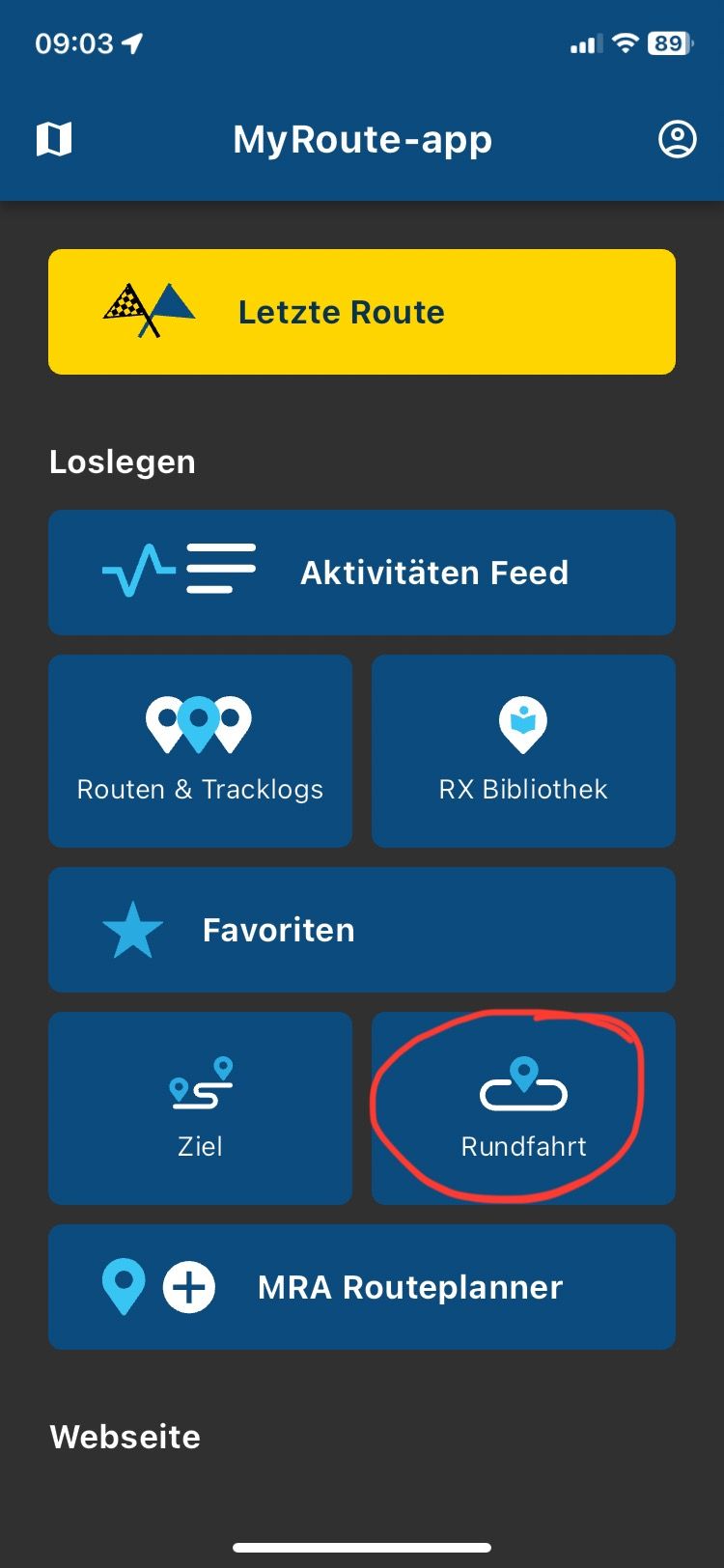
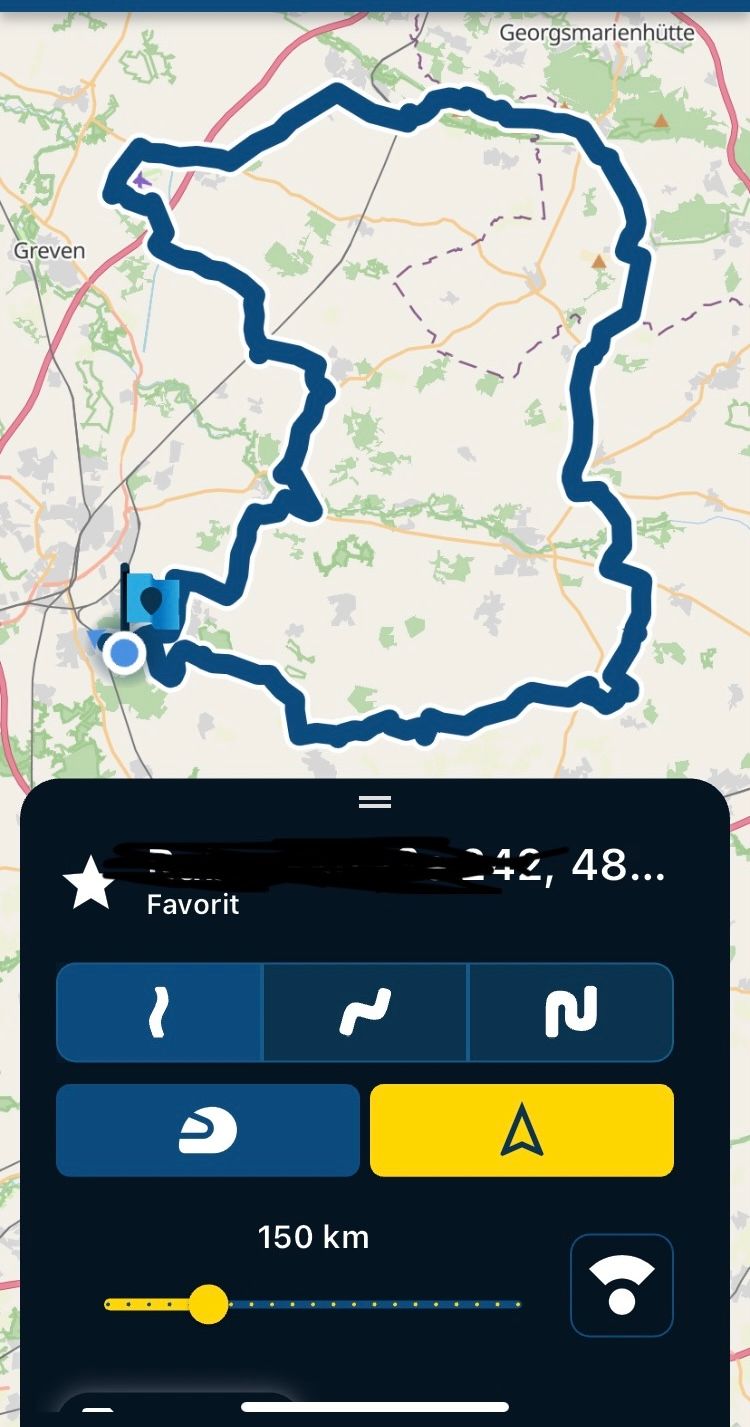
-
@Hubert-Thoring thanks for the feedback, but there isn’t a means of generating a round route in the mobile app and then editing it. The trial doesn’t even offer the ability to save it.
@Fifield-Nick
Please also under the account/
Navigation settings/ functions
Check the settings and adjust it to your needs.
Bilder / Text bei mir leider so nur in Germany !!
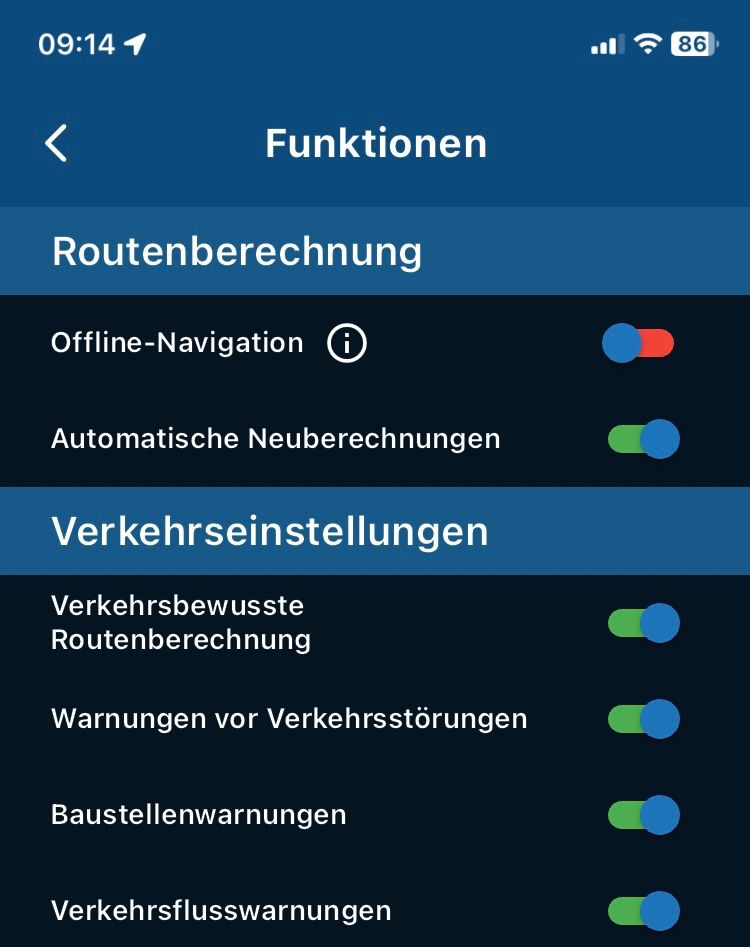
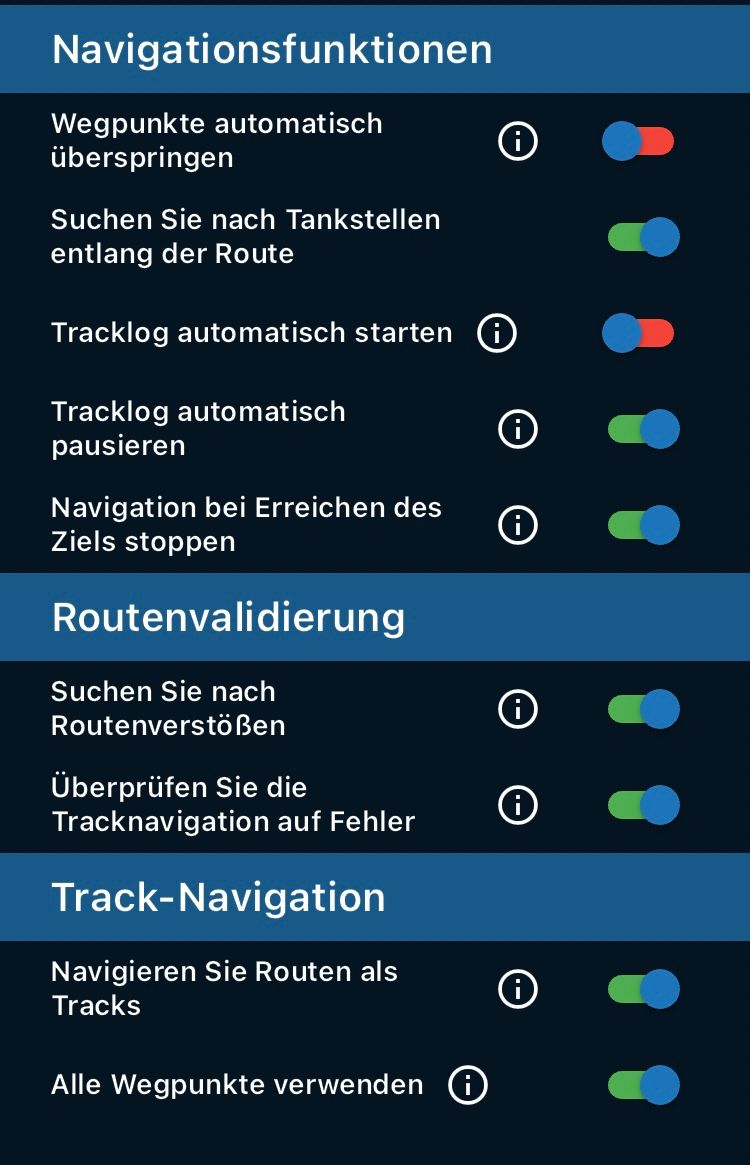
-
@Hubert-Thoring thanks for the feedback, but there isn’t a means of generating a round route in the mobile app and then editing it. The trial doesn’t even offer the ability to save it.
@Fifield-Nick
Plan, edit and save tours …
To do this you have to switch to the route lab = WebPlaner, where you can also plan tours in the free version.
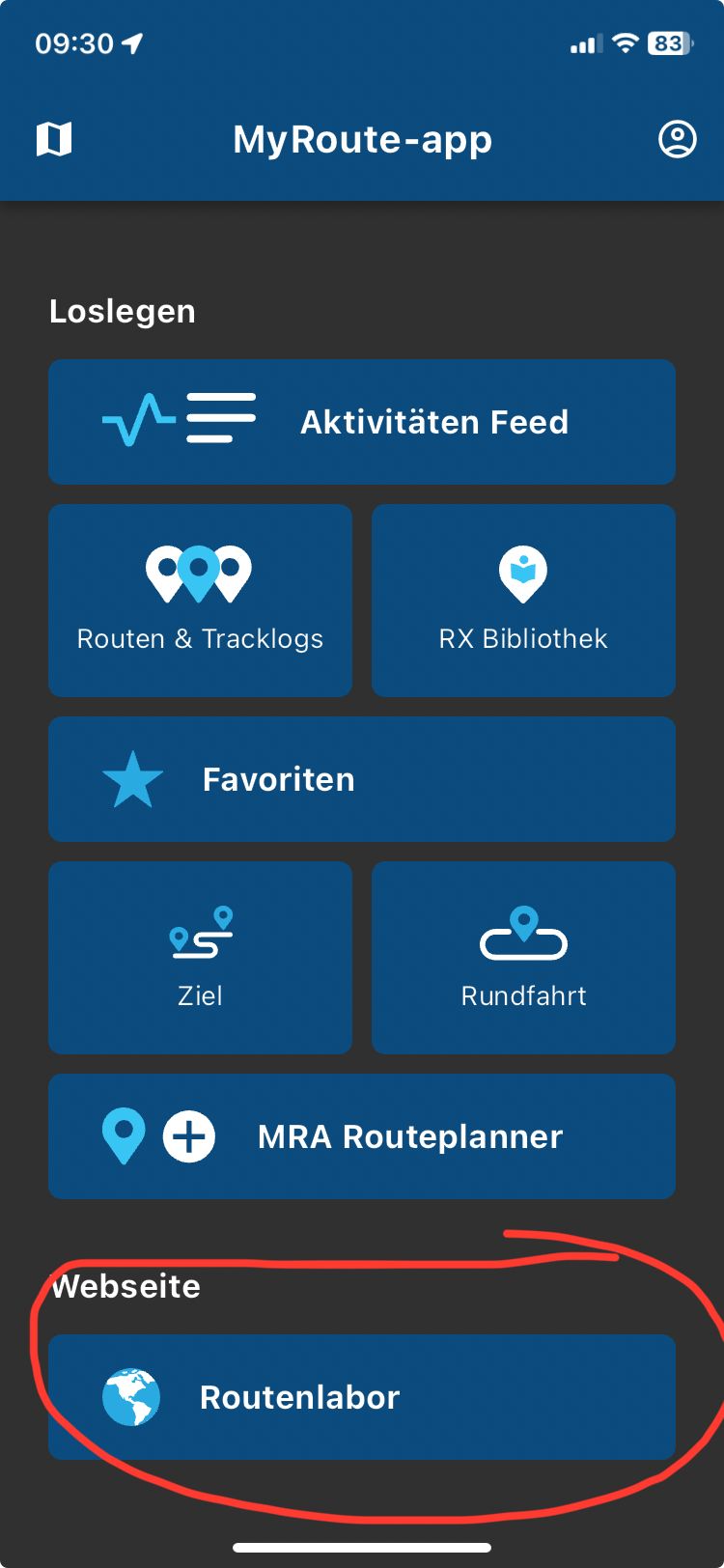
To do this, please search for tours in the knowledge database area...
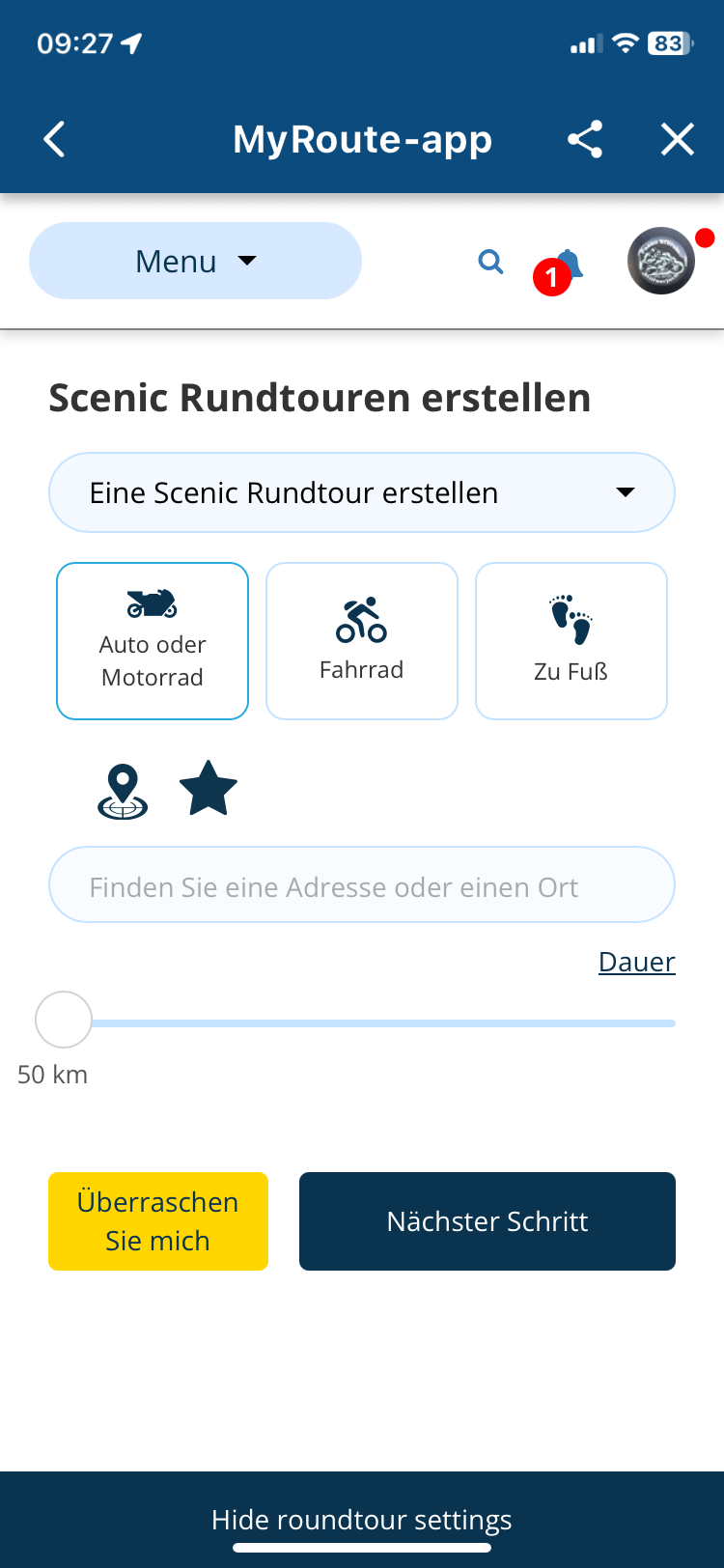
-
Hi, really want to buy into the whole MRA ecosystem so took out a trial of the mobile app. Tested it out this morning and have a few issues which are putting me off. Answers welcome ….
1 very very l low volume of navigation instructions through my cardo edge. It’s just too quiet compared to things like Waze or Google. Tried to increase volume to max on iOS and Cardo - too quiet.
2 On a generated round route , it will force you to return to the route if you deviate . I want it to recalculate , not to force me to turn round.
3 If I leave the route , a circular icon appears top left, and turn directions are no longer shown. This is a real problem when combined with the low volume.
4 There does not appear to be a means of editing the generated round route.
5 Parts of a generated route are just plain ridiculous eg traveling down a road , turning around, and riding back again.
6 Asking me to turn right into a private residence
7 Trying to send me down a green lane when I’ve turned off dirt roads
@Fifield-Nick, Hi Nick
-
You probably just need to UP the volume of the BT channel on your phone WHILE it is speaking. Also upping the volume of the Cardo if necessary.
-
Yes, routes are meant to be driven as route and not to be skipped to the end if you deviate. The app will send you to a more or less logical re-entry point. Of this in your case is less logical in your opinion, you can simply long-press the route line at the position you would like to re-enter the route (which in reality is a track, not a route).
-
The circular icon means that the app is recalculating because of your deviation. Of that takes a long time, you are probably riding online with bad internet reception. You can download maps offline and set the app in offline mode, so it will calculate offline. That might be better if signal is poor.
-
Editing routes is not part of the trial. The trial is Navigation only. To test the planner, you can add a months license to your account. Then you can easily save and share and edit routes. To edit a generated track though, takes some effort. Generated roundtrips are not really intended to be editable.
-
True, that happens sometimes indeed. Better roundtrip tools are in the makes
-
and 7. If this is true, that must be a map-provider glitch. MRA Navigation uses HERE as map provider. Errors can be mentioned here: https://mapcreator.here.com/
-
-
@Fifield-Nick, Hi Nick
-
You probably just need to UP the volume of the BT channel on your phone WHILE it is speaking. Also upping the volume of the Cardo if necessary.
-
Yes, routes are meant to be driven as route and not to be skipped to the end if you deviate. The app will send you to a more or less logical re-entry point. Of this in your case is less logical in your opinion, you can simply long-press the route line at the position you would like to re-enter the route (which in reality is a track, not a route).
-
The circular icon means that the app is recalculating because of your deviation. Of that takes a long time, you are probably riding online with bad internet reception. You can download maps offline and set the app in offline mode, so it will calculate offline. That might be better if signal is poor.
-
Editing routes is not part of the trial. The trial is Navigation only. To test the planner, you can add a months license to your account. Then you can easily save and share and edit routes. To edit a generated track though, takes some effort. Generated roundtrips are not really intended to be editable.
-
True, that happens sometimes indeed. Better roundtrip tools are in the makes
-
and 7. If this is true, that must be a map-provider glitch. MRA Navigation uses HERE as map provider. Errors can be mentioned here: https://mapcreator.here.com/
@Con-Hennekens thanks for useful answers .
-
