AndroidAuto crashes after 4.3.4 update
-
Since the update, MRA no longer starts under AndroidAuto. If I start directly on the AA screen, I get an error message saying that an unexpected error has occurred.
If I start MRA on the smartphone first and then start MRA on the AA screen, the app crashes on the smartphone and the above error message appears on the AA screen.Is this a known problem?
Citroen C3 via AAWireless
-
Since the update, MRA no longer starts under AndroidAuto. If I start directly on the AA screen, I get an error message saying that an unexpected error has occurred.
If I start MRA on the smartphone first and then start MRA on the AA screen, the app crashes on the smartphone and the above error message appears on the AA screen.Is this a known problem?
Citroen C3 via AAWireless
@Thomas-Schäfer Are you by any chance using Android 15?
-
@Thomas-Schäfer Are you by any chance using Android 15?
@Corjan-Meijerink yes and just updated
-
@Corjan-Meijerink yes and just updated
@Thomas-Schäfer I'm having the same issues.
-
On Android Auto. My phone says it is Version 13.3.blah...
Also says it is up to date.
Is my phone just getting old and can't take any higher updates?
Not tried Navigation recently so it might be fine. -
There is an issue with Android 15 and we are working on a fix

-
There is an issue with Android 15 and we are working on a fix

Same Issue.. why oh why did I update my phone 2 days before leaving on a trip...

-
Zie ook hier
-
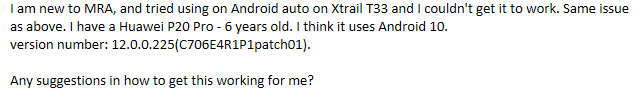 I am new to MRA, and tried using on Android auto on Xtrail T33 and I couldn't get it to work. Same issue as above. I have a Huawei P20 Pro - 6 years old. I think it uses Android 10.
I am new to MRA, and tried using on Android auto on Xtrail T33 and I couldn't get it to work. Same issue as above. I have a Huawei P20 Pro - 6 years old. I think it uses Android 10.
version number: 12.0.0.225(C706E4R1P1patch01).Any suggestions in how to get this working for me?
-
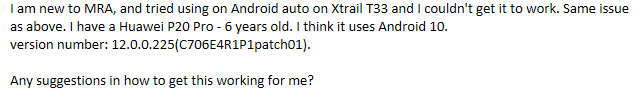 I am new to MRA, and tried using on Android auto on Xtrail T33 and I couldn't get it to work. Same issue as above. I have a Huawei P20 Pro - 6 years old. I think it uses Android 10.
I am new to MRA, and tried using on Android auto on Xtrail T33 and I couldn't get it to work. Same issue as above. I have a Huawei P20 Pro - 6 years old. I think it uses Android 10.
version number: 12.0.0.225(C706E4R1P1patch01).Any suggestions in how to get this working for me?
@Mobin-0 We tend to keep up support with officially supported Android versions.

Android 10 is not part of this so we don't guarantee perfect operation. Sorry for that.
-
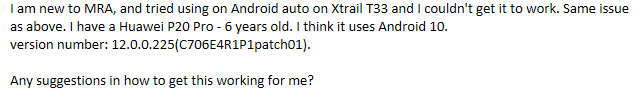 I am new to MRA, and tried using on Android auto on Xtrail T33 and I couldn't get it to work. Same issue as above. I have a Huawei P20 Pro - 6 years old. I think it uses Android 10.
I am new to MRA, and tried using on Android auto on Xtrail T33 and I couldn't get it to work. Same issue as above. I have a Huawei P20 Pro - 6 years old. I think it uses Android 10.
version number: 12.0.0.225(C706E4R1P1patch01).Any suggestions in how to get this working for me?
@Mobin-0, I think many people are using MRA on Android versions that are no longer on official support. What is it exactly that does not work in your case?
-
@Mobin-0 We tend to keep up support with officially supported Android versions.

Android 10 is not part of this so we don't guarantee perfect operation. Sorry for that.
@Corjan-Meijerink Thanks for the response. It works, wired. But wireless tends to crash.
Is it due to the version that I am not able to see the exit graphic on the AA? I can see the image of an exit on the phone, but not on the AA screen. Also, I don't see any nearby fuel station icon on the AA. It would be great if I could see that on the AA screen, as I can simply tap on that to find what's nearby.Another issue I noticed on the phone is that while searching, the search results are blocked by the keyboard. It would be great if it could be resolved. Usually on other apps, either the search option resides on top of the screen.
Thanks for the great app. I am enjoying it among the other 5 I use.
