When uploading routes….
-
The default tab is to upload a route.
More often than not, I prefer to upload a track, particularly when it has come from a third party, not least as I am unlikely to ride the route exactly as the third party did.
Is there a possibility to give the user the upload option default to ‘track’?
Thank you.
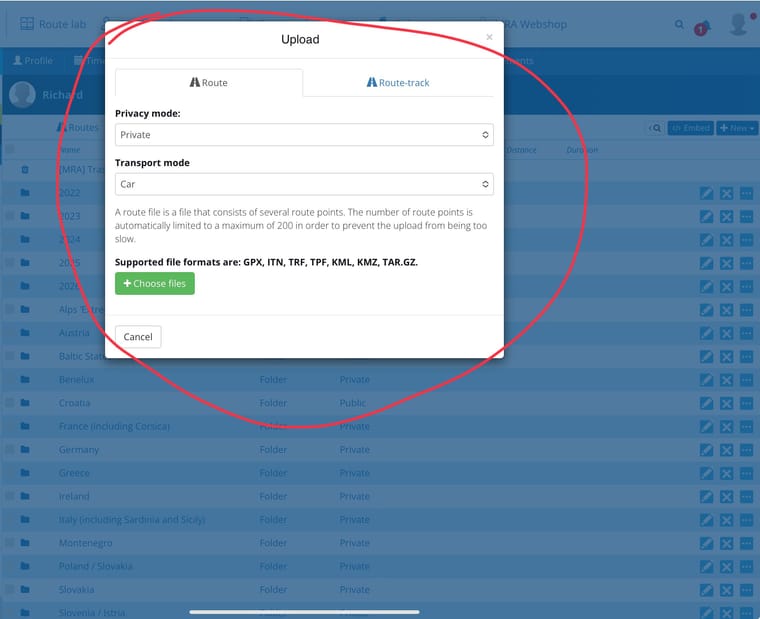
-
The default tab is to upload a route.
More often than not, I prefer to upload a track, particularly when it has come from a third party, not least as I am unlikely to ride the route exactly as the third party did.
Is there a possibility to give the user the upload option default to ‘track’?
Thank you.
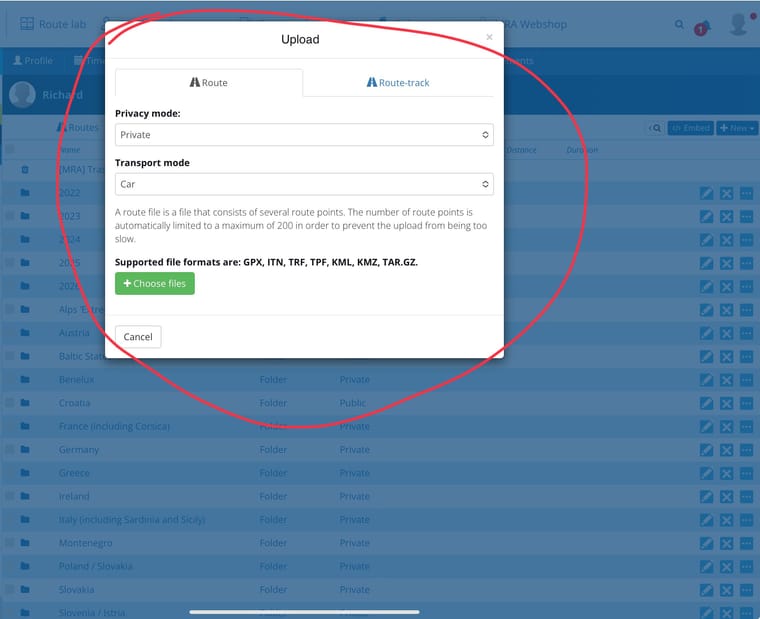
Hi @Richard-18 I also think the upload dialog window can be a bit of a pain to use.
Often all I recieve is a gpx file with no clue if it is a route or a track.My issue is that the only way I can find out with MRA which it is, route or track, is to go the though the file picker process & then be told the gpx is not a route.
I then have to close the Upload window & repeat the whole process again selecting Route-Track.If it was simply possible within the Upload window to swap/choose between Route or Track after the file picker process it would be a bit easier to use
It is a small issue but one I have repeated hundreds (thousands) of times hence the pain

-
Hi @Richard-18 I also think the upload dialog window can be a bit of a pain to use.
Often all I recieve is a gpx file with no clue if it is a route or a track.My issue is that the only way I can find out with MRA which it is, route or track, is to go the though the file picker process & then be told the gpx is not a route.
I then have to close the Upload window & repeat the whole process again selecting Route-Track.If it was simply possible within the Upload window to swap/choose between Route or Track after the file picker process it would be a bit easier to use
It is a small issue but one I have repeated hundreds (thousands) of times hence the pain

@Brian-McG, I agree. Usually I import the route as well as the track so that are 2 uploads where 1 could suffice. I do this so I can confirm the route to the track, and make changes where needed.
1 - upload file
2 - windows shows contents of file (route, tracks, POI, can all be multiple, technically)
3 - select the items to process into MRA (no matter the type)
4 - press "Process" to get them into MRA
