Mouse with iPad
-
Hello,
I use MyRouteApp (Route Lab) on my iPad Air. I work with a mouse and keyboard.
When I connect with my iPad Air and want to create or modify a route while using a mouse, Route Lab stays in tablet mode, and I am unable to place or move points with the mouse.
How can I use the mouse with my iPad Air as I would with a PC?
Thank you in advance for your support.
-
Hello,
I use MyRouteApp (Route Lab) on my iPad Air. I work with a mouse and keyboard.
When I connect with my iPad Air and want to create or modify a route while using a mouse, Route Lab stays in tablet mode, and I am unable to place or move points with the mouse.
How can I use the mouse with my iPad Air as I would with a PC?
Thank you in advance for your support.
@Laurent-De-Clercq, are you starting routelab from within the MRA app? You might as well just load the webpage. I don't know about Safari, but Chrome can be set in "desktop mode". Maybe that helps?
-
@Peter-Schiefer I tried with Safari... I can try with Chrome. Where is this option in Chrome?
-
@Peter-Schiefer I tried with Safari... I can try with Chrome. Where is this option in Chrome?
Chrome is a browser
Just tested here on an iPad Pro MRA & Mouse, works without any problems (App & Web-Site).
-
@Peter-Schiefer : Short info
iPad Pro 11’ & Logitech MX Anywhere 2S (Bluetooth) in Safari browser or MyRoute app (4.2.0)I can only report subjectively positive about the satisfaction of the operation.
But according to the initial post, @Laurent-De-Clercq cannot set or move points and I can't confirm that.
-
Chrome is a browser
Just tested here on an iPad Pro MRA & Mouse, works without any problems (App & Web-Site).
@Dirk-Kevin-K
I know Chrome is a browser

I was asking where is the option you mention in your prepious post, the "desktop mode".

I will try with Chrome and let you know.
-
@Dirk-Kevin-K
I know Chrome is a browser

I was asking where is the option you mention in your prepious post, the "desktop mode".

I will try with Chrome and let you know.
@Laurent-De-Clercq, it was me suggesting the desktop-mode

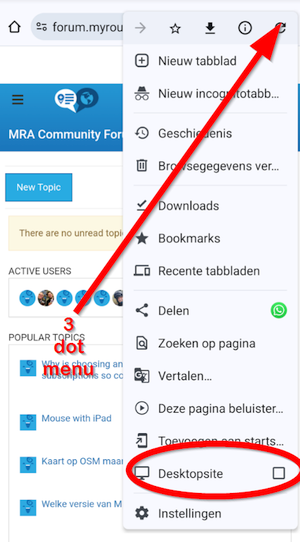
-
@Laurent-De-Clercq, it was me suggesting the desktop-mode

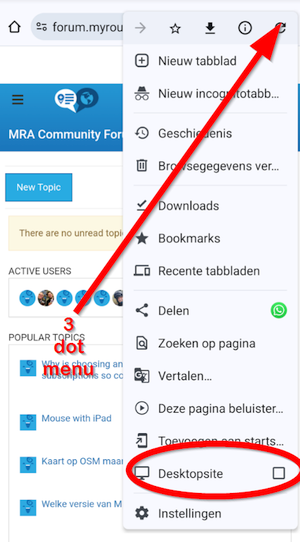
Thanks a lot !!
-
Chrome is a browser
Just tested here on an iPad Pro MRA & Mouse, works without any problems (App & Web-Site).
@Dirk-Kevin-K said in Mouse with iPad:
Chrome is a browser
Just tested here on an iPad Pro MRA & Mouse, works without any problems (App & Web-Site).
Same for me. Same setup, same result: works very well.
