Automatic saving tracklogs
-
My suggestion is to give the user an option to enable automatic saving of recorded tracklogs. Currently, after a break and restart of the navigation route, there is a question of whether to continue tracking or not, it is easy to press NO by mistake and already recorded tracklog is lost (isn't it?). I had such issue during my last trip. In this case (when switched on in the settings), after pressing NO, currently recorded tracklog would be saved immediately witch some automatically assigned name and could be later send to the server or manually deleted from the queue.
What do you think? -
My suggestion is to give the user an option to enable automatic saving of recorded tracklogs. Currently, after a break and restart of the navigation route, there is a question of whether to continue tracking or not, it is easy to press NO by mistake and already recorded tracklog is lost (isn't it?). I had such issue during my last trip. In this case (when switched on in the settings), after pressing NO, currently recorded tracklog would be saved immediately witch some automatically assigned name and could be later send to the server or manually deleted from the queue.
What do you think?@Stanisław agreed....and another improvement feature concerning tracklogs would for them to automatically save WITHOUT an internet connection. On my recent 9day, 4000mi bike trip, I had MRA on tracking every mile - which worked great, by the way - unfortunately, on at least 2 days, becasue of no internet connection where we stopped, I lost the tracklogs for those days.
-
@Stanisław agreed....and another improvement feature concerning tracklogs would for them to automatically save WITHOUT an internet connection. On my recent 9day, 4000mi bike trip, I had MRA on tracking every mile - which worked great, by the way - unfortunately, on at least 2 days, becasue of no internet connection where we stopped, I lost the tracklogs for those days.
@GT-JWR Did you check in the Upload queue section for your tracklogs?
-
@GT-JWR Did you check in the Upload queue section for your tracklogs?
@Nick-Carthew appreciate the input.
I had not, and had not realized it's function. As a result, I was able to save one of them.
However, the 'Day 2' track, I cannot do anything with...it is the only one of 10 tracklogs that has a different symbol by it - what does that symbol mean, and is it still retrievable? Nothing happens when I click on it.
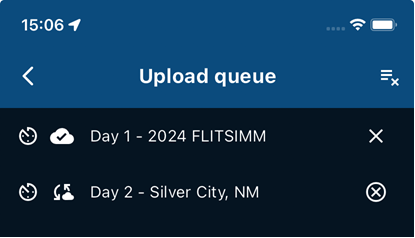
-
@Nick-Carthew appreciate the input.
I had not, and had not realized it's function. As a result, I was able to save one of them.
However, the 'Day 2' track, I cannot do anything with...it is the only one of 10 tracklogs that has a different symbol by it - what does that symbol mean, and is it still retrievable? Nothing happens when I click on it.
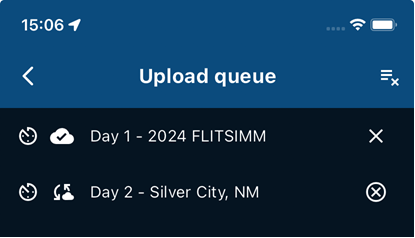
@GT-JWR You could try tapping day 2 again.
-
@GT-JWR You could try tapping day 2 again.
@Nick-Carthew ...did that before responding to you, nothing happens.


-
@Nick-Carthew ...did that before responding to you, nothing happens.


@GT-JWR, I personally find it a bit disturbing that when I explicitly press NO, it still gets saved. Then why do we need an option saying NO in the first place?
-
@GT-JWR, I personally find it a bit disturbing that when I explicitly press NO, it still gets saved. Then why do we need an option saying NO in the first place?
@Con-Hennekens good point, and I agree....not really valid in my case here as I was wanting to save the track. And it appears that for all but one (after Nick pointed out where to see them) was saved.
By the snip above, it appears some data exists for the missing track, but being able to access it is a mystery - no idea what that icon to the right of the 'clock' is or what it means....and no matter the number of times tapping anywhere (except the x), nothing happens - which is unfortunate as this day was one of the best days of the entire trip - over 165mi of curvy/twisty roads!
-
@Con-Hennekens good point, and I agree....not really valid in my case here as I was wanting to save the track. And it appears that for all but one (after Nick pointed out where to see them) was saved.
By the snip above, it appears some data exists for the missing track, but being able to access it is a mystery - no idea what that icon to the right of the 'clock' is or what it means....and no matter the number of times tapping anywhere (except the x), nothing happens - which is unfortunate as this day was one of the best days of the entire trip - over 165mi of curvy/twisty roads!
@GT-JWR, not sure either. Probably @Corjan-Meijerink has already introduced new icons in preparation of the new syncing mechanism?

