Home Favorite Location Issue
-
I created a waypoint on the map, called it Home, and set it as a Favorite:
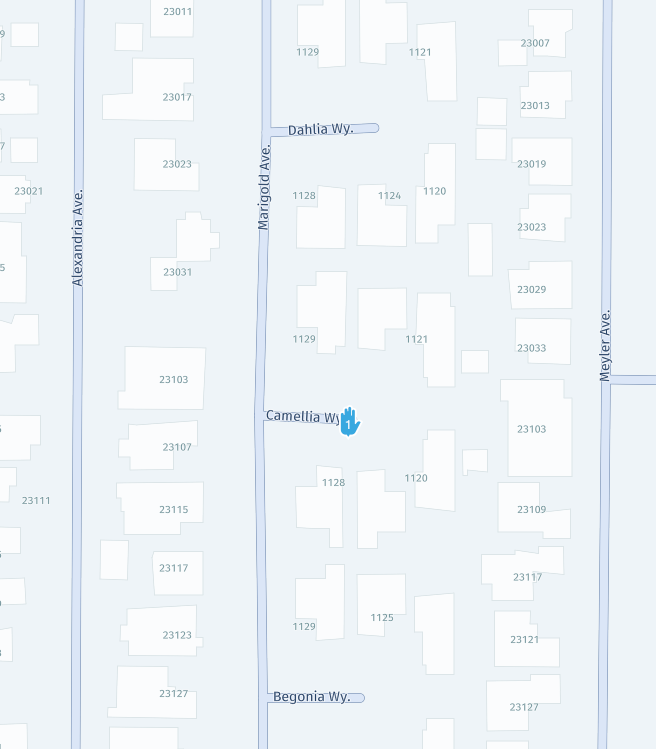
However when I select Favorites and then Home, the Home's location is different from where I origiinally set it:
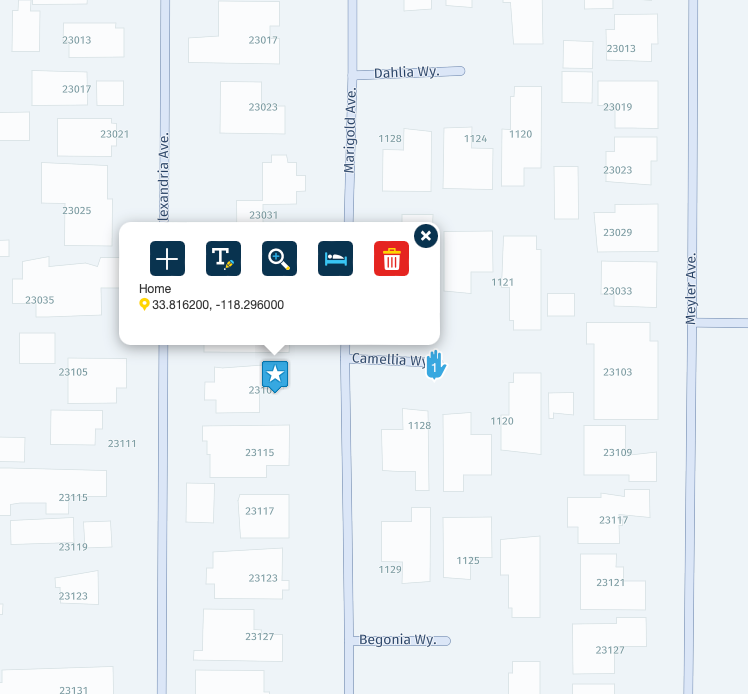
I'm using HERE maps, and I think that this is now the reason I'm being incorrectly routed to my home address when I select that from my Favorites.
-
I created a waypoint on the map, called it Home, and set it as a Favorite:
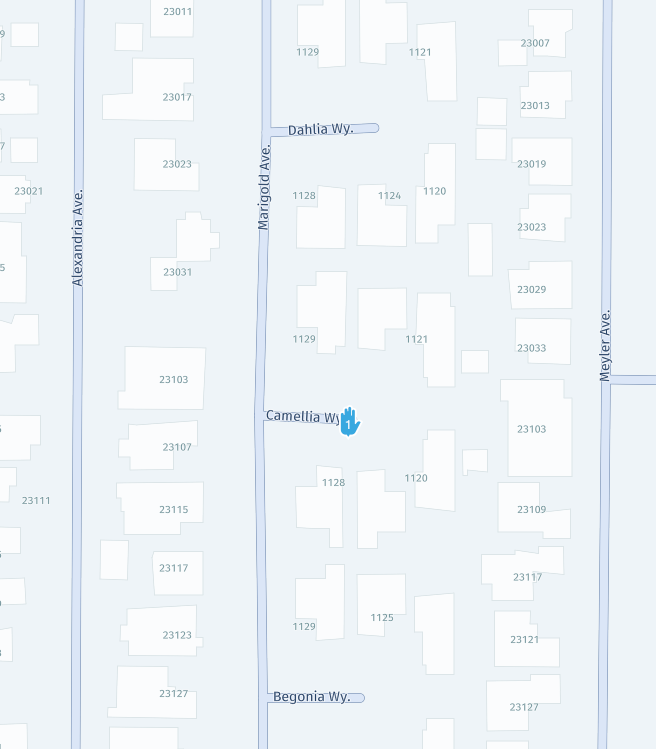
However when I select Favorites and then Home, the Home's location is different from where I origiinally set it:
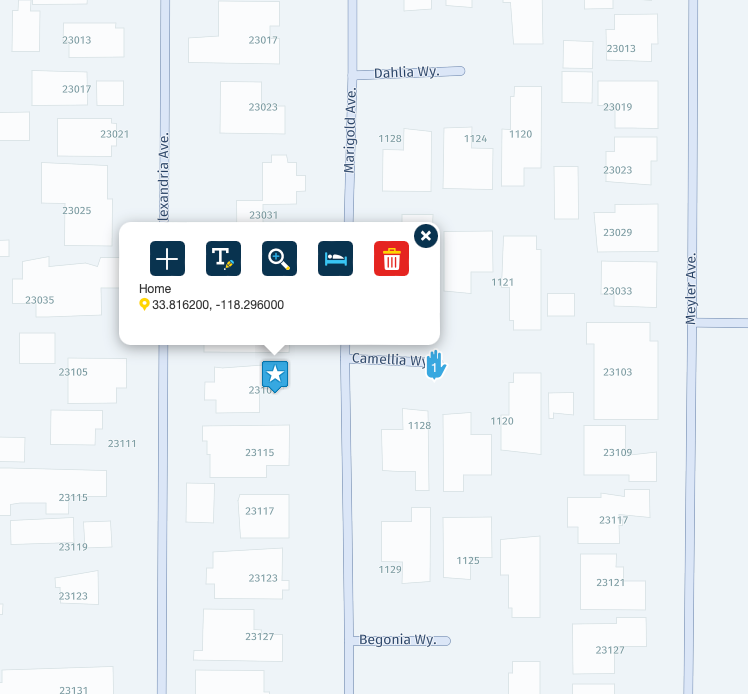
I'm using HERE maps, and I think that this is now the reason I'm being incorrectly routed to my home address when I select that from my Favorites.
@Ron-Z your Home favorite is not actually in some street. If you set it to an actual street it will work.
If you use that as a starting point for your route my advise would be to set it but further down the road in order to prevent the app for sending you back home al the time -
@Ron-Z your Home favorite is not actually in some street. If you set it to an actual street it will work.
If you use that as a starting point for your route my advise would be to set it but further down the road in order to prevent the app for sending you back home al the time@Marinus-van-Deudekom Here I set the Home waypoint directly on the "Camellia Wy" street:
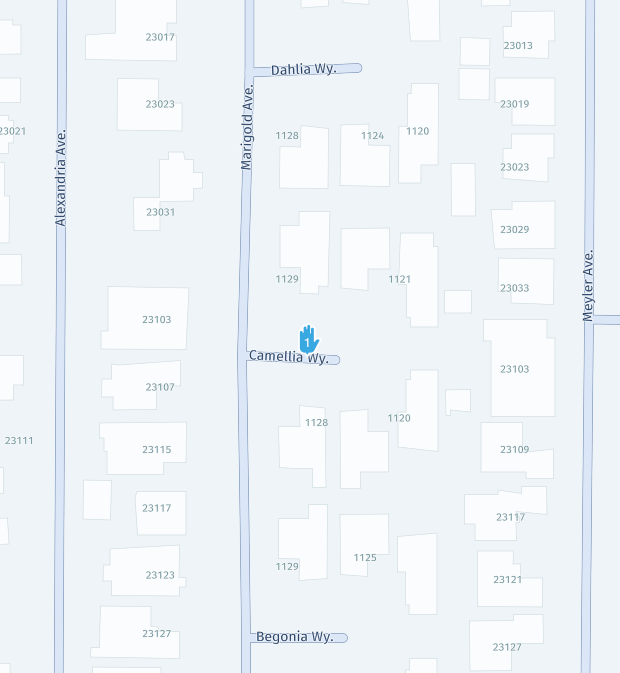
Then when I select the saved waypoint from Favorites it shows the same as before:
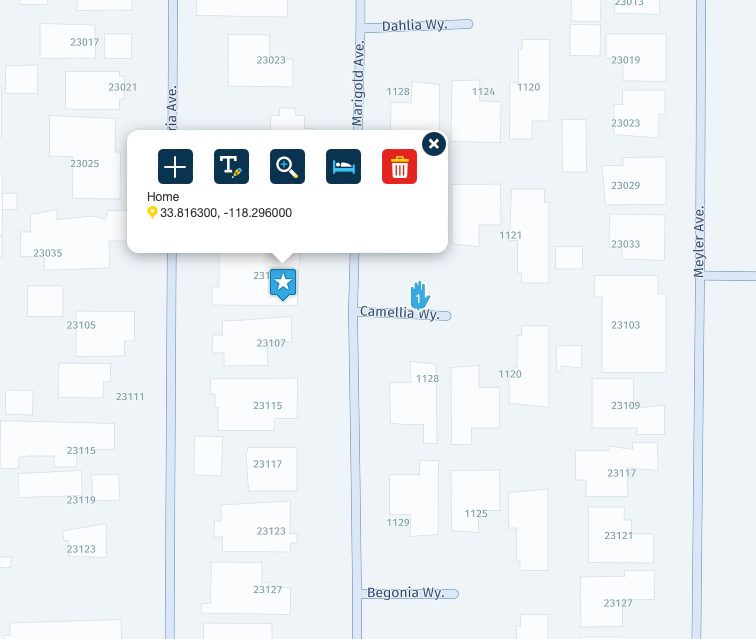
So there is an issue with this. The thing is, if MRA can't save a Favorite correctly, how can I be sure other Favorites I create won't be in the wrong location either when I want to route to them?
-
@Marinus-van-Deudekom Here I set the Home waypoint directly on the "Camellia Wy" street:
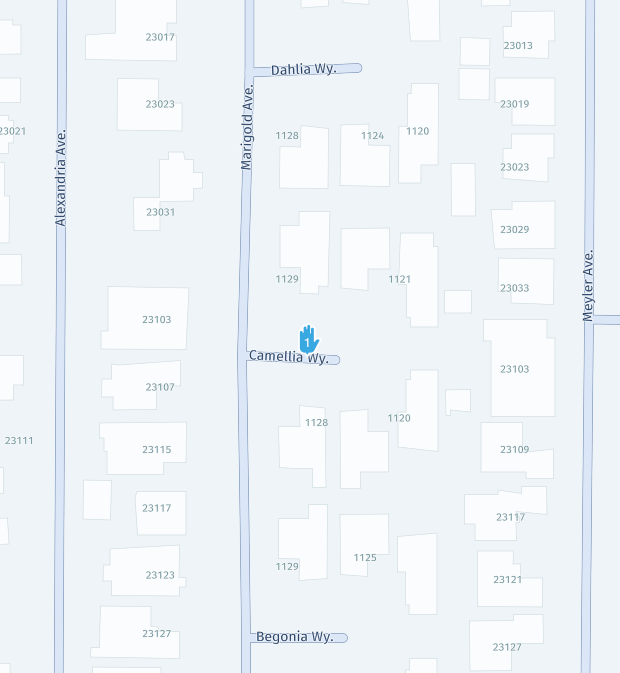
Then when I select the saved waypoint from Favorites it shows the same as before:
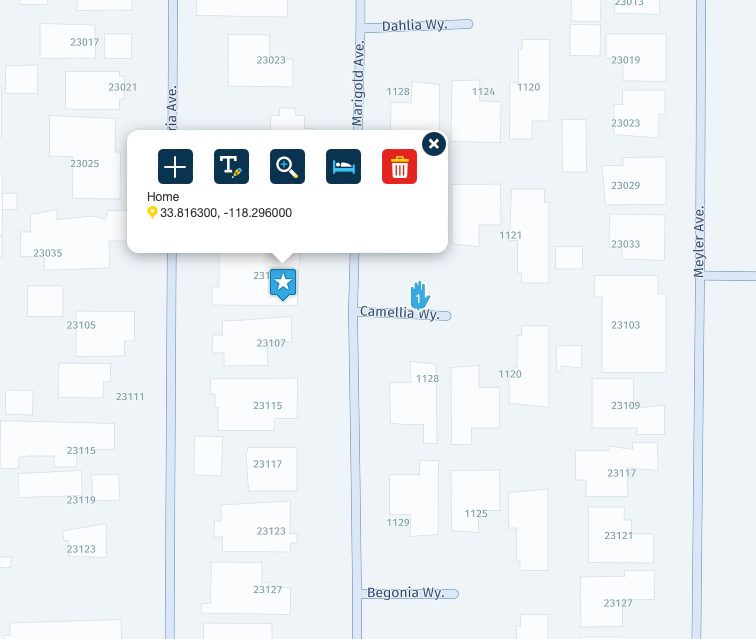
So there is an issue with this. The thing is, if MRA can't save a Favorite correctly, how can I be sure other Favorites I create won't be in the wrong location either when I want to route to them?
@Ron-Z if the Marigold Ave is an actual street set your home favourite on that street in front of your house.
What I see is that you’ve created an starting Viappoint. That is something diferent -
hi @Ron-Z
personally when i am creating a route to a specific location, i always check on street view, either MRA or google or both, to ensure my arrival point is indeed correct.
i have noticed on the here map, that on many occasions the point at which here shows a hotel/pub/cafe etc is not correct. this can be problematic especially if in a city centre on a one-way system. i would then amend the way/via point as needed.always worth a bit of extra work when sat at at home, on the computer, better than arguing with the group members or pillion when the intended arrival point is not where the navigation aide shows you.
IMHO -
I created a waypoint on the map, called it Home, and set it as a Favorite:
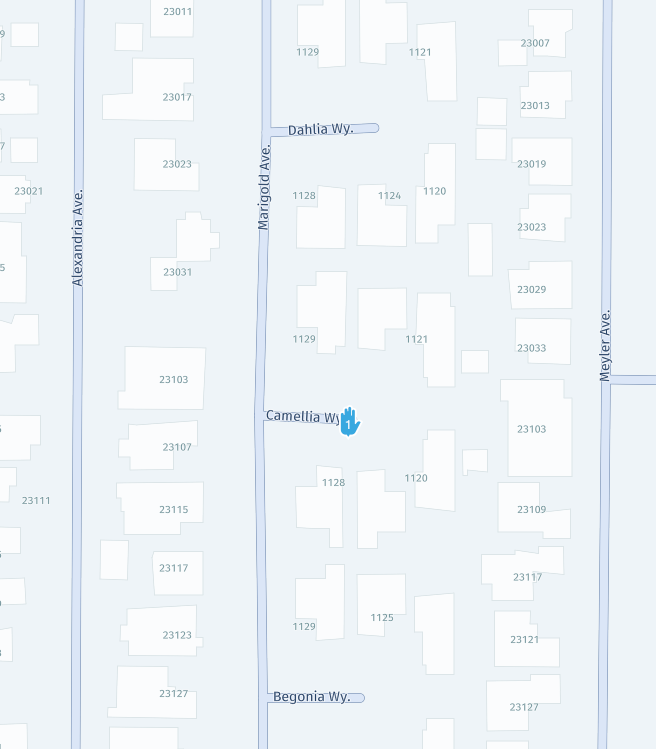
However when I select Favorites and then Home, the Home's location is different from where I origiinally set it:
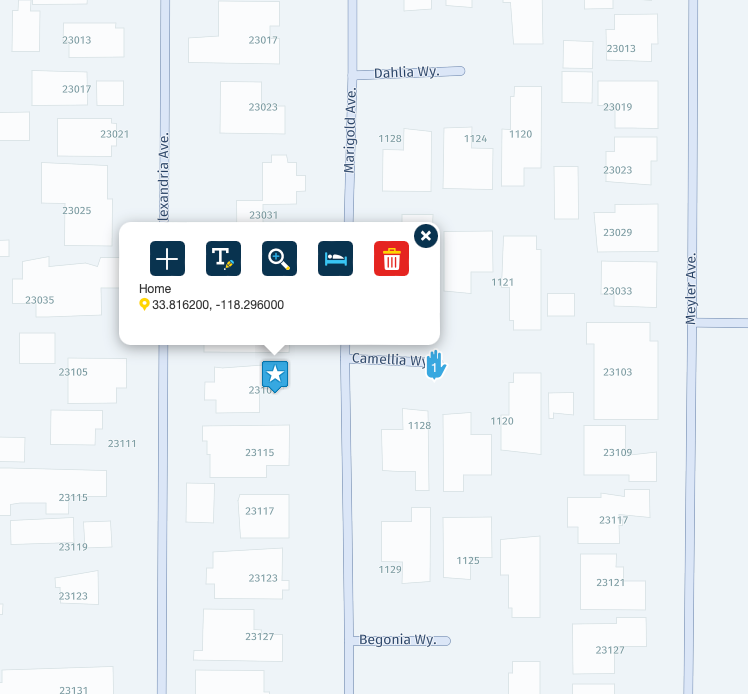
I'm using HERE maps, and I think that this is now the reason I'm being incorrectly routed to my home address when I select that from my Favorites.
@Ron-Z, I see some similar behaviour in some instances. It probably has to do something with how your waypoint relates to the closest possible known street address, but don't understand why this happens in your situation either. It never lead to any problems for me.
Where does the planner place a waypoint when you use the search function for your exact address?
-
@Ron-Z, I see some similar behaviour in some instances. It probably has to do something with how your waypoint relates to the closest possible known street address, but don't understand why this happens in your situation either. It never lead to any problems for me.
Where does the planner place a waypoint when you use the search function for your exact address?
@Con-Hennekens When I search my home address in the "Find a place..." box, it marks the waypoint as this:
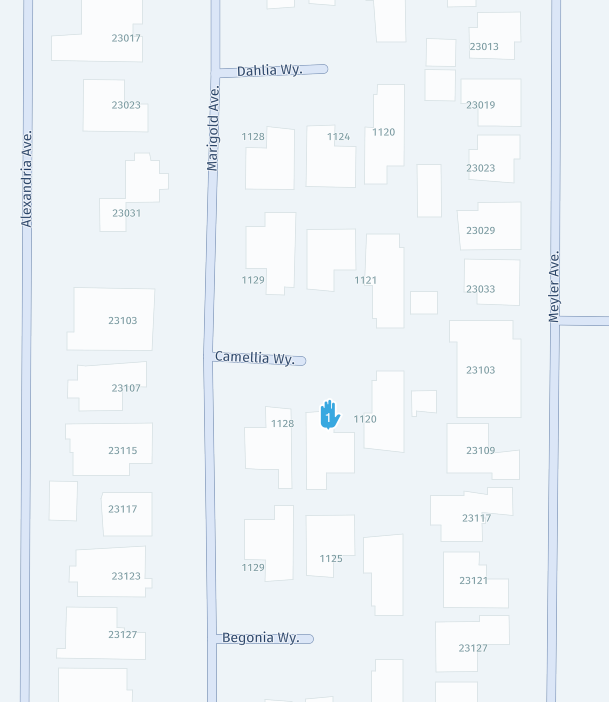
When I create a route from a nearby gas station to my house, it creates this route:
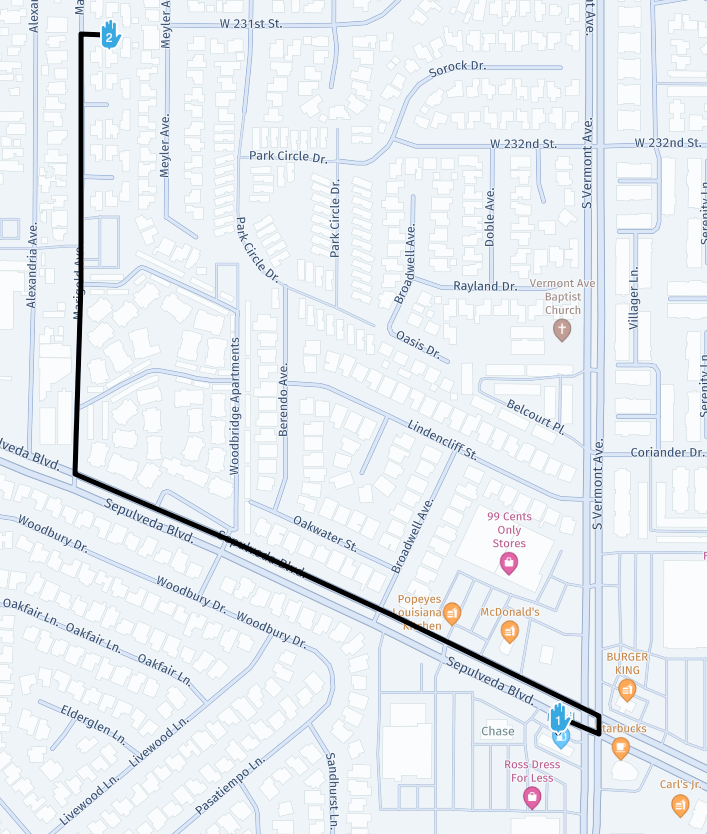
So no issues there. My home waypoint is set to where I had previously marked it as a Favorite.
-
When I enter my Home address manually as a destination, the routing works fine.
However, when my Home address is saved as a Favorite, and I use the Home favorite as the destination, I get a completely inaccurate route: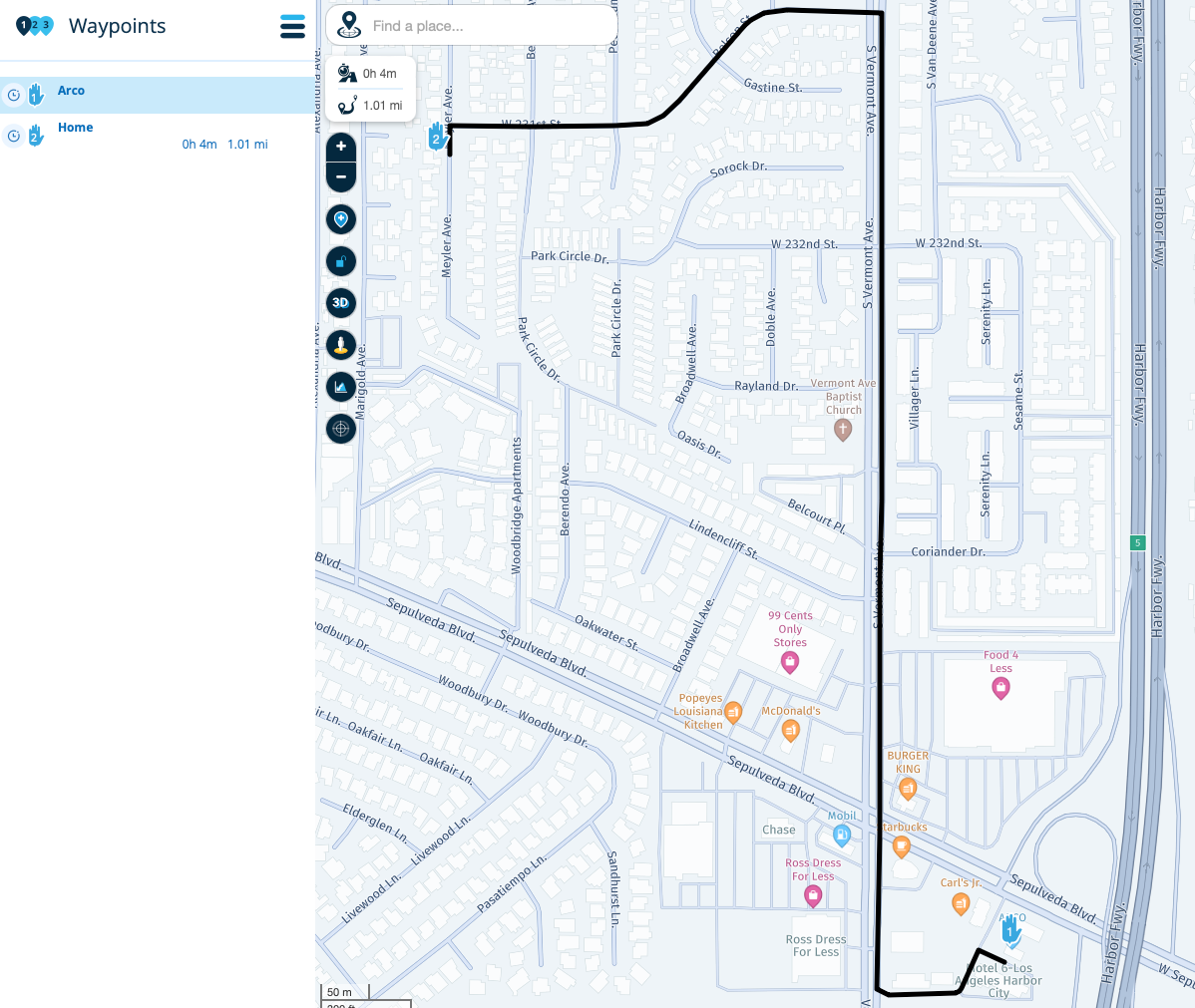
First off, it is impossible to get to my house following that route as it's taking me to Meyler Ave and not Marigold Ave. So I need to enter my home address manually in order to route to it correctly. Saving my home address as a Favorite, and then using that to enter as my destination will not generate the correct route. My old Garmin 595 GPS does not have this routing issue.
I'm not trying to argue with anyone here, I was just trying to show there's an issue with this particular situation, and perhaps using other Favorites I've set up (I haven't had a chance to test other Favorites yet) and hope it can be resolved.
-
@Peter-Schiefer said in Home Favorite Location Issue:
@Ron-Z
Ron, as mentioned regard your issue that you MRA cannot route you to your address, cause your main street Marigold ave is a hidden „Dead end Street“ end in a Privat Zone with wall and fences visible in Street view and this is a map error of Here,MRA will route me to my home address correctly if I explicitly enter the address in search, it just won’t route me there if the address is stored as a Favorite - that’s all I’m saying.
-
@Peter-Schiefer said in Home Favorite Location Issue:
@Ron-Z
Ron, as mentioned regard your issue that you MRA cannot route you to your address, cause your main street Marigold ave is a hidden „Dead end Street“ end in a Privat Zone with wall and fences visible in Street view and this is a map error of Here,MRA will route me to my home address correctly if I explicitly enter the address in search, it just won’t route me there if the address is stored as a Favorite - that’s all I’m saying.
@Ron-Z, Hmm, I suppose a search on address actually delivers an address to the routing engine, while using a favorite it actually delivers a coordinate to the routing engine. That might explain the difference. In your specific situation, due to the road layout, you reach that coordinate closer from the Mayler Ave.
Try this:
- place a waypoint ON the road closest to your front door
- click that waypoint and copy the coordinate from the waypoint menu
- delete that waypoint
- paste the coordinate into the search field and enter
- add the newly created waypoint to your favorites.
Now, can you navigate properly to the new favorite?
-
@Con-Hennekens I tried your suggestion. After entering the coordinates into the search box, MRA correctly places the waypoint. Then I create a favorite from that waypoint, and then delete the waypoint. When I click the new waypoint, it's no longer at the previously correct location, and the coordinates are different.
So it seems that once this waypoint is added as a favorite, MRA changes the coordinates of it for some reason?
-
@Con-Hennekens I tried your suggestion. After entering the coordinates into the search box, MRA correctly places the waypoint. Then I create a favorite from that waypoint, and then delete the waypoint. When I click the new waypoint, it's no longer at the previously correct location, and the coordinates are different.
So it seems that once this waypoint is added as a favorite, MRA changes the coordinates of it for some reason?
@Ron-Z said in Home Favorite Location Issue:
When I click the new waypoint, it's no longer at the previously correct location, and the coordinates are different.
That is strange, but ultimately it is about leading you correctly to your front door

