New beta! v4.1.3 (308)
-
@Marinus-van-Deudekom said in New beta! v4.1.3 (308):
@Peter-Schiefer thnkx Peter. I don’t know if I will be able to return to the Beta app
You can flip between the two - just delete the beta and install from the App Store. If you want the Beta again just get it from TestFlight, as normal.
Your settings will be lost* when you revert to the 'Production' version, but not when you go forward from Production to Beta.
*take a screenshot of your settings first - a nice easy way to remember them.
-
@Marinus-van-Deudekom said in New beta! v4.1.3 (308):
@Peter-Schiefer thnkx Peter. I don’t know if I will be able to return to the Beta app
You can flip between the two - just delete the beta and install from the App Store. If you want the Beta again just get it from TestFlight, as normal.
Your settings will be lost* when you revert to the 'Production' version, but not when you go forward from Production to Beta.
*take a screenshot of your settings first - a nice easy way to remember them.
@richtea999 that’s generally not true. You can download from the app store over the installed version from TestFlight and vice versa!
If the app doesn’t load anymore after doing this, a clean install is required. The cause of that then is that we migrated some data / added stuff that is not backwards compatible
-
@richtea999 that’s generally not true. You can download from the app store over the installed version from TestFlight and vice versa!
If the app doesn’t load anymore after doing this, a clean install is required. The cause of that then is that we migrated some data / added stuff that is not backwards compatible
@Corjan-Meijerink since my “problem” is not with thé IOS version but with thé Android one, thé bit about testflight is not for me. In Android I can’t reinstall without deleting it first. So what happend to my beta version on Android after I delete the app and install in fact a new version of the app.
-
@Corjan-Meijerink since my “problem” is not with thé IOS version but with thé Android one, thé bit about testflight is not for me. In Android I can’t reinstall without deleting it first. So what happend to my beta version on Android after I delete the app and install in fact a new version of the app.
@Marinus-van-Deudekom, Android Play Store will always install the latest available version. For you that is a beta. There is no way to go back to public, without disabling your beta status.
-
@Marinus-van-Deudekom, Android Play Store will always install the latest available version. For you that is a beta. There is no way to go back to public, without disabling your beta status.
@Con-Hennekens thnkx Con Absolute clear now
-
@GT-JWR no reasonable limit

It does prefer searching closer to your current location within x meter of the route.
Then it attempts further away from the route
Then slightly further along and closer to the route.
Then both further along and away from the route
@Corjan-Meijerink said in New beta! v4.1.3 (308):
@GT-JWR no reasonable limit

It does prefer searching closer to your current location within x meter of the route.
Then it attempts further away from the route
Then slightly further along and closer to the route.
Then both further along and away from the route
today i did install 309 and i had to clear all and download maps were i am now. phone is online but i did download offline maps. in my test i selected from poi list in mra the stations on my route and just nearby. result TT did show all but 309 did same as 305 only 50%.
-
@Corjan-Meijerink said in New beta! v4.1.3 (308):
@GT-JWR no reasonable limit

It does prefer searching closer to your current location within x meter of the route.
Then it attempts further away from the route
Then slightly further along and closer to the route.
Then both further along and away from the route
today i did install 309 and i had to clear all and download maps were i am now. phone is online but i did download offline maps. in my test i selected from poi list in mra the stations on my route and just nearby. result TT did show all but 309 did same as 305 only 50%.
@Bouke-Ent The feature doesn't show all fuel stations. It shows a near fuel station that is efficiently along your route.
You can indicate where you were, what route you were driving and what fuel station was missing, then we can test the calculations

-
@Bouke-Ent The feature doesn't show all fuel stations. It shows a near fuel station that is efficiently along your route.
You can indicate where you were, what route you were driving and what fuel station was missing, then we can test the calculations

@Corjan-Meijerink roundabouts issue is fixed


I did note a new anomaly though. My home location is between two roads. Previously this worked well. Yesterday, when away and selecting this from favourites it stated that the route wasn't navigable as destination wasn't reachable (not exact words).
-
@Bouke-Ent The feature doesn't show all fuel stations. It shows a near fuel station that is efficiently along your route.
You can indicate where you were, what route you were driving and what fuel station was missing, then we can test the calculations

@Corjan-Meijerink said in New beta! v4.1.3 (308):
@Bouke-Ent The feature doesn't show all fuel stations. It shows a near fuel station that is efficiently along your route.
You can indicate where you were, what route you were driving and what fuel station was missing, then we can test the calculations

not the case. tt show next gas on route perfect. on MRA gas is known so i put it on map. in many cases the black box says next gas is let say 25 km but next is in real in 5 km and also on the map as poi. in 50% it is that way. the popup of box is sometimes also late.... you see gas and it pops up and says nearby. work te be done on this.
-
@Marinus-van-Deudekom, Android Play Store will always install the latest available version. For you that is a beta. There is no way to go back to public, without disabling your beta status.
@Con-Hennekens Sorry to say that nothing has changed after re-installing the app. Still takes about a minute to get in settings menu
-
@Con-Hennekens Sorry to say that nothing has changed after re-installing the app. Still takes about a minute to get in settings menu
@Marinus-van-Deudekom said in New beta! v4.1.3 (308):
@Con-Hennekens Sorry to say that nothing has changed after re-installing the app. Still takes about a minute to get in settings menu
in mijn geval wel, settings word iets sneller geladen. maar na installeren kaarten werd het al weer trager.
-
@Marinus-van-Deudekom said in New beta! v4.1.3 (308):
@Con-Hennekens Sorry to say that nothing has changed after re-installing the app. Still takes about a minute to get in settings menu
in mijn geval wel, settings word iets sneller geladen. maar na installeren kaarten werd het al weer trager.
@Bouke-Ent precies dat gebeurde bij mij ook. Was me ook opgevallen. Aanvankelijk ging hij als een speer naar nadat ik de kaarten had gedownload was het over met de pret en duurde het weer ongeveer een minuut
Misschien dat @Corjan-Meijerink een oplossing weet. Niet dat het een geweldige ramp is, alleen wat irritant -
Mijn rugged Android phone is er een van type "bijzonder traag", maar heeft geen enkele moeite met het openen van het instellingen menu. Ook niet met offline kaarten. Alles gaat traag op dat ding, het starten van de app, het displayen van de basiskaart, het offline calculeren van routes... maar het openen van de instellingen is instant. Kaarten worden ook niet aangeroepen bij het openen van een menu, behalve het offline kaart menu. Het zou mij sterk verbazen als er een relatie ligt tussen het aanwezig zijn van offline kaarten, en het openen van het instellingen menu.
-
Prachtig werk geleverd met deze versie jongens
- Zoomfunctie uitschakelbaar Top
- Vertraging positie/kaart opgelost Top
-Overslaan routepunten geen enkel probleem vandaag Top
Va
-
Prachtig werk geleverd met deze versie jongens
- Zoomfunctie uitschakelbaar Top
- Vertraging positie/kaart opgelost Top
-Overslaan routepunten geen enkel probleem vandaag Top
Va
@Corjan-Meijerink : Tolle Arbeit

 ️
️Bei mir ist es jetzt ja beim iPhone die 4.1.3 (309) Version.
Frage: Wann steht diese 4.1.3 dem Normalen User zu Verfügung, denn auf der Rückfahrt von Sardinien hatte mein Mitfahrer heute wohl vor lauter Kurven unendliche Kehren, mit der 4.1.2 Version das Problem das WP wohl automatisch übersprungen wurden.
Bei meiner 4.1.3 Version hatte ich als Beta User heute das Problem nicht mehr.
Danke dafür

, -
Build 311 will be the version release to the public

It's available to you already now (iOS) or shortly on Android. -
Good evening all!

It's time for a new beta!
 It's packed with nice new features and improvements. We expect it to be available somewhere tomorrow.
It's packed with nice new features and improvements. We expect it to be available somewhere tomorrow.CarPlay / Android Auto changes
There are quite come nice changes for these platforms!Route library
Finally! One of the most anticipated changes. Directly load any of your routes from CarPlay / Android Auto!

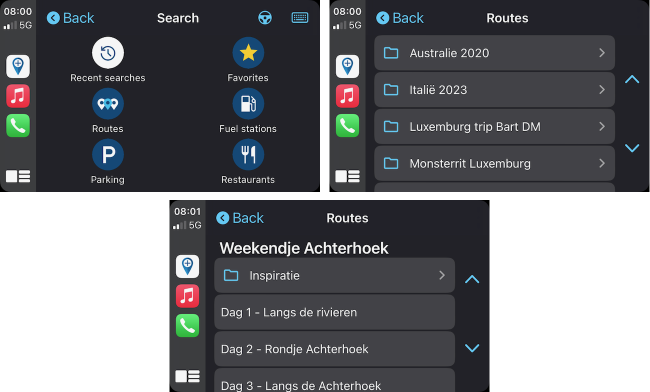
Speeding
When exceeding the speed limit - this will now be visible too
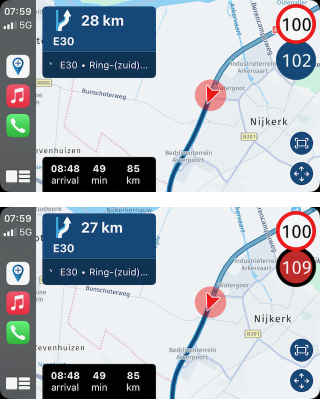
Resume navigation & skip waypoint
The resume navigation prompt has been improved and when skipping a waypoint, we ask you to confirm and we show the number of the waypoint that will be skipped!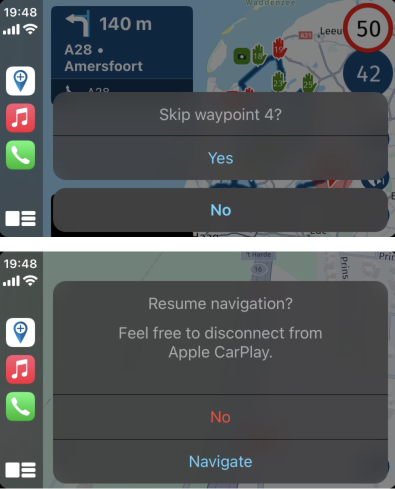
More settings!
As you all enjoy settings, we added some more!
You can change the displayed arrival time as you can do in the app too. Now you can toggle between displaying duration / distance to the end / next waypoint / next viapoint.You can also change the camera orientation between the available modes!

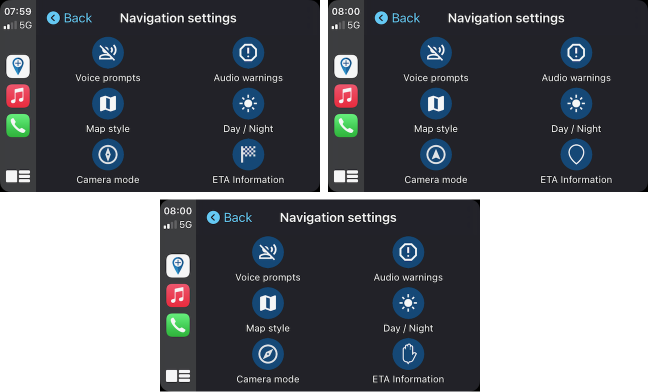
Common changes
As we also changed some general things the app, these are listed below!North-up
We already had the dynamic and topdown camera mode. Now we added a north-up mode where the camera is fixed north. This allows you to navigate using the orientation that matches that of a traditional map!
Simply tap the compass as you are used to in order to cycle through these modes. We remember the last choice you made so you never have to tap the button again once you selected the mode you like

All modes are available in CarPlay / Android Auto too!


Display search results on map home screen
When searching for things we wouldn't display them on the map in the home screen. Now we do!
Short tap a displayed icon to display the name, long press it to navigate to that item.

Configuration options auto zoom
We would automatically zoom out when you were driving faster or when the next instruction was farther away. Most of you enjoyed this but some did not. We decided that it's up to you how it works!
- Off: we do nothing extra
- Speed icon: based on speed slightly less zoom
- Instruction icon: based on next instruction distance less zoom
- On: we use both! This was default like it was

The difference can be observed here:

Major details
- Solved white screen (map loading issue) + crash!
 (rare issue)
(rare issue) - Improved position delay on all Android devices!

Minor stuff
- Improved waypoint skip algorithm and fixed an issue causing it to skip large sections unintended.
- Improved algorithm that places stops (such as fuel stations) between your waypoints
- Added extra Carpe Iter controller configuration option
- More little tweaks
- General stability
Quite a long list! Hope you enjoy all of it!

Have great week and looking forward to your feedback.
I'm heading to Scotland next week to do some "testing"
What's next
In my absence development will continue to support editing / creating routes directly in the app!
Cheers,
Corjan@Corjan-Meijerink Apple CarPlay is back to crashing almost everytime, even when not used/open.
-
I tested v4.1.3 (308) on iOS
The improved waypoint skip algorithm is much better than before.
After 3 deviating consequently not turning back to a waypoint the App skips 1 waypoint. This is very good.
The issue with skiping several waypoints did not appear anymore.I recognized an issue with the "nearby fuel stations".
The app showed me the next fuel station in 500 m.
The distance did not decrease and when I passed the fuel station the symbols was still there as you can see on the scree shot.
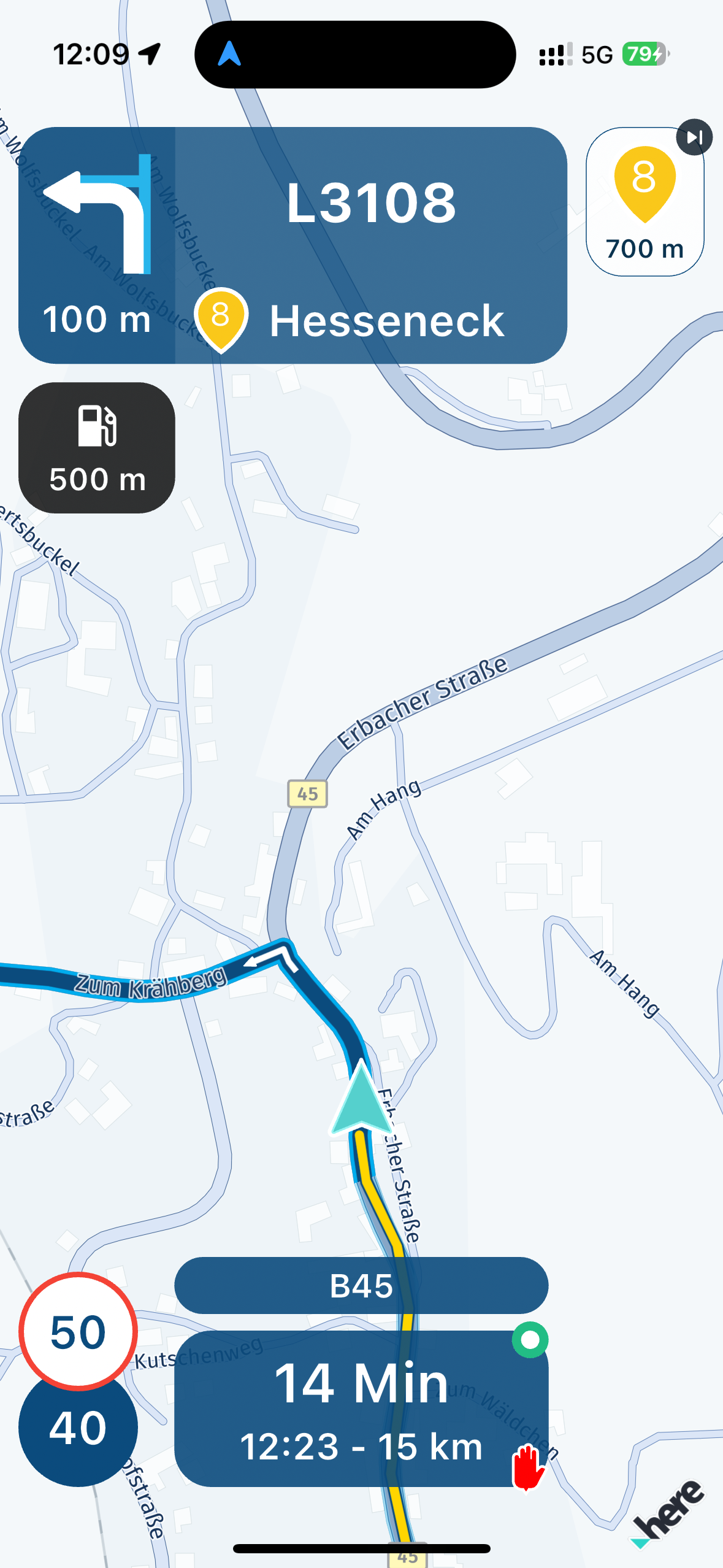
All in all this version is very good.
-
I tested v4.1.3 (308) on iOS
The improved waypoint skip algorithm is much better than before.
After 3 deviating consequently not turning back to a waypoint the App skips 1 waypoint. This is very good.
The issue with skiping several waypoints did not appear anymore.I recognized an issue with the "nearby fuel stations".
The app showed me the next fuel station in 500 m.
The distance did not decrease and when I passed the fuel station the symbols was still there as you can see on the scree shot.
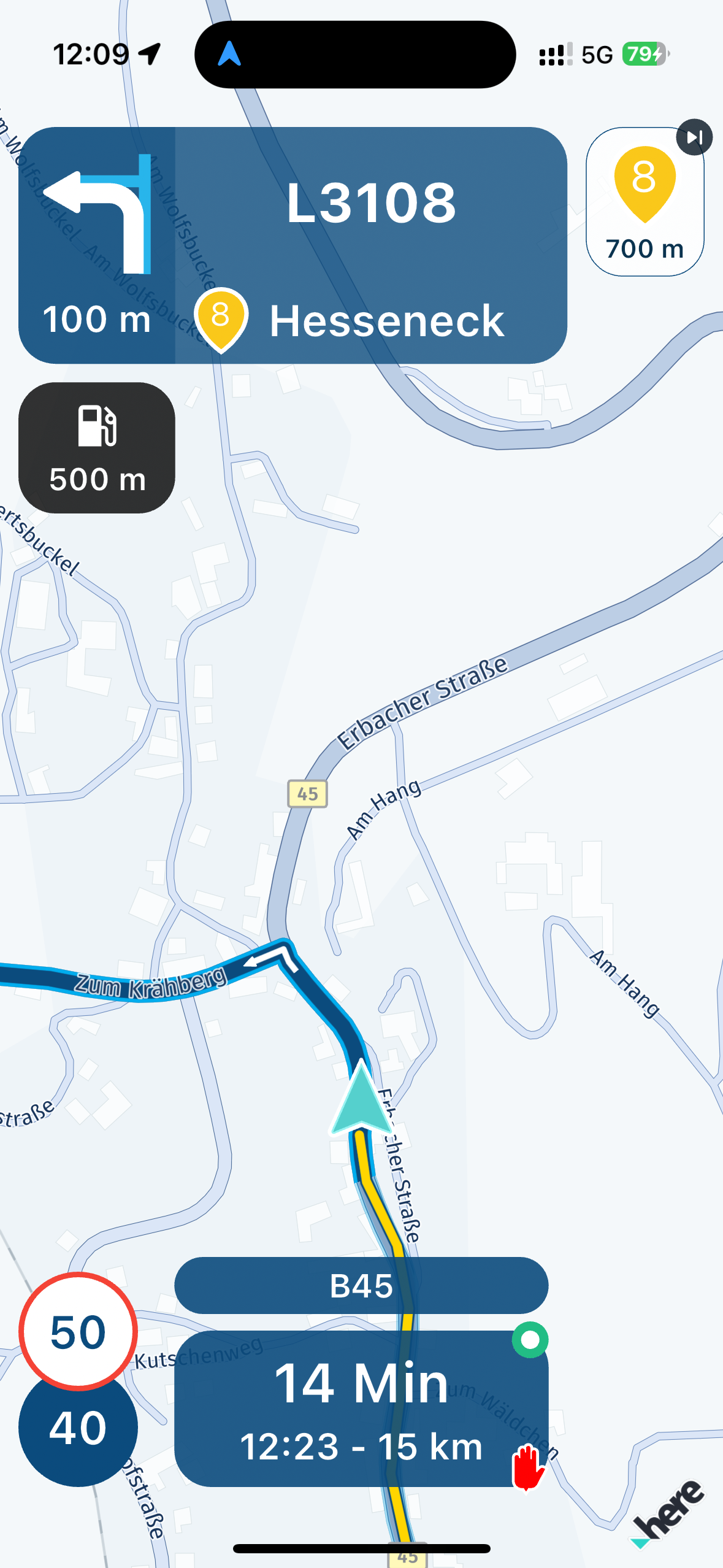
All in all this version is very good.
@Tom-Johann And yet we have an even better version, 4.1.3 (311)!
