MRA on Carpe Iter, map heading north?
-
I am using the MRA since some days (full version) on my new CI with R1250GS.
As I am obviously old school, I‘d like to see the map always facing north.
Like Google maps or many other routing apps allow.Is there any way to set this up on MRA while routing?
BG Frank
-
@Seppi a north up mode is on our backlog

-
@Corjan-Meijerink sorry maar wat betekent “Backlog”?
-
ToDo lijst

-
@Huibertus planned future enhancement ... no implementation date.
-
@RetiredWingMan Oh

 thanx
thanx -
@Corjan-Meijerink Hi, I'm sadly noticing that north right map navigation is not on your priorities.
Please put north facing map on prio 1.
Personally I hate these all time turning Maps while driving....
Actually I'm leaving the TomTom platform and want to use DMD2 in the future, but it's not possible to use myroute app properly, because this north right issue. -
@Robert-Bühlmeier said in MRA on Carpe Iter, map heading north?:
Please put north facing map on prio 1.
I guess everyone thinks his own suggestions need to be prio 1...


know that your suggestion is not much asked for. -
I can confirm that as of the 4.1.3 update we will support a "north up" mode

This will complete the list as follows:
- Dynamic (default) with rotation, tilt & auto zoom
- Topdown with rotation, no tilt, & fixed zoom
- North up with no rotation, no tilt & auto zoom
-
@Corjan-Meijerink, Great addition! I suppose whenever there is an auto zoom possible, it can also be disabled in the settings?
-
@Con-Hennekens yes!
-
@Corjan-Meijerink
Just read your announcement about map North-Up while navigating being implemented. That's good news for me. Next week I'll have an opportunity to see it functioning in practice (next to other nav-tools).At the moment I'm only looking at it under 'indoor use' and operating the 'compass needle' button does indeed switch the map to 'North-Up' while having navigation activated, so far so good.
I assume that the update had already been installed automatically, didn't quickly find a version number yet.Notes (still from behind the table):
- When using the map zoom +/- buttons the '<North-Up' setting becomes disabled (however not always, it seems) and needs to be selected ON again.
- When zooming via 'pinching' the map orientation also can turn. I think that should be prevented and the map should stay locked in North-Up position.
- By the way, I seem to miss a map scale indication (at least temporarily) visible on screen.
-
@tony_r 1 & 2 indeed are by design

3 that is correct
Glad you got the update installed automatically
-
@Corjan-Meijerink 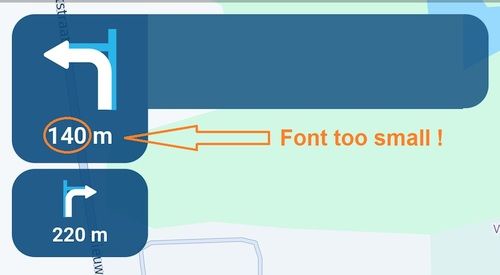
I liked the way how RMA picks up the route again after deviating from it and the option to keep the original route visible on the map.
It seems that a route cannot initially be calculated without internet connection, as also indicated by pop-up messages. Once calculated navigation works with the installed local map and local route data.
However a few times the navigation went wrong (cannot calculate the route and once the position indicated on map remained some 500 meters lagging the real position). I don't know if turn indications also came too late. Restoring internet connection for a moment solved such problems.
On days with permanent internet connected there were no issues and data consumption was between 75 MB and 150 MB per day.All together RMA left a positive impression with me and probably I will use it more often to get better knowledge about it.
Your information about 'by design' I don't really understand yet.
What are the advantages of it ? -
@Corjan-Meijerink Hello, Corjan!
Please advise where in the App do you control North up or any other options you have listed?
Also, how about having a compass rose added? Would be a great help to most of us!
Thank you! -
@Lenny-O click on the compass sign in the right below corner to change the camera view. A pop up will tell you witch view is selected