Via point: display of scheduled stop time
-
Hi everyone,
at the top/right corner the icon of the via point chosen with the Route planner is displayed both for the type (WC, fuel, hotel....) and the relative colour.
Could you also view the scheduled stop time insert in the route planner without having to go and check it via web?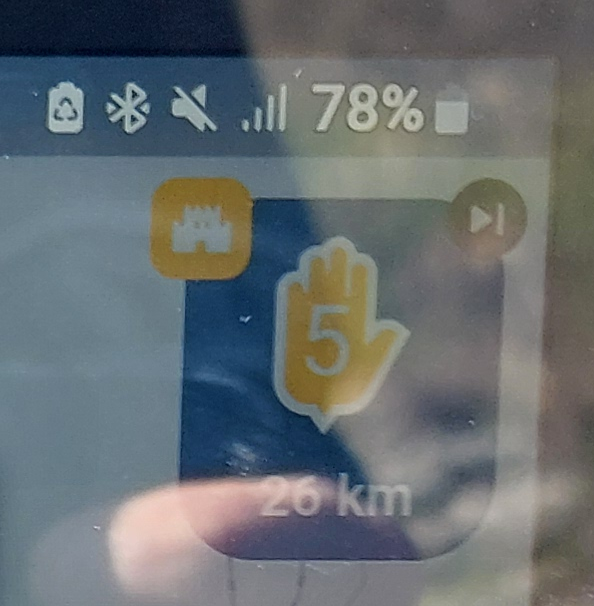
Thanks a lot
-
@Corrado-Miniati-0 Thanks for sharing!
Indeed something we would like to add It's on our list.
It's on our list. -
@Corjan-Meijerink
Hi Corjan, great news, thanks for the reply.
Do you already have scheduled times? -
It could also be added to the information box that appears if you tap a waypoint icon that contains a picture or a note (and in that case a pause time).
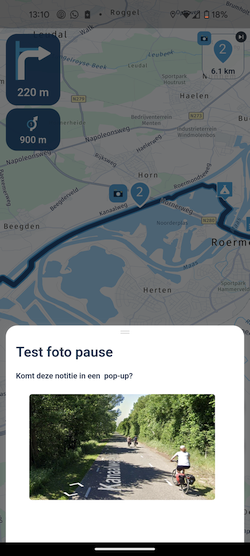
-
@Con-Hennekens
Hi Con, yes too, great advice, in the meantime you can do it like this.
Applying it directly on the icon is immediately visible without any additional operations, the Corjan update will be welcome. -
@Corrado-Miniati-0 that information is already displayed at the bottom of the screen. You can cycle between next waypoint, next viapoint or final destination.
-
@RetiredWingMan, @Corrado-Miniati-0 his suggestion is to have the planned pause time visible (if any), not the time of arrival there. That is indeed visible at the bottom if you cycle to the right option.