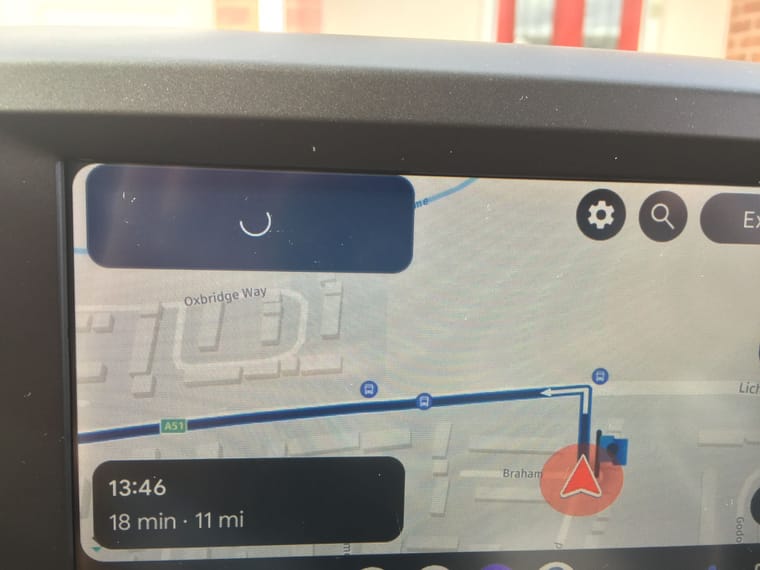Info box showing wrong data
-
Using Android auto in the car there is still a problem when roundabouts are enroute the information in the direction box either freezes or is wrong. Once you leave the last roundabout in the route the box shows correct directions and information. I'm not a programmer so don't know the complexities of writing code. But would have thought if many of the other mapping and routing apps can get it right I can't see why MRA is finding it difficult. I now can't place stopping or waypoints on a planned route either.
Regards
Brian Martin -
Using Android auto in the car there is still a problem when roundabouts are enroute the information in the direction box either freezes or is wrong. Once you leave the last roundabout in the route the box shows correct directions and information. I'm not a programmer so don't know the complexities of writing code. But would have thought if many of the other mapping and routing apps can get it right I can't see why MRA is finding it difficult. I now can't place stopping or waypoints on a planned route either.
Regards
Brian Martin@Brian-Martin thanks for sharing the feedback! I however do not really understand what exactly you are describing

-
@Brian-Martin thanks for sharing the feedback! I however do not really understand what exactly you are describing

@Corjan-Meijerink, I think @Brian-Martin means that the routing in the direction tile on the left is not always on par with the reality.
@Brian-Martin, adding a waypoint while navigating a route? That is actually possible by:
- point your finger at a location on screen for a few seconds
- use the 3-dot menu, second option (something like "add waypoint"), and search the address or name.
- use the fuel station indicator
The resulting waypoint will be added logically between the closest waypoints.
-
@Brian-Martin thanks for sharing the feedback! I however do not really understand what exactly you are describing

@Corjan-Meijerink when using Android auto in the car. The information box on the top left of the screen doesn't show any roundabouts or directions if they are part of the route. If you plan a route which has no roundabouts in it then there is not a problem. But if roundabouts are located as part of the route, then the information box either freezes or shows incorrect information.
-
@Corjan-Meijerink when using Android auto in the car. The information box on the top left of the screen doesn't show any roundabouts or directions if they are part of the route. If you plan a route which has no roundabouts in it then there is not a problem. But if roundabouts are located as part of the route, then the information box either freezes or shows incorrect information.
@Brian-Martin weird - not ever heard of that before and definitely not something we experienced in all our tests

Note: the second instruction after leaving the office is a roundabout. On my way home, I at least pass 6

-
@Brian-Martin weird - not ever heard of that before and definitely not something we experienced in all our tests

Note: the second instruction after leaving the office is a roundabout. On my way home, I at least pass 6

@Corjan-Meijerink I will get some pictures to show what I mean.
-
@Corjan-Meijerink I will get some pictures to show what I mean.
-
Using Android auto in the car there is still a problem when roundabouts are enroute the information in the direction box either freezes or is wrong. Once you leave the last roundabout in the route the box shows correct directions and information. I'm not a programmer so don't know the complexities of writing code. But would have thought if many of the other mapping and routing apps can get it right I can't see why MRA is finding it difficult. I now can't place stopping or waypoints on a planned route either.
Regards
Brian Martin@Brian-Martin Even after newest update I still have the problem of roundabouts and data not showing in the information box. If I plana route with roundabouts not a problem. But as I have two from leaving home I don't get any info until all are cleared.
I also have been using an app called Herewego which uses the Here mapping system and it works perfectly so why MRA has a problem I don't know. -
@Brian-Martin Even after newest update I still have the problem of roundabouts and data not showing in the information box. If I plana route with roundabouts not a problem. But as I have two from leaving home I don't get any info until all are cleared.
I also have been using an app called Herewego which uses the Here mapping system and it works perfectly so why MRA has a problem I don't know.@Brian-Martin did you download maps for the area? It looks like your having network issues. Try downloading the route, enable offline navigation and start the route from the download folder. I've seen issues where you start a route at home from your WiFi and it causes issues until your phone switches to cellular data some distance from home. Alternately, you could disable WiFi before loading your route.
-
@Brian-Martin did you download maps for the area? It looks like your having network issues. Try downloading the route, enable offline navigation and start the route from the download folder. I've seen issues where you start a route at home from your WiFi and it causes issues until your phone switches to cellular data some distance from home. Alternately, you could disable WiFi before loading your route.
@RetiredWingMan I usually plan a route on the app. More often or not just an A to B, although I have downloaded routes from website and still have a problem. I'll try the offline option.
-
I have exactly the same problem as Brian, using Android Auto in my car or on my motorcycle the turn icon at the top left hand corner does not show roundabouts whether online or offline maps are used? My TomTom App shows the correct roundabout turns in their icon for both car and motorcycle Android Auto, as of course does the Tom Tom Rider 550.
-
Yes I have the same Fault with Android Auto on Honda Goldwing. When the phone is connected via USB phone info in top left on phone is all correct for Roundabouts etc. But on the Honda TFT Screen some times I have the spinning wheel and sometimes a roundabout is shown as a right or left turn, most other junction info is correct when I dont have the spinning wheel.