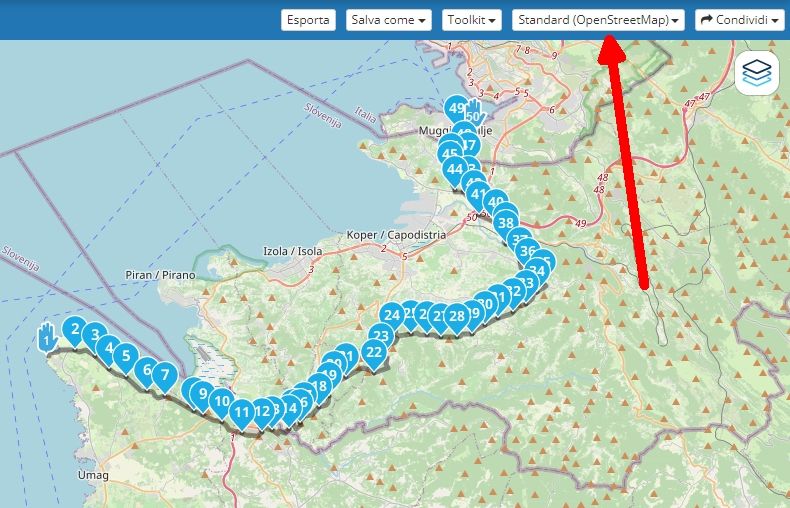Navigation next doesn't restart navigation from the current position?
-
When navigating today's itinerary 1 (attached), after restarting from stop no. 25 the app wanted me to return to point 1 instead of proceeding with waypoints no. 26 even though I had chosen the "calculate from your current location" option ", to proceed correctly I had to manually delete all points 1-25.
Where did I go wrong?

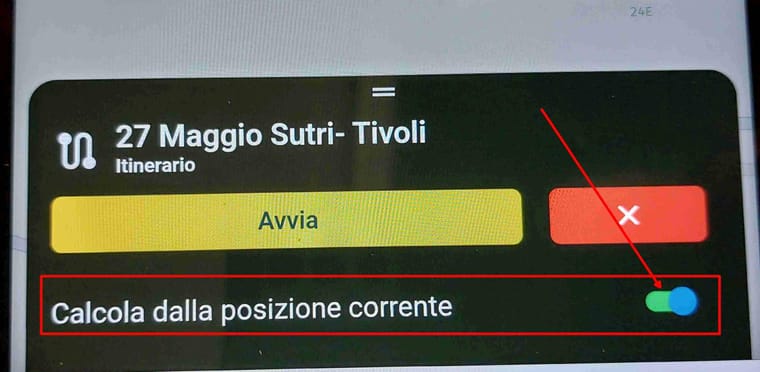
Thanks a lot
-
@Corrado-Miniati-0 I'm not sure why this happens, but you can easily correct it. If you restart the app and find yourself being directed back to the starting point, longpress and hold the point on the map from which you want to continue the route. From that moment on, you'll navigate from the point where you restarted the app, continuing along the rest of your route as usual.
-
@Rob-Verhoeff
Hi Rob and many thanks for feedback.
We should investigate because in any case it is very inconvenient for this to happen if you are already ready to go and have put on your winter gloves.
If I hold down the waypoint on the map (on attached example n.26) the message appears: "Skip waypoint, continue from n.26", did you mean this?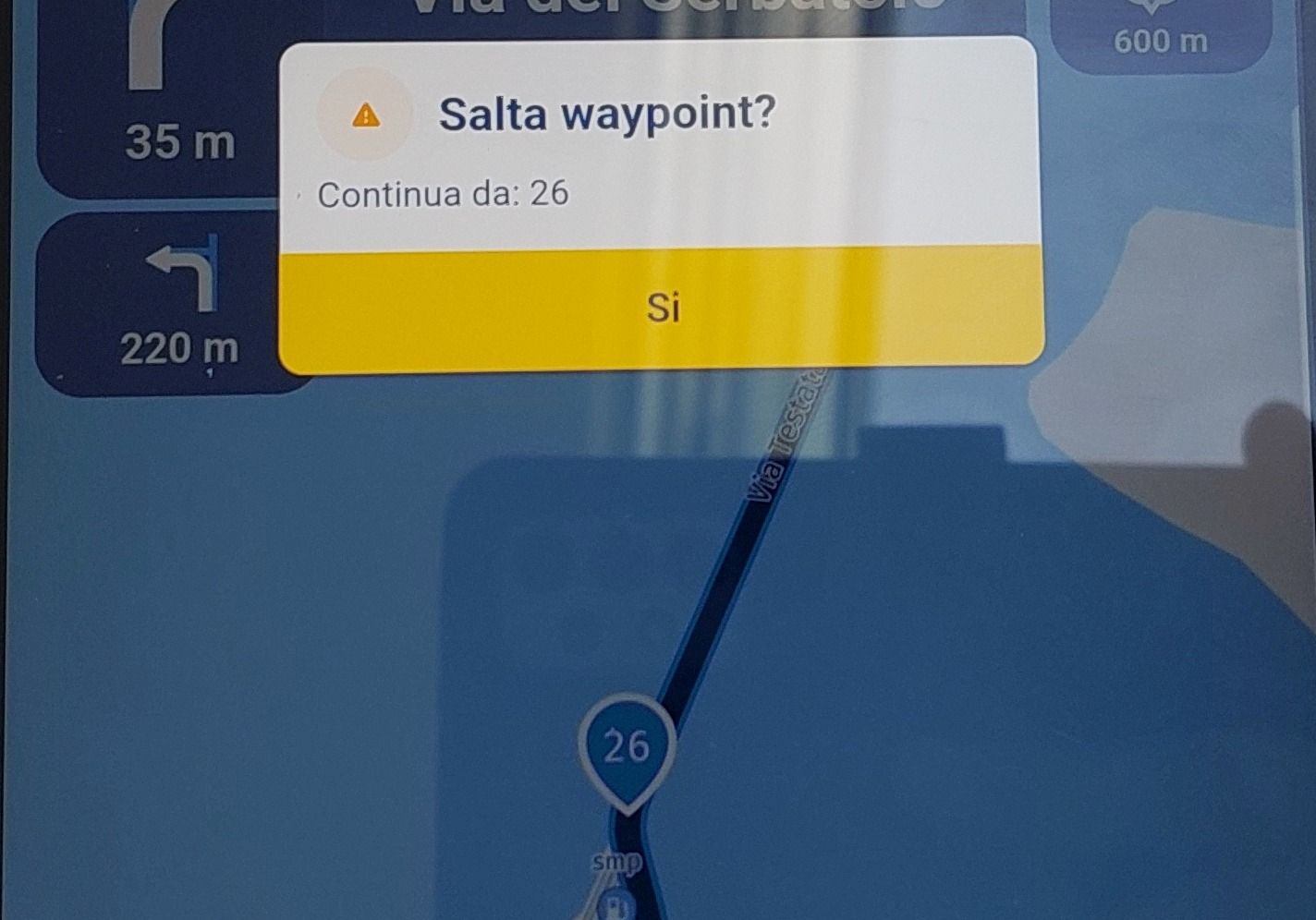
-
@Corrado-Miniati-0 said in Navigation next doesn't restart navigation from the current position?:
"Skip waypoint, continue from n.26", did you mean this?
Yes I do.
-
@Rob-Verhoeff
ok thanks but but I hope that the evidence that users transmit in the forum is also read by the developers in order to be able to carry out checks and improve the software more and more. -
@Corrado-Miniati-0 said in Navigation next doesn't restart navigation from the current position?:
I hope that the evidence that users transmit in the forum is also read by the developers
Yes, they do!
-
@Rob-Verhoeff
Even in today's navigation I encountered the same problem as yesterday, Navigation Next continues to want to take you to starting point 1 even when you have already gone far along the path, in this way the app becomes unusable for me, is it a bug?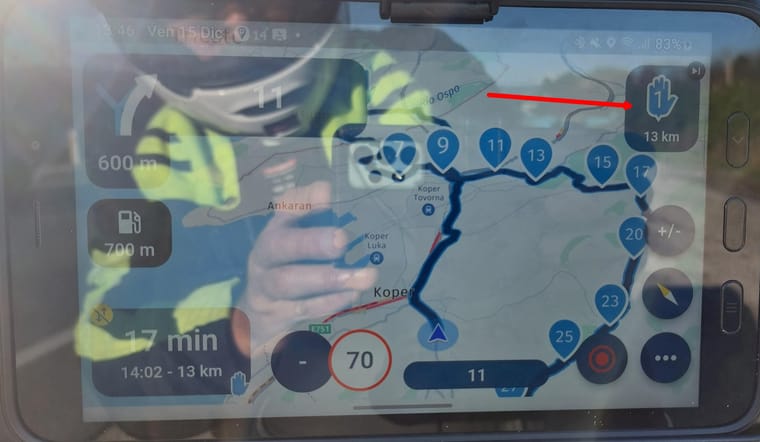
Thanks a lot
-
@Corrado-Miniati-0 said in Navigation next doesn't restart navigation from the current position?:
is it a bug?
I really have no idea. The app works fine for me.
-
Do you use the Here map to create your routes? Navigation Next uses the Here card for Navigation.
Place the shaping and waypoints correctly on the black route line -
-
The few times i used the app to restart a route it always tried to sent me back to the 1. point.
This already so for multiple software versions.The chose map in the routeplanner should not have any influence on this behaviour.
-
After you planned the route, change map to Here and check the route
-
-
When you stop navigation you should get a screen like the one below. At this point just close the app. When you restart the app, this screen should reappear and you choose to resume navigation by clicking the yellow navigation box or click No to end this resume option.
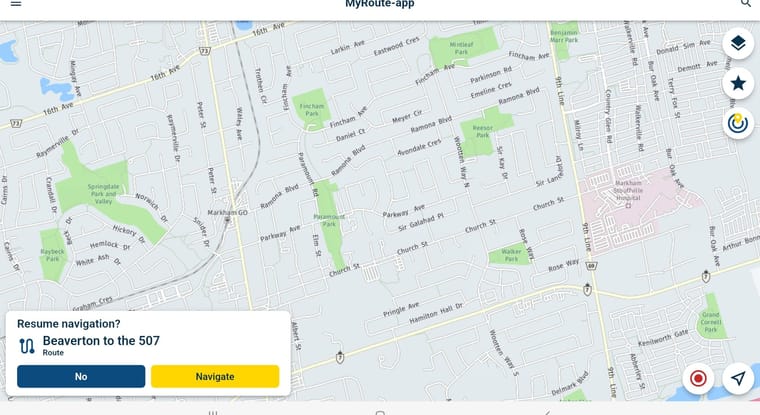
-
I was out for a ride today. I strategically planned my route to go past a wine store that I liked. I pulled into the parking lot, stopped navigation, went in and bought my wine. When I came out, I pressed "resume navigation," and the software picked up my route from where I was. So, it's working for me. This is on an Android phone, by the way, a Pixel 6.
I'm glad to be reminded of the Long-press option, though, in case I need it in the future.
Vinnie
-
@Douglas: Thanks for the feedback.
I checked, it's as you say, but if you accidentally click on "No" then the app doesn't understand where you are to continue with the planned itinerary?
What is the purpose of the "Calculate from your current location" option that you can use if you start browsing again?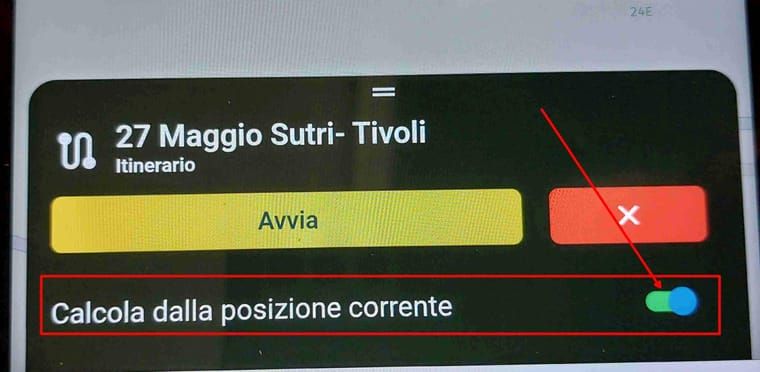
@Vinnie: great review, worth what was written for Douglas.
-
@Corrado-Miniati-0, Yes, if you pressed "NO" in that position, it is quite clear that starting a new route will advance from the first WP. That is no bug, that's just how it works. Change your habit to put the gloves on only AFTER the route is correct on your device

The slider makes it possible to not include the part from the location where you are to the start point of a route, in the duration and the distance of the route.
-
@Con-Hennekens
Thanks Con for the explanation but knowing the current location via GPS, couldn't the app proceed to the next waypoint without returning you to the starting point?
Maybe I'm wrong but it seems logical to me. -
@Corrado-Miniati-0 said in Navigation next doesn't restart navigation from the current position?:
@Con-Hennekens
Thanks Con for the explanation but knowing the current location via GPS, couldn't the app proceed to the next waypoint without returning you to the starting point?
Maybe I'm wrong but it seems logical to me.As good as the app is, it is still not capable of reading minds

If navigation was turned off and a second confirmation to turn off was chosen the app will think that you want to start the route again from the beginning.
A long press on the next route point or choosing the route point from the waypoint list in the navigation menu will start the route from your chosen position. -
@Nick-Carthew
Nick thanks for the feedback.
Maybe with AI MRA will also get there....
Jokes aside, I will use the method you suggested, even if for my way of thinking it seems logical to continue along the planned route after a stop and instead I would force it if I decided to change it.