Incorrect navigation information
-
@Dave-J-0 the screen shot above looks interesting. How do you get the screenshot option on the bottom of the screen?
@Doug-Robinson select the square button (app overview). I can do this with gloves on as well. You should be able to enable 3 button option in settings. Search for button navigation.
-
@Dave-J-0 the screen shot above looks interesting. How do you get the screenshot option on the bottom of the screen?
@Doug-Robinson
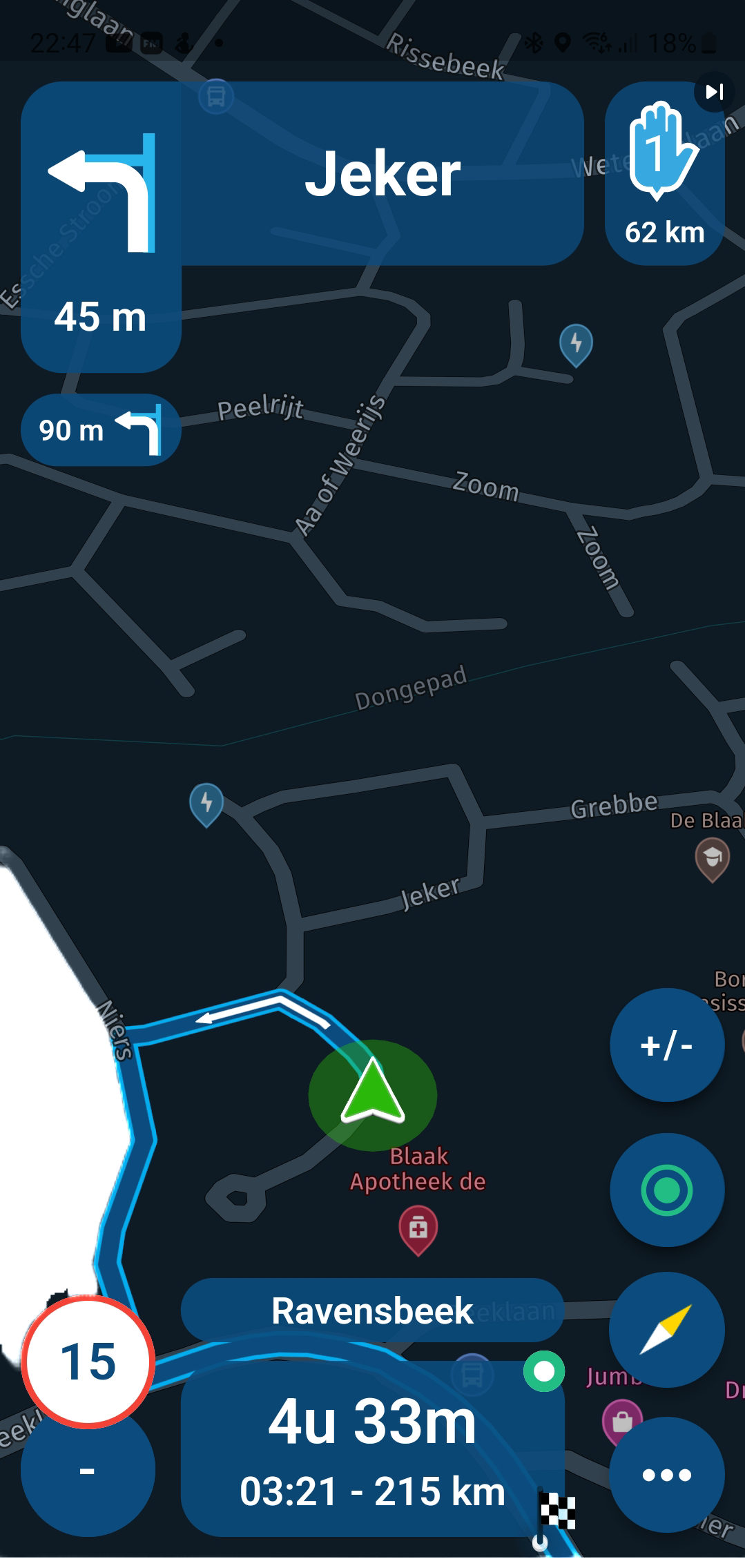
Example from a Swipe from my Samsung S20FE -
@Doug-Robinson select the square button (app overview). I can do this with gloves on as well. You should be able to enable 3 button option in settings. Search for button navigation.
@Dave-J-0 I do have 3 button turned on . But how do you get the screenshot option to show up?
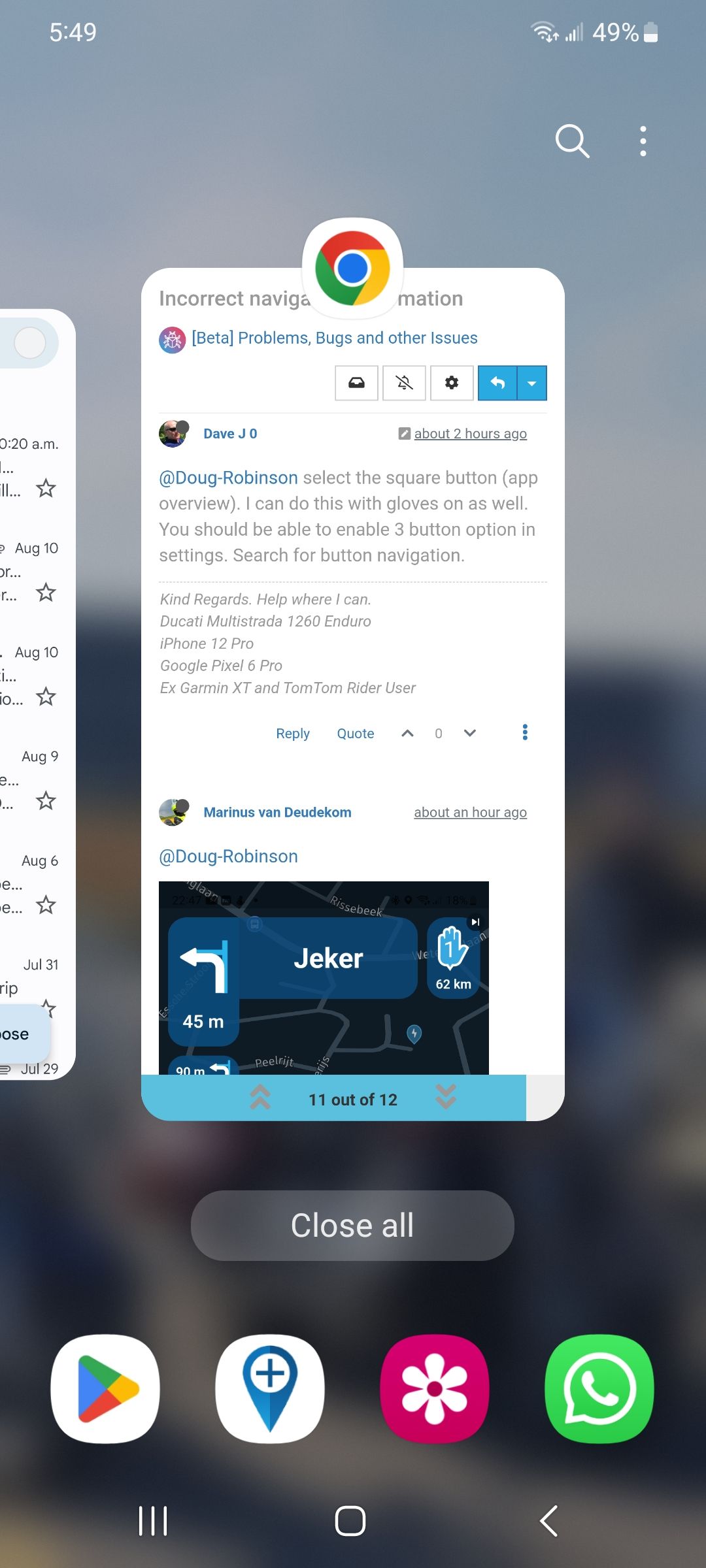
-
@Doug-Robinson
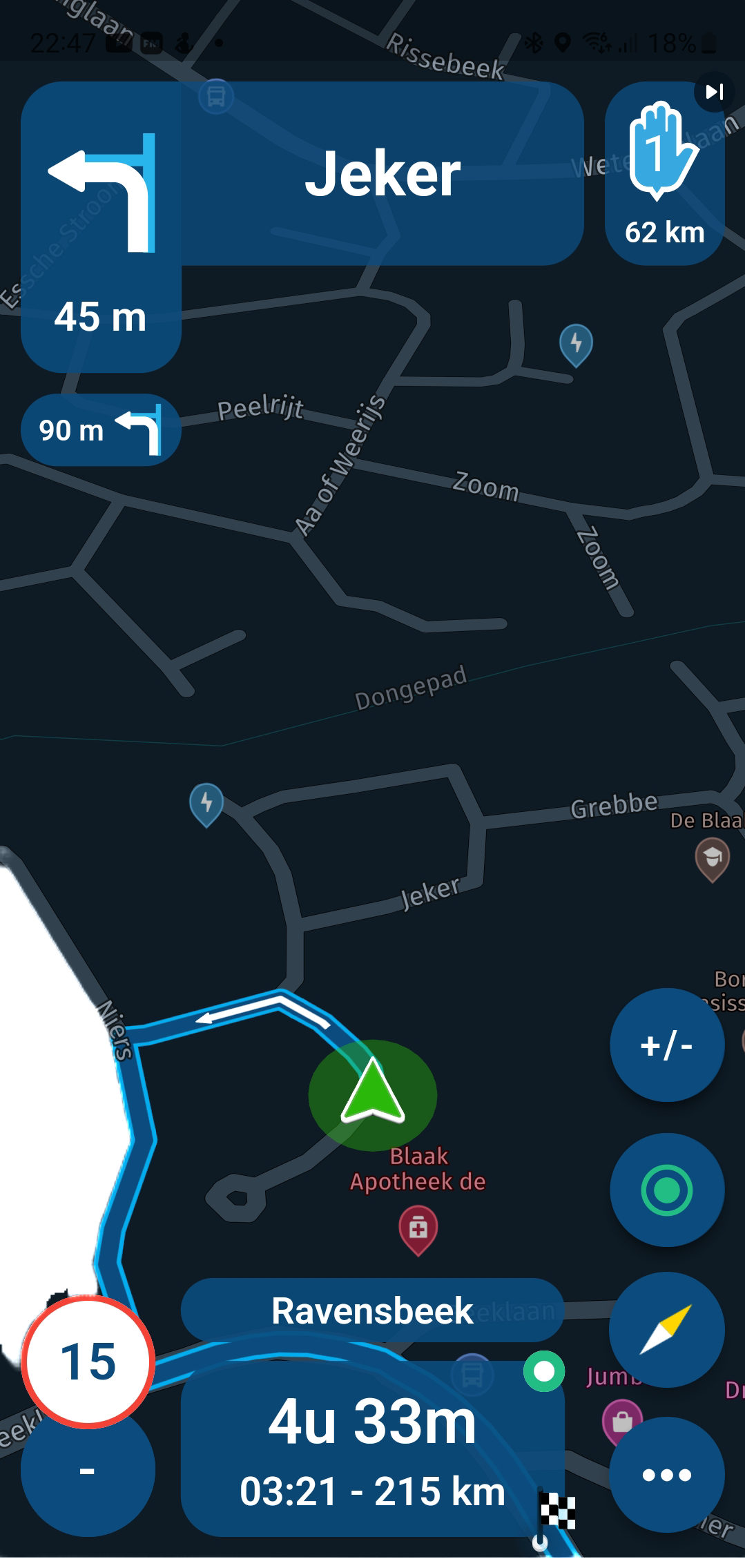
Example from a Swipe from my Samsung S20FE@Marinus-van-Deudekom yes, I enabled the swipe for screenshot but it does not work with gloves on.
-
@Dave-J-0 I do have 3 button turned on . But how do you get the screenshot option to show up?
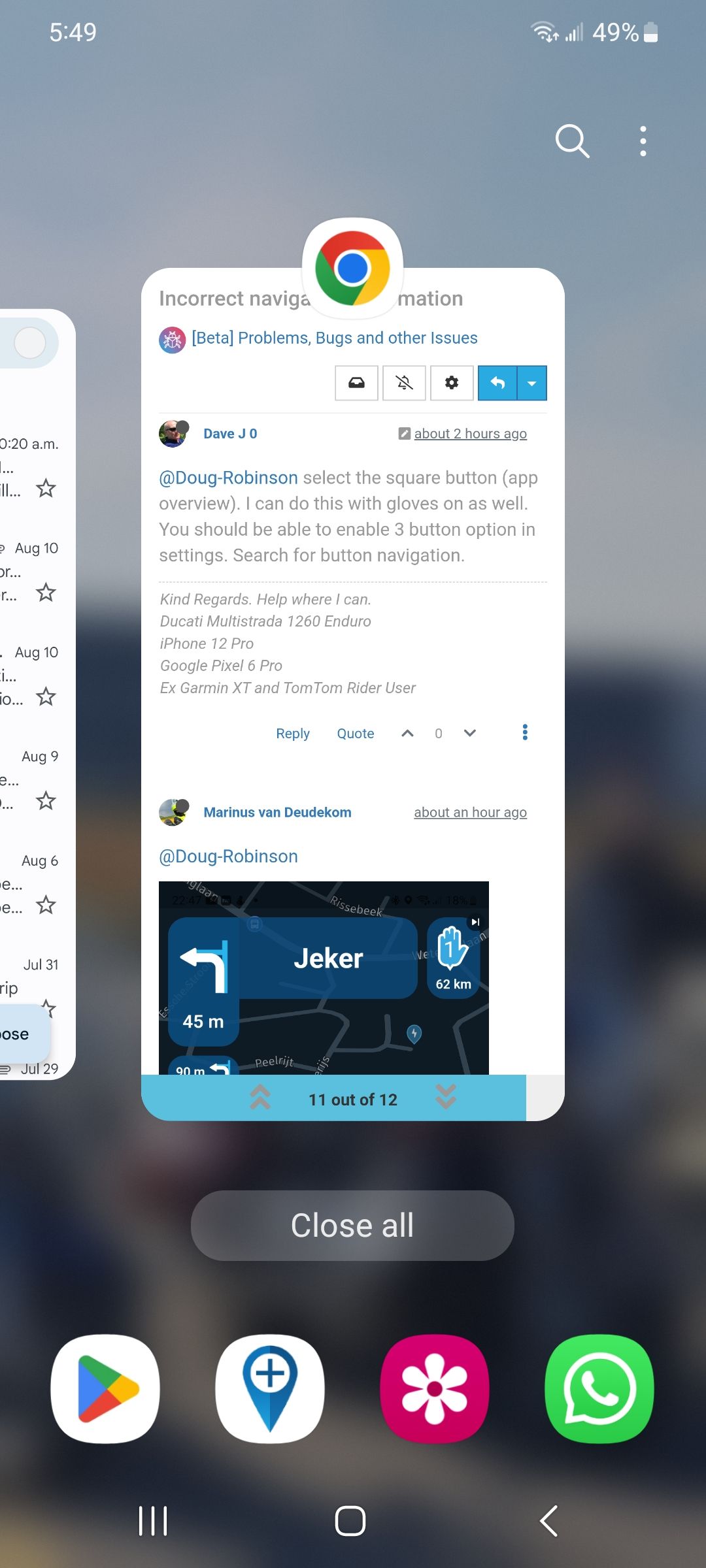
@Doug-Robinson my phone is a Google Pixel 6 Pro and there must be a difference with the screenshot option. I believe the option was reinstated with Android 12. Have a look here: https://support.google.com/assistant/answer/9402361?hl=en&co=GENIE.Platform%3DAndroid#zippy=%2Cother-android-phones
There is this also: https://youtu.be/l6Aj2K5MkrU
This is my first Android phone so still learning.
-
@Doug-Robinson great you love it! Thanks for sharing

@Corjan-Meijerink had another occurrence of the issue with the second nav instruction. I pulled over and got a screenshot. You can see the second nav instruction is closer than the next nav. The distance is the save as the next waypoint. Once the distance had counted down to zero the app reset and everything was fine.
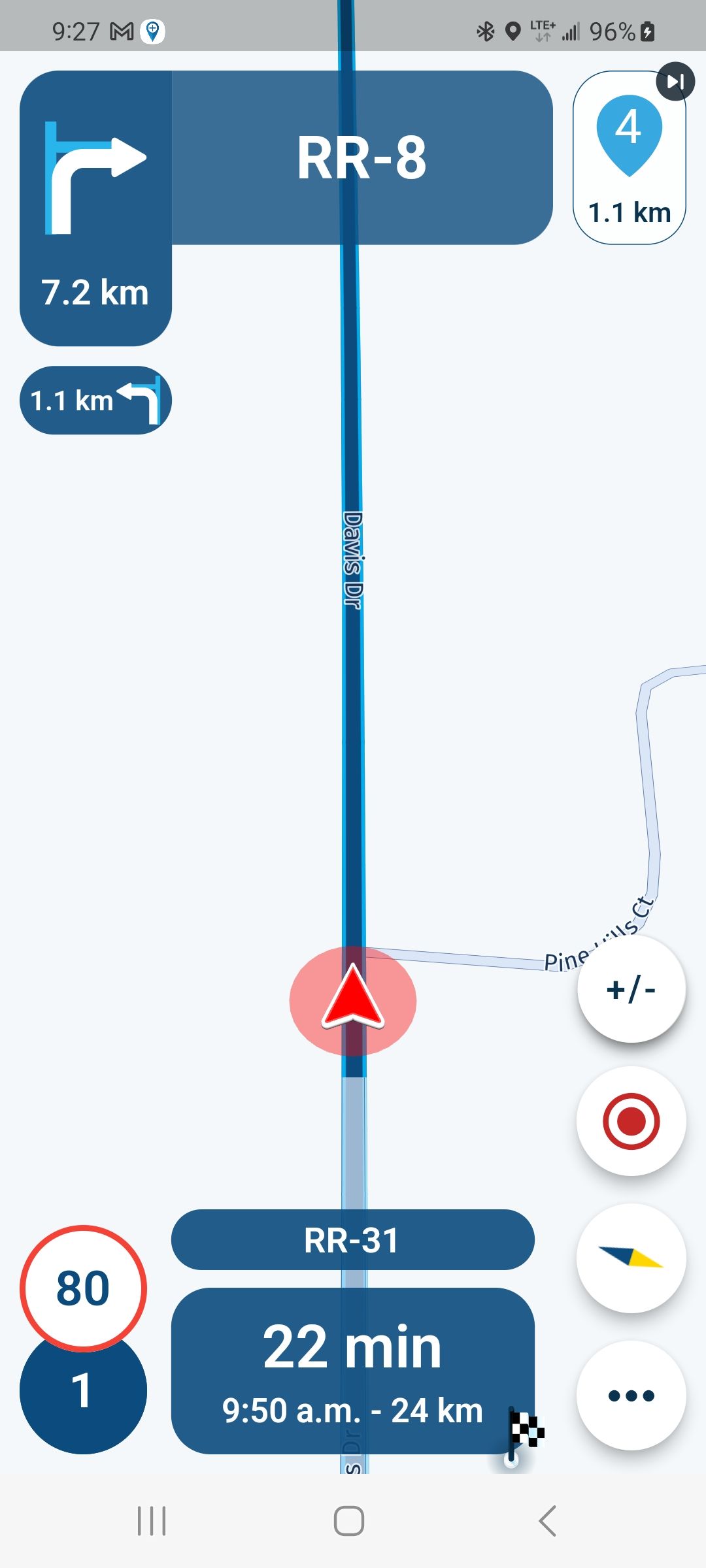
-
@Corjan-Meijerink had another occurrence of the issue with the second nav instruction. I pulled over and got a screenshot. You can see the second nav instruction is closer than the next nav. The distance is the save as the next waypoint. Once the distance had counted down to zero the app reset and everything was fine.
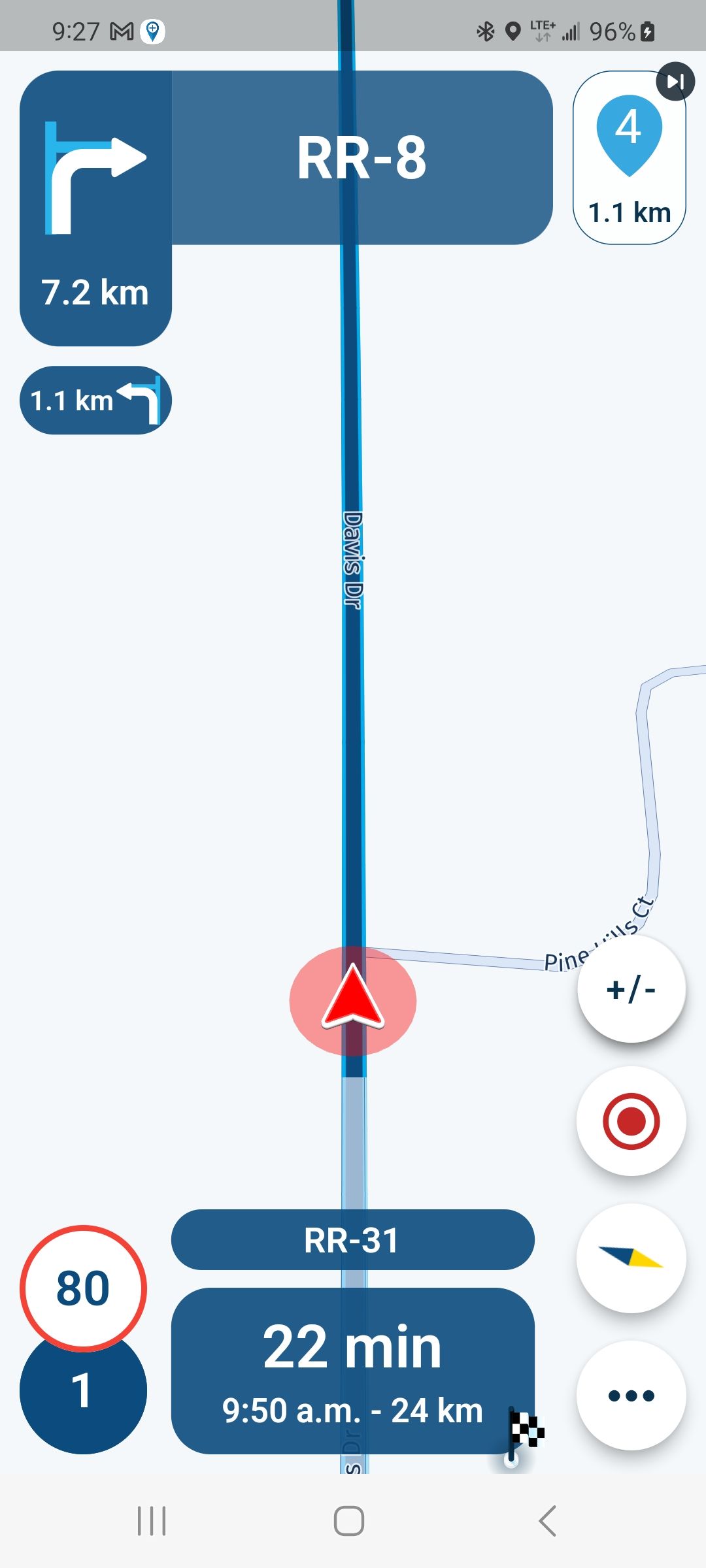
@Doug-Robinson not sure I understand. The second turn distance is 1.1km after the first turn distance. Go 7 2km turn then 1.1km then turn. Thi is working as it is meant to from what I can see.

-
@Corjan-Meijerink had another occurrence of the issue with the second nav instruction. I pulled over and got a screenshot. You can see the second nav instruction is closer than the next nav. The distance is the save as the next waypoint. Once the distance had counted down to zero the app reset and everything was fine.
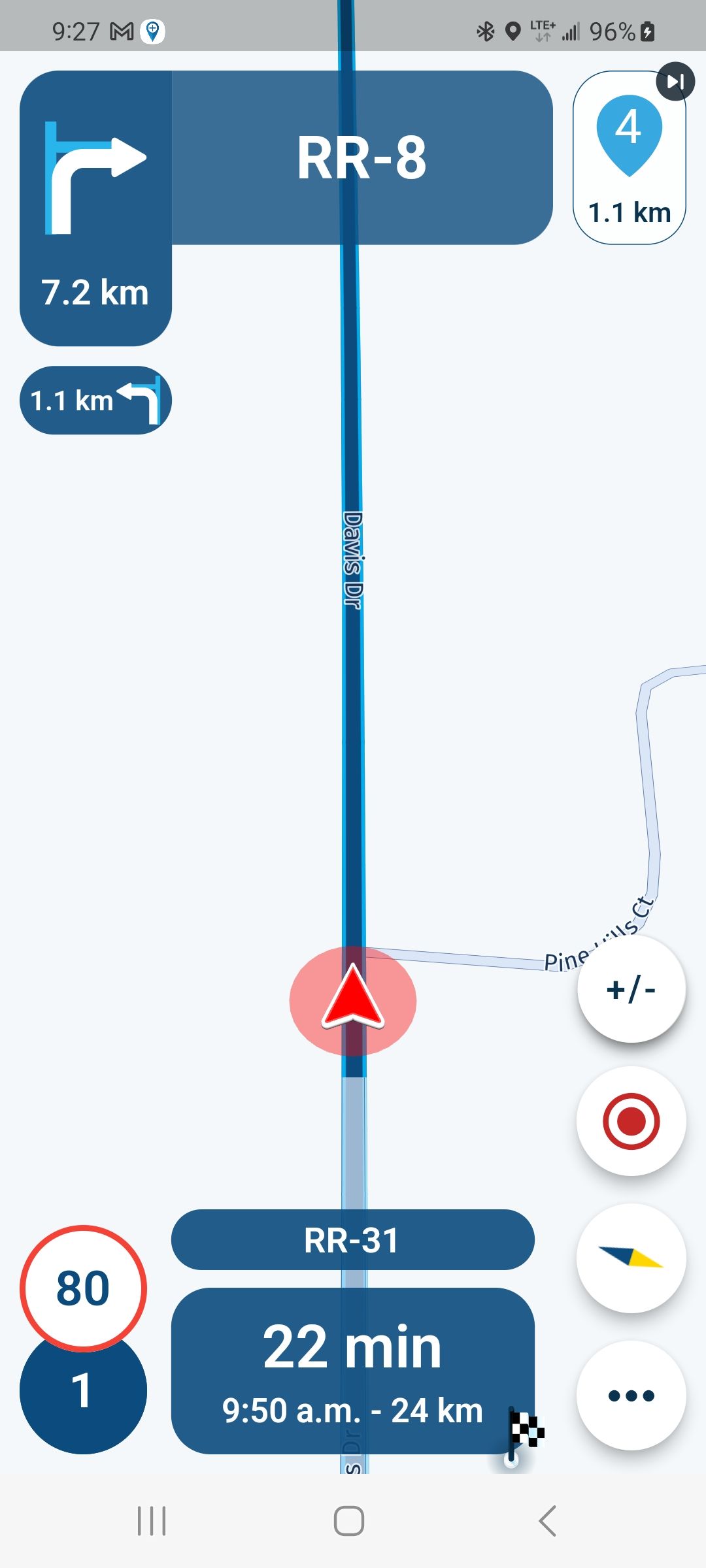
@Doug-Robinson I agree with @Dave-J-0 Your next shaping point is in 1.1 km, your next turn is in 7.2 km and the turn after that is 1.1 km. Just a coincidence that the shaping point and second turn are the same distance.
It’s all working as it should. -
@Doug-Robinson not sure I understand. The second turn distance is 1.1km after the first turn distance. Go 7 2km turn then 1.1km then turn. Thi is working as it is meant to from what I can see.

@Dave-J-0 said in Incorrect navigation information:
The second turn distance is 1.1km after the first turn distance.
I am not so sure it works that way. I think it was established earlier on the forum that both numbers are counting down, so they are both measured from the current position. To be honest, I don't pay much attention to the second turn, I rather keep my eyes on the road more.
@Nick-Carthew said in Incorrect navigation information:
Just a coincidence that the shaping point and second turn are the same distance.
Yes that's a coïncidence, and not what is meant here by @Doug-Robinson I think.
-
@Dave-J-0 said in Incorrect navigation information:
The second turn distance is 1.1km after the first turn distance.
I am not so sure it works that way. I think it was established earlier on the forum that both numbers are counting down, so they are both measured from the current position. To be honest, I don't pay much attention to the second turn, I rather keep my eyes on the road more.
@Nick-Carthew said in Incorrect navigation information:
Just a coincidence that the shaping point and second turn are the same distance.
Yes that's a coïncidence, and not what is meant here by @Doug-Robinson I think.
@Con-Hennekens said in Incorrect navigation information:
I am not so sure it works that way. I think it was established earlier on the forum that both numbers are counting down, so they are both measured from the current position. To be honest, I don't pay much attention to the second turn, I rather keep my eyes on the road more.
The distance to the second turn is measured from after the first turn. The most sensible distance to show in my opinion.
I’m hoping that when I get my new varifocal glasses next week I’ll be able to read it a little easier
-
@Con-Hennekens said in Incorrect navigation information:
I am not so sure it works that way. I think it was established earlier on the forum that both numbers are counting down, so they are both measured from the current position. To be honest, I don't pay much attention to the second turn, I rather keep my eyes on the road more.
The distance to the second turn is measured from after the first turn. The most sensible distance to show in my opinion.
I’m hoping that when I get my new varifocal glasses next week I’ll be able to read it a little easier
@Nick-Carthew said in Incorrect navigation information:
I’m hoping that when I get my new varifocal glasses next week I’ll be able to read it a little easier


I can read it good enough, but have never paid attention to it. I'll try to think of looking at it. I might have misunderstood earlier. -
@Nick-Carthew said in Incorrect navigation information:
I’m hoping that when I get my new varifocal glasses next week I’ll be able to read it a little easier


I can read it good enough, but have never paid attention to it. I'll try to think of looking at it. I might have misunderstood earlier.@Con-Hennekens I am inclined to agree with @Nick-Carthew in that I would have thought the second turn would indicate distance from the last turn. Nonetheless, they both do indeed count down. Must admit I had not noticed this as I tend to just have a quick look as I come up to the first turn.
 . Quick video to show the countdown.
. Quick video to show the countdown. -
@Con-Hennekens I am inclined to agree with @Nick-Carthew in that I would have thought the second turn would indicate distance from the last turn. Nonetheless, they both do indeed count down. Must admit I had not noticed this as I tend to just have a quick look as I come up to the first turn.
 . Quick video to show the countdown.
. Quick video to show the countdown.@Dave-J-0, Thanks for the vid. I knew it! I have a habit of remembering trivial things, while forgetting a lot of important stuff

Well, I think we agree it makes no sense to countdown on a fixed distance. -
@Dave-J-0, Thanks for the vid. I knew it! I have a habit of remembering trivial things, while forgetting a lot of important stuff

Well, I think we agree it makes no sense to countdown on a fixed distance.@Con-Hennekens just to be clear the second turn shows the distance from the current position. That is why it counts down. I hope they don't change this as I think it would then be confusing to people. I've only seen this happen a few times. Each time the distance was the same as the next waypoint. Not a huge deal but confusing when I first noticed it.
