Incorrect navigation information
-
First, I love that waypoints have been removed from the next navigation instruction. I ran into a strange problem today. The next instruction was a turn in 14 km. The second instruction showed a turn in 7 kms! At first I thought the distance was after the next instruction.. but no. Both distances continued to count down. I think the second instruction may have been showing the distance to the next WP. When the second instruction reached zero, the app did a quick recalculate and everything was fine again. I tried to take a screen shot but it would not work with gloves on.
-
First, I love that waypoints have been removed from the next navigation instruction. I ran into a strange problem today. The next instruction was a turn in 14 km. The second instruction showed a turn in 7 kms! At first I thought the distance was after the next instruction.. but no. Both distances continued to count down. I think the second instruction may have been showing the distance to the next WP. When the second instruction reached zero, the app did a quick recalculate and everything was fine again. I tried to take a screen shot but it would not work with gloves on.
@Doug-Robinson great you love it! Thanks for sharing

-
@Doug-Robinson great you love it! Thanks for sharing

@Corjan-Meijerink since I always have problems taking screen shots, I don't suppose you would consider, (on the Beta app), adding a button or something that would make taking a screen shot quick and easy? Perhaps someone knows of an Android app that would do this.
-
@Corjan-Meijerink since I always have problems taking screen shots, I don't suppose you would consider, (on the Beta app), adding a button or something that would make taking a screen shot quick and easy? Perhaps someone knows of an Android app that would do this.
@Doug-Robinson
On my Samsung S21+ a screenshot can be taken by simultaneously pressing the Unlock button and the Volume Down button.
-
@Doug-Robinson
On my Samsung S21+ a screenshot can be taken by simultaneously pressing the Unlock button and the Volume Down button.
@Lynchy67 or Swipe with your hand over the screen from right to left
-
@Lynchy67 or Swipe with your hand over the screen from right to left
In this instance I think @Doug-Robinson is specifically looking to screenshot the Navigation Next screen so I don’t think the hand swipe will work in this instance as it will move the Next screen.
-
@Corjan-Meijerink since I always have problems taking screen shots, I don't suppose you would consider, (on the Beta app), adding a button or something that would make taking a screen shot quick and easy? Perhaps someone knows of an Android app that would do this.
@Doug-Robinson as well as the option suggested by @Lynchy67 you can use the app overview button if you have 3-button navigation enabled as opposed to gesture navigation.
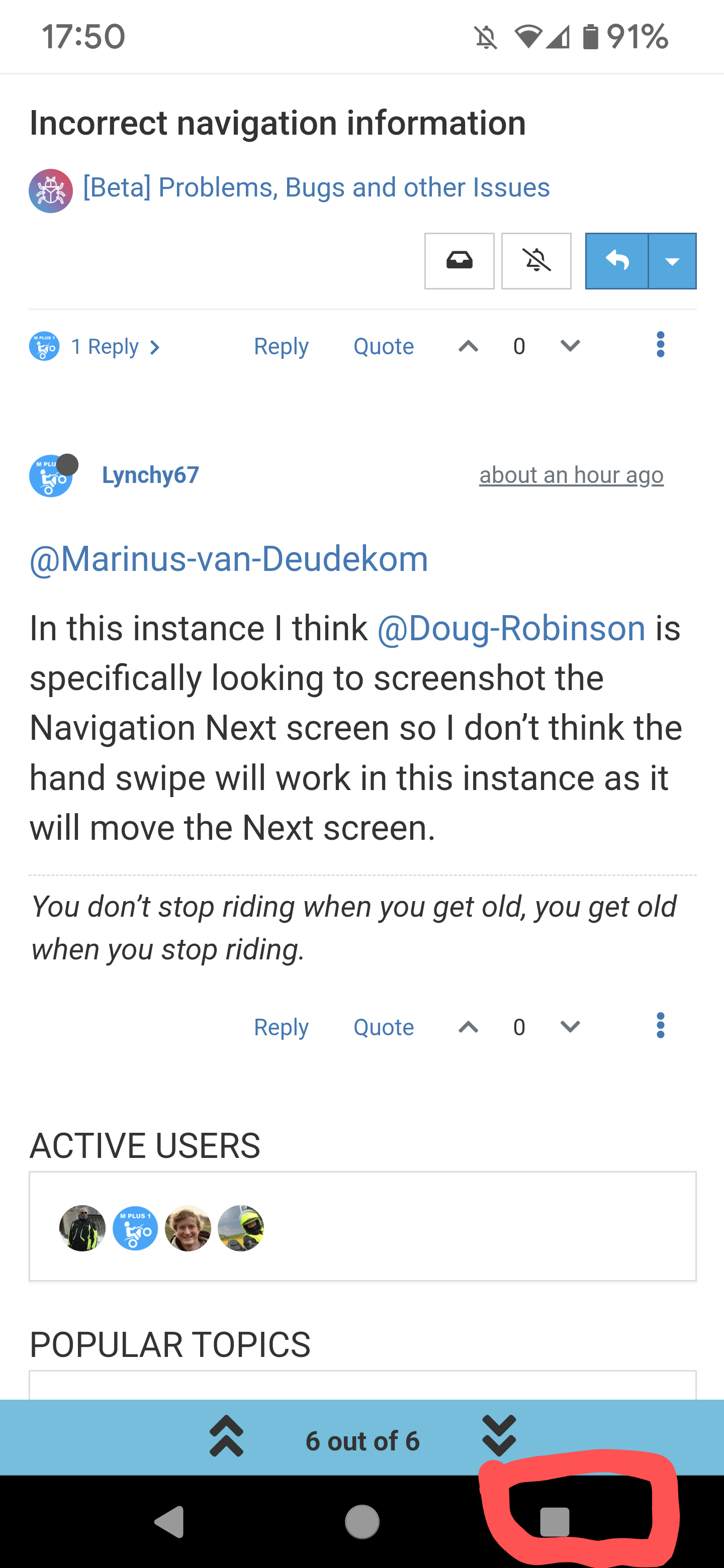
Then the screenshot option is available: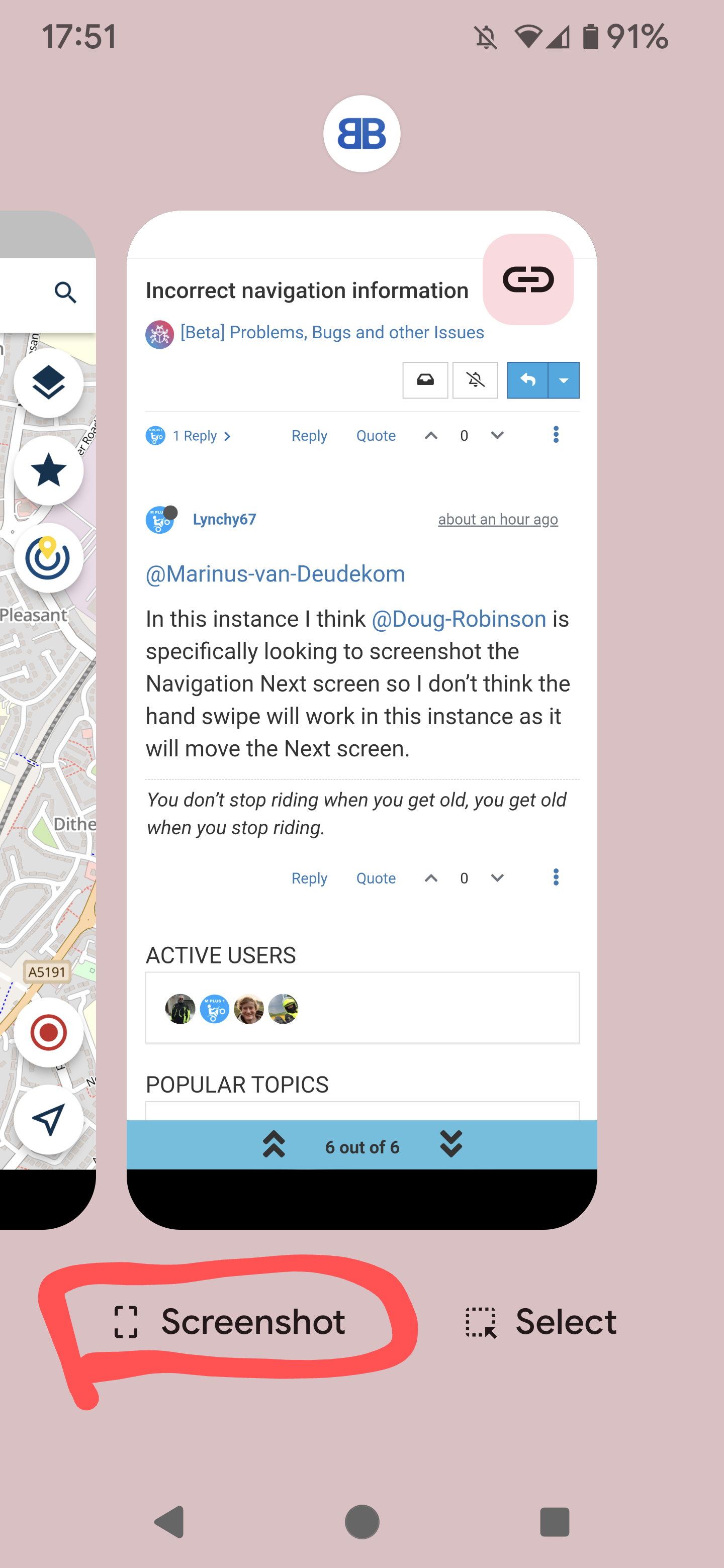
As I use my Android device predominantly on the bike, button navigation is great with gloves as I have the buttons on the left in landscape. -
@Doug-Robinson
On my Samsung S21+ a screenshot can be taken by simultaneously pressing the Unlock button and the Volume Down button.
@Lynchy67 difficult to do while riding with gloves on.
-
@Lynchy67 or Swipe with your hand over the screen from right to left
@Marinus-van-Deudekom does not work with gloves on.
-
@Doug-Robinson as well as the option suggested by @Lynchy67 you can use the app overview button if you have 3-button navigation enabled as opposed to gesture navigation.
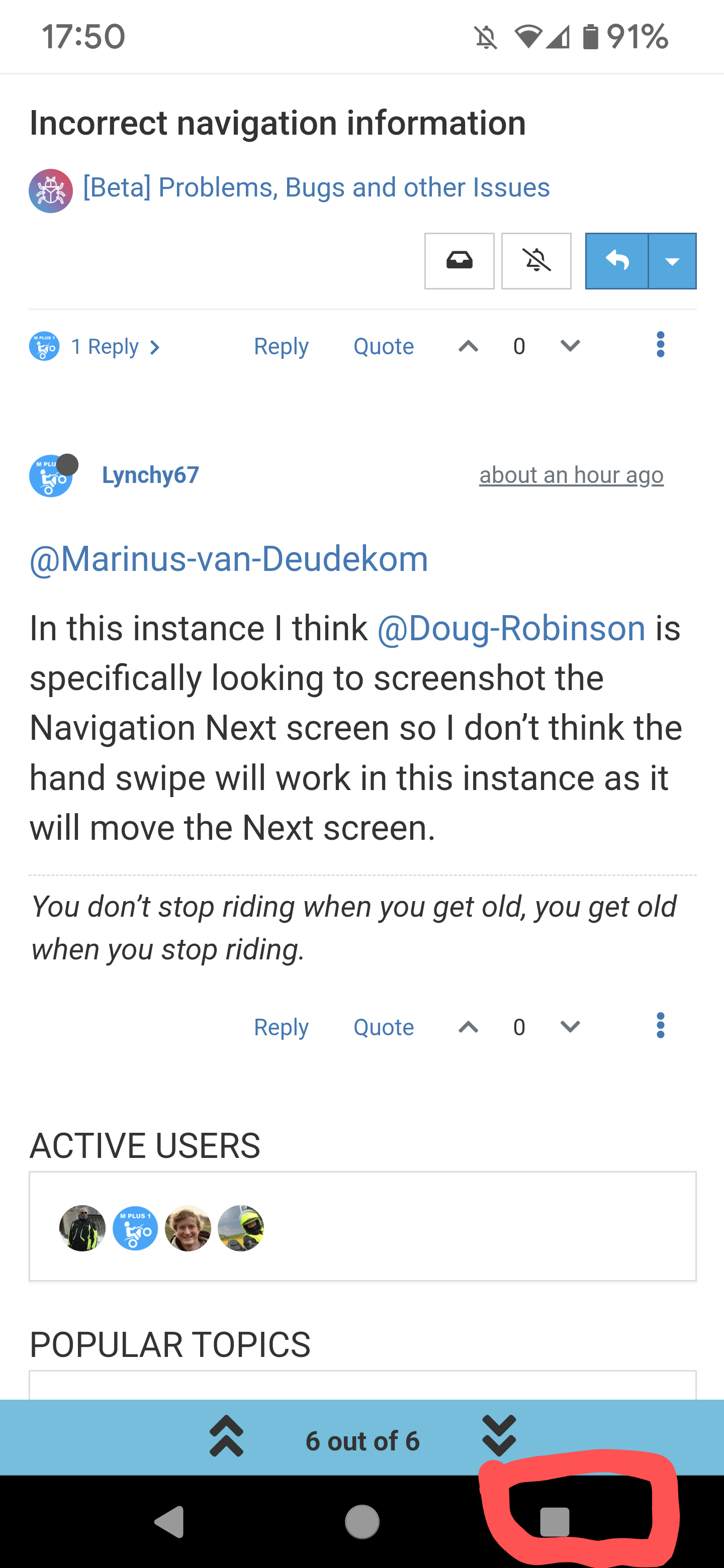
Then the screenshot option is available: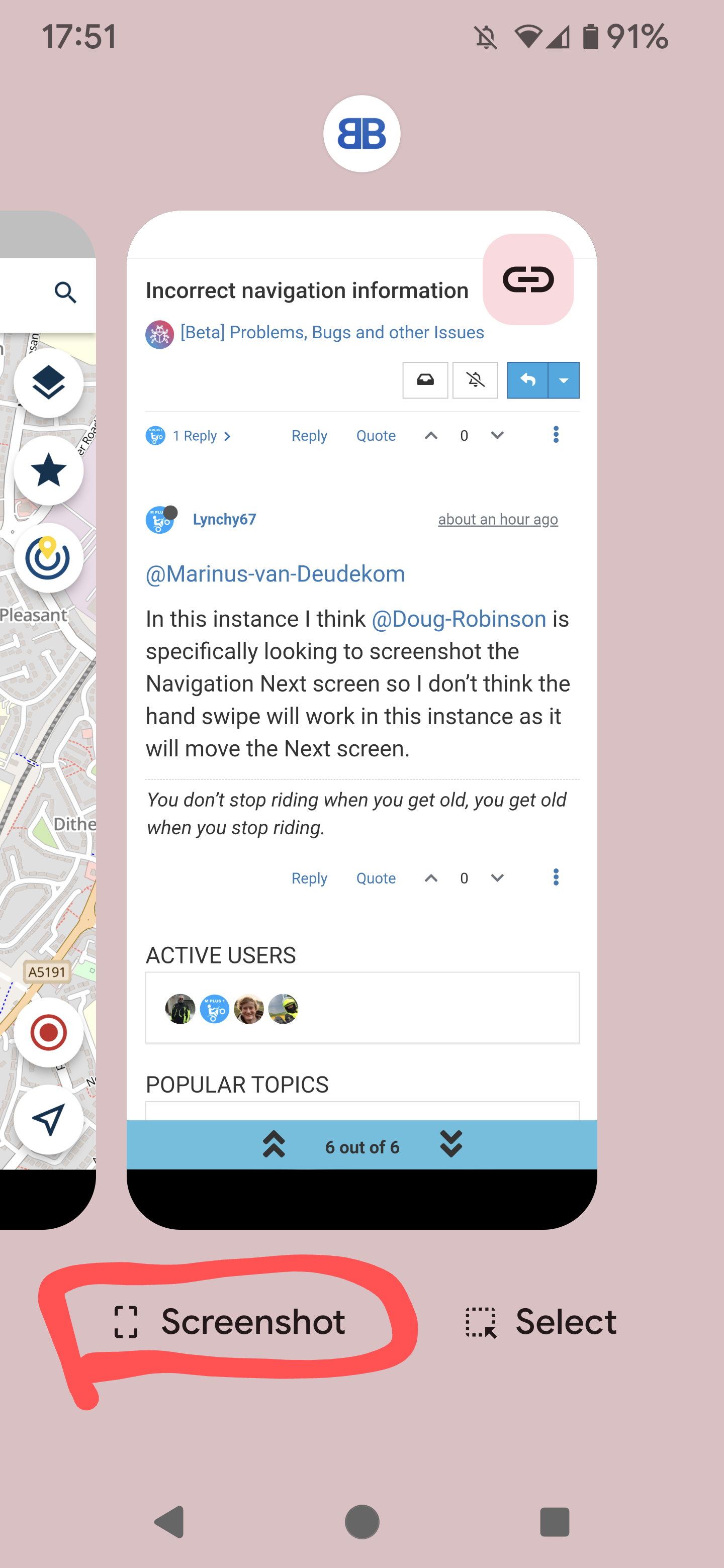
As I use my Android device predominantly on the bike, button navigation is great with gloves as I have the buttons on the left in landscape.@Dave-J-0 the screen shot above looks interesting. How do you get the screenshot option on the bottom of the screen?
-
@Dave-J-0 the screen shot above looks interesting. How do you get the screenshot option on the bottom of the screen?
@Doug-Robinson select the square button (app overview). I can do this with gloves on as well. You should be able to enable 3 button option in settings. Search for button navigation.
-
@Dave-J-0 the screen shot above looks interesting. How do you get the screenshot option on the bottom of the screen?
@Doug-Robinson
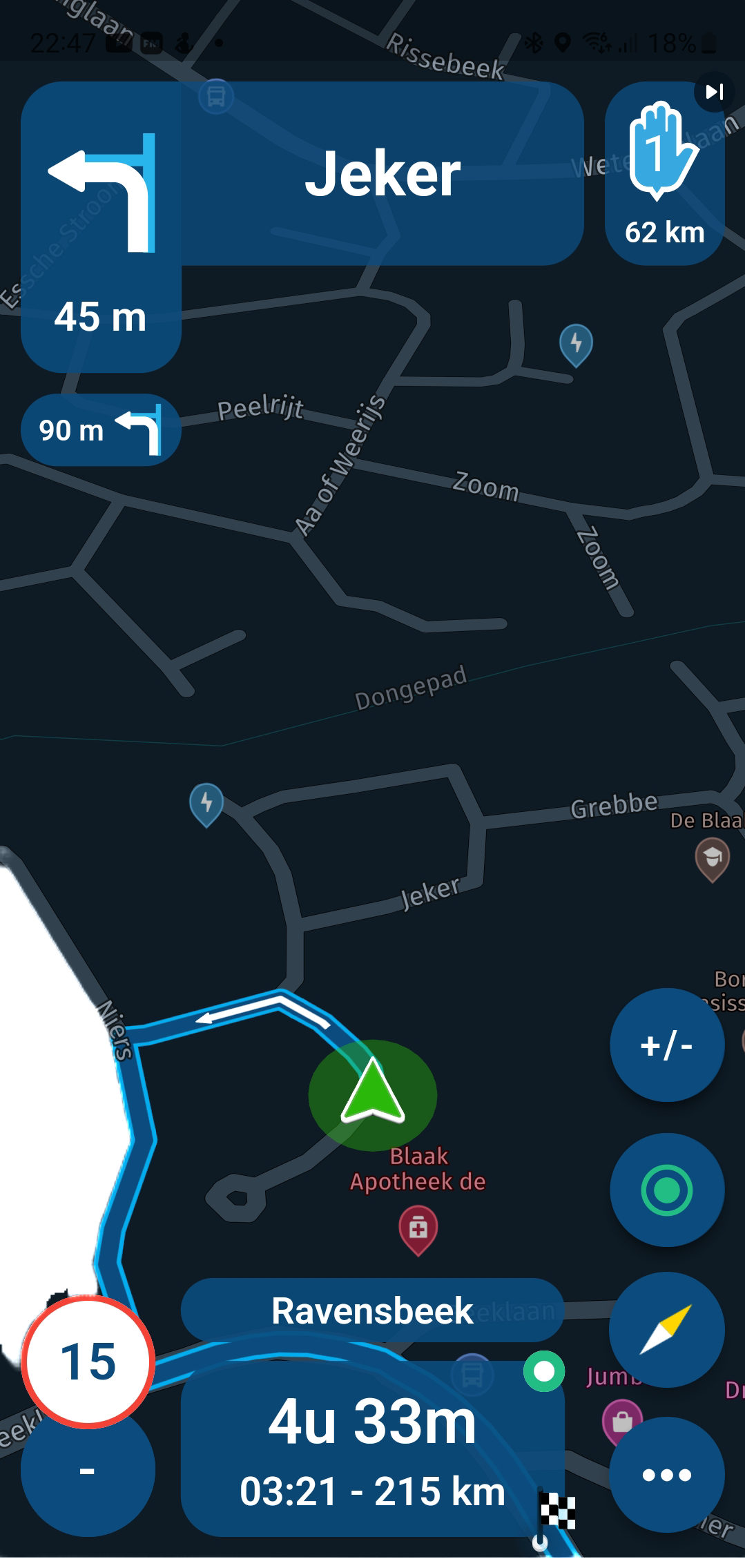
Example from a Swipe from my Samsung S20FE -
@Doug-Robinson select the square button (app overview). I can do this with gloves on as well. You should be able to enable 3 button option in settings. Search for button navigation.
@Dave-J-0 I do have 3 button turned on . But how do you get the screenshot option to show up?
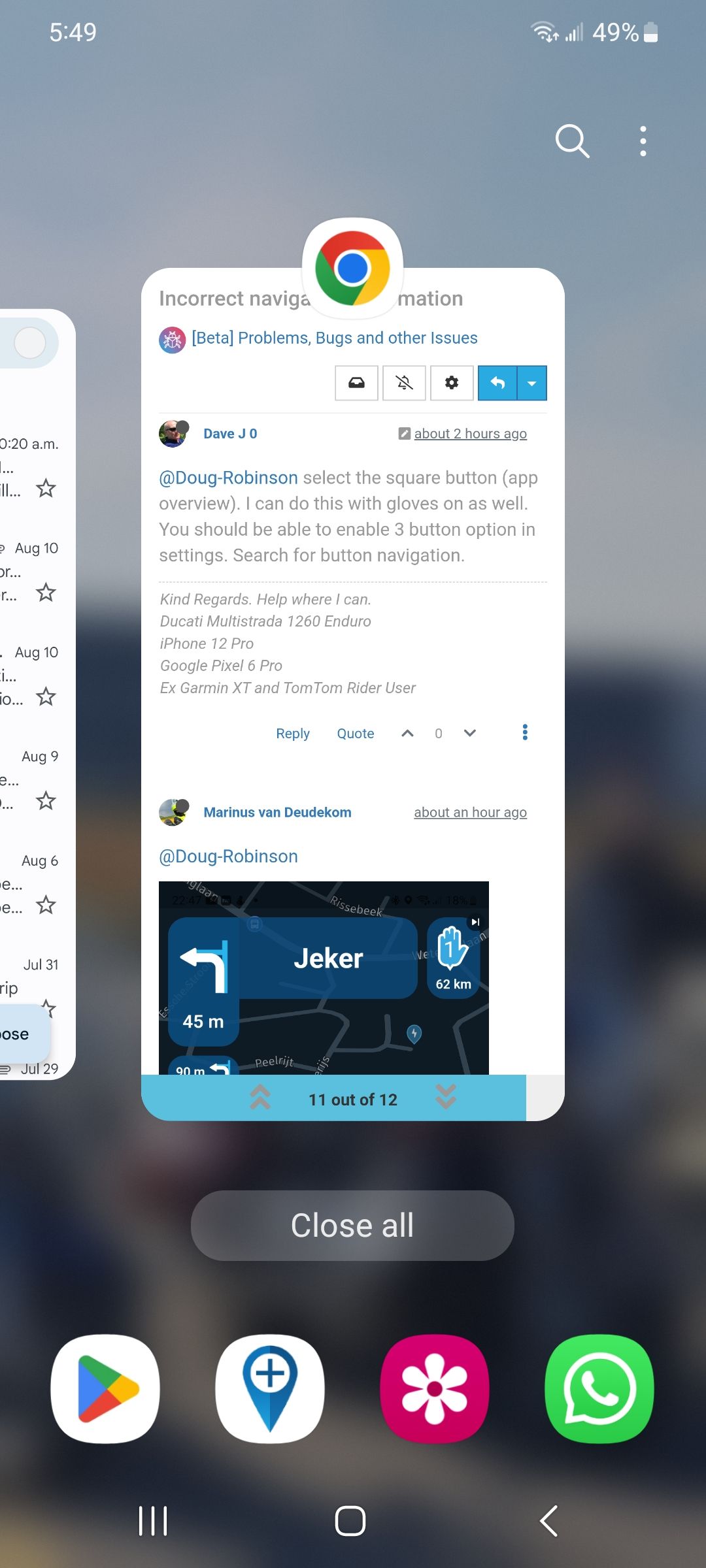
-
@Doug-Robinson
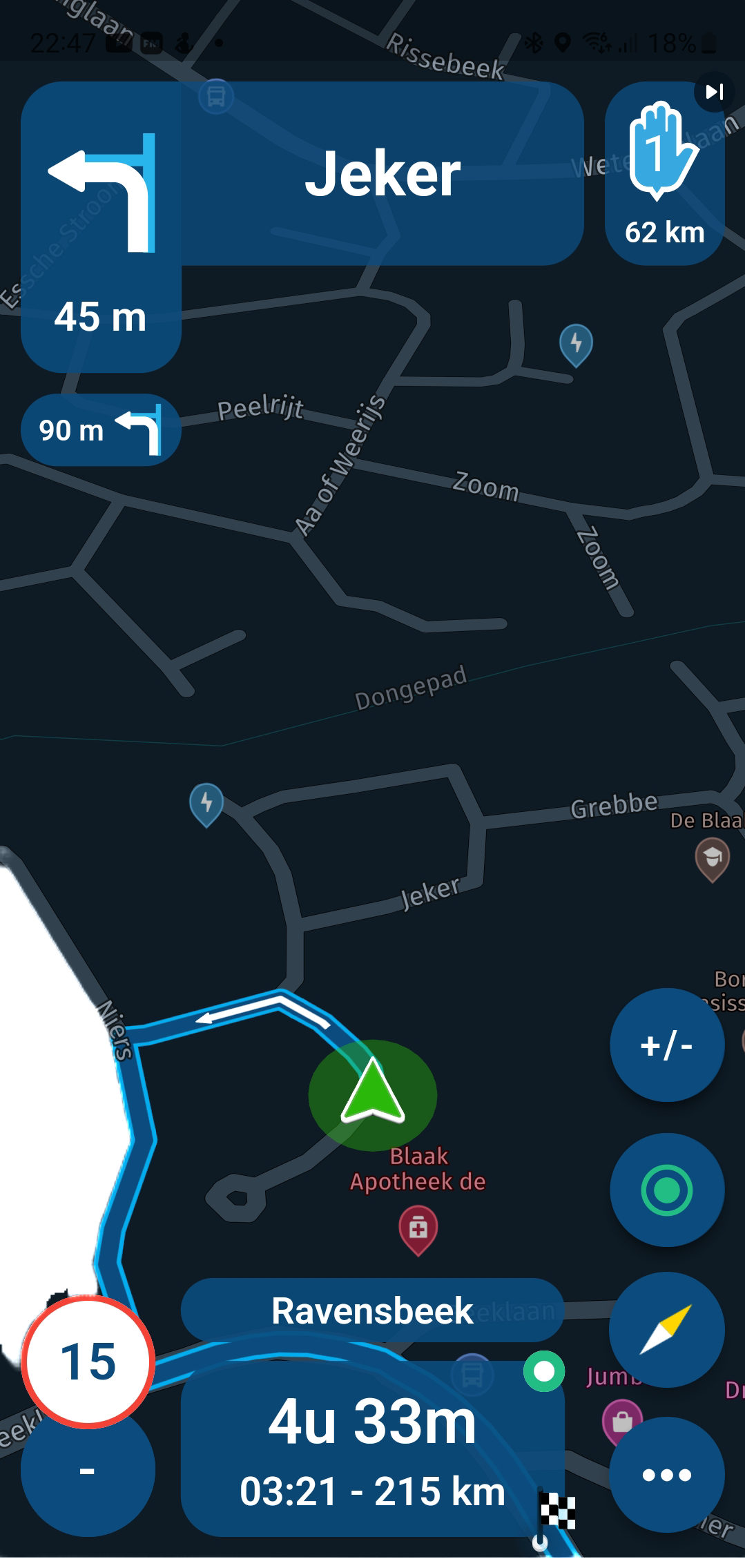
Example from a Swipe from my Samsung S20FE@Marinus-van-Deudekom yes, I enabled the swipe for screenshot but it does not work with gloves on.
-
@Dave-J-0 I do have 3 button turned on . But how do you get the screenshot option to show up?
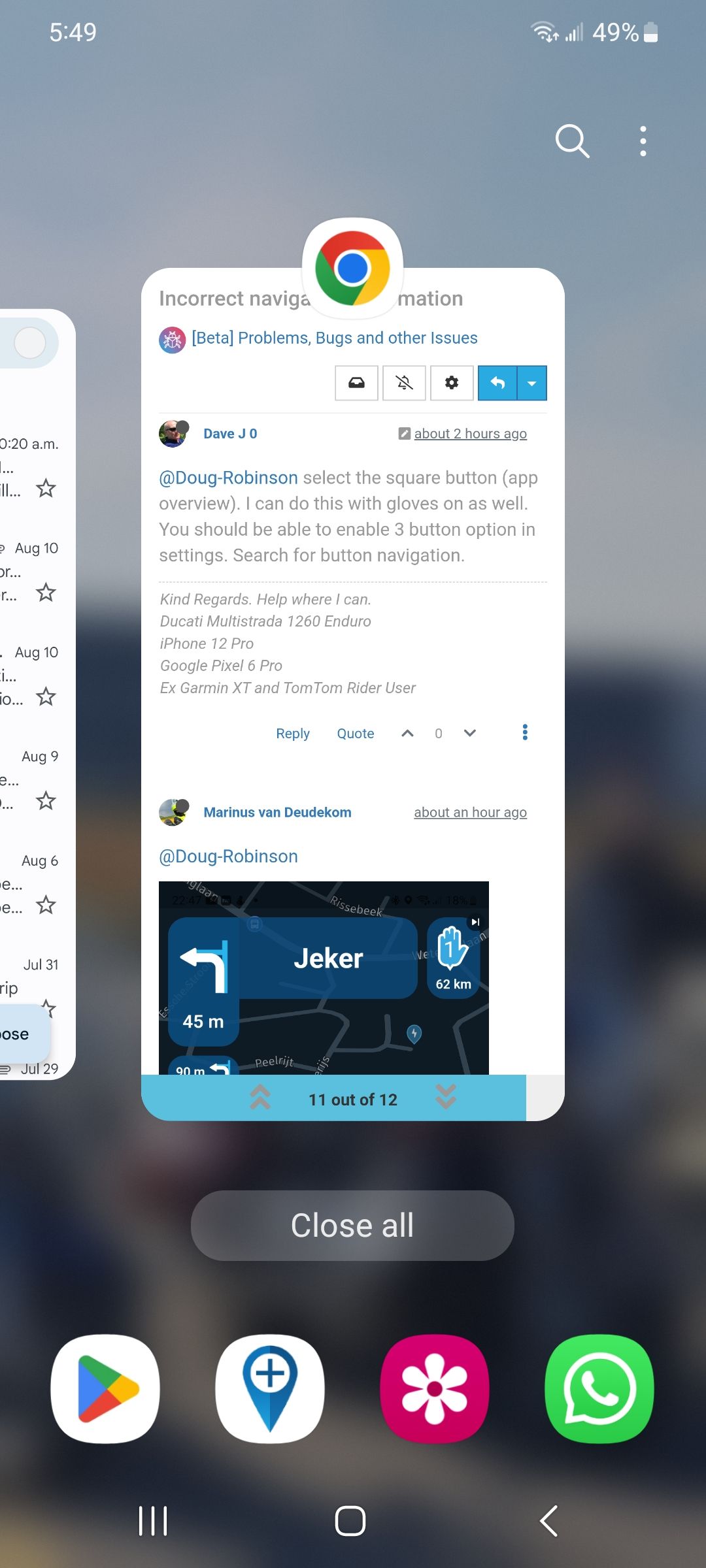
@Doug-Robinson my phone is a Google Pixel 6 Pro and there must be a difference with the screenshot option. I believe the option was reinstated with Android 12. Have a look here: https://support.google.com/assistant/answer/9402361?hl=en&co=GENIE.Platform%3DAndroid#zippy=%2Cother-android-phones
There is this also: https://youtu.be/l6Aj2K5MkrU
This is my first Android phone so still learning.
-
@Doug-Robinson great you love it! Thanks for sharing

@Corjan-Meijerink had another occurrence of the issue with the second nav instruction. I pulled over and got a screenshot. You can see the second nav instruction is closer than the next nav. The distance is the save as the next waypoint. Once the distance had counted down to zero the app reset and everything was fine.
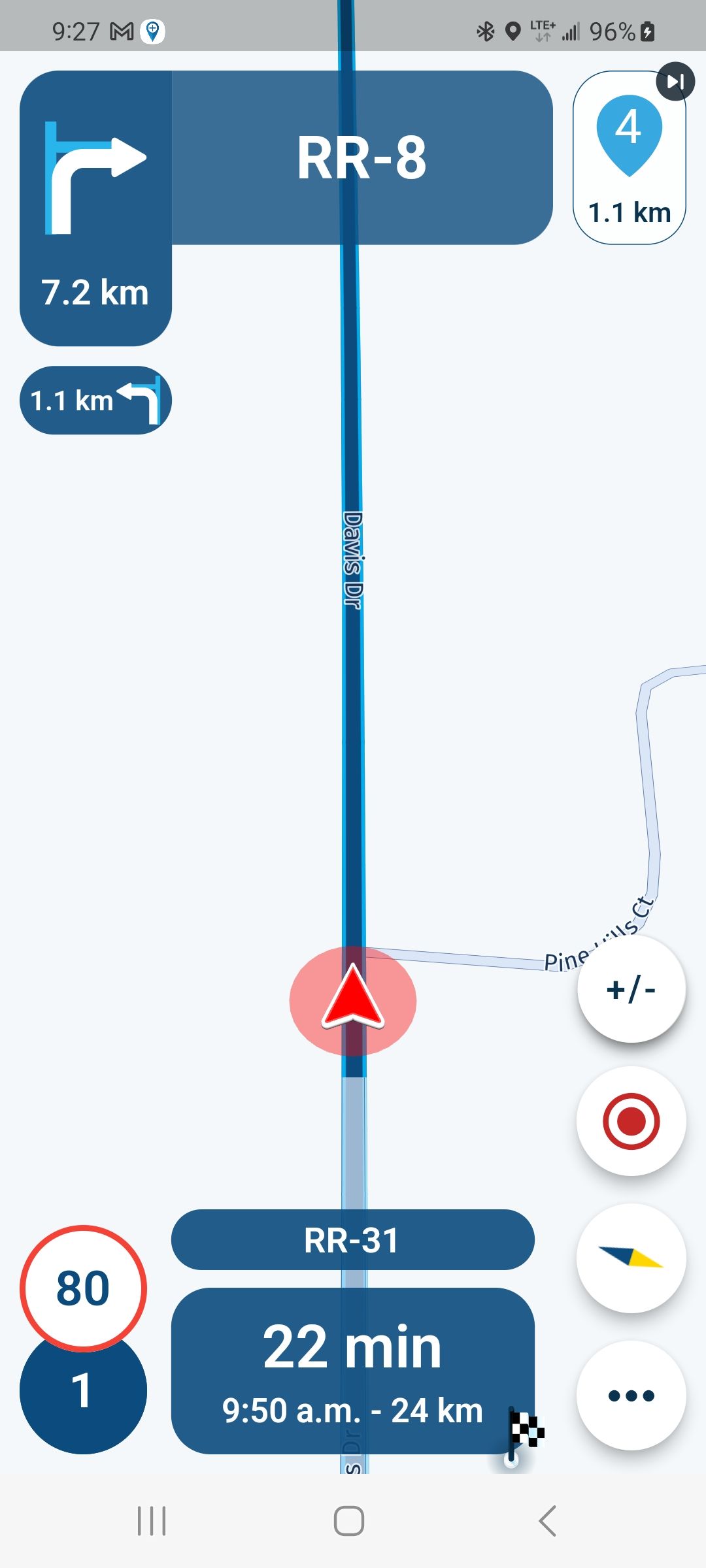
-
@Corjan-Meijerink had another occurrence of the issue with the second nav instruction. I pulled over and got a screenshot. You can see the second nav instruction is closer than the next nav. The distance is the save as the next waypoint. Once the distance had counted down to zero the app reset and everything was fine.
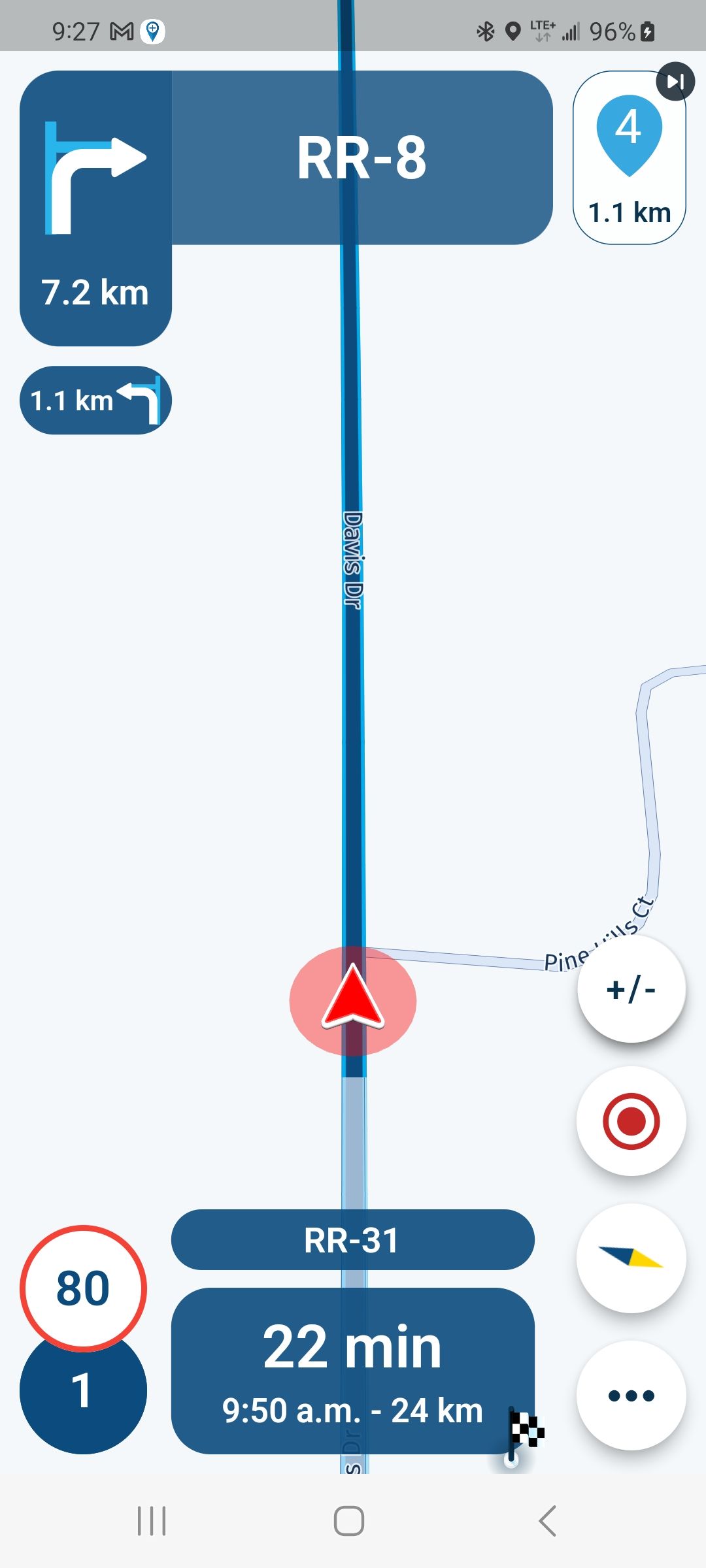
@Doug-Robinson not sure I understand. The second turn distance is 1.1km after the first turn distance. Go 7 2km turn then 1.1km then turn. Thi is working as it is meant to from what I can see.

-
@Corjan-Meijerink had another occurrence of the issue with the second nav instruction. I pulled over and got a screenshot. You can see the second nav instruction is closer than the next nav. The distance is the save as the next waypoint. Once the distance had counted down to zero the app reset and everything was fine.
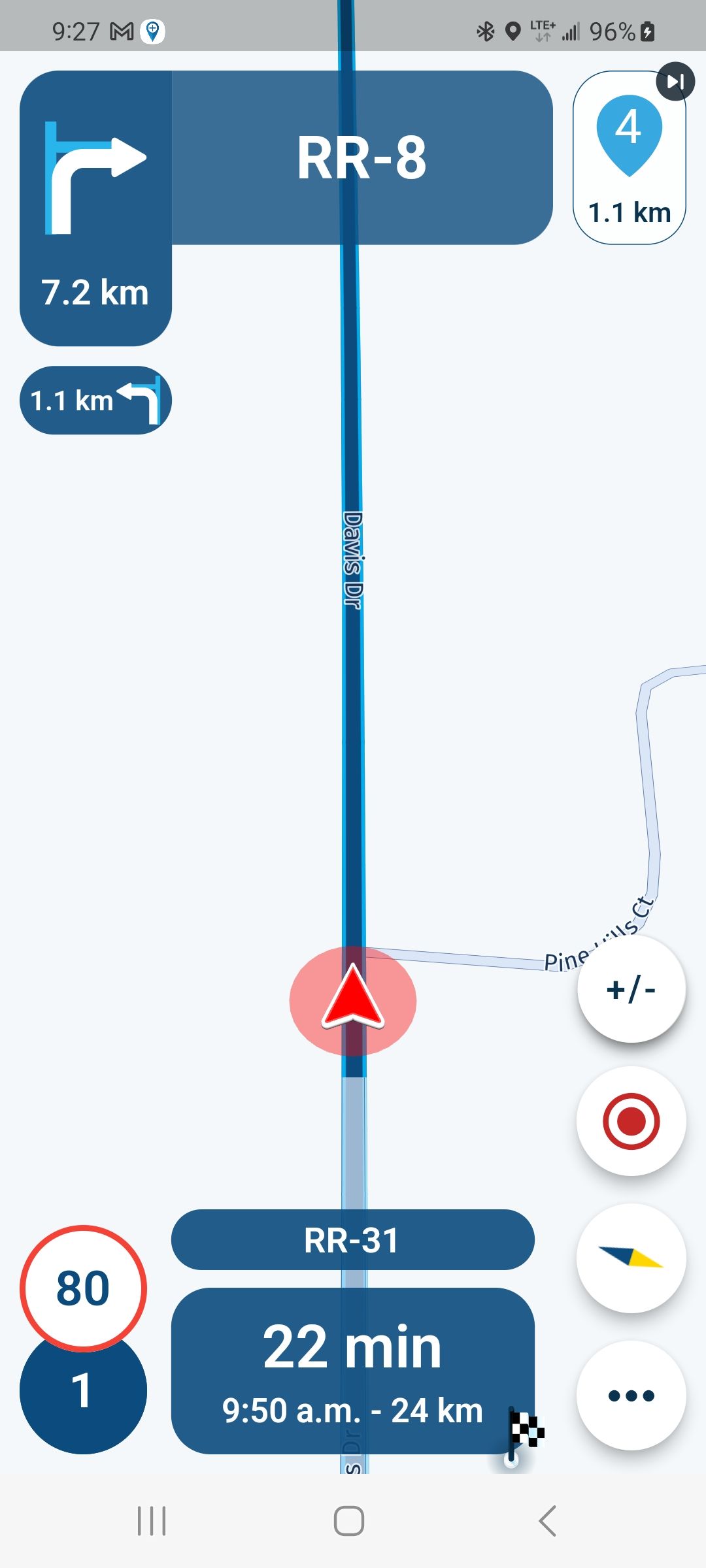
@Doug-Robinson I agree with @Dave-J-0 Your next shaping point is in 1.1 km, your next turn is in 7.2 km and the turn after that is 1.1 km. Just a coincidence that the shaping point and second turn are the same distance.
It’s all working as it should. -
@Doug-Robinson not sure I understand. The second turn distance is 1.1km after the first turn distance. Go 7 2km turn then 1.1km then turn. Thi is working as it is meant to from what I can see.

@Dave-J-0 said in Incorrect navigation information:
The second turn distance is 1.1km after the first turn distance.
I am not so sure it works that way. I think it was established earlier on the forum that both numbers are counting down, so they are both measured from the current position. To be honest, I don't pay much attention to the second turn, I rather keep my eyes on the road more.
@Nick-Carthew said in Incorrect navigation information:
Just a coincidence that the shaping point and second turn are the same distance.
Yes that's a coïncidence, and not what is meant here by @Doug-Robinson I think.
-
@Dave-J-0 said in Incorrect navigation information:
The second turn distance is 1.1km after the first turn distance.
I am not so sure it works that way. I think it was established earlier on the forum that both numbers are counting down, so they are both measured from the current position. To be honest, I don't pay much attention to the second turn, I rather keep my eyes on the road more.
@Nick-Carthew said in Incorrect navigation information:
Just a coincidence that the shaping point and second turn are the same distance.
Yes that's a coïncidence, and not what is meant here by @Doug-Robinson I think.
@Con-Hennekens said in Incorrect navigation information:
I am not so sure it works that way. I think it was established earlier on the forum that both numbers are counting down, so they are both measured from the current position. To be honest, I don't pay much attention to the second turn, I rather keep my eyes on the road more.
The distance to the second turn is measured from after the first turn. The most sensible distance to show in my opinion.
I’m hoping that when I get my new varifocal glasses next week I’ll be able to read it a little easier
