How to change the horrible robotic voice when navigating with Android phone?
-
Hope it is possible....!!!!
-
Moved from General Discussion by
 Nick Carthew
Nick Carthew
-
Fantastic question



-
@Lenny-O
MRA uses the voice selected on your smartphone.
You can therefore change that in the settings of your Smartphone. -
@Jack-van-Tilburg said in How to change the horrible robotic voice when navigating with Android phone?:
MRA uses the voice selected on your smartphone
you mean that I am responsible for having this "gendarme" bossing me around

-
@Drabslab said in How to change the horrible robotic voice when navigating with Android phone?:
you mean that I am responsible
Sure you are............

-
You to change the Text to Speak voice on your android phone. How? It depend on your brand. This is found in the settings but is a bit hide away. Search for "engine". This could help.
-
@Jack-van-Tilburg said in How to change the horrible robotic voice when navigating with Android phone?:
@Drabslab said in How to change the horrible robotic voice when navigating with Android phone?:
you mean that I am responsible
Sure you are............

I don't understand that downvote.
But everyone is free to find something about this of course.
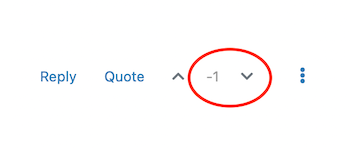
-
@Jack-van-Tilburg hai jack, they probably don't know that we know each other already a bit longer and can take some banter and teasing from each other with a big smile.
The negative votes are well meant for sure but luckily not needed in this case
-
-
Ik heb hetzelfde probleem met mijn iPhone, een afschuwelijke mannelijke robot stem en ook nog in het Engels, het zout toch mogelijk moeten zijn om en de taal en de stem te kiezen zoals het geval is bij andere navigatie apps, bijvoorbeeld bij Scenic heb ik gekozen voor een aangename en vriendelijke vrouwelijke stem in het Frans mits dit mijn moedertaal is. Ik begrijp niet dat ze bij MRA hier niet aan gedacht hebben, hopelijk wordt dit wel opgelost in een nabije toekomst.
-
@PAT62
Heb je de instellingen op jouw iPhone al bekeken?
Ga naar 'Instellingen' > 'Toegankelijkheid' > 'VoiceOver' en tik op 'Spraak'.
Kies daar de gewenste stem. -
Voor de Android gebruikers:
instellingen - Toegankelijkheidsfuncties - toegangkelijkheid - Tekst-naar-Spraak -
@PAT62 in iOS niet kiezen voor Siri Stem 1 of Stem 2!
Overigens is het volledige pad in Nederlands:
Instellingen > Toegankelijkheid > Gesproken materiaal > Stemmen > Nederlands > [kies je stem: Claire, Xander of Ellen (Ellen = Vlaams)]. -
@Jack-van-Tilburg
Hallo Jack,
sorry voor de late antwoord, ik heb pas vandaag een test route kunnen doen en ja hoor nu zijn de instructies door een aangename dame stem, na dat ik uw instructies heb gevolgd en de instellingen van mijn iPhone heb aangepast.Hartelijk dank hiervoor.
-
@Rob-Verhoeff
Hallo Rob,
sorry voor de late antwoord, ik heb pas vandaag een test route kunnen doen en ja hoor nu zijn de instructies door een aangename dame stem, na dat ik uw instructies heb gevolgd en de instellingen van mijn iPhone heb aangepast.Hartelijk dank hiervoor.
-
@Con-Hennekens
Hello, Con!
On my Samsung 22+ I only have 2 options under "text to speech" - English or Spanish.
What should I change than to get rid of the ugly voice I am getting....?
Thanks! -
@Lenny-O As of the latest update, you can directly choose the voice from the app

Go to settings > Navigation settings > Audio.
-
@Lenny-O, Nowadays (since the last update) you can set the voice in the app-settings itself. It also gives much more choice in voices then most Android OSses. It is however still the OS speech synthesis being used. Tak a look at the Audio settings in the app.
-
@Corjan-Meijerink Thank you! I did try that, but no matter which voice I choose, I still get the ugly robotic voice. And I have no idea what setting on the phone needs to be changed or whatever causes that...
-
@Con-Hennekens Thank you! I did try that, but no matter which voice I choose, I still get the ugly robotic voice. And I have no idea what setting on the phone needs to be changed or whatever causes that..
