Loading GPX Track files into MRA and being able to navigate the tracks
-
Hi,
I have struggled to use Tracks in MRA, I managed to load the Tracks into MRA for planning and it showed as a route-track, but on the phone it would not show for downloading and navigation and others could not see it in the group.
also how do we make sure that the TRACK are not recalculated, so when we use it for OFF road, its vital the tracks are not changed
Thanks
-
Hi,
I have struggled to use Tracks in MRA, I managed to load the Tracks into MRA for planning and it showed as a route-track, but on the phone it would not show for downloading and navigation and others could not see it in the group.
also how do we make sure that the TRACK are not recalculated, so when we use it for OFF road, its vital the tracks are not changed
Thanks
Hi @NICHOLAS-DOLAN Can you share the route-track in this thread please.
-
Hi,
I have struggled to use Tracks in MRA, I managed to load the Tracks into MRA for planning and it showed as a route-track, but on the phone it would not show for downloading and navigation and others could not see it in the group.
also how do we make sure that the TRACK are not recalculated, so when we use it for OFF road, its vital the tracks are not changed
Thanks
@NICHOLAS-DOLAN, After our webinar yesterday I have been thinking about this. Of course navigating tracks is absolutely possible, we have seen that many times. However OFFROAD tracks is a different thing. I have been trying a TET track in France I happen to have in my library (I am really NOT an offroader
 ) and experience messages because the "route cannot be calculated". Is this somewhat similar to your experience?
) and experience messages because the "route cannot be calculated". Is this somewhat similar to your experience?https://photos.app.goo.gl/XihXbmSQPxMr925a8
Using the navigation button, a HERE route calculation is triggered, even for track navigation. But OFFROAD tracks don't fit in the roadbased route calculation HERE offers.
Now on one or more updates ago, while opening a routetrack, The Navigation button is present, but the Open Track button disappeared. It is still there for tracklogs. but not for routetracks.
The "Old" app as it was before Navigation was introduced, would perfectly show a "follow-the-line" navigation for offroad tracks. But it seems to have been hidden. I'll ask around.
-
@NICHOLAS-DOLAN, After our webinar yesterday I have been thinking about this. Of course navigating tracks is absolutely possible, we have seen that many times. However OFFROAD tracks is a different thing. I have been trying a TET track in France I happen to have in my library (I am really NOT an offroader
 ) and experience messages because the "route cannot be calculated". Is this somewhat similar to your experience?
) and experience messages because the "route cannot be calculated". Is this somewhat similar to your experience?https://photos.app.goo.gl/XihXbmSQPxMr925a8
Using the navigation button, a HERE route calculation is triggered, even for track navigation. But OFFROAD tracks don't fit in the roadbased route calculation HERE offers.
Now on one or more updates ago, while opening a routetrack, The Navigation button is present, but the Open Track button disappeared. It is still there for tracklogs. but not for routetracks.
The "Old" app as it was before Navigation was introduced, would perfectly show a "follow-the-line" navigation for offroad tracks. But it seems to have been hidden. I'll ask around.
@Con-Hennekens Follow the line navigation is still available. Upload the route, track or route-track and click the location arrow twice.
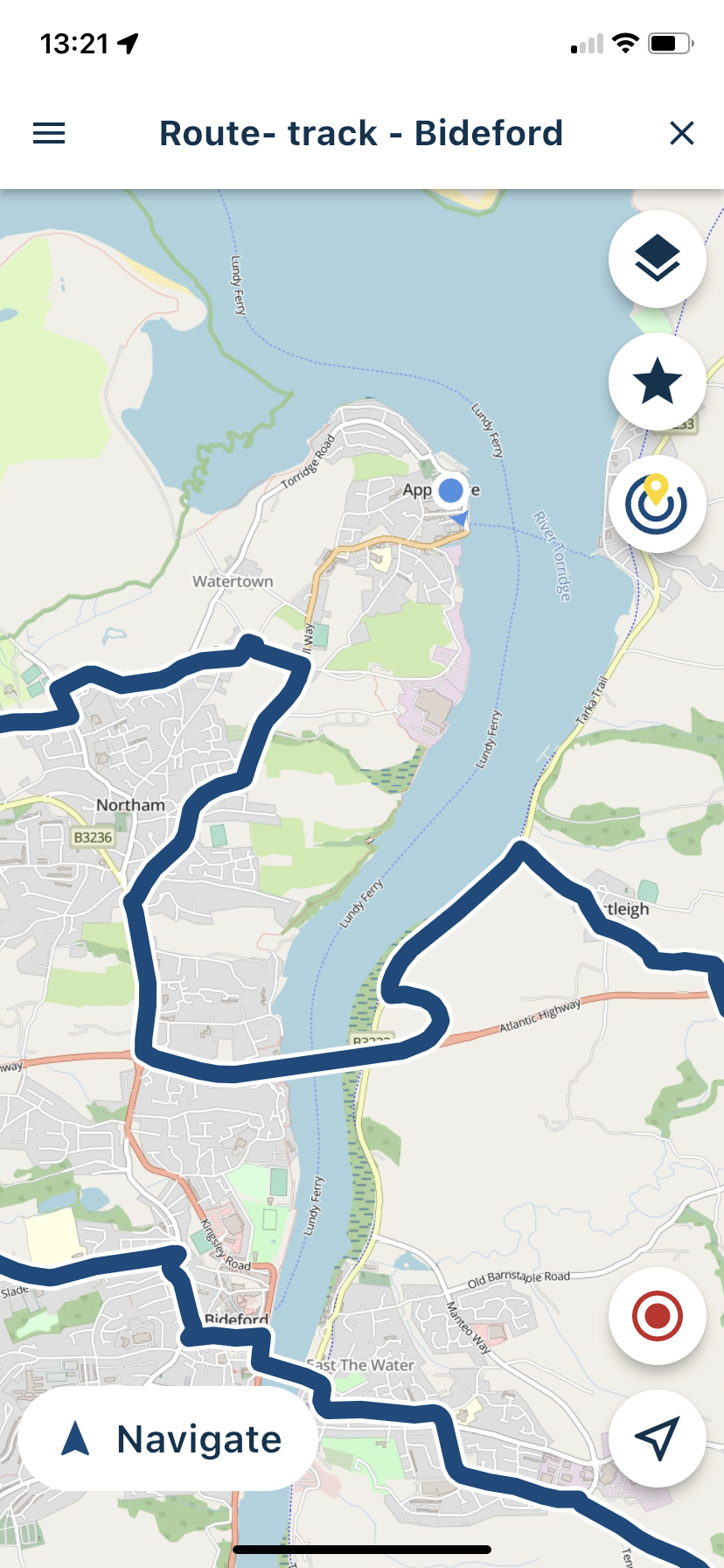
-
Yes, that is the best option for now.
You need to Open Route, instead of Navigate.
It would be nice to be able to hide the Navigate button in that screen you get.
But this is indeed the follow-the-line navigation I meant.
It is a bit sparse on features, but I think MRA is intending to add a free-drive layout to it, in which you can see your speed and other things, without the turn-by-turn things. -
@NICHOLAS-DOLAN, After our webinar yesterday I have been thinking about this. Of course navigating tracks is absolutely possible, we have seen that many times. However OFFROAD tracks is a different thing. I have been trying a TET track in France I happen to have in my library (I am really NOT an offroader
 ) and experience messages because the "route cannot be calculated". Is this somewhat similar to your experience?
) and experience messages because the "route cannot be calculated". Is this somewhat similar to your experience?https://photos.app.goo.gl/XihXbmSQPxMr925a8
Using the navigation button, a HERE route calculation is triggered, even for track navigation. But OFFROAD tracks don't fit in the roadbased route calculation HERE offers.
Now on one or more updates ago, while opening a routetrack, The Navigation button is present, but the Open Track button disappeared. It is still there for tracklogs. but not for routetracks.
The "Old" app as it was before Navigation was introduced, would perfectly show a "follow-the-line" navigation for offroad tracks. But it seems to have been hidden. I'll ask around.
@Con-Hennekens said in Loading GPX Track files into MRA and being able to navigate the tracks:
After our webinar yesterday
Off topic... but is the webinar available online? I was there live and I thought it was terrific. I'd like to share it with a riding partner who is also trying to learn MRA and I think it would be very helpful to him.
Thanks,
Vinnie
-
@Vincent-Curren, that question is best answered by @Hans-van-de-Ven-MRA-Master
-
@Con-Hennekens said in Loading GPX Track files into MRA and being able to navigate the tracks:
After our webinar yesterday
Off topic... but is the webinar available online? I was there live and I thought it was terrific. I'd like to share it with a riding partner who is also trying to learn MRA and I think it would be very helpful to him.
Thanks,
Vinnie
Not in English anytime soon
-
Not in English anytime soon
@Hans-van-de-Ven-MRA-Master
Okay, thanks. It will be a terriffic resource if and when you ever get time to post it.
Thanks,
Vinnie
