Dots and distance
-
Deze week kwam ik het weer tegen, onderweg wilde ik checken hoeveel km behoort bij een routepunt, echter erop drukken geeft geen info?
Dit is een screenshot uit mijn MRA app, en ik gebruik een Android telefoon.Ik zie iets over het hoofd, of kan het niet?
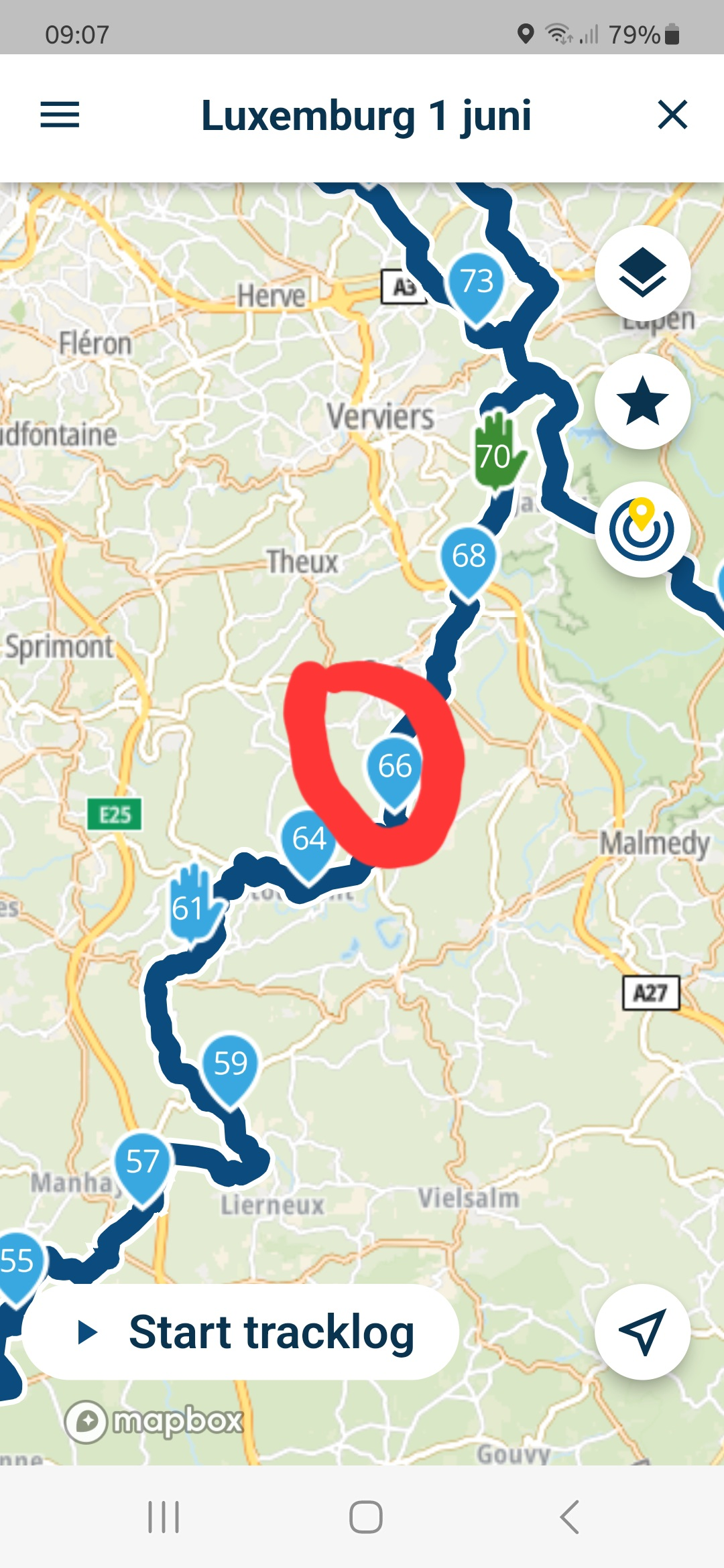
-
Deze week kwam ik het weer tegen, onderweg wilde ik checken hoeveel km behoort bij een routepunt, echter erop drukken geeft geen info?
Dit is een screenshot uit mijn MRA app, en ik gebruik een Android telefoon.Ik zie iets over het hoofd, of kan het niet?
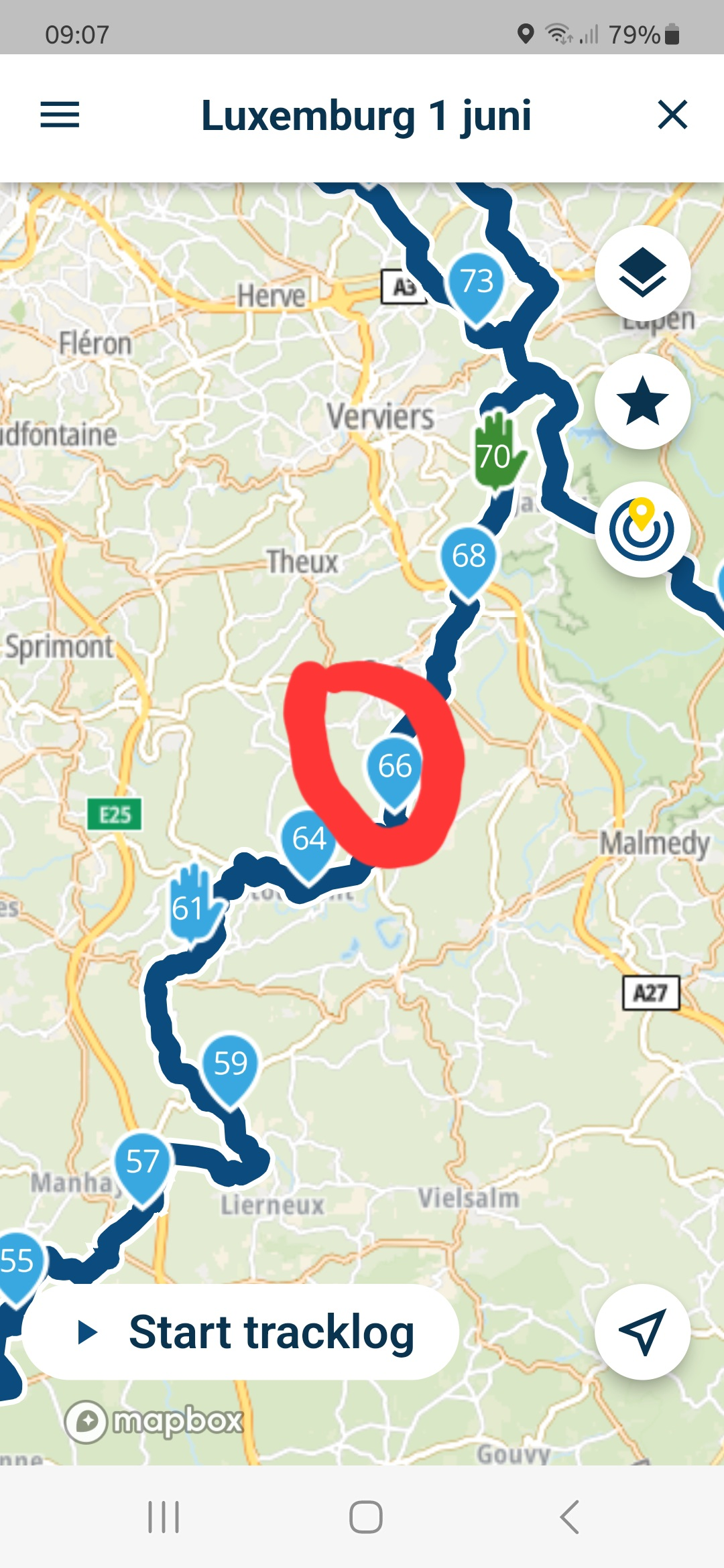
@René-van-Mil I don't think any information is displayed unless you have added I formation or a picture to the waypoint. In either case, I don't think any distance or time information is displayed. Perhaps this would be a nice future enhancement.
You can use the hamburger menu to display waypoints. The time and distance information will be displayed.
-
@René-van-Mil I don't think any information is displayed unless you have added I formation or a picture to the waypoint. In either case, I don't think any distance or time information is displayed. Perhaps this would be a nice future enhancement.
You can use the hamburger menu to display waypoints. The time and distance information will be displayed.
@Doug-Robinson Thanks for your response.
maybe an odd question, but what does Hamburger menu means? -
@Doug-Robinson Thanks for your response.
maybe an odd question, but what does Hamburger menu means?@René-van-Mil The 3 horizontal lines in the picture above top left.
-
@Doug-Robinson Thanks for your response.
maybe an odd question, but what does Hamburger menu means?@René-van-Mil That 3 strois menu takes me back to the menu, not to any further information
-
@René-van-Mil That 3 strois menu takes me back to the menu, not to any further information
@René-van-Mil
Alleen als je een notitie invult bij een routepunt, kun je er op drukken om de informatie te lezen. Daar staat echter geen afstand in.
Als je navigatie (Next) gestart hebt, klik dan rechtsonder op de 3 puntjes en vervolgens op routepunten. Dan krijg je de lijst met routepunten met gegevens zoals afstand en tijd
-
@René-van-Mil That 3 strois menu takes me back to the menu, not to any further information
@René-van-Mil, yes, you need to start the navigation foirst, and then you have the three dots menu button. Press it and choos Waypoints (or whatever it says in English). There you can browse through the waypoints and see the info you want.
