Waypoint not on the route
-
I find it rather frustrating that MRA web page does automatically place waypoints on the road. Even when using the "+" to add a waypoint on a route it gets placed off the road ... sometimes at a great distance. After adding waypoints it takes time to go back and adjust every waypoint. This should be fixed in the web.
Add a waypoint via the plus sign:
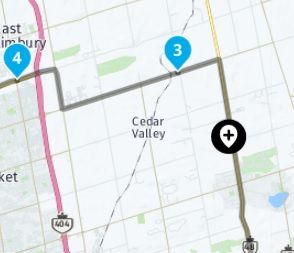
waypoint appears to be on the road
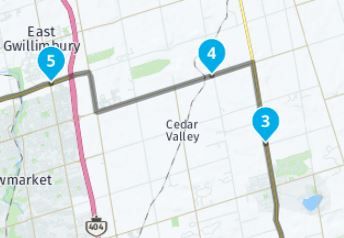
Actual location of the waypoint.
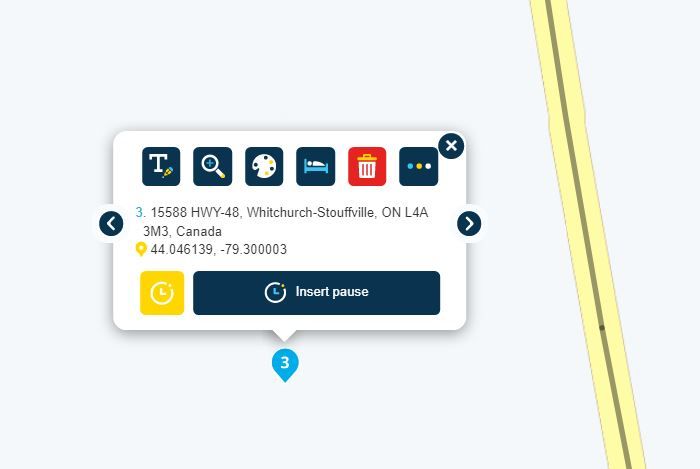
-
I find it rather frustrating that MRA web page does automatically place waypoints on the road. Even when using the "+" to add a waypoint on a route it gets placed off the road ... sometimes at a great distance. After adding waypoints it takes time to go back and adjust every waypoint. This should be fixed in the web.
Add a waypoint via the plus sign:
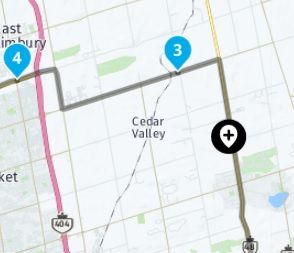
waypoint appears to be on the road
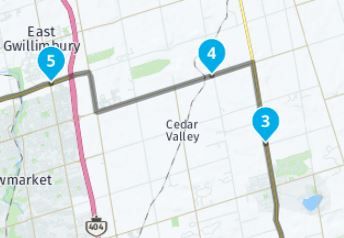
Actual location of the waypoint.
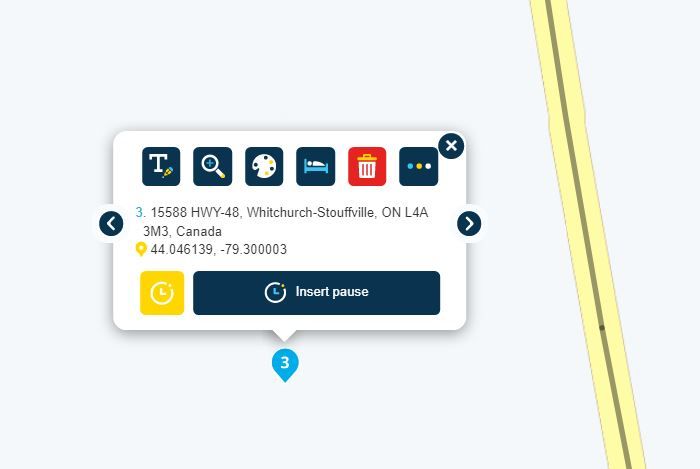
@Doug-Robinson said in Waypoint not on the route:
MRA web page does automatically place waypoints on the road
That would be nice.
But what if that was a freeway with north and south lanes?Some regions have a major freeway, with another street that runs along side it for many miles with on - off ramps and lined with businesses. How would the software know which one you wanted?
I have had that issue with pretty much every mapping software I have used. My personal solution is to zoom in more, either when placing shaping points or to review them after the route is shaped.
-
@Doug-Robinson said in Waypoint not on the route:
MRA web page does automatically place waypoints on the road
That would be nice.
But what if that was a freeway with north and south lanes?Some regions have a major freeway, with another street that runs along side it for many miles with on - off ramps and lined with businesses. How would the software know which one you wanted?
I have had that issue with pretty much every mapping software I have used. My personal solution is to zoom in more, either when placing shaping points or to review them after the route is shaped.
@Bob-Harvey said in Waypoint not on the route:
@Doug-Robinson said in Waypoint not on the route:
to review them after the route is shaped.This is what I do, using the zoom button from the waypoint menu, and then use the arrows to move to next wp. 5 to 10 min of work.

-
The only thing I find frustrating about having to go though the route to place the waypoints on the road is that the task's box disappears every time you move a waypoint and you have to reselect it to carry on is there a way that this can remain on until I am finished checking all the route.
-
The only thing I find frustrating about having to go though the route to place the waypoints on the road is that the task's box disappears every time you move a waypoint and you have to reselect it to carry on is there a way that this can remain on until I am finished checking all the route.
@Neil-Hinkins I second that!
-
@Neil-Hinkins I second that!
@StefanHummelink I also support this
-
 undefined Nick Carthew moved this topic from [Beta] Suggestions and Discussions on
undefined Nick Carthew moved this topic from [Beta] Suggestions and Discussions on
-
Moved from the BETA forum to General discussion
-
I find it rather frustrating that MRA web page does automatically place waypoints on the road. Even when using the "+" to add a waypoint on a route it gets placed off the road ... sometimes at a great distance. After adding waypoints it takes time to go back and adjust every waypoint. This should be fixed in the web.
Add a waypoint via the plus sign:
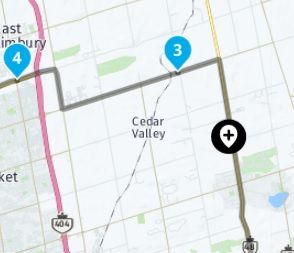
waypoint appears to be on the road
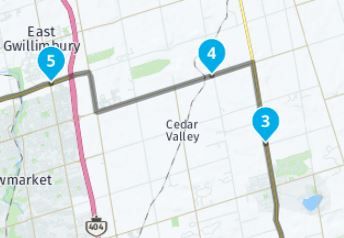
Actual location of the waypoint.
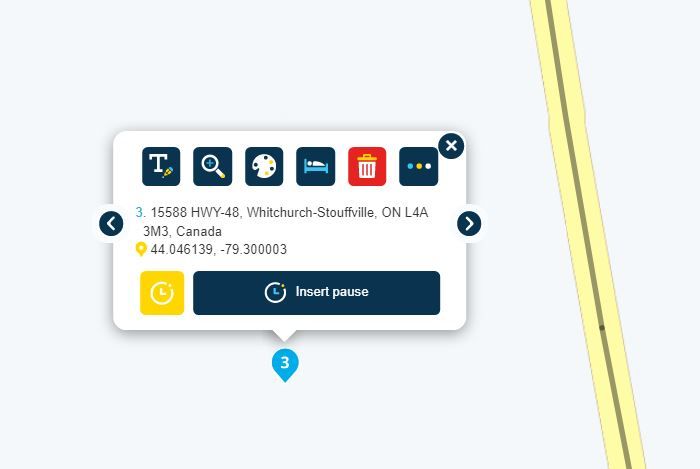
@Doug-Robinson said in Waypoint not on the route:
After adding waypoints it takes time to go back and adjust every waypoint. This should be fixed in the web.
Do you use the scroll wheel to zoom in and out when creating your route?
I have less experience than you do on the MRA platform - but it is an old habit I have from Basecamp.I will simply create a new route, and zoom in to click on the map to create a starting point. Then click along the route I want to take (zooming in and out with the scroll wheel - to get the big picture then zoom in to place waypoint on the road).
This was life and death on other mapping programs, otherwise you get crazy U-turn instructions because the software thinks you want to go the opposite direction on a divided highway (if the click on the road was off a bit)
I have 2 monitors, one will have my intended route (bang it out using Google mymaps or something similar) and then create it with something that will talk to the GPS because Google just doesn't seem to create software that allows shaping points for turn-by-turn navigation.
-
@Doug-Robinson said in Waypoint not on the route:
After adding waypoints it takes time to go back and adjust every waypoint. This should be fixed in the web.
Do you use the scroll wheel to zoom in and out when creating your route?
I have less experience than you do on the MRA platform - but it is an old habit I have from Basecamp.I will simply create a new route, and zoom in to click on the map to create a starting point. Then click along the route I want to take (zooming in and out with the scroll wheel - to get the big picture then zoom in to place waypoint on the road).
This was life and death on other mapping programs, otherwise you get crazy U-turn instructions because the software thinks you want to go the opposite direction on a divided highway (if the click on the road was off a bit)
I have 2 monitors, one will have my intended route (bang it out using Google mymaps or something similar) and then create it with something that will talk to the GPS because Google just doesn't seem to create software that allows shaping points for turn-by-turn navigation.
@Bob-Harvey yes, I do use the scroll wheel to zoom in and out as I plan the route. Once I have the basic route I start with the first waypoint and use the magnifying glass to zoom in and verify the position of the waypoints and adjust as needed. I use the left and right arrows to cycle through all of the waypoints. Sometimes the WP is so far out, I have to use the scroll to zoom out to see where the road is.
I agree that when dealing with divided and multi lane roads the software may pick a wrong lane ... but getting 90% right would be a huge improvement.
-
@Bob-Harvey yes, I do use the scroll wheel to zoom in and out as I plan the route. Once I have the basic route I start with the first waypoint and use the magnifying glass to zoom in and verify the position of the waypoints and adjust as needed. I use the left and right arrows to cycle through all of the waypoints. Sometimes the WP is so far out, I have to use the scroll to zoom out to see where the road is.
I agree that when dealing with divided and multi lane roads the software may pick a wrong lane ... but getting 90% right would be a huge improvement.
@Doug-Robinson, I actually think it is already 90% right. But indeed in situations like this:
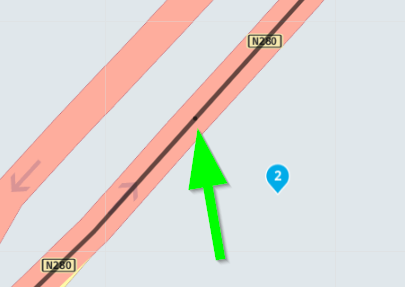
If the WP would be placed on the other side of the route line there would be a loop. You would expect that, when the + shaped cursor appears, that when you click on the routeline, the WP would be placed exactly on the routeline. The software already knows the location of the node that indicates the closest point on the route to the location of the WP. It would be great if in such a case the WP would shift to that node automagically. But I totally don't know if that's possible.I think the zoomfactor plays a role in the accuracy of placing the WP. The more you zoom in before clicking, the better the position of the WP seems to be. And I think that's odd since the + shaped cursor, when you hover the route line, indicates you are ON the route line.
