Help for a Newbie
-
Hi everyone. I'm new here and trying out this app and I must say I am very excited about it. I have been riding motorcycles for ever and have been looking for an app like this in the last couple of years. I'm hoping this is it. Looks like I should be posting in the Self Service section but there is only 1 post in there and looks to be no action on it. Can you let me know who I can reach out to? I can't figure out how to get the map I have created to work on my Samsung, and it looks like my Garmin nuvi 205 may be too old ti interface with MyRoute..?
I really want to test this and get it going on my phone and my GPS or at lease one of them before I sign up for the full version membership. I have watched the tutorials but they seem to fall just short if showing exactly how to start a route on my phone an the issues with my GPS are not helping either.
Thanks for any help anyone can offer, and sorry about the post. I thought this may be the best spot to have someone see it.
Thanks all
Roger -
Hello Roger.
First of all, do you have the MyRoute-app Navigation app on your phone?
You need the Navigation app to actually navigate. Have you tried the no obligation 14 day free trial yet?
Click the link below.
14 day Free trial -
Hi there Roger,
Great to see you're reading this and actually considering whether this is the right place to post. Don't worry, this is fine since you don't have an issue but a legitimate question.
There are two parts of answering your question:
- In regards to your Garmin Nuvi 205. Have you tried connecting it by USB and running the MyRoute-app Export functionality? Check out this manual for general Garmin instructions. You can also search the support manual section for "export".
- As @Nick-Carthew-RouteXpert pointed out, try the 14 day all-in-one trial! With MyRoute-app navigation you can live navigate on your smartphone.
And finally a little bit of
salesadvice: while the forum is a great place to get help, you can get support from the official MRA staff when you're a GOLD member for issues like this as well .
.Hope this helps!
-
Hi guys and thanks for the replies! I actually do have the Gold free trial. I also do have the app on my Samsung 7 cell. I have connected the GPS and my cell to my PC.
So with that said...
-
Using Export and opening the connector I only see the defaults in there such as the TomTom, Garmin, Interphone and BMW choices there. Should I see my actual cell phone there or my GPS if they are hooked up to the computer? I would love to try it on my phone.
-
If I pick Garmin old 1.0 with that work with the 205? It says that it successfully pushed the map but then I don't know how to start the file and use it on the gps to drive.
-
Would it help to get these questions to the MRB staff? If I can get some quick live support that may do the trick. I am pretty good with computers so it shouldn't take long.
Thanks guys!
Roger -
-
Hi guys and thanks for the replies! I actually do have the Gold free trial. I also do have the app on my Samsung 7 cell. I have connected the GPS and my cell to my PC.
So with that said...
-
Using Export and opening the connector I only see the defaults in there such as the TomTom, Garmin, Interphone and BMW choices there. Should I see my actual cell phone there or my GPS if they are hooked up to the computer? I would love to try it on my phone.
-
If I pick Garmin old 1.0 with that work with the 205? It says that it successfully pushed the map but then I don't know how to start the file and use it on the gps to drive.
-
Would it help to get these questions to the MRB staff? If I can get some quick live support that may do the trick. I am pretty good with computers so it shouldn't take long.
Thanks guys!
Roger@Roger-l
You haven’t actually said if you have the MRA Navigation app or not, it is a separate app to the route planner and without it you cannot navigate using your phone. Once you have downloaded the MRA Navigation app it will sync with your MRA account and any routes that you have will be available to use to navigate using your phone.
The home page interface looks like this:
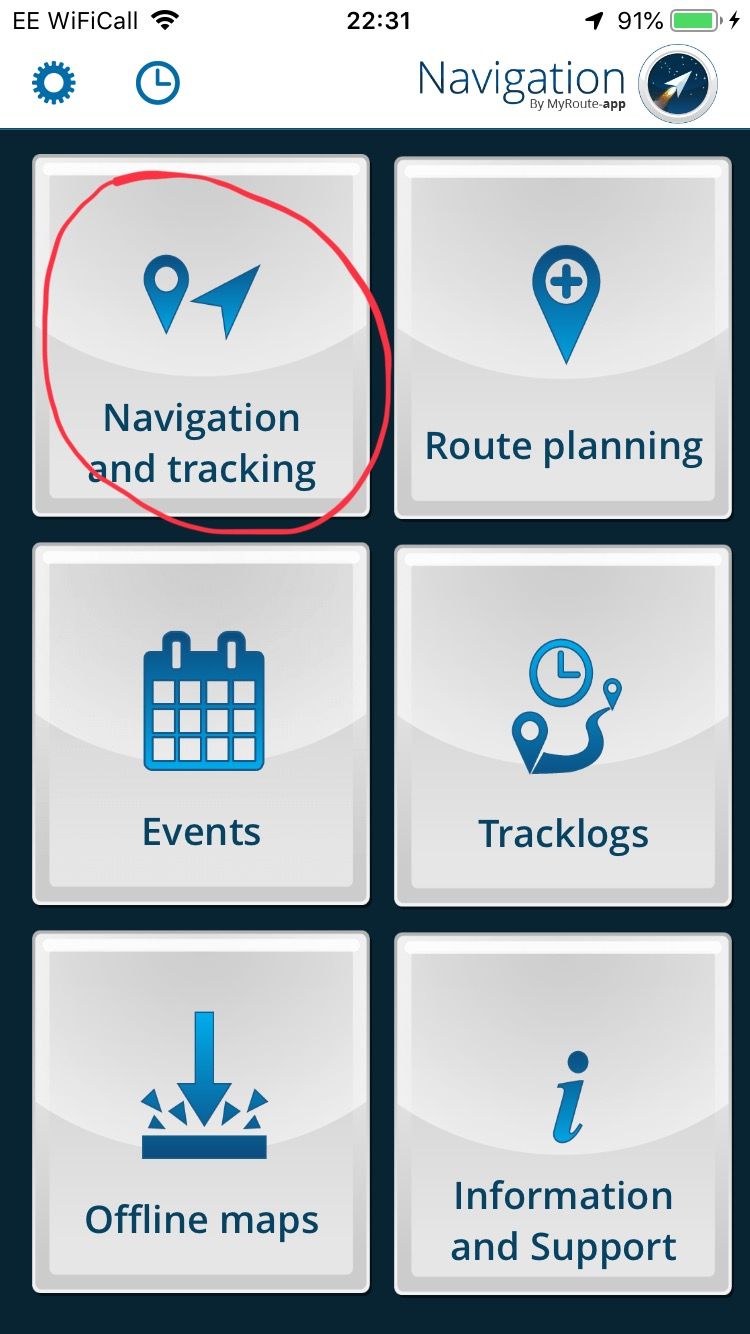
-
-
@Nick-Carthew-RouteXpert said in Help for a Newbie:
will be available to use to navigate using your phone.
Oh wow! Nick you're a life saver! I had no idea there were 2 apps. I never heard or saw that mentioned as 2 separate apps. I guess that should maybe be more clear. Having that mentioned in the tutorials early on would help a lot of people that are looking to possibly download and or purchase the app. Ok so I have it working on my phone so I will test tomorrow am on my way to work. I hope this works. I'll be happier than a kid on christmas ha ha.
Thanks!
Rog -
@Nick-Carthew-RouteXpert said in Help for a Newbie:
will be available to use to navigate using your phone.
Oh wow! Nick you're a life saver! I had no idea there were 2 apps. I never heard or saw that mentioned as 2 separate apps. I guess that should maybe be more clear. Having that mentioned in the tutorials early on would help a lot of people that are looking to possibly download and or purchase the app. Ok so I have it working on my phone so I will test tomorrow am on my way to work. I hope this works. I'll be happier than a kid on christmas ha ha.
Thanks!
RogGood luck @Roger-l


-
@Nick-Carthew-RouteXpert said in Help for a Newbie:
will be available to use to navigate using your phone.
Oh wow! Nick you're a life saver! I had no idea there were 2 apps. I never heard or saw that mentioned as 2 separate apps. I guess that should maybe be more clear. Having that mentioned in the tutorials early on would help a lot of people that are looking to possibly download and or purchase the app. Ok so I have it working on my phone so I will test tomorrow am on my way to work. I hope this works. I'll be happier than a kid on christmas ha ha.
Thanks!
RogCan you tell me which tutorials specifically you read? Perhaps the staff can edit them to make it more clear. That said, I hope you have a lot of riding fun with the Navigation app! Feel free to share your experiences once your done

-
Hi Timo, I watched the 6 youtube videos with Serge. I thought those would be the best. They move pretty fast and cover a lot. I paused and went back several times. I may have missed some things but I tried not to. It's a lot of info to take in quick for sure. They are pretty good videos but I think they can focus better on the exact way to get it onto your phone. I think that would have helped a lot. Thank you both for the help once again!
Roger
-
Hi Timo, I watched the 6 youtube videos with Serge. I thought those would be the best. They move pretty fast and cover a lot. I paused and went back several times. I may have missed some things but I tried not to. It's a lot of info to take in quick for sure. They are pretty good videos but I think they can focus better on the exact way to get it onto your phone. I think that would have helped a lot. Thank you both for the help once again!
Roger
@Roger-l I'm glad to read that, Serge sometimes does move pretty fast, but the essence of those videos was also to cover everything from the start up. That said, in hindsight we might indeed have started off with "hey there, before we do anything else please note that there are two apps! Here's what they do". As these videos get updated relatively regularly I'll note this one down somewhere to add in.
-
@Timo-Martosatiman-MRA said in Help for a Newbie:
ad to read that, Serge sometimes does move pretty fast
Sounds Excellent, I'm sure that may help some others.
-
Oh, One quick question. Can you drive a route that you have created in reverse if you want to follow the same route back?
-
Oh, One quick question. Can you drive a route that you have created in reverse if you want to follow the same route back?
@Roger-l said in Help for a Newbie:
Oh, One quick question. Can you drive a route that you have created in reverse if you want to follow the same route back?
Hi @Roger-l with a gold membership yes. Always check routes that you reverse for one way streets, dual carriageways etc.
-
Well I am glad I read this post as I also didn't know about a separate app to navigate using the phone.
-
Most Garmin satnav support route map functionality.
I have a guide for getting a map onto a Garmin or tomtom on the club website I run.
Https://www.eatoc.org.uk/routes2.shtml
It was designed for absolute beginners hence the large number of photos
-
I have bought All In One MyRoute app, thinking I get the ability to create routes and use either my Garmin or phone to navigate. Is this correct or do I also need to buy the Navigation app for my phone as well?
-
I have bought All In One MyRoute app, thinking I get the ability to create routes and use either my Garmin or phone to navigate. Is this correct or do I also need to buy the Navigation app for my phone as well?
@D-A-Wakefield
No you don’t need to buy the navigation app, the link I posted above shows you how to get a route onto your Garmin satnav. I have used a Garmin 2598 with myrouteapp for the last 2 years until the rain killed it (open kit car and very bad weather so replaced it with a Nuvo 3xx series (waterproof) -
I have bought All In One MyRoute app, thinking I get the ability to create routes and use either my Garmin or phone to navigate. Is this correct or do I also need to buy the Navigation app for my phone as well?
@D-A-Wakefield said in Help for a Newbie:
I have bought All In One MyRoute app, thinking I get the ability to create routes and use either my Garmin or phone to navigate. Is this correct or do I also need to buy the Navigation app for my phone as well?
To navigate using your mobile phone, you will need to download MyRoute-app Navigation from Google Play or the Apple Store for iPhones.
-
Correct, The "Navigation" app is a 2nd app and it's free! I'm proud to say I know that now :). I am only using my Cell phone. My GPS looks to be too old and doesn't see the map after the connector pushes the map to it. So, I will just use the phone.
Anyway..... Any quick tips on how to run a Route in reverse on a call phone? -
Correct, The "Navigation" app is a 2nd app and it's free! I'm proud to say I know that now :). I am only using my Cell phone. My GPS looks to be too old and doesn't see the map after the connector pushes the map to it. So, I will just use the phone.
Anyway..... Any quick tips on how to run a Route in reverse on a call phone?@Roger-l In the navigating app, from the first screen, choose Route Planning. Select the route that you would like to reverse. With that route open, select the drop down tool kit and choose reverse. Check your route before using it for route points that may now be on the wrong side of a dual lane or one way street. This is all easier to do on a PC or mac or even an iPad as the screens are that much bigger. The reversed route will be on your phone via the cloud if you use the PC to edit a route.
