Opmerking weergeven van route in horizontaal beeld
-
Goedemiddag Corjan, van het weekend lekker gereden en ik heb mij nog wel geërgerd aan de uitlijning van de route zie de foto wat ik zie als ik aan het rijden ben

dit is wat ik op mijn tablet te zien krijg (dit is gecentreerd MRA next), ik heb het al eens eerder gevraagd of je asjeblieft kunt uitlijnen dat de route in het midden van het scherm komt te staan, dit is frustrerend en vooral als er iemand bij je komt staan om te zien wat voor navigatie ik op de motor heb, alle navigatie systemen hebben de route in het center van het scherm staan behalve MRA next?. Ik lees net dat de MRA next vrij gegeven wordt, ben ik bang dat mijn vraag niet meer behandeld wordt.zou je dit bij de volgende update kunnen aanpassen, al vast bedankt.
Met Vr Groet Gerrit@G-Grote-Ganseij, it looks a bit too far to the right, but not that much.

I think it is like this:
Next tries to find a spot in between the right edge of icon B (which is absent in your view since you loaded a A2B route without waypoints, but still) and the left edge of icon C. Yours looks a bit too far to the right, could you have swiped it a bit?The available screen real estate could be used better imho when the ultra large (and imho useless) box A could be hidden. A remark I made right at the first beta, but people seemed unhappy with it. It would be great to be able to hide it by tapping it. it would give tremendous amount of screen estate. I find myself avoiding landscape just because of it, while I have always been an advocate for landscape orientation.
Other remarks, hopefully @Corjan-Meijerink can do something with:
- Icons B and C seem to have different transparencies each, compared to box A
- Landscape could use more tilt, to see the horizon and thereby looking further ahead
- In my picture it would indeed be logical to plece the tracking buttons next to the compass and menu button, but in @G-Grote-Ganseij his picture there is plent rook above those buttons. Placing them there would free up more estate.
- imho the whole shebang at the right side could better be re-situated in the wasted area D. But that is not entirely fair of me, because my phone has a terribly stretched screen aspect

-
Goedemiddag Corjan, van het weekend lekker gereden en ik heb mij nog wel geërgerd aan de uitlijning van de route zie de foto wat ik zie als ik aan het rijden ben

dit is wat ik op mijn tablet te zien krijg (dit is gecentreerd MRA next), ik heb het al eens eerder gevraagd of je asjeblieft kunt uitlijnen dat de route in het midden van het scherm komt te staan, dit is frustrerend en vooral als er iemand bij je komt staan om te zien wat voor navigatie ik op de motor heb, alle navigatie systemen hebben de route in het center van het scherm staan behalve MRA next?. Ik lees net dat de MRA next vrij gegeven wordt, ben ik bang dat mijn vraag niet meer behandeld wordt.zou je dit bij de volgende update kunnen aanpassen, al vast bedankt.
Met Vr Groet Gerrit@G-Grote-Ganseij In all honesty, that an individual doesn't agree with the alignment does not directly mean we implement the suggestion. Ofcourse we do take all comments seriously (as proven) but the preference issue you experience is not something we believe is a community wide problem.
As @Con-Hennekens mentioned, the orientation does look a bit far to the right but I believe the angle of the upcoming route makes it look worse than it is. @Con-Hennekens your assumption is correct - that's indeed how the alignment is calculated.
This said, no the current implementation is indeed not perfect. Especially in landscape you are often slightly limited in the visible trajectory ahead. Adding more tilt would be a great solution on landscape.
All the suggestions mentioned by @Con-Hennekens and your original issue @G-Grote-Ganseij are noted and will be taken into account when we start wrapping up final design implementations over the coming 2 months.
@Con-Hennekens that big useless box you mention, is crucial for others
 I hardly use it myself to be honest but making the entire UI customisable / scalable and responsive is simply quite a pain the ass. I do have the suggestion to make that block removable listed.
I hardly use it myself to be honest but making the entire UI customisable / scalable and responsive is simply quite a pain the ass. I do have the suggestion to make that block removable listed. -
@Jörgen To me it looks like a samsung tab active series

-
@G-Grote-Ganseij In all honesty, that an individual doesn't agree with the alignment does not directly mean we implement the suggestion. Ofcourse we do take all comments seriously (as proven) but the preference issue you experience is not something we believe is a community wide problem.
As @Con-Hennekens mentioned, the orientation does look a bit far to the right but I believe the angle of the upcoming route makes it look worse than it is. @Con-Hennekens your assumption is correct - that's indeed how the alignment is calculated.
This said, no the current implementation is indeed not perfect. Especially in landscape you are often slightly limited in the visible trajectory ahead. Adding more tilt would be a great solution on landscape.
All the suggestions mentioned by @Con-Hennekens and your original issue @G-Grote-Ganseij are noted and will be taken into account when we start wrapping up final design implementations over the coming 2 months.
@Con-Hennekens that big useless box you mention, is crucial for others
 I hardly use it myself to be honest but making the entire UI customisable / scalable and responsive is simply quite a pain the ass. I do have the suggestion to make that block removable listed.
I hardly use it myself to be honest but making the entire UI customisable / scalable and responsive is simply quite a pain the ass. I do have the suggestion to make that block removable listed.@Corjan-Meijerink said in Opmerking weergeven van route in horizontaal beeld:
@Con-Hennekens that big useless box you mention, is crucial for others
Oops, we have a misunderstanding
 I copied an incomplete image to my previous message. Halfway that message I rearranged some details and added "Area D".
I copied an incomplete image to my previous message. Halfway that message I rearranged some details and added "Area D".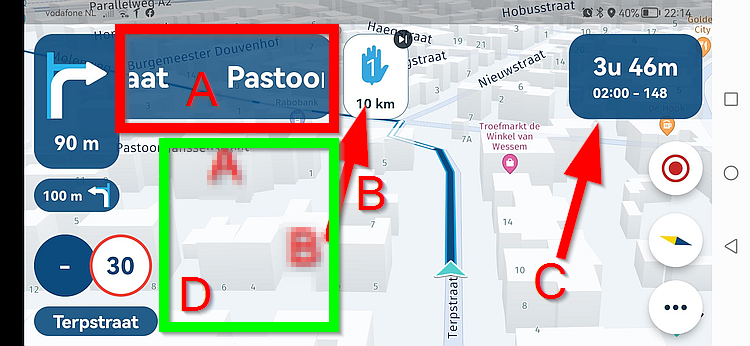
@Con-Hennekens said in Opmerking weergeven van route in horizontaal beeld:
the wasted area D
Was meant to indicate the green area above. Mostly empty space because the Arrow is rather far to the right because of the intrusive icon A. Also Icon A is meant to be the streetname only, not the directional indication.
Yes I can understand that for people driving logistical routes e.g. the streetname can be very handy indeed. For recreative routes it's quite meaningless I think. I did of course not mean to mock the design.
@Corjan-Meijerink said in Opmerking weergeven van route in horizontaal beeld:
making the entire UI customisable / scalable and responsive is simply quite a pain the ass
I can entirely imagine that!

-
@Corjan-Meijerink said in Opmerking weergeven van route in horizontaal beeld:
@Con-Hennekens that big useless box you mention, is crucial for others
Oops, we have a misunderstanding
 I copied an incomplete image to my previous message. Halfway that message I rearranged some details and added "Area D".
I copied an incomplete image to my previous message. Halfway that message I rearranged some details and added "Area D".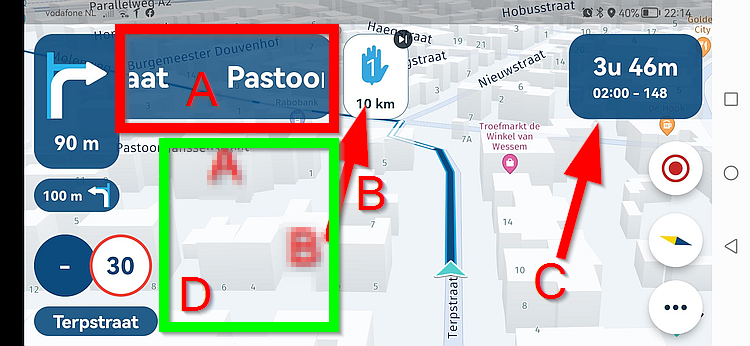
@Con-Hennekens said in Opmerking weergeven van route in horizontaal beeld:
the wasted area D
Was meant to indicate the green area above. Mostly empty space because the Arrow is rather far to the right because of the intrusive icon A. Also Icon A is meant to be the streetname only, not the directional indication.
Yes I can understand that for people driving logistical routes e.g. the streetname can be very handy indeed. For recreative routes it's quite meaningless I think. I did of course not mean to mock the design.
@Corjan-Meijerink said in Opmerking weergeven van route in horizontaal beeld:
making the entire UI customisable / scalable and responsive is simply quite a pain the ass
I can entirely imagine that!

@Con-Hennekens I know exactly what you meant, no worries

Also, I figured that was Area D! Thanks for clarifying.
-
Goedemiddag Corjan, van het weekend lekker gereden en ik heb mij nog wel geërgerd aan de uitlijning van de route zie de foto wat ik zie als ik aan het rijden ben

dit is wat ik op mijn tablet te zien krijg (dit is gecentreerd MRA next), ik heb het al eens eerder gevraagd of je asjeblieft kunt uitlijnen dat de route in het midden van het scherm komt te staan, dit is frustrerend en vooral als er iemand bij je komt staan om te zien wat voor navigatie ik op de motor heb, alle navigatie systemen hebben de route in het center van het scherm staan behalve MRA next?. Ik lees net dat de MRA next vrij gegeven wordt, ben ik bang dat mijn vraag niet meer behandeld wordt.zou je dit bij de volgende update kunnen aanpassen, al vast bedankt.
Met Vr Groet Gerrit@G-Grote-Ganseij I have had a similar 'too right' view on occasions in landscape view. Tapping the three dots has rectified the problem to bring the track line more centre. It is as though the software thinks the settings menu is open and shifts the route right. Happened a few times to me but not all the time. Reported this issue before. Seems to happen more when I start the app in landscape but I need to test this. Welcome your thoughts.
-
@G-Grote-Ganseij In all honesty, that an individual doesn't agree with the alignment does not directly mean we implement the suggestion. Ofcourse we do take all comments seriously (as proven) but the preference issue you experience is not something we believe is a community wide problem.
As @Con-Hennekens mentioned, the orientation does look a bit far to the right but I believe the angle of the upcoming route makes it look worse than it is. @Con-Hennekens your assumption is correct - that's indeed how the alignment is calculated.
This said, no the current implementation is indeed not perfect. Especially in landscape you are often slightly limited in the visible trajectory ahead. Adding more tilt would be a great solution on landscape.
All the suggestions mentioned by @Con-Hennekens and your original issue @G-Grote-Ganseij are noted and will be taken into account when we start wrapping up final design implementations over the coming 2 months.
@Con-Hennekens that big useless box you mention, is crucial for others
 I hardly use it myself to be honest but making the entire UI customisable / scalable and responsive is simply quite a pain the ass. I do have the suggestion to make that block removable listed.
I hardly use it myself to be honest but making the entire UI customisable / scalable and responsive is simply quite a pain the ass. I do have the suggestion to make that block removable listed.@Corjan-Meijerink said in Opmerking weergeven van route in horizontaal beeld:
Especially in landscape you are often slightly limited in the visible trajectory ahead. Adding more tilt would be a great solution on landscape.
Will this extra tilt in Landscape be happening? Really would help as I use landscape orientation all the time.
-
@Corjan-Meijerink said in Opmerking weergeven van route in horizontaal beeld:
Especially in landscape you are often slightly limited in the visible trajectory ahead. Adding more tilt would be a great solution on landscape.
Will this extra tilt in Landscape be happening? Really would help as I use landscape orientation all the time.
@Dave-J-0 will definitely have a look. Right now our focus is on some other aspects

-
Bedankt voor alle tips en tricks maar het fijt is dat de route te ver naar rechts blijft staan waar door de tablet horizontaal geen meer waarde heeft en waar ik deze wel voor aan geschaft, naar het zien dat Michel en Serge die ook het zelfde ook op het stuur hebben gemonteerd en er lovend over zijn, dus ik ben niet zo maar een individu zo als genoemd wordt! Dat de route door het blok A wat jullie aangeven dat maakt mij niets uit, dat doet de route ook als je een verticaal beeld hebt. Iedereen heeft in de afgelopen tijd van alles aan gegeven wat voor knoppen wel en niet zichtbaar moeten zijn en wat je uit een aan moet kunnen zetten voor het betere overzicht voor de beste rij ervaring. nu vraag ik een oplossing voor mijn beste rij ervaring van de MRA-next en dan ben in een individu ben vind ik dan niet terecht, en als ik met een horizontaal beeld wil rijden en het overzicht dan volgen een ander dan minder is dat is dan aan mij om dat te bepalen ik zeg een ander ook niet hoe hij z'n scherm op het stuur moet monteren. ik zou graag zien dat er een mogelijk heit komt dat de route altijd in het midden van het scherm komt te staan of dat er een keuze knop wordt gemaakt om dit te bepalen. In Car-Play is er ook een mogelijkheid op de route te verschuiven gecreëerd dus waarom voor MRA-Next niet, dan kan een ieder de keuze maken wat hij het beste vind en wordt niet opgedrongen.
-
Goedemiddag Corjan, van het weekend lekker gereden en ik heb mij nog wel geërgerd aan de uitlijning van de route zie de foto wat ik zie als ik aan het rijden ben

dit is wat ik op mijn tablet te zien krijg (dit is gecentreerd MRA next), ik heb het al eens eerder gevraagd of je asjeblieft kunt uitlijnen dat de route in het midden van het scherm komt te staan, dit is frustrerend en vooral als er iemand bij je komt staan om te zien wat voor navigatie ik op de motor heb, alle navigatie systemen hebben de route in het center van het scherm staan behalve MRA next?. Ik lees net dat de MRA next vrij gegeven wordt, ben ik bang dat mijn vraag niet meer behandeld wordt.zou je dit bij de volgende update kunnen aanpassen, al vast bedankt.
Met Vr Groet Gerrit@G-Grote-Ganseij, ik denk dat je het een beetje anders opvat dan bedoeld werd.
Voor ik verder ga wil ik even benadrukken dat ik géén banden met MRA heb.
Misschien komt dat ook een beetje door deze opmerking van jezelf:zou je dit bij de volgende update kunnen aanpassen
Het is natuurlijk niet zo dat iedereen maar kan roepen en dat dat dan even gefixt wordt. Ook jouw klacht wordt gehoord, en ik denk dat ik mijn best heb gedaan om die klacht te duiden. Ik heb dan ook diverse opmerking geplaatst en grafisch proberen te verduidelijken wat er wellicht mis gaat, en manieren om misschien beter gebruik te kunnen maken van de beschikbare scherm ruimte. Ik herken je klacht overigens niet, maar dat kan gebeuren. Mijn inbreng is dus geenszins bedoeld om je opmerking te bagatelliserend, ik probeer alleen te helpen met een oplossing. Er zijn talloze verschillende schermgroottes in verschillende aspectverhoudingen in gebruik. Een gulden middenweg vinden is dus niet zo makkelijk als "schuif het maar effe wat naar links".
@Dave-J-0 said in Opmerking weergeven van route in horizontaal beeld:
Tapping the three dots has rectified the problem to bring the track line more centre.
Deze uitspraak duidt erop dat de standaard positie waarschijnlijk wel goed staat, maar dat ergens iets gebeurt waardoor de app denkt dat er minder plek beschikbaar is. Er wordt heus wel naar gekeken, zeker als meer mensen deze opmerking zeggen te herkennen. Naar mijn idee is er geen enkele reden voor bozigheid of teleurstelling. Iedereen doet zijn best.
Overigens deel ik deze:
@G-Grote-Ganseij said in Opmerking weergeven van route in horizontaal beeld:
alle navigatie systemen hebben de route in het center van het scherm staan behalve MRA next?
mening niet. Al mijn eerdere Garmins schuiven het kaartmidden op naar het midden van de beschikbare ruimte. Aangezien er meestal links of rechts datavelden in beeld zijn, is dat praktisch nooit het midden van het scherm. Ook de tomtom app die ik vroeger gebruikte, en diverse andere apps houden voor het kaartmidden rekening met de andere elementen die in beeld staan.
-
It's very confusing if threads are mixed languages there english , please use one language.
-
@G-Grote-Ganseij, ik denk dat je het een beetje anders opvat dan bedoeld werd.
Voor ik verder ga wil ik even benadrukken dat ik géén banden met MRA heb.
Misschien komt dat ook een beetje door deze opmerking van jezelf:zou je dit bij de volgende update kunnen aanpassen
Het is natuurlijk niet zo dat iedereen maar kan roepen en dat dat dan even gefixt wordt. Ook jouw klacht wordt gehoord, en ik denk dat ik mijn best heb gedaan om die klacht te duiden. Ik heb dan ook diverse opmerking geplaatst en grafisch proberen te verduidelijken wat er wellicht mis gaat, en manieren om misschien beter gebruik te kunnen maken van de beschikbare scherm ruimte. Ik herken je klacht overigens niet, maar dat kan gebeuren. Mijn inbreng is dus geenszins bedoeld om je opmerking te bagatelliserend, ik probeer alleen te helpen met een oplossing. Er zijn talloze verschillende schermgroottes in verschillende aspectverhoudingen in gebruik. Een gulden middenweg vinden is dus niet zo makkelijk als "schuif het maar effe wat naar links".
@Dave-J-0 said in Opmerking weergeven van route in horizontaal beeld:
Tapping the three dots has rectified the problem to bring the track line more centre.
Deze uitspraak duidt erop dat de standaard positie waarschijnlijk wel goed staat, maar dat ergens iets gebeurt waardoor de app denkt dat er minder plek beschikbaar is. Er wordt heus wel naar gekeken, zeker als meer mensen deze opmerking zeggen te herkennen. Naar mijn idee is er geen enkele reden voor bozigheid of teleurstelling. Iedereen doet zijn best.
Overigens deel ik deze:
@G-Grote-Ganseij said in Opmerking weergeven van route in horizontaal beeld:
alle navigatie systemen hebben de route in het center van het scherm staan behalve MRA next?
mening niet. Al mijn eerdere Garmins schuiven het kaartmidden op naar het midden van de beschikbare ruimte. Aangezien er meestal links of rechts datavelden in beeld zijn, is dat praktisch nooit het midden van het scherm. Ook de tomtom app die ik vroeger gebruikte, en diverse andere apps houden voor het kaartmidden rekening met de andere elementen die in beeld staan.
@Con-Hennekens als iemand die wel volledig aan MRA is verbonden sluit ik me hier bij aan

@G-Grote-Ganseij maar wees gerust! De ervaring in landschapsmodus wordt zeker nog verbeterd
 Al weet ik niet wat we met de uitlijning doen. Maar het gaat in zn totaliteit nog wel beter worden.
Al weet ik niet wat we met de uitlijning doen. Maar het gaat in zn totaliteit nog wel beter worden. -
It's very confusing if threads are mixed languages there english , please use one language.
@Cleo I’m sorry for the inconvenience. As most customers are Dutch, threads started in Dutch are kept that way by the community. We do try to keep most in english

-
It's very confusing if threads are mixed languages there english , please use one language.
@Cleo agree it is confusing but using Chrome on my Android tablet ... the translate function has been working quite well. Sometimes I have to tell it which language to translate. It does not work as well on Windows Chrome.
-
I'm native dutch but in a thread i start to be confused if languages are mixed. I know there a lot of Dutch here because the app is from Dutch devlopers and Google translate helps but it's not giving the music of a language.
-
Goedemiddag @Corjan-Meijerink en @Con-Hennekens ben met mij opmerkingen wat kort door de bocht geweest sorry, heb de afgelopen dagen fijn gereden met de MRA Next en nog eens hier over na gedacht over de weergave het is nieuw gezien z'n voorganger en daar moet ik aan wennen en nog accepteren en dat gaat steeds beter.
-
@Jörgen goedemiddag Rijden met een tablet op je stuur... kijk hier naar staat alles beschreven tablet houder
-
goedemiddag @Corjan-Meijerink en @Con-Hennekens het lukte niet de link toevoegen, maar bij deze waar mijn passie vandaan komt, Rijden met een tablet op je stuur...
-
Goedemiddag @Corjan-Meijerink en @Con-Hennekens ben met mij opmerkingen wat kort door de bocht geweest sorry, heb de afgelopen dagen fijn gereden met de MRA Next en nog eens hier over na gedacht over de weergave het is nieuw gezien z'n voorganger en daar moet ik aan wennen en nog accepteren en dat gaat steeds beter.
@G-Grote-Ganseij fijn om te horen! Het gaat enkel beter worden

-
Goedemiddag @Corjan-Meijerink en @Con-Hennekens ben met mij opmerkingen wat kort door de bocht geweest sorry, heb de afgelopen dagen fijn gereden met de MRA Next en nog eens hier over na gedacht over de weergave het is nieuw gezien z'n voorganger en daar moet ik aan wennen en nog accepteren en dat gaat steeds beter.
@G-Grote-Ganseij said in Opmerking weergeven van route in horizontaal beeld:
Goedemiddag @Corjan-Meijerink en @Con-Hennekens ben met mij opmerkingen wat kort door de bocht geweest sorry,
Je hoeft je niet te verontschuldigen hoor

Gezien hoe goed Next eigenlijk al werkt, is het soms lastig om te begrijpen dat het nog steeds een beta is.
