Issues observed today with v3.2.8
-
-
As with previous versions, the stability issues still exist. No doubt this is not news, but just stating it for the record.
-
Position updates can become glitchy sometimes making the moving map less than smooth. Most of the time it seemed ok. Other times it seemed to get hung up and make erratic jumps. Believe I reported this before with earlier versions.
-
The scrolling banner at the top could also get hung and become glitchy.
-
I don't do track logs, but somehow I mange to turn on tracking today and noticed the tracklog shown seemed to be way off to the side of where the position arrow showed me.
-
Noted today that the right side controls can be toggled in/out of view by tapping on the screen. I don't know why I would want this behavior. I noted it became difficult to get the controls to reappear with gloved hands (yes the gloves have touch screen finger tips and typically work fine). I wonder about this feature's desirability.
-
After today's ride, I'm wondering about the apps power draw.
Pixel 5a
Android version 13
Build number TP1A.221105.002 -
-
Also it would be nice if the "Confirm" section of this button was much larger (me fingers are big when they are in gloves).
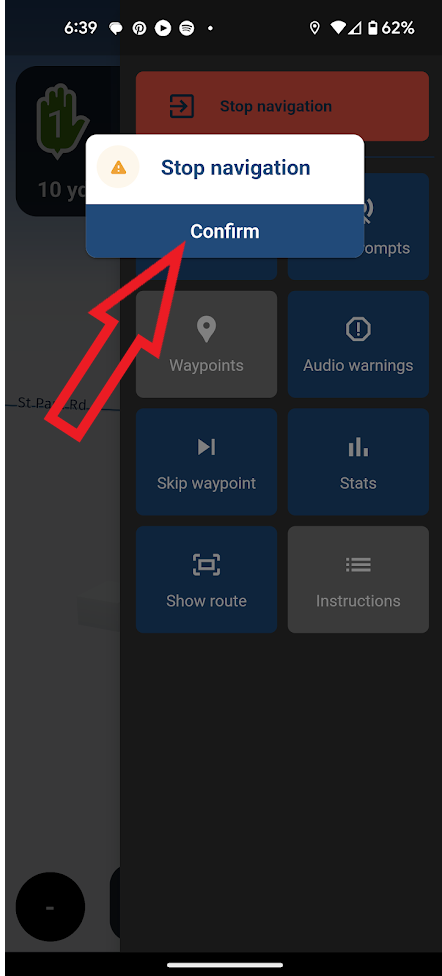
-
Thanks for the feedback @Tim-Thompson!

1: Thanks for stating it again, some Android devices turn out to keep having issues, we are still working on a definitive fix and are waiting for an update from a supplier
2: This is something we continuously try to improve
3: Do you have an example of where this occurs? Is it similar to this issue? https://forum.myrouteapp.com/topic/3299/gesproken-aanwijzingen-werkt-nog-niet-goed
4: The tracklog is merely a log of your GPS coordinates, due to numerous factors this can be slightly off
5: This is possible to have more available free screen space
 When driving for hours, a lot of people prefer to have a clean and calm screen. In de settings you can hide multiple elements (as people like to do so) and therefore you can hide these with a tap on the screen
When driving for hours, a lot of people prefer to have a clean and calm screen. In de settings you can hide multiple elements (as people like to do so) and therefore you can hide these with a tap on the screen6: I'm wondering too
 What did you experience?
What did you experience?We'll also have a look at the confirmation button. Another user suggested making the whole think clickable again (https://forum.myrouteapp.com/topic/3292/skip-waypoint-confirmation-field-button-3-2-8)
-
Thanks for the feedback @Tim-Thompson!

1: Thanks for stating it again, some Android devices turn out to keep having issues, we are still working on a definitive fix and are waiting for an update from a supplier
2: This is something we continuously try to improve
3: Do you have an example of where this occurs? Is it similar to this issue? https://forum.myrouteapp.com/topic/3299/gesproken-aanwijzingen-werkt-nog-niet-goed
4: The tracklog is merely a log of your GPS coordinates, due to numerous factors this can be slightly off
5: This is possible to have more available free screen space
 When driving for hours, a lot of people prefer to have a clean and calm screen. In de settings you can hide multiple elements (as people like to do so) and therefore you can hide these with a tap on the screen
When driving for hours, a lot of people prefer to have a clean and calm screen. In de settings you can hide multiple elements (as people like to do so) and therefore you can hide these with a tap on the screen6: I'm wondering too
 What did you experience?
What did you experience?We'll also have a look at the confirmation button. Another user suggested making the whole think clickable again (https://forum.myrouteapp.com/topic/3292/skip-waypoint-confirmation-field-button-3-2-8)
@Corjan-Meijerink Personally, I like the separate 'confirm' area of the button (nice flashing graphic in the top area) but I too would like a bigger area to be able to aim for. Not always easy when on the move and wearing gloves even with touch pads. At least twice the size would be a good start for me with Winter gloves on.
-
Thanks for the feedback @Tim-Thompson!

1: Thanks for stating it again, some Android devices turn out to keep having issues, we are still working on a definitive fix and are waiting for an update from a supplier
2: This is something we continuously try to improve
3: Do you have an example of where this occurs? Is it similar to this issue? https://forum.myrouteapp.com/topic/3299/gesproken-aanwijzingen-werkt-nog-niet-goed
4: The tracklog is merely a log of your GPS coordinates, due to numerous factors this can be slightly off
5: This is possible to have more available free screen space
 When driving for hours, a lot of people prefer to have a clean and calm screen. In de settings you can hide multiple elements (as people like to do so) and therefore you can hide these with a tap on the screen
When driving for hours, a lot of people prefer to have a clean and calm screen. In de settings you can hide multiple elements (as people like to do so) and therefore you can hide these with a tap on the screen6: I'm wondering too
 What did you experience?
What did you experience?We'll also have a look at the confirmation button. Another user suggested making the whole think clickable again (https://forum.myrouteapp.com/topic/3292/skip-waypoint-confirmation-field-button-3-2-8)
@Corjan-Meijerink said in Issues observed today with v3.2.8:
Thanks for the feedback @Tim-Thompson!

1: Thanks for stating it again, some Android devices turn out to keep having issues, we are still working on a definitive fix and are waiting for an update from a supplier
2: This is something we continuously try to improve
3: Do you have an example of where this occurs? Is it similar to this issue? https://forum.myrouteapp.com/topic/3299/gesproken-aanwijzingen-werkt-nog-niet-goed
4: The tracklog is merely a log of your GPS coordinates, due to numerous factors this can be slightly off
5: This is possible to have more available free screen space
 When driving for hours, a lot of people prefer to have a clean and calm screen. In de settings you can hide multiple elements (as people like to do so) and therefore you can hide these with a tap on the screen
When driving for hours, a lot of people prefer to have a clean and calm screen. In de settings you can hide multiple elements (as people like to do so) and therefore you can hide these with a tap on the screen6: I'm wondering too
 What did you experience?
What did you experience?We'll also have a look at the confirmation button. Another user suggested making the whole think clickable again (https://forum.myrouteapp.com/topic/3292/skip-waypoint-confirmation-field-button-3-2-8)
(3.) I don't have a particular example. I just recall noticing that the scrolling information would get glitchy at times. I don't recall anything being cut off.
(6.) I may have had confounding issues during this last ride. So I can't say for sure. It's something I will continue to monitor. I did attempt to run MRA Navigation and Google Maps for comparison. Based on observation it seemed that MRA Navigation was less taxing and Google Maps was the best of the three. Again... I will eliminate the confounding issues and monitor.
Overall...the thought that crossed my mind when I was out on the ride... The app acts at times like it is consuming massive resources and is brining the phone to it's knees. The glitchy position updates/moving maps and the glitchy scrolling banner would seem to occur at the same time. Later on, it would appear to clear up and run more smoothly.
-
@Corjan-Meijerink said in Issues observed today with v3.2.8:
Thanks for the feedback @Tim-Thompson!

1: Thanks for stating it again, some Android devices turn out to keep having issues, we are still working on a definitive fix and are waiting for an update from a supplier
2: This is something we continuously try to improve
3: Do you have an example of where this occurs? Is it similar to this issue? https://forum.myrouteapp.com/topic/3299/gesproken-aanwijzingen-werkt-nog-niet-goed
4: The tracklog is merely a log of your GPS coordinates, due to numerous factors this can be slightly off
5: This is possible to have more available free screen space
 When driving for hours, a lot of people prefer to have a clean and calm screen. In de settings you can hide multiple elements (as people like to do so) and therefore you can hide these with a tap on the screen
When driving for hours, a lot of people prefer to have a clean and calm screen. In de settings you can hide multiple elements (as people like to do so) and therefore you can hide these with a tap on the screen6: I'm wondering too
 What did you experience?
What did you experience?We'll also have a look at the confirmation button. Another user suggested making the whole think clickable again (https://forum.myrouteapp.com/topic/3292/skip-waypoint-confirmation-field-button-3-2-8)
(3.) I don't have a particular example. I just recall noticing that the scrolling information would get glitchy at times. I don't recall anything being cut off.
(6.) I may have had confounding issues during this last ride. So I can't say for sure. It's something I will continue to monitor. I did attempt to run MRA Navigation and Google Maps for comparison. Based on observation it seemed that MRA Navigation was less taxing and Google Maps was the best of the three. Again... I will eliminate the confounding issues and monitor.
Overall...the thought that crossed my mind when I was out on the ride... The app acts at times like it is consuming massive resources and is brining the phone to it's knees. The glitchy position updates/moving maps and the glitchy scrolling banner would seem to occur at the same time. Later on, it would appear to clear up and run more smoothly.
@Tim-Thompson Interesting, thanks for the further information. If you have more feedback, I am eager to here it

-
-
As with previous versions, the stability issues still exist. No doubt this is not news, but just stating it for the record.
-
Position updates can become glitchy sometimes making the moving map less than smooth. Most of the time it seemed ok. Other times it seemed to get hung up and make erratic jumps. Believe I reported this before with earlier versions.
-
The scrolling banner at the top could also get hung and become glitchy.
-
I don't do track logs, but somehow I mange to turn on tracking today and noticed the tracklog shown seemed to be way off to the side of where the position arrow showed me.
-
Noted today that the right side controls can be toggled in/out of view by tapping on the screen. I don't know why I would want this behavior. I noted it became difficult to get the controls to reappear with gloved hands (yes the gloves have touch screen finger tips and typically work fine). I wonder about this feature's desirability.
-
After today's ride, I'm wondering about the apps power draw.
Pixel 5a
Android version 13
Build number TP1A.221105.002@Tim-Thompson Can you recommend a brand of touch screen gloves? I'm planning to buy such gloves and would appreciate any information.
-
-
@Tim-Thompson Can you recommend a brand of touch screen gloves? I'm planning to buy such gloves and would appreciate any information.
@Dikke-Wim, That's a really good question, but has little to do with where you are posting it. Try the general forums.
-
@Tim-Thompson Can you recommend a brand of touch screen gloves? I'm planning to buy such gloves and would appreciate any information.
@Dikke-Wim said in Issues observed today with v3.2.8:
@Tim-Thompson Can you recommend a brand of touch screen gloves? I'm planning to buy such gloves and would appreciate any information.
As noted... Probably not the place to discuss this topic... but since you asked @Dikke-Wim, I'll go ahead and add my two cents...
For winter... I used heated gloves from Warm & Safe.
ULTIMATE TOURING HEATED GLOVES WITH I-TOUCH
For summer gloves... I'm looking to get a new pair... I'll probably give these a try...
-
@Tim-Thompson Can you recommend a brand of touch screen gloves? I'm planning to buy such gloves and would appreciate any information.
@Dikke-Wim I use these Glove Tacts to convert non-touch gloves.
-
@Dikke-Wim I use these Glove Tacts to convert non-touch gloves.
@Dave-J-0
They look cheap enough on Amazon.
How do they cope in the wet weather? -
@Lynchy67 never had a problem in the wet. After 24 hours they are stuck very well. Couple of vids from Teapotone on YouTube worth watching:
Overview and Install
Additional Tips -
@Lynchy67 never had a problem in the wet. After 24 hours they are stuck very well. Couple of vids from Teapotone on YouTube worth watching:
Overview and Install
Additional TipsThanks Dave.
I’ve ordered a set from Amazon.
