Keep Losing Routes
-
@ronald-adams
The app has indeed been replaced, it has been completely recreated. The old one is no longer available.@Hans-van-de-Ven-MRA-Master I just now downloaded the new version the mobile app. What a terrible "update". The scrolling is clunky and slow. The zoom show no streets making placement without typing in a specific address impossible. Switching from the map to the waypoints list is cumbersome confusing and extremely inconvient. This app is the most poorly designed of any I have inspected. When the old version of the app no longer is available I will need to find a different way to plan my trips. We travel in an RV. Our typical trip is 2 to 3 months covering thousands of miles and hundreds of what we call stops but are usually "drive by's". I would find it impossible to create the trips necessary to navigate the route with the "new" version of this app. A really great app was replace by junk. Sorry for being so blunt. I assum a lot of effort went into the update but the effort was a failure.
-
I am a bit unsure what this is about to be honest. The old MyRoute-app Mobile app has been replaced with a new one in May 2022.
This old app was simply a portal to the website. Meaning that all features this app had can be matched by going to myrouteapp.com on any browser or by clicking “Routelab” in the new app.
The other feature the old app had, was tracking. This is still possible in the new app and has been significantly improved with features and stability.
Furthermore, the new app also allows way more features and innovations which are too long to list here and are widely loved by the community.
So in short: if you really miss the old app, just visit the website using a browser or clicking “Routelab” in the app

Hope this is of any help and do feel free to elaborate a bit more where necessary. Please also share what device you are using the app on. Happy to help!
-
I am a bit unsure what this is about to be honest. The old MyRoute-app Mobile app has been replaced with a new one in May 2022.
This old app was simply a portal to the website. Meaning that all features this app had can be matched by going to myrouteapp.com on any browser or by clicking “Routelab” in the new app.
The other feature the old app had, was tracking. This is still possible in the new app and has been significantly improved with features and stability.
Furthermore, the new app also allows way more features and innovations which are too long to list here and are widely loved by the community.
So in short: if you really miss the old app, just visit the website using a browser or clicking “Routelab” in the app

Hope this is of any help and do feel free to elaborate a bit more where necessary. Please also share what device you are using the app on. Happy to help!
@Corjan-Meijerink Wow have I screwed up and I seriously apologize. What happened was I downloaded originally and inadvertently the newest app, not the older one.I found it extremely user friendly, especially for a touch screen. Then I saw the other app offered on google play ,incorrectly thought it was the replacement. I downloaded that on my other tablet and immediately found it to be unusable for me. I am now ready to get back to preparing the many routes still needed for our summer 8000 mi 2 month wandering through 12 US states. I again apologize. You provide an excellent product.
-
@Corjan-Meijerink Wow have I screwed up and I seriously apologize. What happened was I downloaded originally and inadvertently the newest app, not the older one.I found it extremely user friendly, especially for a touch screen. Then I saw the other app offered on google play ,incorrectly thought it was the replacement. I downloaded that on my other tablet and immediately found it to be unusable for me. I am now ready to get back to preparing the many routes still needed for our summer 8000 mi 2 month wandering through 12 US states. I again apologize. You provide an excellent product.
@ronald-adams No need to apologise!
 Very happy you found what you needed and are now a satisfied user! What was the name of the other app you thought to be the replacement?
Very happy you found what you needed and are now a satisfied user! What was the name of the other app you thought to be the replacement?Just to give a quick insight:
- MyRoute-app Mobile is the new and continuously updating app
- MyRoute-app Navigation will be removed this summer as MyRoute-app Mobile will become the new all-in-one app so to say
- Currently this all-in-one app is running a Beta program. Information can be found on https://mranavigationnext.app
- When this Beta is complete, the “MyRoute-app Navigation” app will be removed and “MyRoute-app Mobile” will become “MyRoute-app”: including all products in one app!

-
@ronald-adams No need to apologise!
 Very happy you found what you needed and are now a satisfied user! What was the name of the other app you thought to be the replacement?
Very happy you found what you needed and are now a satisfied user! What was the name of the other app you thought to be the replacement?Just to give a quick insight:
- MyRoute-app Mobile is the new and continuously updating app
- MyRoute-app Navigation will be removed this summer as MyRoute-app Mobile will become the new all-in-one app so to say
- Currently this all-in-one app is running a Beta program. Information can be found on https://mranavigationnext.app
- When this Beta is complete, the “MyRoute-app Navigation” app will be removed and “MyRoute-app Mobile” will become “MyRoute-app”: including all products in one app!

@Corjan-Meijerink The one I find impossible to create new routes or edit existing routes is called MyRoute-app mobile. The symbol is a circle with a downward point and a + in the center. The one I find excellent for my route building is called MyRoute-app Navigation. Its symbol is a circle with a pointer angled up and to the right. Please don't let that be the one being eliminated.
-
seizoen afsluiting staat aangevinkt !!
-
@Corjan-Meijerink The one I find impossible to create new routes or edit existing routes is called MyRoute-app mobile. The symbol is a circle with a downward point and a + in the center. The one I find excellent for my route building is called MyRoute-app Navigation. Its symbol is a circle with a pointer angled up and to the right. Please don't let that be the one being eliminated.
@ronald-adams said in Keep Losing Routes:
@Corjan-Meijerink The one I find impossible to create new routes or edit existing routes is called MyRoute-app mobile. The symbol is a circle with a downward point and a + in the center. The one I find excellent for my route building is called MyRoute-app Navigation. Its symbol is a circle with a pointer angled up and to the right. Please don't let that be the one being eliminated.
That is VERY strange, since the MyRoute-App Navigation app can not be used to create routes AT ALL (or you must mean simple AtoB routes starting from your location to only one destination). It is solely intended as a navigation app, not as a routeplanner app. And it will be discontinued this summer because a new navigation module is being integrated in MyRoute-App Mobile (the all-in-one solution).
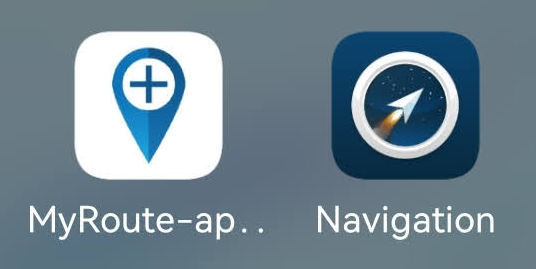
Left is Mobile, right is Navigation. So sooner or later only the left one will remain.
-
@ronald-adams said in Keep Losing Routes:
@Corjan-Meijerink The one I find impossible to create new routes or edit existing routes is called MyRoute-app mobile. The symbol is a circle with a downward point and a + in the center. The one I find excellent for my route building is called MyRoute-app Navigation. Its symbol is a circle with a pointer angled up and to the right. Please don't let that be the one being eliminated.
That is VERY strange, since the MyRoute-App Navigation app can not be used to create routes AT ALL (or you must mean simple AtoB routes starting from your location to only one destination). It is solely intended as a navigation app, not as a routeplanner app. And it will be discontinued this summer because a new navigation module is being integrated in MyRoute-App Mobile (the all-in-one solution).
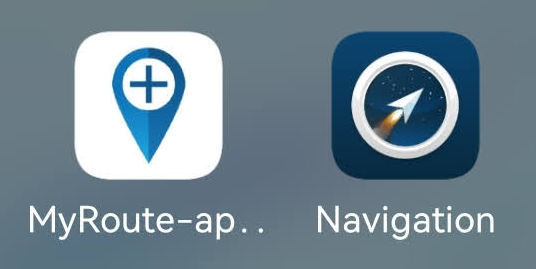
Left is Mobile, right is Navigation. So sooner or later only the left one will remain.
@Con-Hennekens I agree, it is strange. So far I have created 15 routes, each containing 60 or more waypoints. Each of these were created on the app you have identified as navigation and suggesting what I have done is impossible. After completing each route it has subsequently show on the website. On line I am able to open the routes, share them, and do any of the things that I really have no interest in doing. All I want is an app that I can use to plan a mulistop route and later navigate that route, hopefully using the same device I used to create it.
Yesterday I tested the other app identified as the one designed for planning. It was impossible to use on my 7 x 4 tablet so I used my windows laptop with a 14 inch monitor. It took two hours to build a 20 waypoints route and took another hour to make all of the edits, even though I was using my tablet ant the " navigation" app to do that.
Sorry, but I will have to live with CoPilot and work around the deficiencies I was trying to get away from. At least I learned how to "work around" one of Copilit's weaknesses buy using the "navigation" app to feel that my 3 year subscription fee was not completely wasted. -
@ronald-adams said in Keep Losing Routes:
@Corjan-Meijerink The one I find impossible to create new routes or edit existing routes is called MyRoute-app mobile. The symbol is a circle with a downward point and a + in the center. The one I find excellent for my route building is called MyRoute-app Navigation. Its symbol is a circle with a pointer angled up and to the right. Please don't let that be the one being eliminated.
That is VERY strange, since the MyRoute-App Navigation app can not be used to create routes AT ALL (or you must mean simple AtoB routes starting from your location to only one destination). It is solely intended as a navigation app, not as a routeplanner app. And it will be discontinued this summer because a new navigation module is being integrated in MyRoute-App Mobile (the all-in-one solution).
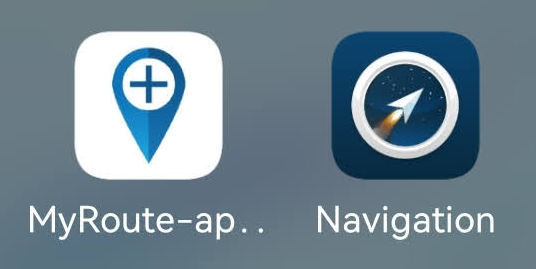
Left is Mobile, right is Navigation. So sooner or later only the left one will remain.
For clarity, it has been possible to create routes in MyRoute-App Navigation for a long time as indicated by @ronald-adams.
You can see the Crosshairs and the blue button at the bottom adds the waypoint to the position of the crosshairs.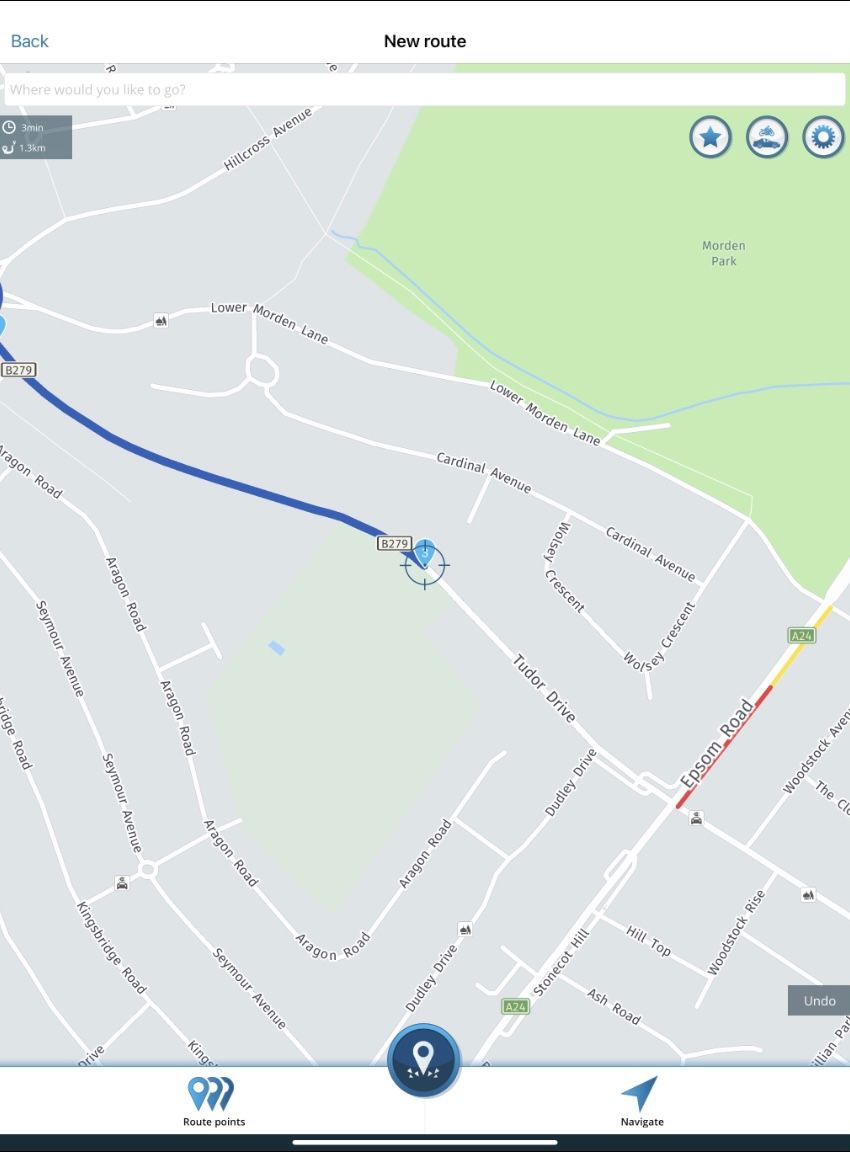
-
@Con-Hennekens I agree, it is strange. So far I have created 15 routes, each containing 60 or more waypoints. Each of these were created on the app you have identified as navigation and suggesting what I have done is impossible. After completing each route it has subsequently show on the website. On line I am able to open the routes, share them, and do any of the things that I really have no interest in doing. All I want is an app that I can use to plan a mulistop route and later navigate that route, hopefully using the same device I used to create it.
Yesterday I tested the other app identified as the one designed for planning. It was impossible to use on my 7 x 4 tablet so I used my windows laptop with a 14 inch monitor. It took two hours to build a 20 waypoints route and took another hour to make all of the edits, even though I was using my tablet ant the " navigation" app to do that.
Sorry, but I will have to live with CoPilot and work around the deficiencies I was trying to get away from. At least I learned how to "work around" one of Copilit's weaknesses buy using the "navigation" app to feel that my 3 year subscription fee was not completely wasted.It is possible to add waypoints in the Routeplanner in the exact same way as you have been doing it in Navigation.
You can enable ‘Place Waypoint Button’ from the Toolkit menu. -
It is possible to add waypoints in the Routeplanner in the exact same way as you have been doing it in Navigation.
You can enable ‘Place Waypoint Button’ from the Toolkit menu.@Steve-Lynch Using any PC or tablet you will never build a 30 waypoints route, including rearranging waypoints and adding additional ones to make the route as efficient as possible, in the time I can create a 60 waypoints route on my 7x4 tablet using the "navigation" app. Give it a try and let me know how it went.
-
@Steve-Lynch Using any PC or tablet you will never build a 30 waypoints route, including rearranging waypoints and adding additional ones to make the route as efficient as possible, in the time I can create a 60 waypoints route on my 7x4 tablet using the "navigation" app. Give it a try and let me know how it went.
I have no interest in rapidly plotting my routes.
My preferred road types are the narrow twisty country lanes with no pavements for walkers.
I use the Routeplanner Street View specifically to check for as many of these types of roads I can string together, obviously there will be the odd A or B (UK Definitions) roads I need to use to get to these Country Lanes.The main point however, is that MRA Navigation which you are currently using to plot your routes in, will be soon be completely removed and replaced with MyRoute-App Mobile which is currently being developed to replace it for Navigation.
I applaud you for your determination in using such a small device to plot your routes, but I'll happily stick to the full blown RoutePlanner experience on my PC or my iPad Pro.
-
For clarity, it has been possible to create routes in MyRoute-App Navigation for a long time as indicated by @ronald-adams.
You can see the Crosshairs and the blue button at the bottom adds the waypoint to the position of the crosshairs.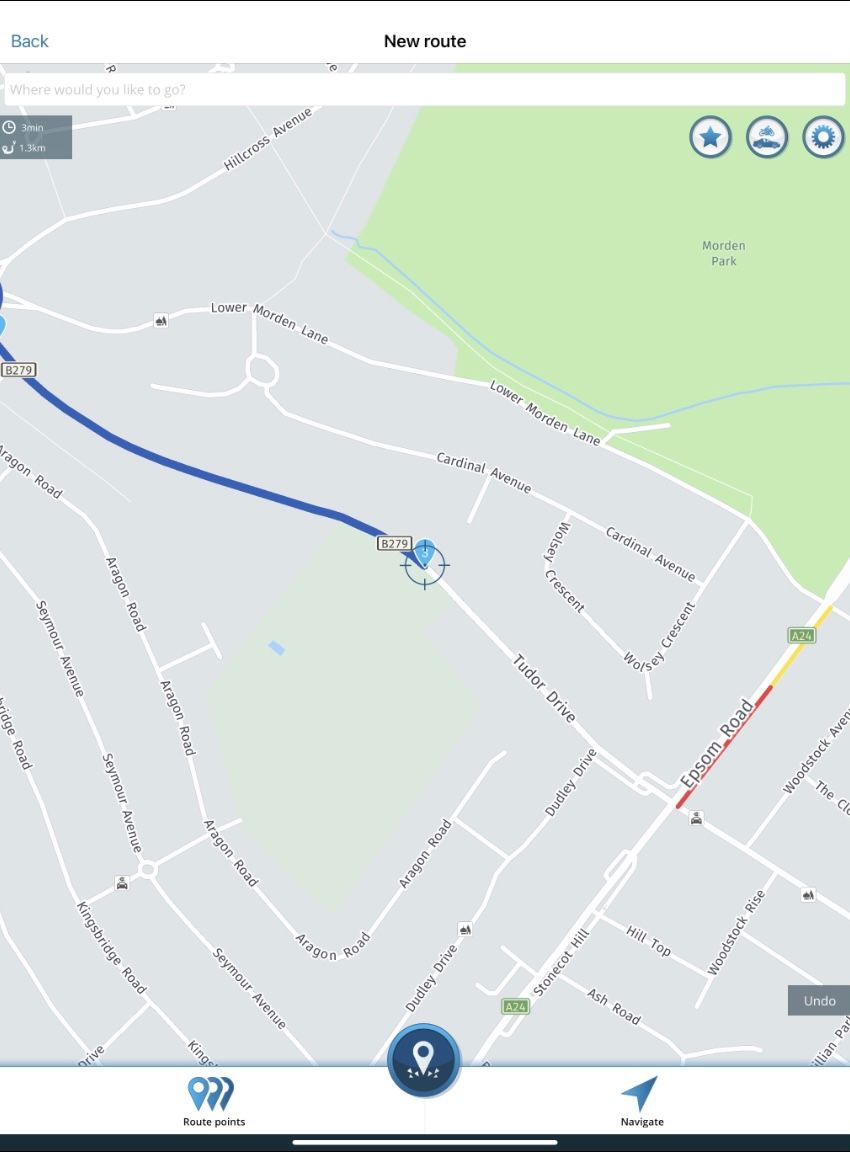
@Steve-Lynch, Oh yes, indeed, my apologies to @ronald-adams. I NEVER used that option, and seems to be an extremely clumsy way of making scenic routes. But I can imagine it has some value for other purposes. I cannot imagine making 60 WP routes in that way, cetrainly not in areas you are not familiar in. I use the full browser version as well, and prefer the Michelin overlay. Just route over the "green" roads as much as you can, and a beautiful route is guaranteed!
-
I have no interest in rapidly plotting my routes.
My preferred road types are the narrow twisty country lanes with no pavements for walkers.
I use the Routeplanner Street View specifically to check for as many of these types of roads I can string together, obviously there will be the odd A or B (UK Definitions) roads I need to use to get to these Country Lanes.The main point however, is that MRA Navigation which you are currently using to plot your routes in, will be soon be completely removed and replaced with MyRoute-App Mobile which is currently being developed to replace it for Navigation.
I applaud you for your determination in using such a small device to plot your routes, but I'll happily stick to the full blown RoutePlanner experience on my PC or my iPad Pro.
@Steve-Lynch Sorry for leaving out relevant details about where the addresses that I am using to create a route and why they are chosen. My wife spends several weeks,and sometimes months, finding sites that we might find interesting to see. The search begins with historic ( in the US that might mean pre 1900) homes, churches, libraries, rail depots and such. These are mostly in small to large towns and occasionally cities. She uses Bing maps because that is what she is familiar with. She also arranges the order to make the routing as efficient as possible. Since you cannot save maps easily she creates a text itinerary which she gives to me for input to the navigation system we are using at the time. In the past we have tried Tomtom on a hand held, Street and Trips on a Linovo net book with an external locater attached, and now CoPilot loaded on my Samsung tablet. That is why I find it relatively easy to input the addresses while readjusting the routes with the use of appropriately placed additional waypoints. We often will route around roads we have used recently but we have been RVng throughout the US for many years that often that is difficult. Thanks for reading.
-
@Steve-Lynch Sorry for leaving out relevant details about where the addresses that I am using to create a route and why they are chosen. My wife spends several weeks,and sometimes months, finding sites that we might find interesting to see. The search begins with historic ( in the US that might mean pre 1900) homes, churches, libraries, rail depots and such. These are mostly in small to large towns and occasionally cities. She uses Bing maps because that is what she is familiar with. She also arranges the order to make the routing as efficient as possible. Since you cannot save maps easily she creates a text itinerary which she gives to me for input to the navigation system we are using at the time. In the past we have tried Tomtom on a hand held, Street and Trips on a Linovo net book with an external locater attached, and now CoPilot loaded on my Samsung tablet. That is why I find it relatively easy to input the addresses while readjusting the routes with the use of appropriately placed additional waypoints. We often will route around roads we have used recently but we have been RVng throughout the US for many years that often that is difficult. Thanks for reading.
Thanks for the further info.
Enjoy your trips and stay safe.
