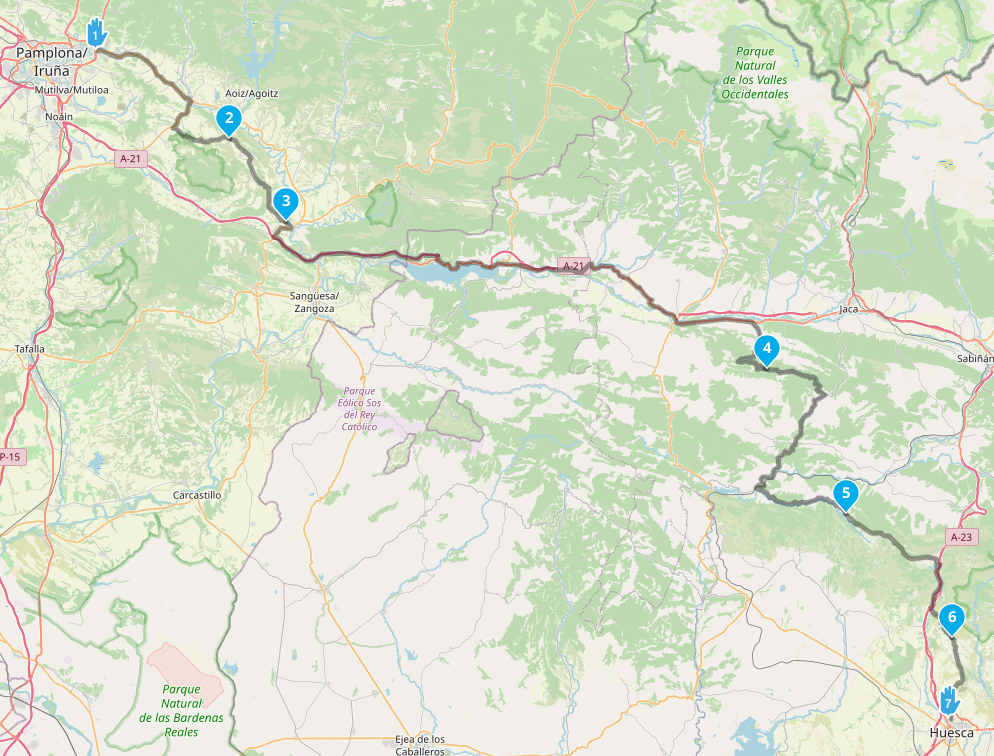PREFERENCES FOR EACH ROUTE IN A PATH
-
I've read that MRA can indicate preferences for each path. For example, if I prepare a route and I want to make it 50% with motorway and 50% without motorway, how can I create it in MRA?
-
I've read that MRA can indicate preferences for each path. For example, if I prepare a route and I want to make it 50% with motorway and 50% without motorway, how can I create it in MRA?
@Giuseppe-Marino-0 The mechanism to do that is called "Segments" in MRA. This is only available when using the OpenStreetMap option, however (it's not available when using either the TomTom or HERE map).
Segments are explained in this video.
-
I've read that MRA can indicate preferences for each path. For example, if I prepare a route and I want to make it 50% with motorway and 50% without motorway, how can I create it in MRA?
This post is deleted! -
@Giuseppe-Marino-0 The mechanism to do that is called "Segments" in MRA. This is only available when using the OpenStreetMap option, however (it's not available when using either the TomTom or HERE map).
Segments are explained in this video.
@Herko-ter-Horst yes, thanks, I realized that it doesn't work with HERE maps... never mind, I made the purchase hoping to have maximum compatibility for Garmin and HERE maps
-
@Herko-ter-Horst yes, thanks, I realized that it doesn't work with HERE maps... never mind, I made the purchase hoping to have maximum compatibility for Garmin and HERE maps
@Giuseppe-Marino-0 One way to gain most of the benefits of segments at the expense of a little extra effort, is to create the route with the segments you need using the OSM map and then place enough additional waypoints so that when you use the "Compare route with... -> HERE" option, it looks the same.
-
I've read that MRA can indicate preferences for each path. For example, if I prepare a route and I want to make it 50% with motorway and 50% without motorway, how can I create it in MRA?
@Giuseppe-Marino-0
Or you could just ignore all the OSM faff with Segments, and just manually create the route you want directly in the Here map.
-
@Giuseppe-Marino-0 One way to gain most of the benefits of segments at the expense of a little extra effort, is to create the route with the segments you need using the OSM map and then place enough additional waypoints so that when you use the "Compare route with... -> HERE" option, it looks the same.
@Herko-ter-Horst molte grazie!
-
@Giuseppe-Marino-0
Or you could just ignore all the OSM faff with Segments, and just manually create the route you want directly in the Here map.
@Steve-Lynch very thanks. It's a possibility!
-
@Steve-Lynch very thanks. It's a possibility!
@Giuseppe-Marino-0 @Steve-Lynch Even better (worse?), I usually don't bother creating a route in MRA for parts of the journey that are just the quickest way to get somewhere.
For example, I often have single-day drives following this format:
- drive from home to the starting point of the actual drive
- do the actual drive
- drive home from the end point of the actual drive
For 1 and 3 I don't bother creating a route at all. I just enter the location of the start of the actual drive for step 1 or my home address for step 3 and let my navigation app guide me there using the fastest route. For step 2, I'll have a fully planned route loaded, because that's when I care about the roads I drive, not getting to and from it.
-
@Giuseppe-Marino-0 @Steve-Lynch Even better (worse?), I usually don't bother creating a route in MRA for parts of the journey that are just the quickest way to get somewhere.
For example, I often have single-day drives following this format:
- drive from home to the starting point of the actual drive
- do the actual drive
- drive home from the end point of the actual drive
For 1 and 3 I don't bother creating a route at all. I just enter the location of the start of the actual drive for step 1 or my home address for step 3 and let my navigation app guide me there using the fastest route. For step 2, I'll have a fully planned route loaded, because that's when I care about the roads I drive, not getting to and from it.
@Herko-ter-Horst said in PREFERENCES FOR EACH ROUTE IN A PATH:
@Giuseppe-Marino-0 @Steve-Lynch Even better (worse?), I usually don't bother creating a route in MRA for parts of the journey that are just the quickest way to get somewhere.
For example, I often have single-day drives following this format:
- drive from home to the starting point of the actual drive
- do the actual drive
- drive home from the end point of the actual drive
For 1 and 3 I don't bother creating a route at all. I just enter the location of the start of the actual drive for step 1 or my home address for step 3 and let my navigation app guide me there using the fastest route. For step 2, I'll have a fully planned route loaded, because that's when I care about the roads I drive, not getting to and from it.
Very correct.
Perhaps even easier:
I create a route with starting point where the planned route actually starts. I start the route at home and tomtom guides me over the fastest route to that start point.
-
I explain better my need. I make a journey that in part I want to be a motorway because the normal road is too long but then, when it's convenient for me, I want to leave the motorway and continue the journey on the normal panoramic road. This is a very common situation in Italy, Croatia, Southern France and Spain
-
I explain better my need. I make a journey that in part I want to be a motorway because the normal road is too long but then, when it's convenient for me, I want to leave the motorway and continue the journey on the normal panoramic road. This is a very common situation in Italy, Croatia, Southern France and Spain
@Giuseppe-Marino-0 so, a part on the highway, then a stretch over small roads, back on the highwsy .. and so on. The only way now is to add waypoints all the way.
-
@Giuseppe-Marino-0 so, a part on the highway, then a stretch over small roads, back on the highwsy .. and so on. The only way now is to add waypoints all the way.
@Drabslab yes i thinks for now it's possible only with OSM maps or waypoints like you say. Thanks again
-
I explain better my need. I make a journey that in part I want to be a motorway because the normal road is too long but then, when it's convenient for me, I want to leave the motorway and continue the journey on the normal panoramic road. This is a very common situation in Italy, Croatia, Southern France and Spain
@Giuseppe-Marino-0 said in PREFERENCES FOR EACH ROUTE IN A PATH:
I explain better my need. I make a journey that in part I want to be a motorway because the normal road is too long but then, when it's convenient for me, I want to leave the motorway and continue the journey on the normal panoramic road. This is a very common situation in Italy, Croatia, Southern France and Spain
That's a common situation everywhere I guess... Any GPS device I know takes you to the start of the route the quickest way anyway, so it does not make real sense to adapt the route to your starting point anyhow. Just leave WP1 at where the panoramic route starts.
-
@Giuseppe-Marino-0 said in PREFERENCES FOR EACH ROUTE IN A PATH:
I explain better my need. I make a journey that in part I want to be a motorway because the normal road is too long but then, when it's convenient for me, I want to leave the motorway and continue the journey on the normal panoramic road. This is a very common situation in Italy, Croatia, Southern France and Spain
That's a common situation everywhere I guess... Any GPS device I know takes you to the start of the route the quickest way anyway, so it does not make real sense to adapt the route to your starting point anyhow. Just leave WP1 at where the panoramic route starts.
@Con-Hennekens He's not talking about the start of the route, it's about using a section of motorway in the middle of a scenic route.
However, you don't have to do anything special for that, just put in waypoints for the scenic parts of the route and the distance in between will be calculated using the fastest option automatically anyway, no need to place waypoints on the motorway for that. See this example: