Suggestion: routing options in planner transfer to Navigation Next
-
I always try to avoid using non-default routing options in planner, to make sure they comply with the default routing settings in Navigation. How nice would it be though that if you choose certain routing-optios, they translate to the same options in Navigation Next!
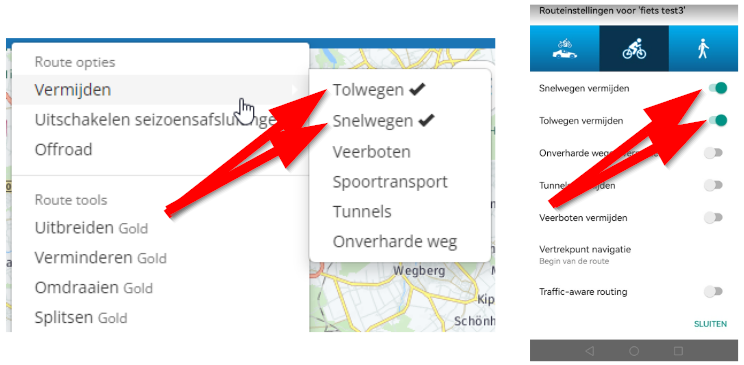
-
I always try to avoid using non-default routing options in planner, to make sure they comply with the default routing settings in Navigation. How nice would it be though that if you choose certain routing-optios, they translate to the same options in Navigation Next!
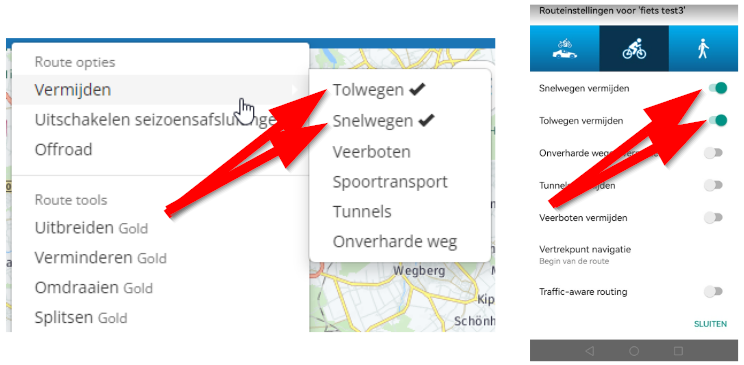
@Con-Hennekens said in Suggestion: routing options in planner transfer to Navigation Next:
I always try to avoid using non-default routing options in planner, to make sure they comply with the default routing settings in Navigation. How nice would it be though that if you choose certain routing-optios, they translate to the same options in Navigation Next!
I too avoid the routing options and I think that the options in MRA Navigation are primarily for if you plan a route in the navigation app. If the route is planned thoroughly using the Route Planner and then used in the navigation app then the routing options in the navigation app should not make any difference.
I do however agree that whatever options are chosen in the Route Planner should be synced with the navigation app. -
@Con-Hennekens said in Suggestion: routing options in planner transfer to Navigation Next:
I always try to avoid using non-default routing options in planner, to make sure they comply with the default routing settings in Navigation. How nice would it be though that if you choose certain routing-optios, they translate to the same options in Navigation Next!
I too avoid the routing options and I think that the options in MRA Navigation are primarily for if you plan a route in the navigation app. If the route is planned thoroughly using the Route Planner and then used in the navigation app then the routing options in the navigation app should not make any difference.
I do however agree that whatever options are chosen in the Route Planner should be synced with the navigation app.@Nick-Carthew said in Suggestion: routing options in planner transfer to Navigation Next:
I do however agree that whatever options are chosen in the Route Planner should be synced with the navigation app
+1 but only if you are actually driving a route

And this is a perfect example where MRA Routeplanner + Next would provide better service to the user than the combination of "any routeplanner" combined with "any GPS device".
Good routeplanner+next integration would mean that any export to GPX catering for an external GPS device would be a downgrade of the capabilities limited to what the external GPS device can digest.
-
@Con-Hennekens said in Suggestion: routing options in planner transfer to Navigation Next:
I always try to avoid using non-default routing options in planner, to make sure they comply with the default routing settings in Navigation. How nice would it be though that if you choose certain routing-optios, they translate to the same options in Navigation Next!
I too avoid the routing options and I think that the options in MRA Navigation are primarily for if you plan a route in the navigation app. If the route is planned thoroughly using the Route Planner and then used in the navigation app then the routing options in the navigation app should not make any difference.
I do however agree that whatever options are chosen in the Route Planner should be synced with the navigation app.@Nick-Carthew said in Suggestion: routing options in planner transfer to Navigation Next:
... I think that the options in MRA Navigation are primarily for if you plan a route in the navigation app.
Agree
If the route is planned thoroughly using the Route Planner and then used in the navigation app then the routing options in the navigation app should not make any difference.
But of course they do! If you plan carefully using "Avoid Highways" the route will be different if you open the route in Navigation. Carefull planning does not avoid that.
@Drabslab said in Suggestion: routing options in planner transfer to Navigation Next:
+1 but only if you are actually driving a route

Whats the point of navigating a route you do not actually drive?
(or I am misunderstanding something... )
) -
@Nick-Carthew said in Suggestion: routing options in planner transfer to Navigation Next:
... I think that the options in MRA Navigation are primarily for if you plan a route in the navigation app.
Agree
If the route is planned thoroughly using the Route Planner and then used in the navigation app then the routing options in the navigation app should not make any difference.
But of course they do! If you plan carefully using "Avoid Highways" the route will be different if you open the route in Navigation. Carefull planning does not avoid that.
@Drabslab said in Suggestion: routing options in planner transfer to Navigation Next:
+1 but only if you are actually driving a route

Whats the point of navigating a route you do not actually drive?
(or I am misunderstanding something... )
)@Con-Hennekens said in Suggestion: routing options in planner transfer to Navigation Next:
Whats the point of navigating a route you do not actually drive?
(or I am misunderstanding something...What I mean but did not explain well is that the setting of Next have to go back to the defaults set in Next as soon as you stop the route.
For instance, a route would most likely contain "avoid highways" while i will certainly not have that option for point to point navigation.
-
@Con-Hennekens said in Suggestion: routing options in planner transfer to Navigation Next:
Whats the point of navigating a route you do not actually drive?
(or I am misunderstanding something...What I mean but did not explain well is that the setting of Next have to go back to the defaults set in Next as soon as you stop the route.
For instance, a route would most likely contain "avoid highways" while i will certainly not have that option for point to point navigation.
@Drabslab said in Suggestion: routing options in planner transfer to Navigation Next:
What I mean but did not explain well is that the setting of Next have to go back to the defaults set in Next as soon as you stop the route.
Oh I see, I completely agree with that. Starting a new route should have the default routing settings. Starting a pre-planned route, should use the in the planner used routing settings, but only for THAT route indeed.
-
@Con-Hennekens said in Suggestion: routing options in planner transfer to Navigation Next:
I always try to avoid using non-default routing options in planner, to make sure they comply with the default routing settings in Navigation. How nice would it be though that if you choose certain routing-optios, they translate to the same options in Navigation Next!
I too avoid the routing options and I think that the options in MRA Navigation are primarily for if you plan a route in the navigation app. If the route is planned thoroughly using the Route Planner and then used in the navigation app then the routing options in the navigation app should not make any difference.
I do however agree that whatever options are chosen in the Route Planner should be synced with the navigation app.@Nick-Carthew said in Suggestion: routing options in planner transfer to Navigation Next:
“If the route is planned thoroughly using the Route Planner and then used in the navigation app then the routing options in the navigation app should not make any difference.”I’m totally with you on that point.
I never use any options of Avoid this and Avoid that.
I plot every road I wish to travel on with at least 1 Route Point, this ensures that my Garmin XT never makes decisions for me.I’m am excited to see what MRA Next will give us and can see myself going down the route of a 8” Tablet at some point in the future.
-
@Nick-Carthew said in Suggestion: routing options in planner transfer to Navigation Next:
“If the route is planned thoroughly using the Route Planner and then used in the navigation app then the routing options in the navigation app should not make any difference.”I’m totally with you on that point.
I never use any options of Avoid this and Avoid that.
I plot every road I wish to travel on with at least 1 Route Point, this ensures that my Garmin XT never makes decisions for me.I’m am excited to see what MRA Next will give us and can see myself going down the route of a 8” Tablet at some point in the future.
@Steve-Lynch Exactly. If the route is planned correctly the option tools are nullified, although some won’t agree with that

-
@Steve-Lynch Exactly. If the route is planned correctly the option tools are nullified, although some won’t agree with that

@Nick-Carthew said in Suggestion: routing options in planner transfer to Navigation Next:
@Steve-Lynch Exactly. If the route is planned correctly the option tools are nullified, although some won’t agree with that

Indeed I don't agree with that
 . I am using the planner probably much the same as you and Steve do. But if you have options to avoid "this and that" to generate a route to your liking, it makes no sense that these options are discarded when navigating that same route. Especially since those same options are available in the Navigation app of the same manufacturer. I would discarding any option ALMOST (I said almost...) call a bug.
. I am using the planner probably much the same as you and Steve do. But if you have options to avoid "this and that" to generate a route to your liking, it makes no sense that these options are discarded when navigating that same route. Especially since those same options are available in the Navigation app of the same manufacturer. I would discarding any option ALMOST (I said almost...) call a bug.EDIT:
Oh, and in combination with routesegments (of which it is a pity they are not available in Here yet) it makes a very powerfull planning tool. I never understood the sense of routesegments if you can't drive them in Navigation as they are programmed in the planner anyway. -
@Nick-Carthew said in Suggestion: routing options in planner transfer to Navigation Next:
@Steve-Lynch Exactly. If the route is planned correctly the option tools are nullified, although some won’t agree with that

Indeed I don't agree with that
 . I am using the planner probably much the same as you and Steve do. But if you have options to avoid "this and that" to generate a route to your liking, it makes no sense that these options are discarded when navigating that same route. Especially since those same options are available in the Navigation app of the same manufacturer. I would discarding any option ALMOST (I said almost...) call a bug.
. I am using the planner probably much the same as you and Steve do. But if you have options to avoid "this and that" to generate a route to your liking, it makes no sense that these options are discarded when navigating that same route. Especially since those same options are available in the Navigation app of the same manufacturer. I would discarding any option ALMOST (I said almost...) call a bug.EDIT:
Oh, and in combination with routesegments (of which it is a pity they are not available in Here yet) it makes a very powerfull planning tool. I never understood the sense of routesegments if you can't drive them in Navigation as they are programmed in the planner anyway.@Nick-Carthew @Con-Hennekens This is exactly why navigation should really use the calculated/planned route (a.k.a. track) directly. Pretty much all these problems disappear/become irrelevant when making the navigation app/device just follow the planned route/track, instead of it having to do its own calculations with way points. The only potential problem that then remains, is using a map (version) that is different between planning and navigation.
Added benefits include not having to skip waypoints when deviating from the route or starting the route halfway. Also, the burden on the person doing the planning to add superfluous way points to "force" where the route should go is removed.
Main thing that needs to be addressed in this scenario, is to make sure the benefits of way points are not lost, i.e. they (especially via points) should still be visible/audible during navigation, so stops/viewpoints etc. are not missed while driving/riding.
-
@Nick-Carthew said in Suggestion: routing options in planner transfer to Navigation Next:
@Steve-Lynch Exactly. If the route is planned correctly the option tools are nullified, although some won’t agree with that

Indeed I don't agree with that
 . I am using the planner probably much the same as you and Steve do. But if you have options to avoid "this and that" to generate a route to your liking, it makes no sense that these options are discarded when navigating that same route. Especially since those same options are available in the Navigation app of the same manufacturer. I would discarding any option ALMOST (I said almost...) call a bug.
. I am using the planner probably much the same as you and Steve do. But if you have options to avoid "this and that" to generate a route to your liking, it makes no sense that these options are discarded when navigating that same route. Especially since those same options are available in the Navigation app of the same manufacturer. I would discarding any option ALMOST (I said almost...) call a bug.EDIT:
Oh, and in combination with routesegments (of which it is a pity they are not available in Here yet) it makes a very powerfull planning tool. I never understood the sense of routesegments if you can't drive them in Navigation as they are programmed in the planner anyway.As far as I know no one is suggesting those options should be deleted, I am certainly not saying that I just choose to ignore them.
-
@Nick-Carthew @Con-Hennekens This is exactly why navigation should really use the calculated/planned route (a.k.a. track) directly. Pretty much all these problems disappear/become irrelevant when making the navigation app/device just follow the planned route/track, instead of it having to do its own calculations with way points. The only potential problem that then remains, is using a map (version) that is different between planning and navigation.
Added benefits include not having to skip waypoints when deviating from the route or starting the route halfway. Also, the burden on the person doing the planning to add superfluous way points to "force" where the route should go is removed.
Main thing that needs to be addressed in this scenario, is to make sure the benefits of way points are not lost, i.e. they (especially via points) should still be visible/audible during navigation, so stops/viewpoints etc. are not missed while driving/riding.
“they (especially via points) should still be visible/audible during navigation”
Don’t we already have that with GPX 1.2?
-
@Nick-Carthew @Con-Hennekens This is exactly why navigation should really use the calculated/planned route (a.k.a. track) directly. Pretty much all these problems disappear/become irrelevant when making the navigation app/device just follow the planned route/track, instead of it having to do its own calculations with way points. The only potential problem that then remains, is using a map (version) that is different between planning and navigation.
Added benefits include not having to skip waypoints when deviating from the route or starting the route halfway. Also, the burden on the person doing the planning to add superfluous way points to "force" where the route should go is removed.
Main thing that needs to be addressed in this scenario, is to make sure the benefits of way points are not lost, i.e. they (especially via points) should still be visible/audible during navigation, so stops/viewpoints etc. are not missed while driving/riding.
@Herko-ter-Horst, I think we are both proposing different solutions for the same goal
 . But the need to skip waypoints in case of deviations is needed in both scenarios, if you want guided navigation back to the route. That's no different in either scenario.
. But the need to skip waypoints in case of deviations is needed in both scenarios, if you want guided navigation back to the route. That's no different in either scenario. -
@Herko-ter-Horst, I think we are both proposing different solutions for the same goal
 . But the need to skip waypoints in case of deviations is needed in both scenarios, if you want guided navigation back to the route. That's no different in either scenario.
. But the need to skip waypoints in case of deviations is needed in both scenarios, if you want guided navigation back to the route. That's no different in either scenario.@Steve-Lynch I think that only applies to a limited number of Garmin devices. The current MRA Navigation doesn't use the track at all, so obviously it uses and shows the waypoints.
@Con-Hennekens I'm not sure. When navigating using a track, there is no need to skip anything, you can just drive to the closest location on the track if you ever need/want to leave it for some reason. In the scenario I'm envisioning, the waypoints are only used for additional information, not navigation, and a such there is no need to skip them.
-
@Steve-Lynch I think that only applies to a limited number of Garmin devices. The current MRA Navigation doesn't use the track at all, so obviously it uses and shows the waypoints.
@Con-Hennekens I'm not sure. When navigating using a track, there is no need to skip anything, you can just drive to the closest location on the track if you ever need/want to leave it for some reason. In the scenario I'm envisioning, the waypoints are only used for additional information, not navigation, and a such there is no need to skip them.
@Herko-ter-Horst said in Suggestion: routing options in planner transfer to Navigation Next:
When navigating using a track, there is no need to skip anything, you can just drive to the closest location on the track if you ever need/want to leave it for some reason. In the scenario I'm envisioning, the waypoints are only used for additional information, not navigation, and a such there is no need to skip them.
If there is no next waypoint (like on a track) there is no point to guide you back to after leaving the route. The need is for sure there, when you take a wrong exit, or are confronted with a detour for roadwork or anything. That need is NOT there if you prefer to drive back to the route on sight. I used to do that too when still using the Zumo. But it is not ideal and only done because the system cannot lead you back on track (pun intended) when navigating a track.
But I must also admit that navigating routes as a track with the addition of using waypoints, their info, and the possibility of using them to get back on track sounds like a decent method of navigating. Perhaps a bit complex to code though, I don't know.
-
@Herko-ter-Horst said in Suggestion: routing options in planner transfer to Navigation Next:
When navigating using a track, there is no need to skip anything, you can just drive to the closest location on the track if you ever need/want to leave it for some reason. In the scenario I'm envisioning, the waypoints are only used for additional information, not navigation, and a such there is no need to skip them.
If there is no next waypoint (like on a track) there is no point to guide you back to after leaving the route. The need is for sure there, when you take a wrong exit, or are confronted with a detour for roadwork or anything. That need is NOT there if you prefer to drive back to the route on sight. I used to do that too when still using the Zumo. But it is not ideal and only done because the system cannot lead you back on track (pun intended) when navigating a track.
But I must also admit that navigating routes as a track with the addition of using waypoints, their info, and the possibility of using them to get back on track sounds like a decent method of navigating. Perhaps a bit complex to code though, I don't know.
@Con-Hennekens said in Suggestion: routing options in planner transfer to Navigation Next:
@Herko-ter-Horst said in Suggestion: routing options in planner transfer to Navigation Next:
When navigating using a track, there is no need to skip anything, you can just drive to the closest location on the track if you ever need/want to leave it for some reason. In the scenario I'm envisioning, the waypoints are only used for additional information, not navigation, and a such there is no need to skip them.
If there is no next waypoint (like on a track) there is no point to guide you back to after leaving the route.
Of course there is, it's just not a fixed, named point, but you can always calculate a route to the nearest location on a track. This location changes dynamically based on the "detour" I am on. So, if I've just deviated from the track, the nearest location on the track is where I left the track. When I'm a bit further along on my deviation, the nearest location on the track will shift accordingly. The app can then calculate a route back to the track at any time.
As an example, let's say I've planned a route through the center of a village (the green track). On the day, there is a festival/market/whatever blocking the road through the center and instead there is a signposted deviation (red). At any point along this deviation, the possibility exists to calculate a route back to the original track. Two such options are shown in blue.

There is no need to skip waypoints at all in this scenario.
-
@Con-Hennekens said in Suggestion: routing options in planner transfer to Navigation Next:
@Herko-ter-Horst said in Suggestion: routing options in planner transfer to Navigation Next:
When navigating using a track, there is no need to skip anything, you can just drive to the closest location on the track if you ever need/want to leave it for some reason. In the scenario I'm envisioning, the waypoints are only used for additional information, not navigation, and a such there is no need to skip them.
If there is no next waypoint (like on a track) there is no point to guide you back to after leaving the route.
Of course there is, it's just not a fixed, named point, but you can always calculate a route to the nearest location on a track. This location changes dynamically based on the "detour" I am on. So, if I've just deviated from the track, the nearest location on the track is where I left the track. When I'm a bit further along on my deviation, the nearest location on the track will shift accordingly. The app can then calculate a route back to the track at any time.
As an example, let's say I've planned a route through the center of a village (the green track). On the day, there is a festival/market/whatever blocking the road through the center and instead there is a signposted deviation (red). At any point along this deviation, the possibility exists to calculate a route back to the original track. Two such options are shown in blue.

There is no need to skip waypoints at all in this scenario.
@Herko-ter-Horst said in Suggestion: routing options in planner transfer to Navigation Next:
...you can always calculate a route to the nearest location on a track. This location changes dynamically based on the "detour" I am on. So, if I've just deviated from the track, the nearest location on the track is where I left the track. When I'm a bit further along on my deviation, the nearest location on the track will shift accordingly.
Sounds to good to be true, so I am not really convinced (yet). My fear if this is implemented is that the calculated detour will always guide you back into mess that is the cause of the detour to begin with while you usually want to end up ahead of it. Maybe it could work if you use a "not quite as near location" like 500 mtrs ahead of the nearest point on the track as the goal of the detour.
-
@Herko-ter-Horst said in Suggestion: routing options in planner transfer to Navigation Next:
...you can always calculate a route to the nearest location on a track. This location changes dynamically based on the "detour" I am on. So, if I've just deviated from the track, the nearest location on the track is where I left the track. When I'm a bit further along on my deviation, the nearest location on the track will shift accordingly.
Sounds to good to be true, so I am not really convinced (yet). My fear if this is implemented is that the calculated detour will always guide you back into mess that is the cause of the detour to begin with while you usually want to end up ahead of it. Maybe it could work if you use a "not quite as near location" like 500 mtrs ahead of the nearest point on the track as the goal of the detour.
@Con-Hennekens You are correct that going back to the track "too soon" could be an issue. Of course, this depends on the reason for the deviation. If this is indeed because the road ahead is blocked, you'll want to make sure you don't go back too early (in my example above, the dark blue line would most likely be too early, however the light blue line further along the deviation could work just fine). It would be awesome if the app could help with that, but this would also depend on how much information is available.
My current navigation solution does 2 things for me:
-
if there is a known issue on the track I'm planning to drive that's known ahead of time, such as a closed road, it will automatically create a detour around it, while staying on the track for as long as possible and going back to the track as soon as possible.
-
If I deviate from the track myself or the issue is not known in advance/available to the app, it will dynamically create a route back to the track from where I am on my deviation. I'll have to judge myself, if the route it provides makes sense (it does show the route on screen of course), based on the reason I decided to deviate.
-
-
Lots of talk about “Tracks” in this thread.
Maybe its just a language thing, but hasn’t it already been confirmed that MRA Next will be based on the Here map using Via and Shaping Points with GPX1.1 or GPX1.2? -
Lots of talk about “Tracks” in this thread.
Maybe its just a language thing, but hasn’t it already been confirmed that MRA Next will be based on the Here map using Via and Shaping Points with GPX1.1 or GPX1.2?@Steve-Lynch I think the use of the Here map has been confirmed by the recent video. I'm not sure the other stuff has been confirmed. If so, I've certainly missed that. It would be a real shame in my opinion, if there is no option to navigate using a track/pre-calculated route (although it does seem likely there will only be navigation based on way points at the moment).
