Ordering several routes
-
I have created several routes for a tour I am planning. I would like to display them in the order I’m going to use them. So in myrouteapp I prefixed each route with a letter. So far so good. However when I view the same list in the Navigation App the order has changed.
Is there a way of seeing the order in the same way in both applications?
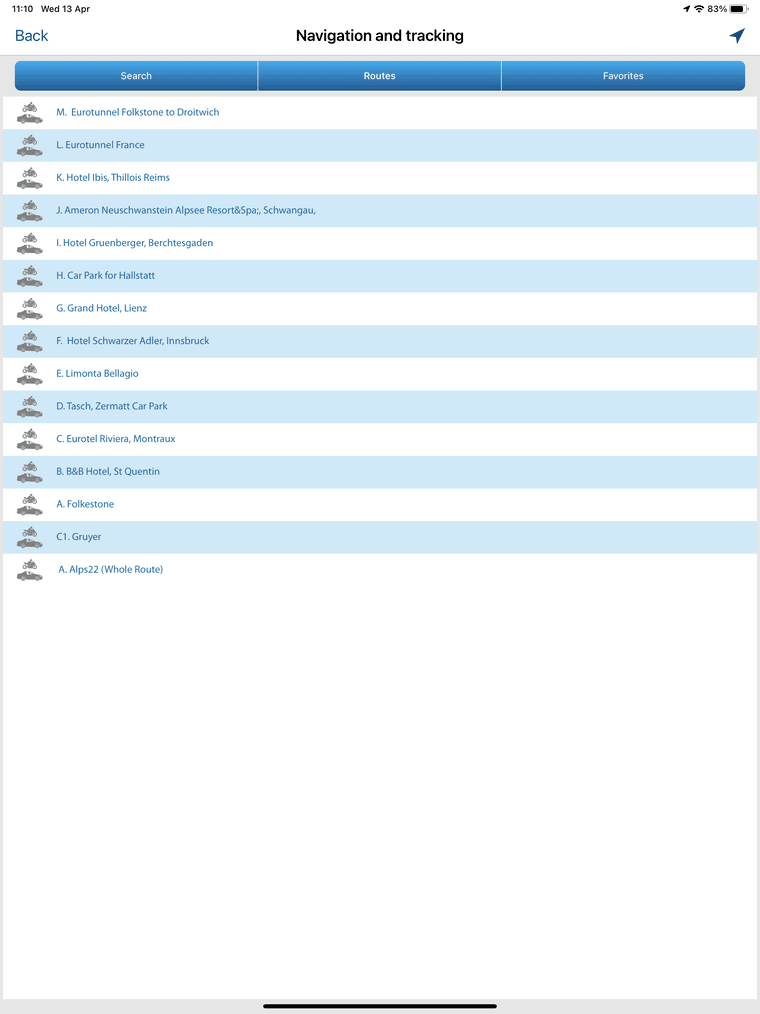
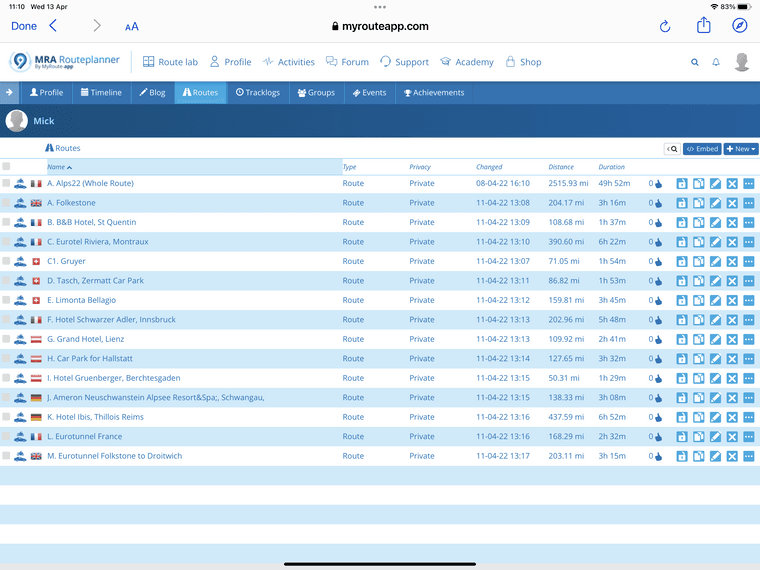
-
I have created several routes for a tour I am planning. I would like to display them in the order I’m going to use them. So in myrouteapp I prefixed each route with a letter. So far so good. However when I view the same list in the Navigation App the order has changed.
Is there a way of seeing the order in the same way in both applications?
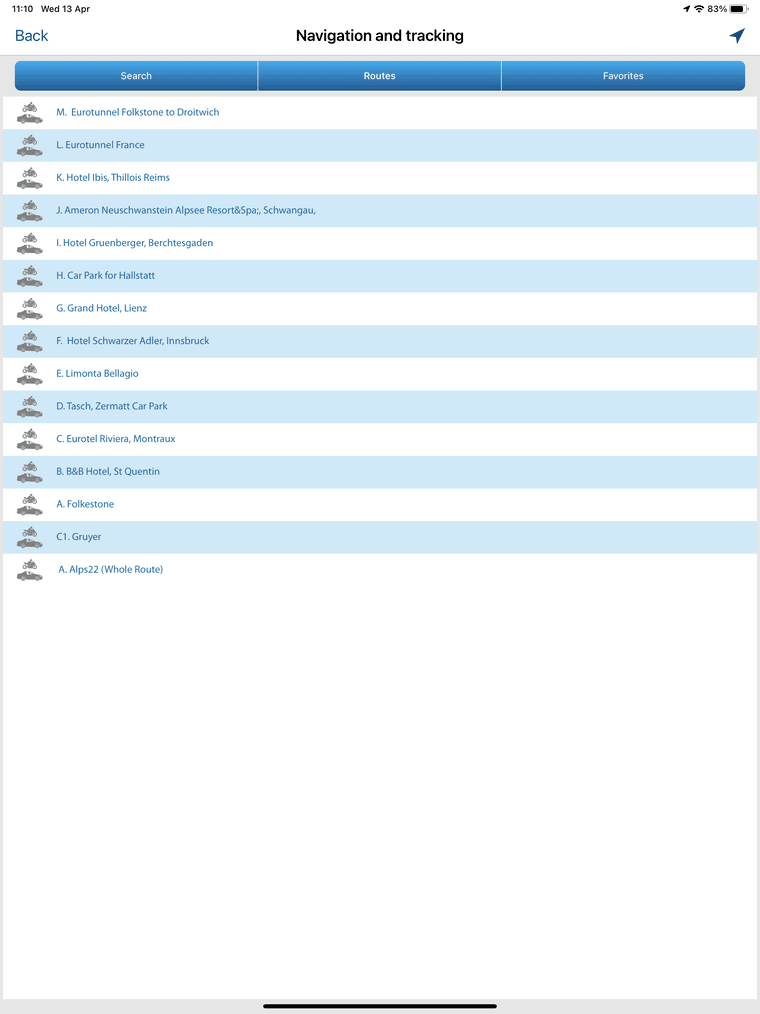
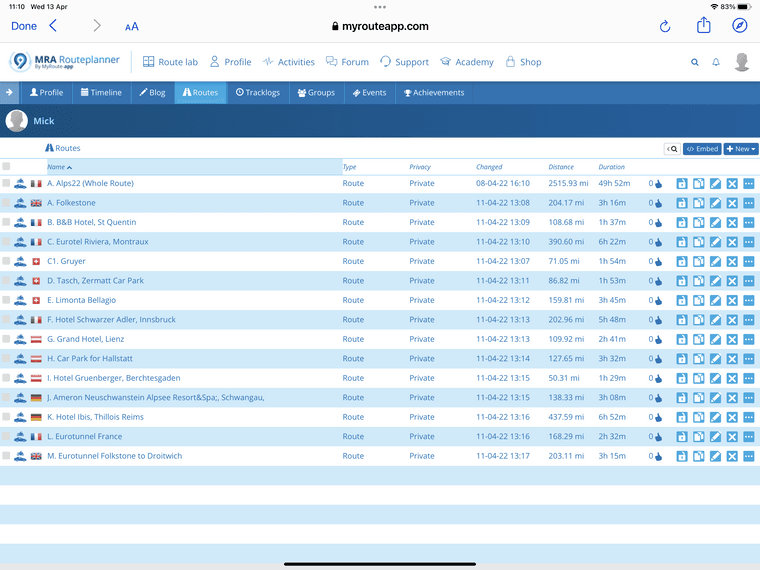
-
I have created several routes for a tour I am planning. I would like to display them in the order I’m going to use them. So in myrouteapp I prefixed each route with a letter. So far so good. However when I view the same list in the Navigation App the order has changed.
Is there a way of seeing the order in the same way in both applications?
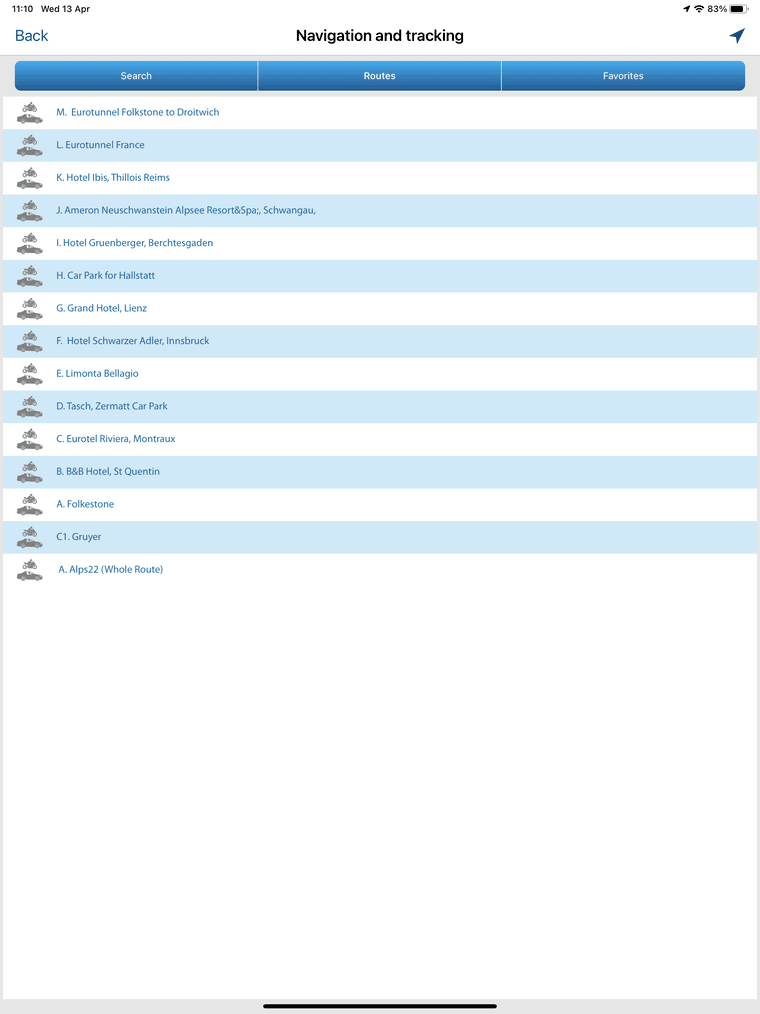
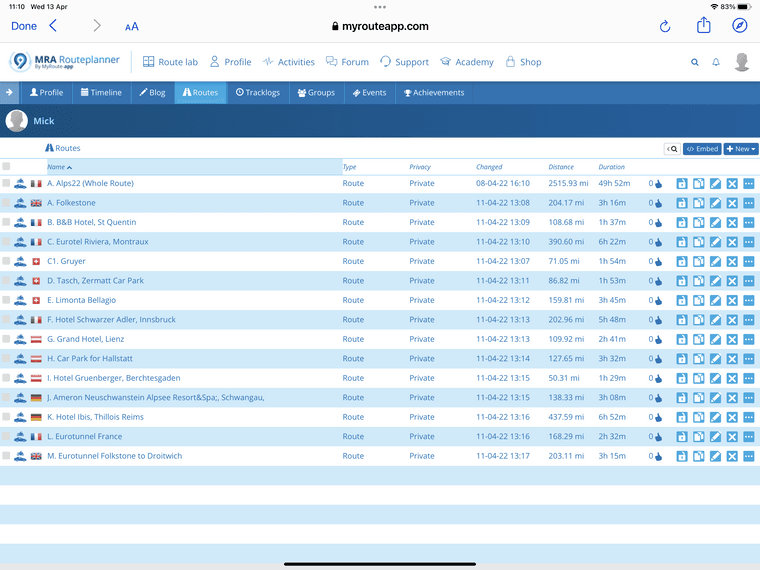
@mick-k There is a workaround to help find routes more quickly and that is to create an event and add the routes that you plan to use into the event. Open the event in your MRA Nav app and all of your planned routes are there to use. Not the best solution but if you have 100s of routes in your MRA library it certainly helps.
