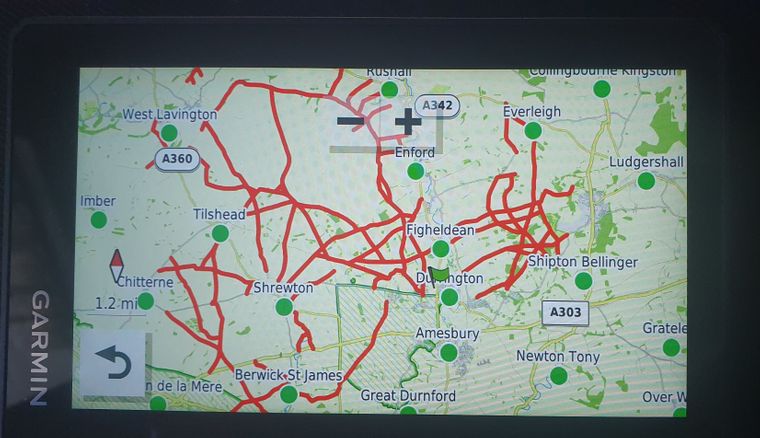Riding a track on Zumo XT
-
Hello I have the Zumo XT version software 6.20.
I have noticed that when I send a TRACK from my Routeapp, de track is mentioned on the gps. Now when I start riding the track I see the purple track on the map but NO DIRECTIONS are coming from the Zumo, only the totall distance is mentioned.
So no direction are mentioned on the screen and on the loudspeaker.
Is this normall?
When I ride a route, there is no problems all directions an mentioned.
Thanks
Osty -
Hi @Alain-a,
You have to convert the track to journey, if it is converted it will be with your journeys and you can start it and get directions.
-
Hello I have the Zumo XT version software 6.20.
I have noticed that when I send a TRACK from my Routeapp, de track is mentioned on the gps. Now when I start riding the track I see the purple track on the map but NO DIRECTIONS are coming from the Zumo, only the totall distance is mentioned.
So no direction are mentioned on the screen and on the loudspeaker.
Is this normall?
When I ride a route, there is no problems all directions an mentioned.
Thanks
OstyOn the XT and in the XT manual they no longer use the word “Journey” at all.
If you use the export option .GPX 1.1 (Beta, Route, Track, POI) in conjunction with the Garmin Drive App it will automatically create a route in the Trip Planner App on the XT with full directions visible and audible.
It will also give you the track in Explore on the XT.Often people will advise that you make the Track visible on the map so that if there are any road closures you can visually follow the Track to get you back onto the route. (I am now going to use this as you will see mentioned further below)
However as far as I can see this requires that you place the track in a collection but again as far as I know there is no way to create a Collection directly on the XT.
You have to use the Explore Website (Not the Explore App) and you must have the Garmin Drive App open as well for the Collection to transfer to the XT.
You can then add the Track to this Collection and display the Track on the Map.
It all seems very clunky and convoluted of Garmin to have us jumping through hoops like this just to get a Collection onto the XT so if anyone knows a way to directly add a Collection on the XT please do let us know.My personal preference is to place at least 1 shaping point (I never use Via Points) on every single road that I wish to travel on.
This ensures that my route stays exactly as I want it without Garmin deciding “Hey go this way it can save you 15 Minutes”.
In the first couple of months of doing this it was flawless in getting me back to the route if I came across a road closure, but recently, for whatever reason it has occasionally instigated some “Make a U-Turn” prompts.
I am still trying to work out how to reliably skip x amount of Shaping points on the XT.
To resolve these issues in the mean time, I just zoom the map out and visually find a way back to the route by memory.
I think I will start adding the Track to a collection for all my routes until I work out how to avoid these strange and sometimes unecassary U-Turn prompts.Tracks do have another purpose though for Off Roading on UK Green Lanes.
Particularly if you are in an area were there are lots of BOATS (Byways Open to All Traffic) but also Bridleways that vehicles cannot go on. (I have accidentally gone on a Bridalway a couple of times )
)
Here’s an example of Salisbury Plains on the XT with only the BOAT’s visible in a Single Collection of 70+ green lanes.
You don’t get any prompts at all you just visually follow the tracks.