Avoid highways between some waypoints
-
I have some routes that require interstate part of the trip and back roads other parts of the same trip. Other than going to avoid highways and creating a ton of waypoints, can the app make those adjustments?
-
I have some routes that require interstate part of the trip and back roads other parts of the same trip. Other than going to avoid highways and creating a ton of waypoints, can the app make those adjustments?
@Ricky-Farrow Unfortunately not, the avoid highways tool is either on or off. You shouldn’t need to add that many route points to create your intended route.
-
I have some routes that require interstate part of the trip and back roads other parts of the same trip. Other than going to avoid highways and creating a ton of waypoints, can the app make those adjustments?
If you count on the MRA "avoid highway" option (or any other option for that matter) then it can go wrong because a GPS device with different settings can still interprete the resulting GPX file completely different.
In my humble opinion, the best way to make a route is to put sufficient waypoints on the whole route and that can include putting some waypoints on a highway. The options in the routeplanner toolbox do not influence the settings of a GPS device.
-
@Ricky-Farrow Unfortunately not, the avoid highways tool is either on or off. You shouldn’t need to add that many route points to create your intended route.
@Nick-Carthew How do I turn "avoid highways" on? I can't find it anywhere...
-
In a route (Upper right) Click on Toolkit - Avoid and Highways

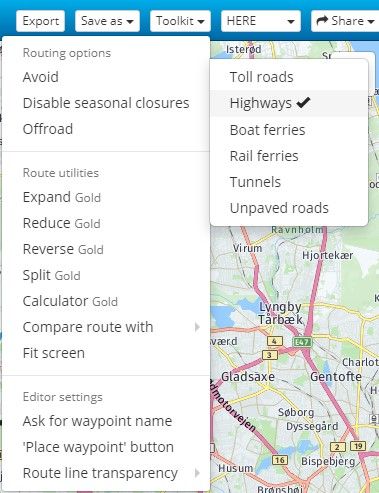 
 -
@Nick-Carthew How do I turn "avoid highways" on? I can't find it anywhere...
@John-Chaves As @Lars-Jensen said, but this is only available for gold accounts using either the Here or TomTom planning maps.
-
@John-Chaves As @Lars-Jensen said, but this is only available for gold accounts using either the Here or TomTom planning maps.
@Nick-Carthew Thank you! I do have Gold but I was using the Default OpenStreet map.
-
this would be a nice feature
-
@Lisi-Mayr It might be a nice feature, but I would guess it would be almost impossible to create the algorithm for it.
If you want a mixed route, it’s not difficult to drag route points onto or off of a highway.
