Unable to start a route using remote.
-
Hi,
Althought I like this new 5.0 version, it changed how you can select and start a route.
Using my remote, I am able to navigate and choose a route like before.
But I cannot select the "Start" button. I can navigate everywhere else, including the edit button. I need to use a touch to start it.Anyone having the same issue?
Stuck at that screen.
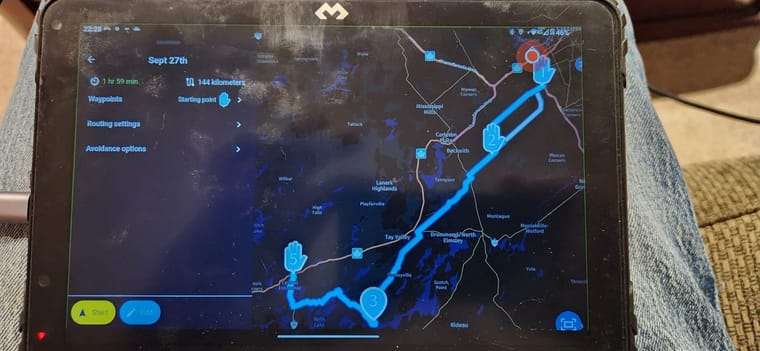
Am I missing something?
Cheers!
-
Which remote control do you use?
-
Hmm, that is strange.
As soon as you enter that screen and press “up”, what happens? -
@Corjan-Meijerink, Interesting.. As soon as I enter that screen if I press up it brings me to start. I can go back and forth between start and edit, but as soon as I go further up(waypoints, route settings etc) and come back down to the Start/Edit, the only selectable one is Edit. Got to say pressing up first thing is not very user friendly

-
No definitely not!
The honest answer is that I have no clue yet why that works but just wanted to share that it works
I'll investigate the issue and work on a fix but at least you now know a workaround.
-
@Corjan-Meijerink ,
Thank you!
Still have the App crash on bluetooth keyboard/remote disconnect/connect events btw. I did report this on my existing ticket.Cheers!
-
I've seen
thatthe ticket too.
That's even weirder
-
@Corjan-Meijerink ,
Good At least I am not crazy.. lol!
At least I am not crazy.. lol! -
Discovered something new for the Bluetooth issue...
The issue does not occur if I have 2 "input" device connected and 1 is disconnected.
Could you try this to confirm you are seeing the same?Cheers!
-
Just edited my response. I've seen your ticket but not the actual issue itself

Not able to reproduce it at all.
