Suggestion: Prompt to update downloaded maps.
-
I was stranded on a recent multi-day trip. When went outside cell range, stopped for a photo (turned off the bike+Chigee) then got back on the bike, MRA (v 4.4.1-410 Android Auto) would no longer restart navigation. I tried clicking search (magnifying glass)->routes-><loaded my route> but it would not start again.
I did have the regional maps downloaded and I had 'use offline maps' turned on without success.
When I got the the hotel at the end of day I double checked the downloaded maps and discovered that they needed to be updated due to an MRA update. Once I updated the downloaded regions it seems to have fixed the problem.
Android OS auto updates all apps on my Pixel 10 Pro at night so I didn't notice MRA had been updated. Could you add a prompt in MRA to warn if the downloaded regions and the MRA versions are out of sync (or auto download when on wifi)?
Thanks in advance!
-
I don't feel comfortable on long journeys either. Of course, I prepare everything in advance – including downloading relevant offline maps.
But how am I supposed to know if updates are available for some maps during the trip?
See screenshot: it shows that an update is available. But when you tap on it, a complete download starts! I don't want that when I'm abroad (possibly using mobile data)!
It would be enough to just update the necessary map. But how am I supposed to know if this is the one that needs to be updated is in the update bunch?An icon for this would be really helpful!
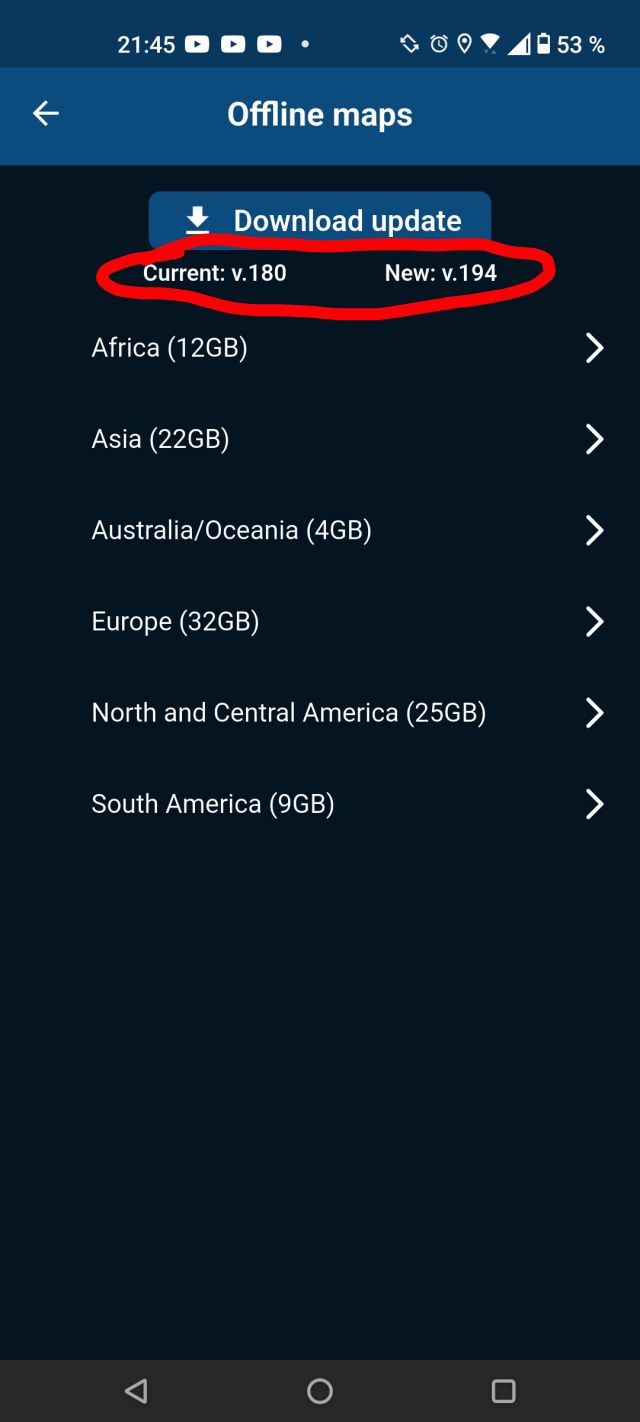
-
I don't feel comfortable on long journeys either. Of course, I prepare everything in advance – including downloading relevant offline maps.
But how am I supposed to know if updates are available for some maps during the trip?
See screenshot: it shows that an update is available. But when you tap on it, a complete download starts! I don't want that when I'm abroad (possibly using mobile data)!
It would be enough to just update the necessary map. But how am I supposed to know if this is the one that needs to be updated is in the update bunch?An icon for this would be really helpful!
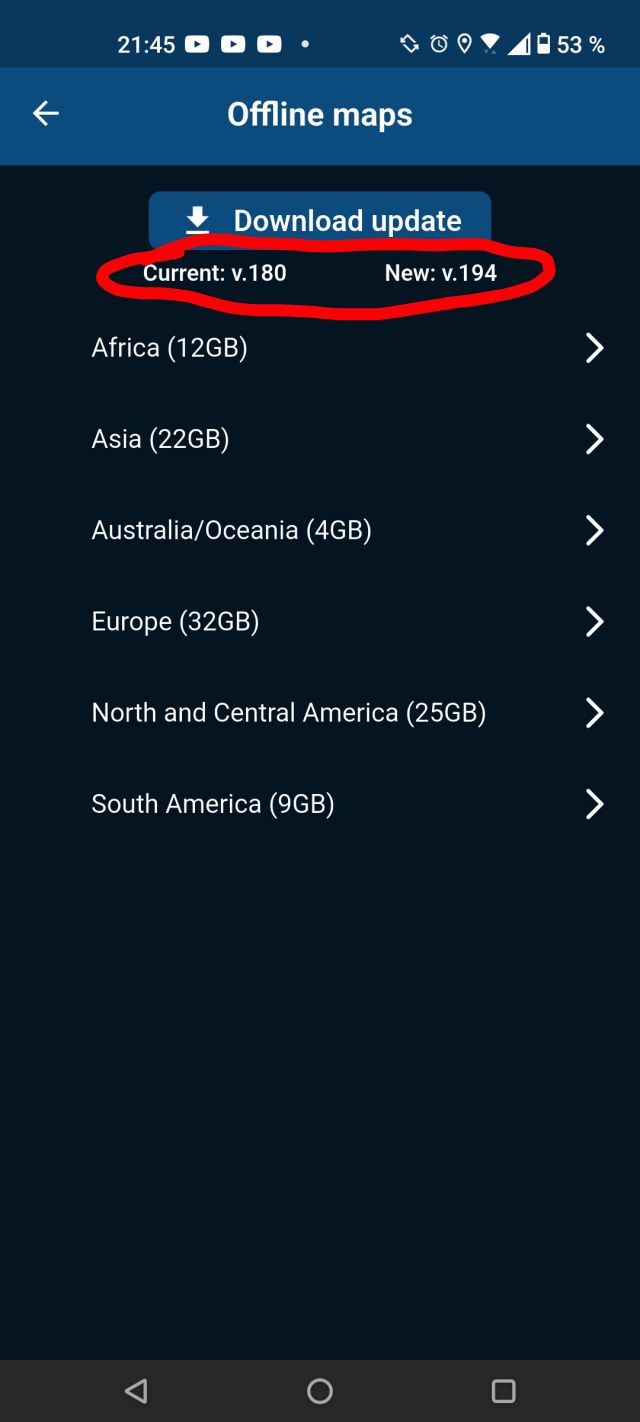
@Guzzist if you miss an update that's not that important. Typically it would mean that a couple of small changes in the map Are not implemented. No big deal, MRA will keep on working like expected
-
I don't feel comfortable on long journeys either. Of course, I prepare everything in advance – including downloading relevant offline maps.
But how am I supposed to know if updates are available for some maps during the trip?
See screenshot: it shows that an update is available. But when you tap on it, a complete download starts! I don't want that when I'm abroad (possibly using mobile data)!
It would be enough to just update the necessary map. But how am I supposed to know if this is the one that needs to be updated is in the update bunch?An icon for this would be really helpful!
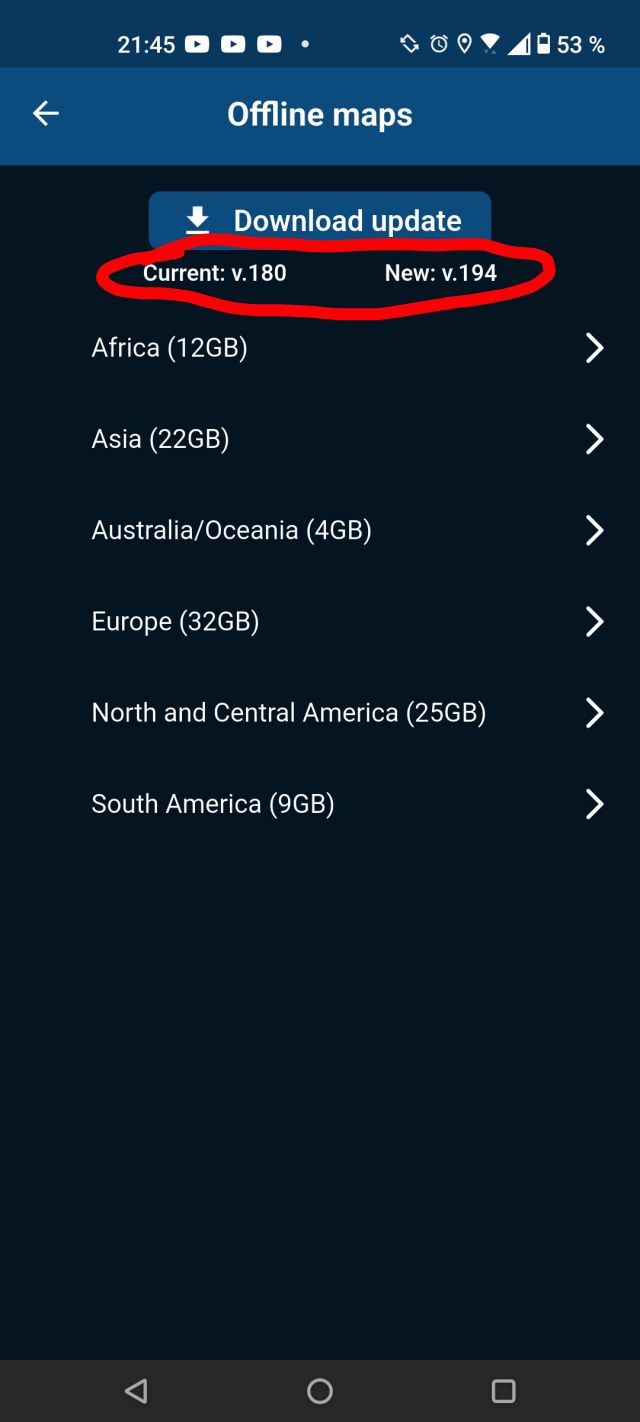
@Paul-Steinberg, map updates are VERY frequent and usually not sensible enough to download. HERE does not publish any obligatory map updates. The problem of AA not restarting is very unlikely related to your offline map version. I usually update maps at the start of the riding season, and leave it with that.
@Guzzist said in Suggestion: Prompt to update downloaded maps.:
See screenshot: it shows that an update is available. But when you tap on it, a complete download starts! I don't want that when I'm abroad (possibly using mobile data)!
There is a simple solution for that: update maps at home
 .
.It would be enough to just update the necessary map. But how am I supposed to know if this is the one that needs to be updated is in the update bunch?
You cannot download maps from different versions. All map sections must always be the same version. The update button therefore updates all at once. If you don't press the update button, any map that you download manually will be of the older version.
-
@Con-Hennekens I didn't realize the offline maps needed updating or I would have done it before I set out on the trip.
What I experienced on this trip was MRA stopped navigating when I went out of cell range. I pulled over, restarted the app, I rebooted the phone, I rebooted the Chigee AIO6, I tried reloading the route. 'Offline navigation' was turned on inside the app (tried turning it off then back on). Nothing worked.
Luckily I have the region downloaded in Google Maps so I could navigate myself toward my destination but I still missed a good section of the curvy route I had planned until I got back into cell coverage.
When I got onto the hotel wifi that night I noticed that the offline maps needed updating. I updated them and the following day when I went out of cell range again MRA continued to navigate.
I know correlation isn't the same as causation but updating the maps is the only thing i changed. MRA stopped working out of cell range -> map update -> MRA now working outside of cell range. If there is another cause, I'm all ears.
I agree with @Guzzist , an update available icon (similar to Garmin) would be helpful, especially if it's going to leave you stranded if you leave cellular coverage.
-
@Con-Hennekens I didn't realize the offline maps needed updating or I would have done it before I set out on the trip.
What I experienced on this trip was MRA stopped navigating when I went out of cell range. I pulled over, restarted the app, I rebooted the phone, I rebooted the Chigee AIO6, I tried reloading the route. 'Offline navigation' was turned on inside the app (tried turning it off then back on). Nothing worked.
Luckily I have the region downloaded in Google Maps so I could navigate myself toward my destination but I still missed a good section of the curvy route I had planned until I got back into cell coverage.
When I got onto the hotel wifi that night I noticed that the offline maps needed updating. I updated them and the following day when I went out of cell range again MRA continued to navigate.
I know correlation isn't the same as causation but updating the maps is the only thing i changed. MRA stopped working out of cell range -> map update -> MRA now working outside of cell range. If there is another cause, I'm all ears.
I agree with @Guzzist , an update available icon (similar to Garmin) would be helpful, especially if it's going to leave you stranded if you leave cellular coverage.
@Paul-Steinberg, I understand, and I talked to devs about it. As I understand there is no lower limit of versions ever for the use of offline maps. So I am still confident that the map version was not the cause of your problem. An "update available" indicator sounds nice, but in reality that would trigger far too many re-downloads of the complete map-set. Map versions are global, so often not even applicable to your specific offline map-set. HERE updates the version about weekly I believe.
-
So just an update on this thread to anyone following.
It appears that there was/is an odd glitch in the offline map download and update for MRA.
I had downloaded the correct regions (for me that was Ontario and Quebec Canada) and had used the update map button at the top of the offline maps page which said it would auto-update any downloaded regions. Looking closer, both regions that had been downloaded had the circle reload icon beside them (see screenshot). In this state, offline navigation does not work.
I clicked the reload button for both regions and they now have a checkmark to the left of the region name. NOW offline navigation works. Today maps version 195 came out and I updated both maps using the same button that appears at the top of the offline maps page. Today it correctly updated the maps (checkmarks beside the region name).
So it looks like the issue isn't an incorrect version of the offline maps, it's that the update tool showed the regions being updated but actually put them in a state where MRA would not use them.
Not sure if this glitch has been fixed permanently but it's best to confirm your offline maps have that checkmark next to the region before leaving on a trip. ...and have your Google Map region downloaded for safety.
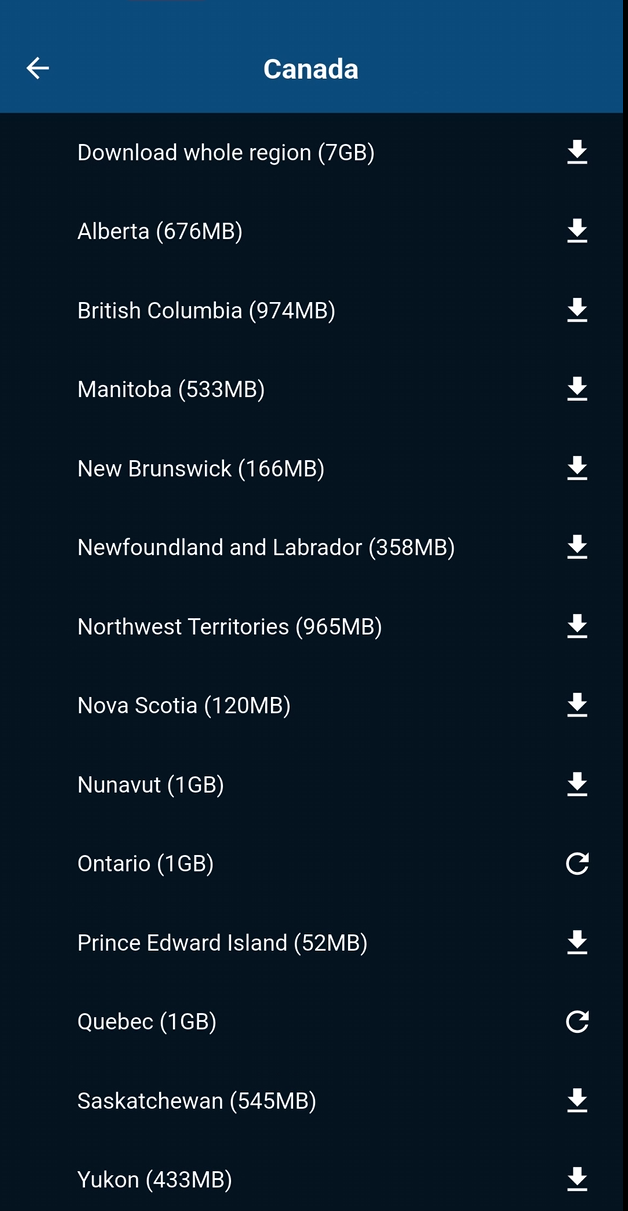
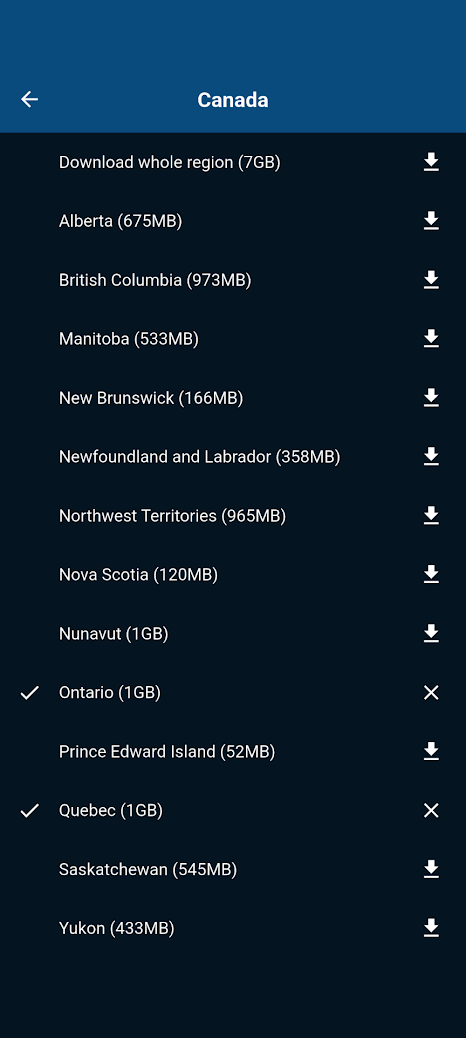
-
So just an update on this thread to anyone following.
It appears that there was/is an odd glitch in the offline map download and update for MRA.
I had downloaded the correct regions (for me that was Ontario and Quebec Canada) and had used the update map button at the top of the offline maps page which said it would auto-update any downloaded regions. Looking closer, both regions that had been downloaded had the circle reload icon beside them (see screenshot). In this state, offline navigation does not work.
I clicked the reload button for both regions and they now have a checkmark to the left of the region name. NOW offline navigation works. Today maps version 195 came out and I updated both maps using the same button that appears at the top of the offline maps page. Today it correctly updated the maps (checkmarks beside the region name).
So it looks like the issue isn't an incorrect version of the offline maps, it's that the update tool showed the regions being updated but actually put them in a state where MRA would not use them.
Not sure if this glitch has been fixed permanently but it's best to confirm your offline maps have that checkmark next to the region before leaving on a trip. ...and have your Google Map region downloaded for safety.
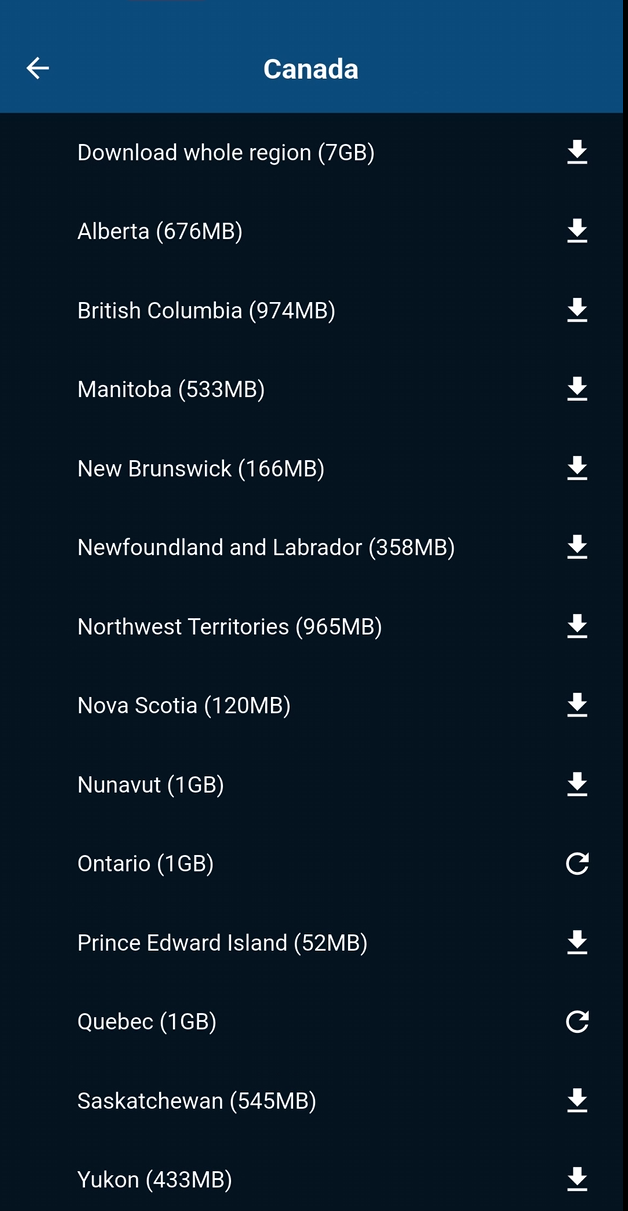
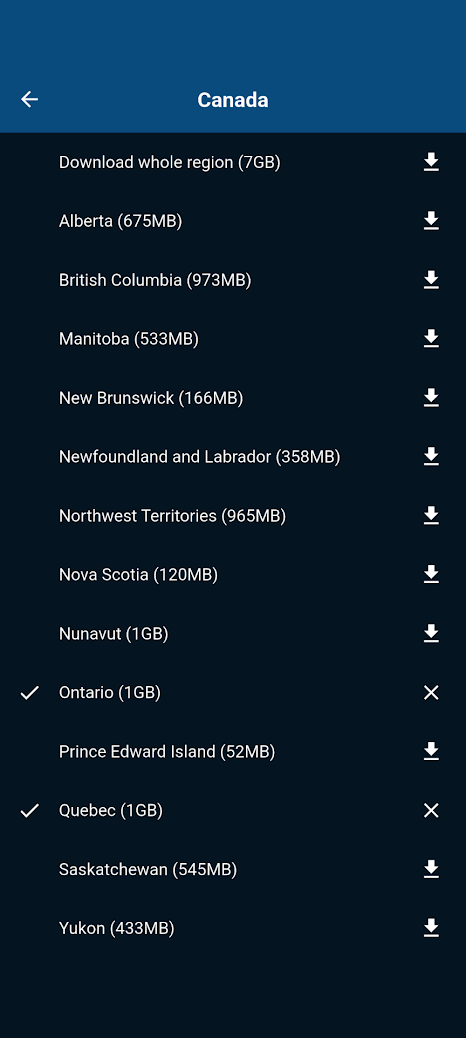
@Paul-Steinberg thank you for your research. This was the best answer, I could get.
-
So just an update on this thread to anyone following.
It appears that there was/is an odd glitch in the offline map download and update for MRA.
I had downloaded the correct regions (for me that was Ontario and Quebec Canada) and had used the update map button at the top of the offline maps page which said it would auto-update any downloaded regions. Looking closer, both regions that had been downloaded had the circle reload icon beside them (see screenshot). In this state, offline navigation does not work.
I clicked the reload button for both regions and they now have a checkmark to the left of the region name. NOW offline navigation works. Today maps version 195 came out and I updated both maps using the same button that appears at the top of the offline maps page. Today it correctly updated the maps (checkmarks beside the region name).
So it looks like the issue isn't an incorrect version of the offline maps, it's that the update tool showed the regions being updated but actually put them in a state where MRA would not use them.
Not sure if this glitch has been fixed permanently but it's best to confirm your offline maps have that checkmark next to the region before leaving on a trip. ...and have your Google Map region downloaded for safety.
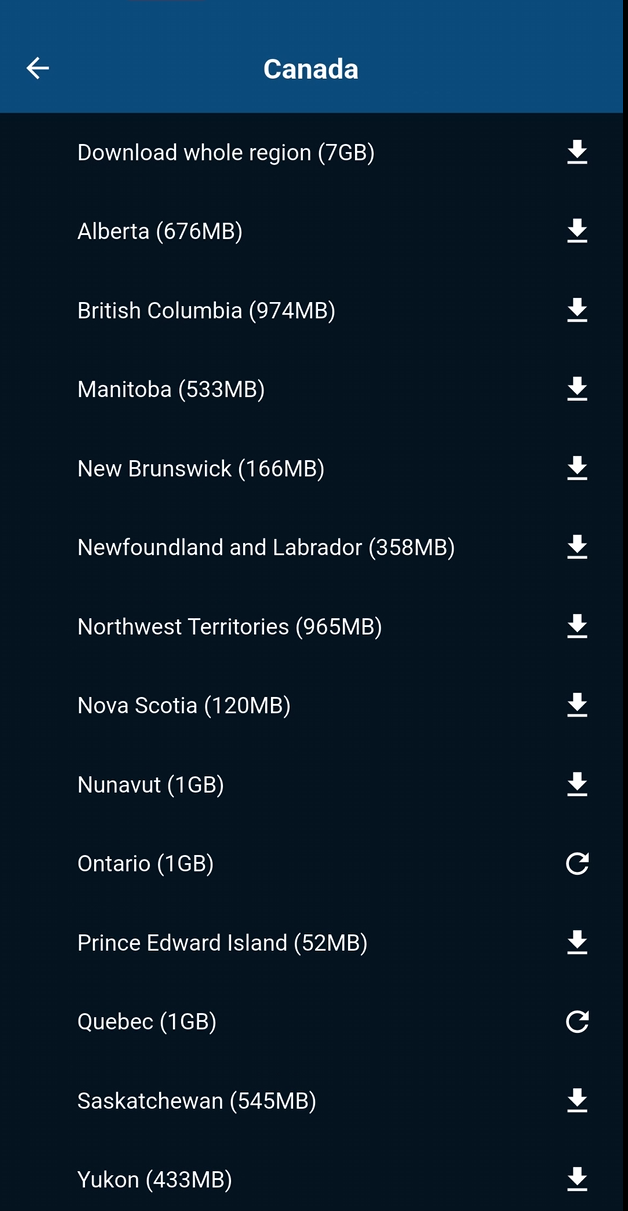
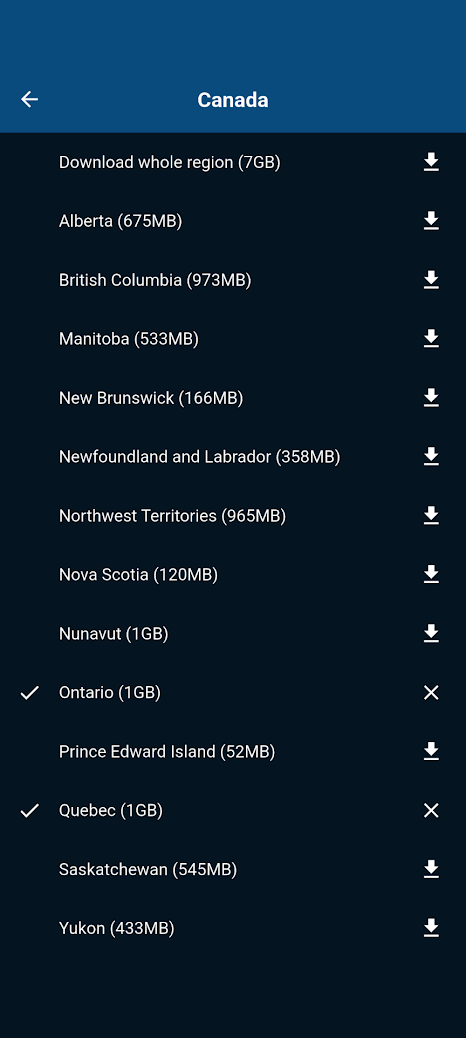
@Paul-Steinberg, yes, the reload circle indicates your previous map-update was interrupted. Therefore I always check my offline maps after a map update. I found myself having this situation when my phone drops to standby while downloading maps. If you press the reload button it will resume the download where it left off. This situation is known by devs, but given the very little messages about it in this forum, it was thought to be exemplary. Maybe that will change now

-
Well, today I had the same problem!
Yesterday, I updated the offline maps to version 194, which went smoothly and completely automatically after clicking the update button.
Today, after reading the above, I tried again to update to version 195, and it turned out that when the screen saver kicks in, the automatic update stops. If you then try to open the screen again, you get a map projected across the entire screen, with the update information still visible at the bottom of the screen if you look closely.
You can even scroll up and down the list. Unfortunately, I was unable to get rid of the map other than by stopping MRA!
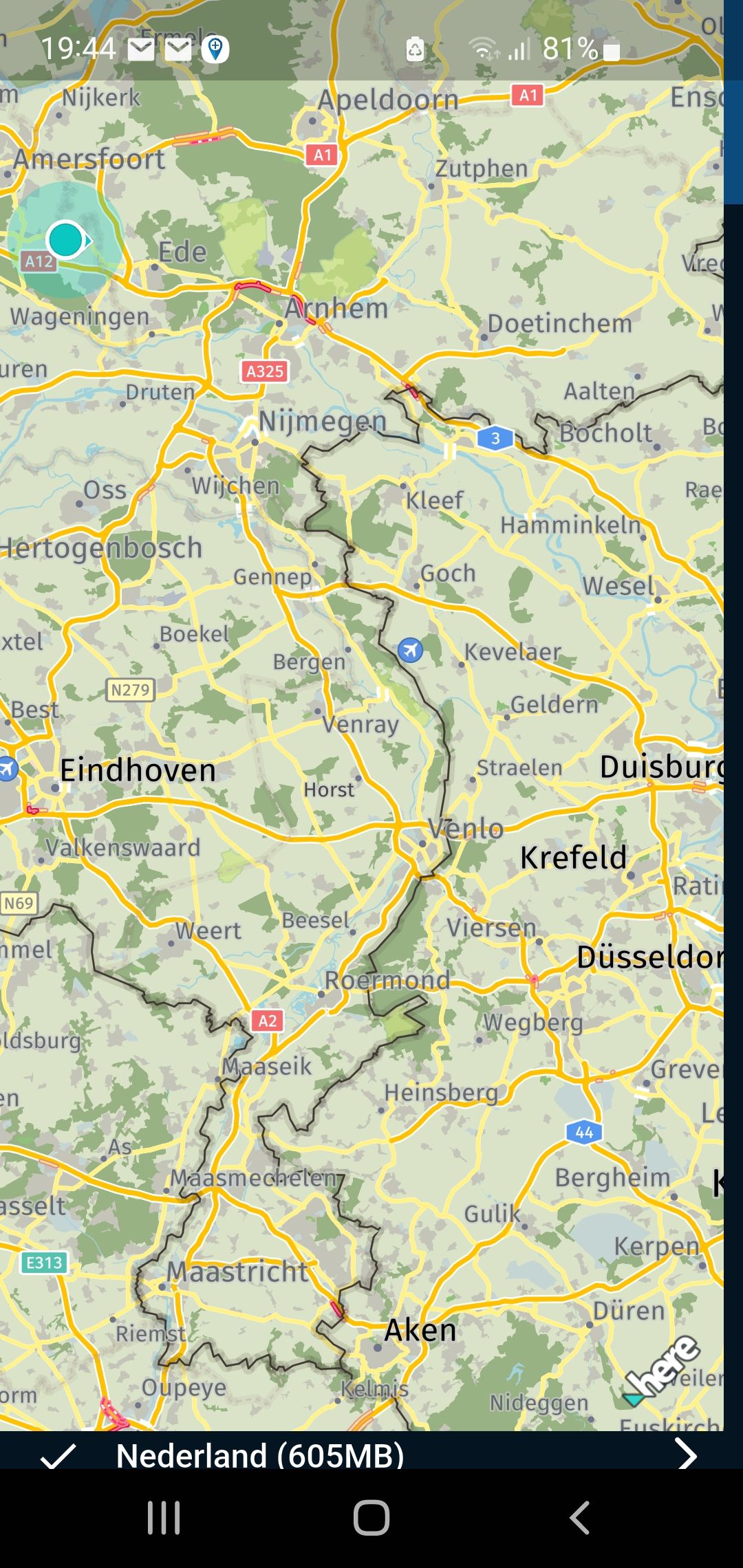
If you look afterwards, you will see that the download of the maps has stopped and you will have to re-restart it manually.
-
Huh...the plot thickens.
Good catch @white.mouse. I'm pretty diligent about updates and I'm positive I received the green "updates installed" message after installing the updates but each province for me was 1Gb so maybe there was a timeout.
V5 of the app is out this week so maybe the timeout issue has been addressed. If not, hopefully it's addressed in a .xx update. Now that I know what's happening I can double check that offline maps have been downloaded properly before heading out on a trip but as-is, it seems very easy for users to think they have offline maps downloaded when they have not.
-
 undefined Paul Steinberg referenced this topic on
undefined Paul Steinberg referenced this topic on
