Something super weird happened while navigating with MRA App...???
-
Created a route as usual with HERE maps, Highways and Unpaved roads avoided.
Here it is: link text
Towards the middle of the ride, all of a sudden, the app started directing me into side streets to make a loop or a U-turn at the end of the street and come back to the Route.
I ignore it, it tries to do the same at the next upcoming street along the route. Happened many times...
I cancelled the Navigation, loaded the route again and it did the same thing.The interesting point is that I had that route loaded into my Zumo XT, which was running concurrently
( I am testing the MRA App for reliability). And Zumo had NON OF THAT happening....So, I wonder... was anything done to the App behind the scenes recently and not announced???
Should I delete and completely re-install the APP????
It's just WEIRD and does not make me feel warm and fuzzy using the App...
Thanks, all!
-
@Lenny-O : Hi, I'd like to check the exact location of the waypoints.
Note: The MRA app routes based on the HERE map, and only that map matters if you're navigating with it.
So, plan your route using OSM, TomTom, or HERE, but at the end, set the calculation to HERE and check it on the HERE map. Then it should work.
Tip: Never place waypoints too close to junctions. Always place them after the junction, then 100 meters further on, and so on.
Best regards
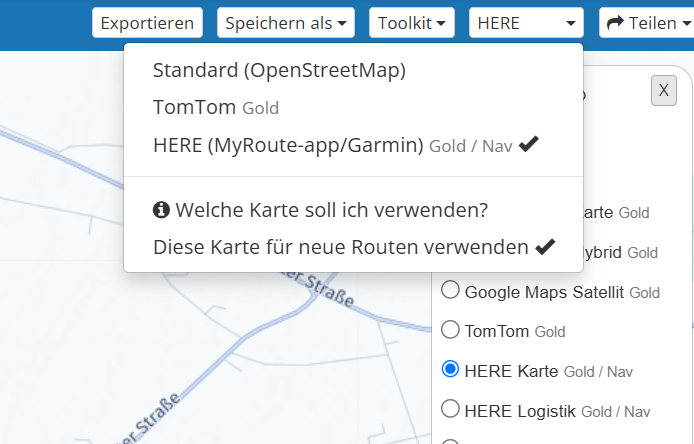
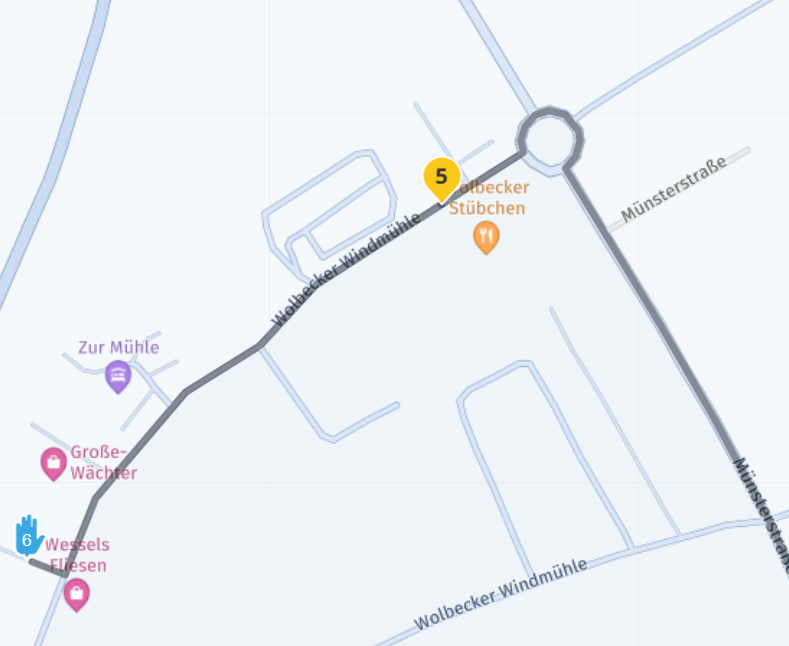
-
@Lenny-O ; Your route is fine with the HERE map and HERE navigation in the web planner, then please check your phone's navigation settings: in front of the start button, below that is the Avoidances menu, swipe up to access it.
-
Created a route as usual with HERE maps, Highways and Unpaved roads avoided.
Here it is: link text
Towards the middle of the ride, all of a sudden, the app started directing me into side streets to make a loop or a U-turn at the end of the street and come back to the Route.
I ignore it, it tries to do the same at the next upcoming street along the route. Happened many times...
I cancelled the Navigation, loaded the route again and it did the same thing.The interesting point is that I had that route loaded into my Zumo XT, which was running concurrently
( I am testing the MRA App for reliability). And Zumo had NON OF THAT happening....So, I wonder... was anything done to the App behind the scenes recently and not announced???
Should I delete and completely re-install the APP????
It's just WEIRD and does not make me feel warm and fuzzy using the App...
Thanks, all!
@Lenny-O In situations like this the upcoming waypoint icon can tell you what is going on. If it is showing the number of the waypoint that you should have passed, then the chances are that the app is attempting to send you back to it as it wasn’t registered as being passed. A tap or long press of the upcoming waypoint icon will skip that waypoint and hopefully the app will continue to route you.
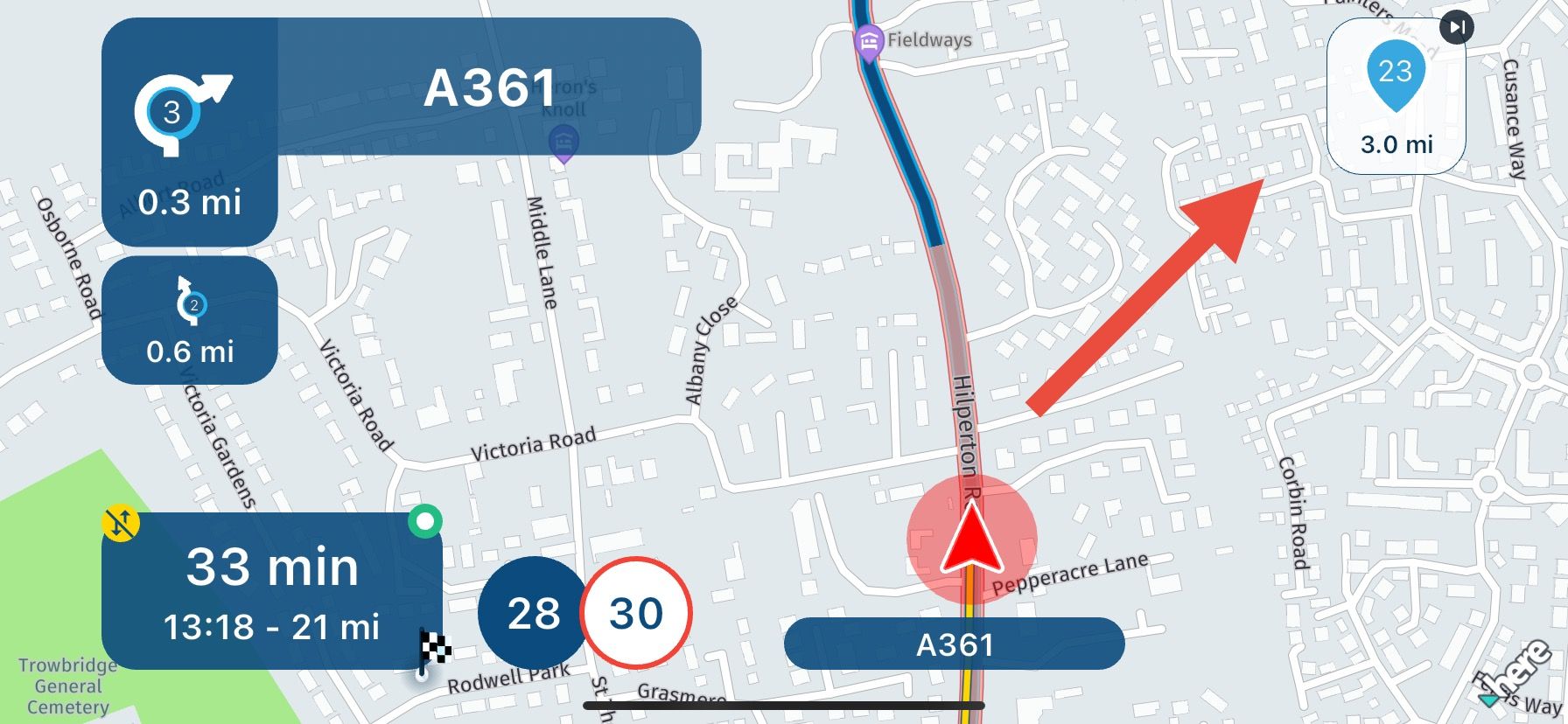
-
It happened to me too a few weeks ago, the Waypoints were positioned correctly, and I also had the zumo xt which instead indicated the entire itinerary correctly, I too am getting used to travelling with MRA, I closed the app completely, reopened it and started again and it seemed solved…
-
Created a route as usual with HERE maps, Highways and Unpaved roads avoided.
Here it is: link text
Towards the middle of the ride, all of a sudden, the app started directing me into side streets to make a loop or a U-turn at the end of the street and come back to the Route.
I ignore it, it tries to do the same at the next upcoming street along the route. Happened many times...
I cancelled the Navigation, loaded the route again and it did the same thing.The interesting point is that I had that route loaded into my Zumo XT, which was running concurrently
( I am testing the MRA App for reliability). And Zumo had NON OF THAT happening....So, I wonder... was anything done to the App behind the scenes recently and not announced???
Should I delete and completely re-install the APP????
It's just WEIRD and does not make me feel warm and fuzzy using the App...
Thanks, all!
@Lenny-O i've looked at your route
The only thing I noticed that you had the OSM layer active while using the Here map. Shouldn't be a problem. The other thing was that you used the motorcycle profile.
When I set the map layer to Here and changed to profile to car I looked at the waypoints again.
They where still spot on so that's not the problem
The only thing I van think of is like @Nick-Carthew suggested that you somehow missed a waypoint and therefore were sent back to one -
In this case, it is recommended to set the app to automatically skip WP, or to use a BT keyboard to see early by zooming that an illogical reversal follows. VG
