MRA - SLOW ??
-
Is anyone else experiencing MRA acting very slow ?
Recalculating routes - Changing colour to Waypoints
Also - whenever a route was changed - name changed or route amended in any way, it used to go to the top of the route lists in the folder. Not now.
Any comments would be appreciated.
-
Is anyone else experiencing MRA acting very slow ?
Recalculating routes - Changing colour to Waypoints
Also - whenever a route was changed - name changed or route amended in any way, it used to go to the top of the route lists in the folder. Not now.
Any comments would be appreciated.
@Chris-Tremain I can’t help with you experiencing MRA being slow, my MRA account is running fine.
As for the order in which your routes appear in your library, this will depend on what you have selected. If you click ‘changed’ that will order your routes in the order that they were changed. -
Is anyone else experiencing MRA acting very slow ?
Recalculating routes - Changing colour to Waypoints
Also - whenever a route was changed - name changed or route amended in any way, it used to go to the top of the route lists in the folder. Not now.
Any comments would be appreciated.
@Chris-Tremain I should have added that you can sort your routes by clicking any of the headers: Name, Type, Privacy, Changed, Distance or Duration.
-
Is anyone else experiencing MRA acting very slow ?
Recalculating routes - Changing colour to Waypoints
Also - whenever a route was changed - name changed or route amended in any way, it used to go to the top of the route lists in the folder. Not now.
Any comments would be appreciated.
@Chris-Tremain You can change the order in which your routes are listed by simply clicking the appropriate 'paramater' as shown below:
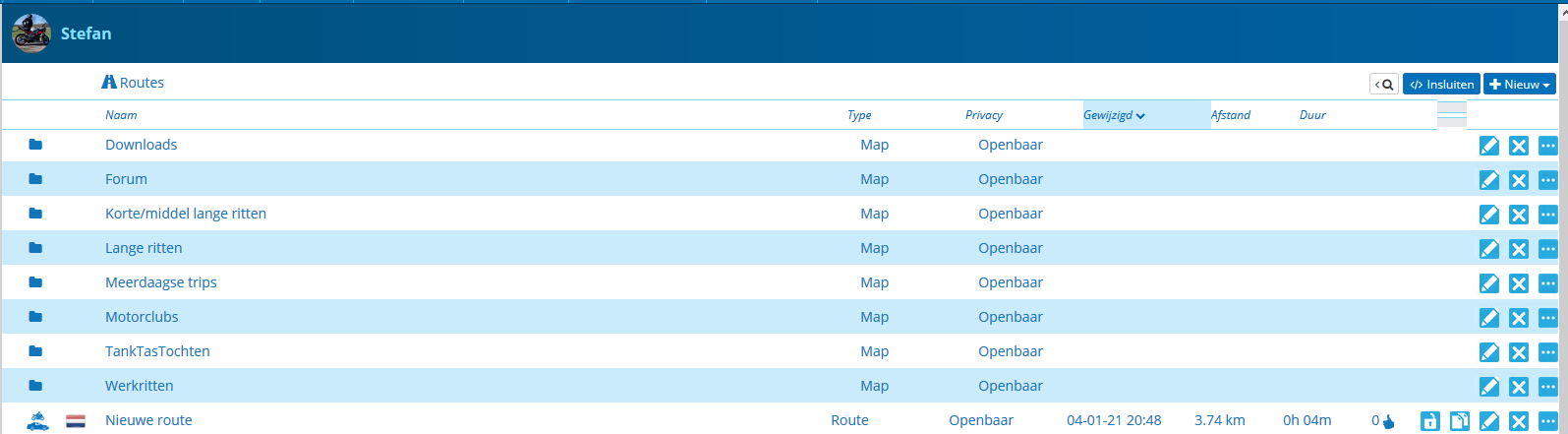
I clicked "Gewijzigd" (="Modified") in the headerbar and it is highlighted blue to indicate the selected parameter. If you'd click "Naam" = "Name" for instance, all routes would be sorted based on alphabetical order.Therefore you probably just need to click the parameter closely resembling any term as "Modified".
-
Yeah, i have the same problem. It is crazy slow on both chrome and safari (mac)
-
I am finding MRA incredibly slow, especially when bringing up street view, this seems to be since the last upgrade. I try to click my way along a route and nothing happens for ages. I've tried using the program on different laptops with the same slow result.
-
I am finding MRA incredibly slow, especially when bringing up street view, this seems to be since the last upgrade. I try to click my way along a route and nothing happens for ages. I've tried using the program on different laptops with the same slow result.
@speedup100
I've tried a view actions in MRA on my (old) Mac.
But no slowness here in the Betuwe Nl.
At an internet speed of 70 Mbts -
@speedup100
I've tried a view actions in MRA on my (old) Mac.
But no slowness here in the Betuwe Nl.
At an internet speed of 70 Mbts@Jack-van-Tilburg no problem here
-
As far as we can see there are no issues with our bandwidth and speed. We'll check what we can to ensure further speed improvements, as well as look into the accounts of people that suffer from "slowness" to see what's happening to their connection. This is usually one of these causes:
- Bad clientside internet connection
- Clientside bandwidth limiters (causing other websites to load fast, but MRA to load slow)
- Clientside firewall settings
- Internet Provider issues
If the issue lies with us, you generally see it reproduced throughout the community, with these effects:
- A server restart spins up in clusters, this causes good connections for some users and bad connections for others. This is temporary
- The servers are offline, and you can only reach the forum. This is because the forum is hosted on a seperate server environment.
-
As far as we can see there are no issues with our bandwidth and speed. We'll check what we can to ensure further speed improvements, as well as look into the accounts of people that suffer from "slowness" to see what's happening to their connection. This is usually one of these causes:
- Bad clientside internet connection
- Clientside bandwidth limiters (causing other websites to load fast, but MRA to load slow)
- Clientside firewall settings
- Internet Provider issues
If the issue lies with us, you generally see it reproduced throughout the community, with these effects:
- A server restart spins up in clusters, this causes good connections for some users and bad connections for others. This is temporary
- The servers are offline, and you can only reach the forum. This is because the forum is hosted on a seperate server environment.
@Timo-Martosatiman-MRA I am on fibre so my connection should be fast, I don't notice any problems with general surfing, with MRA just now for instance I deleted a waypoint from an existing route and had the spinning circle for about 20 seconds before the route was recalculated, maybe this is normal.
-
 undefined Hans van de Ven MR.MRA locked this topic on
undefined Hans van de Ven MR.MRA locked this topic on
