V5.0.0 (418) - CarPlay Autozoom and Camera View
-
Running MRA on my phone on view and connected to CarPlay confirmed what I thought i was seeing with two issues:
- Autozoom not appearing to work on CarPlay but correct on iPhone. The series of screenshots below will show that the Autozoom is not zooming in for junctions. I can fix temporarily by selecting whole route view and then back to set camera view or cycling through the different camera views in the CarPlay MRA Settings but the problem returns when the route instruction changes (not sure about this change point):
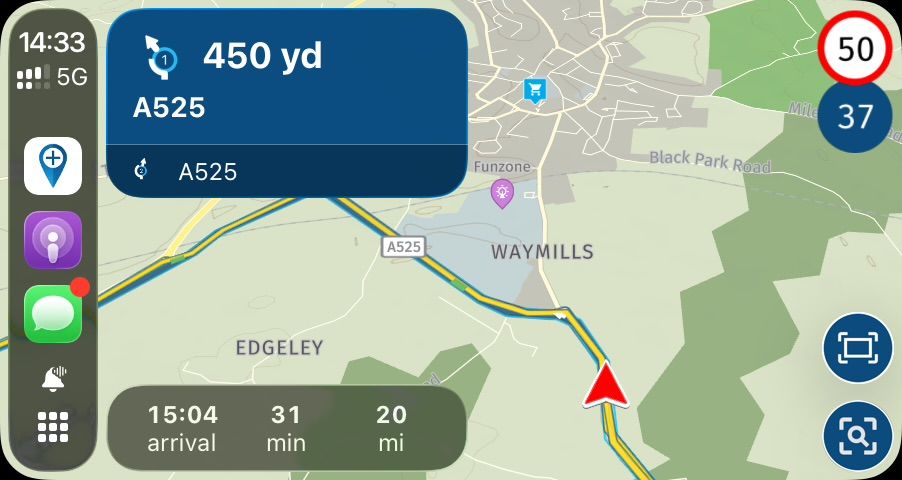
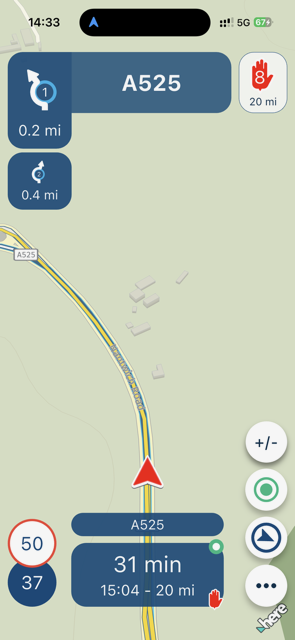

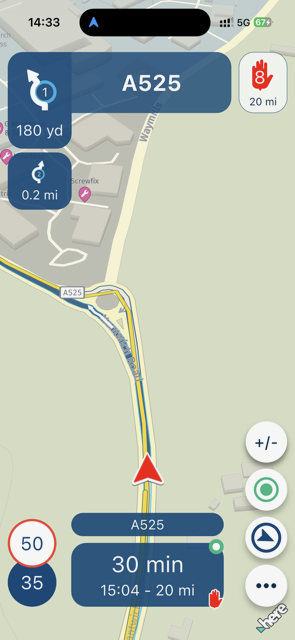
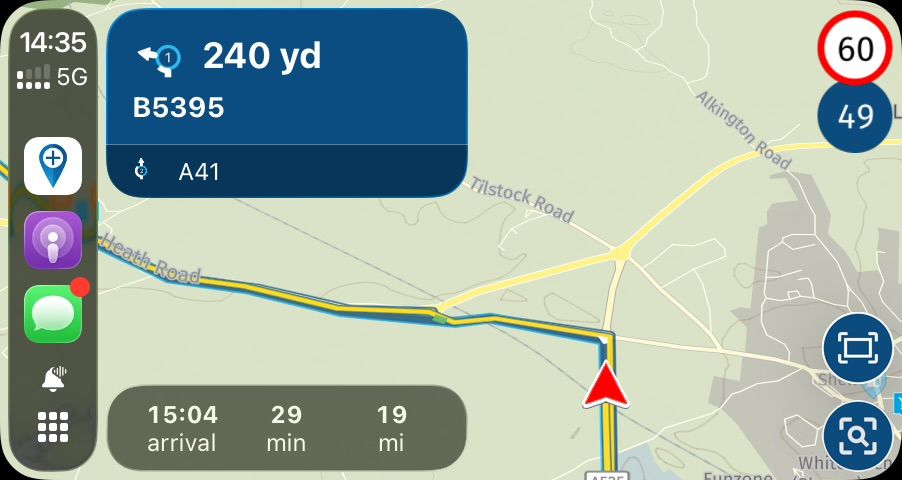
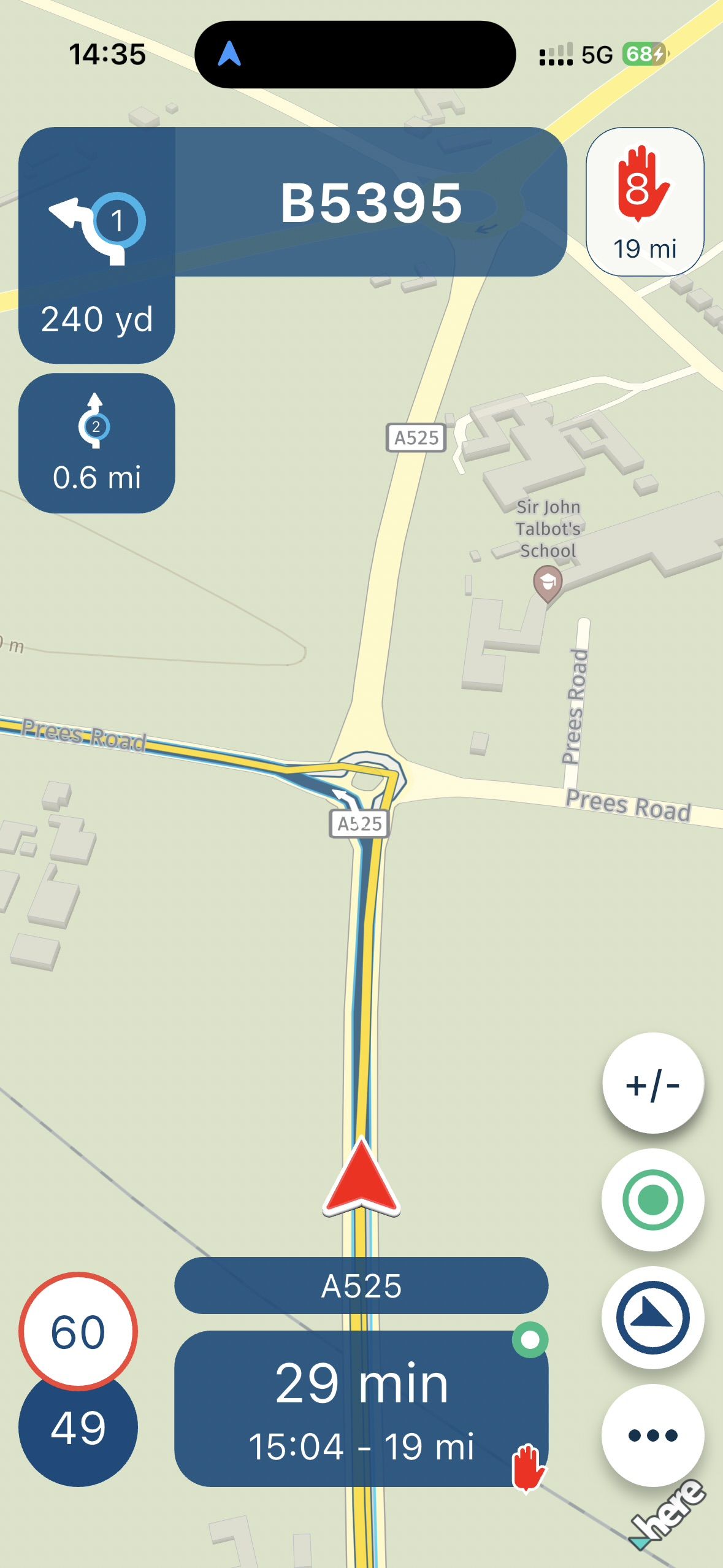
- Start Camera View Disparity between iPhone and CarPlay. When I connect for CarPlay, the CarPlay view setting is set to Dynamic view and the iPhone is showing fixed N view. Furthermore, I can reset them to be the same by cycling through the camera view setting in MRA on CarPlay. The zoom problem however, is still there and can be temporarily solved for a short period by selecting whole route view or manual zoom but the zoom out view problem then returns.
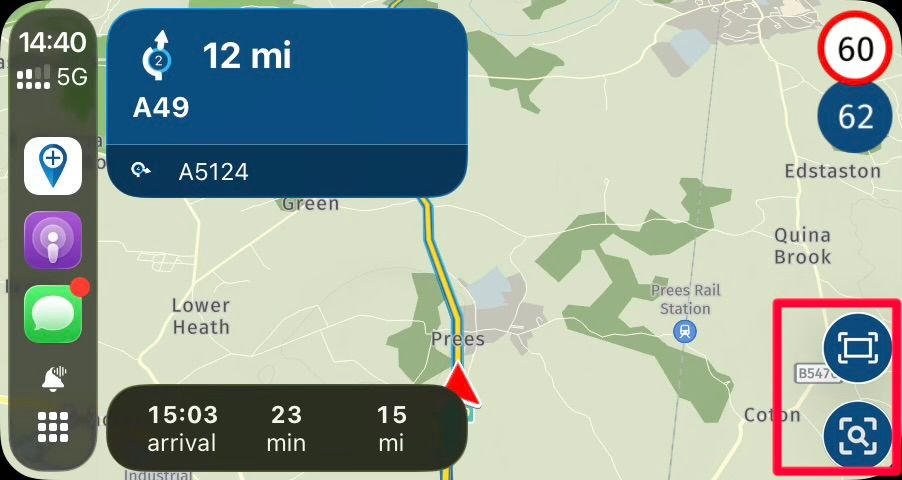
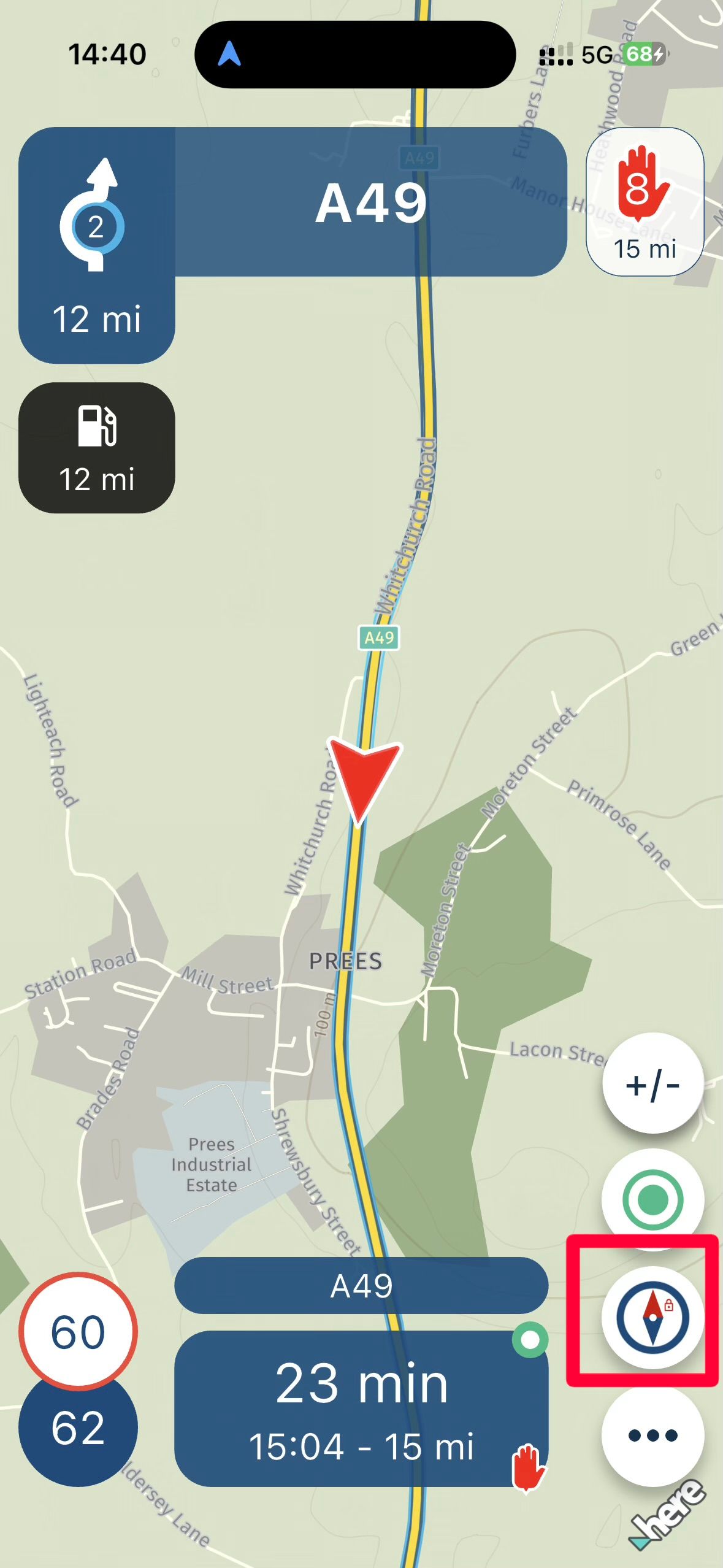
-
Running MRA on my phone on view and connected to CarPlay confirmed what I thought i was seeing with two issues:
- Autozoom not appearing to work on CarPlay but correct on iPhone. The series of screenshots below will show that the Autozoom is not zooming in for junctions. I can fix temporarily by selecting whole route view and then back to set camera view or cycling through the different camera views in the CarPlay MRA Settings but the problem returns when the route instruction changes (not sure about this change point):
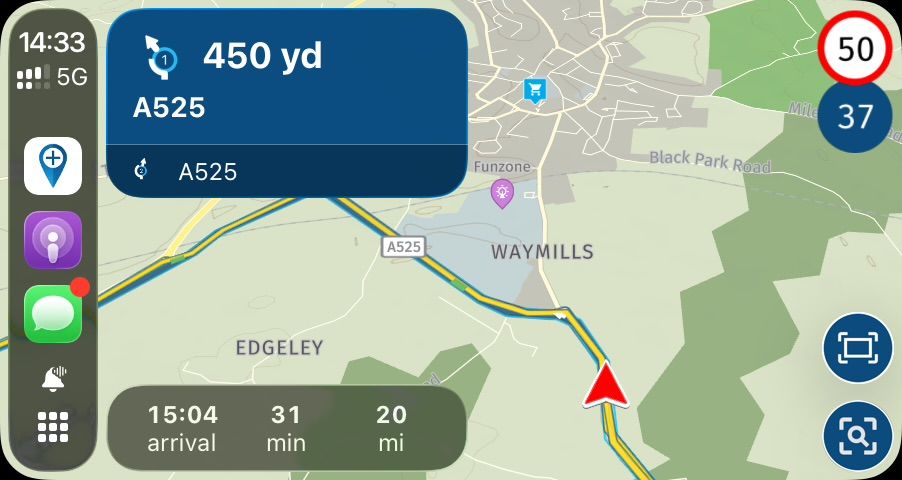
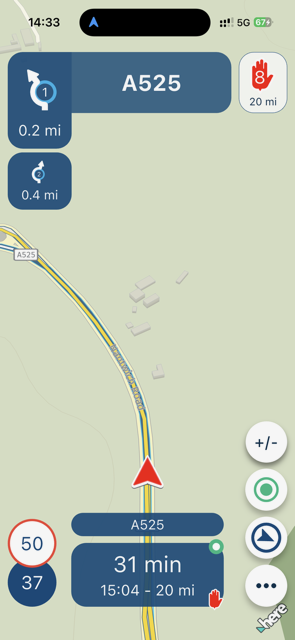

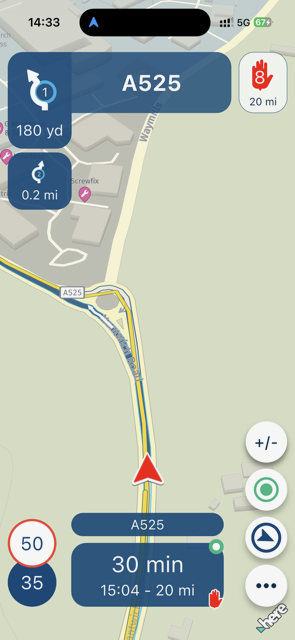
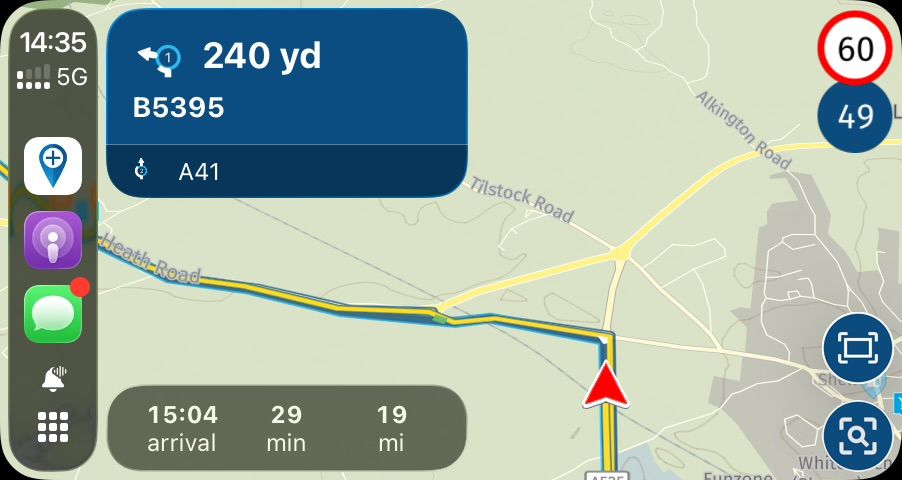
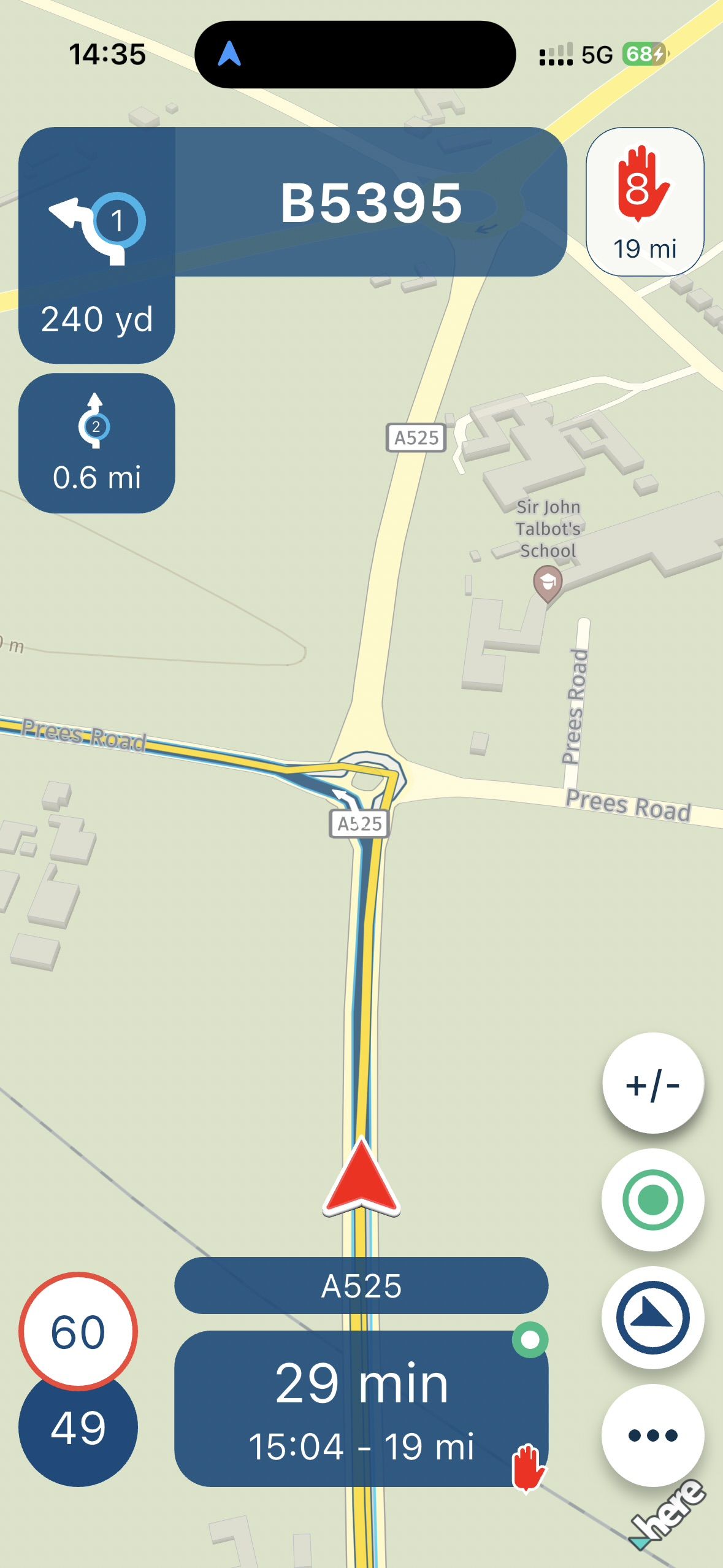
- Start Camera View Disparity between iPhone and CarPlay. When I connect for CarPlay, the CarPlay view setting is set to Dynamic view and the iPhone is showing fixed N view. Furthermore, I can reset them to be the same by cycling through the camera view setting in MRA on CarPlay. The zoom problem however, is still there and can be temporarily solved for a short period by selecting whole route view or manual zoom but the zoom out view problem then returns.
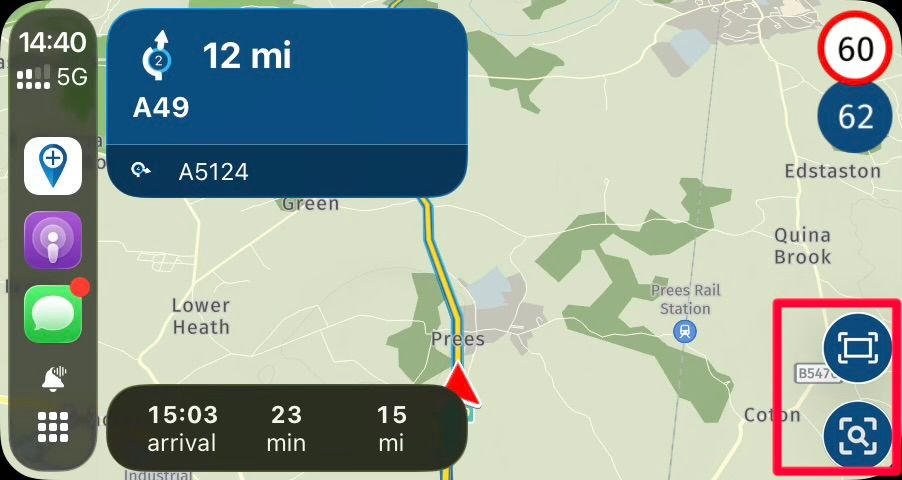
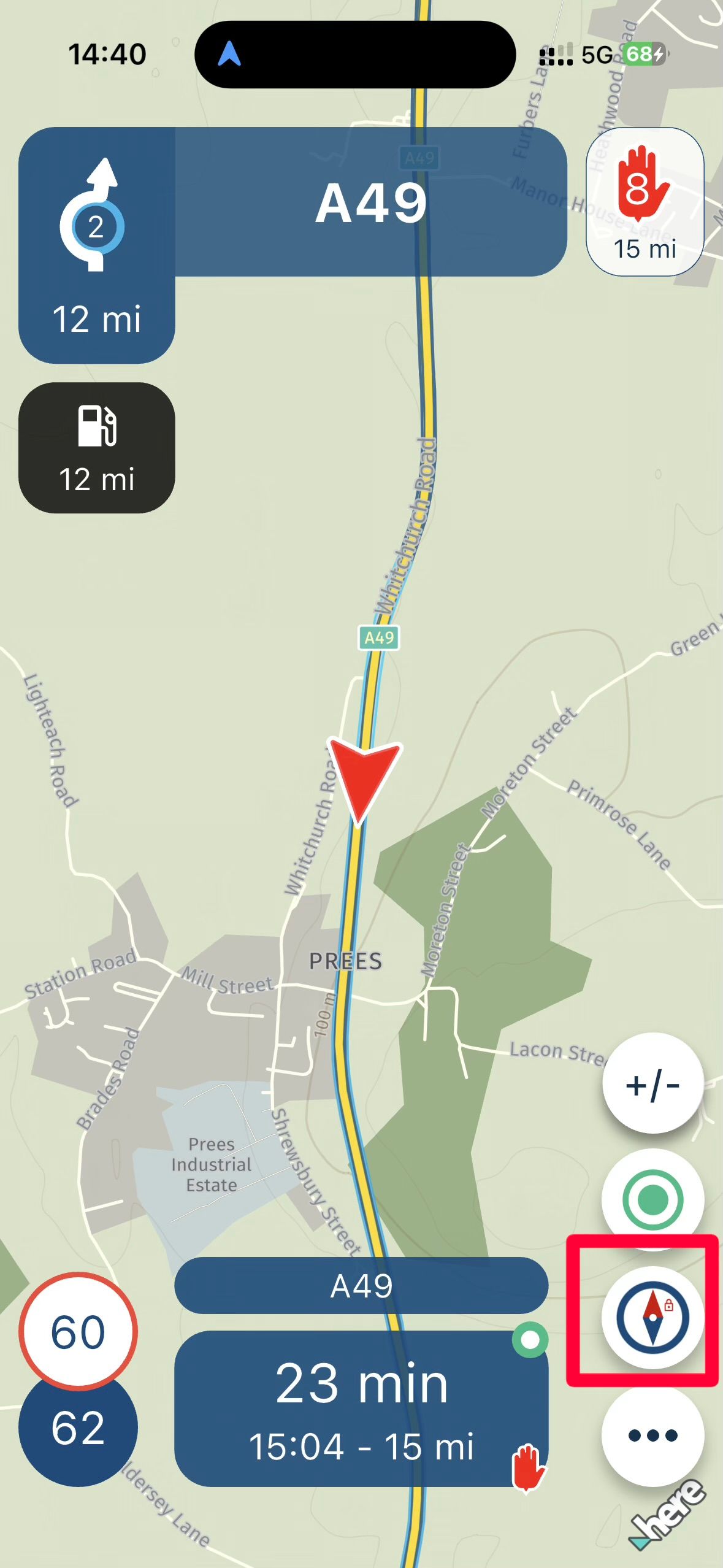
@Dave-J-0 said in V5.0.0 (418) - CarPlay Autozoom and Camera View:
Autozoom not appearing to work on CarPlay but correct on iPhone.
An update for that is on the way...
-
I'm looking forward to it. In Android Auto autozoom works similiar strange just like in Carplay.
-
I’ve made some improvements in the coming beta update
-
I’ve made some improvements in the coming beta update
@Corjan-Meijerink I have tried the 420 version today and I am still having problems with the Autozoom and Camera View. It appears that in CarPlay the Autozoom starts then seems stuck on a certain zoom level. There definitely seems to be a problem with using the manual zoom function too as the + and - buttons do not work immediately on the CarPlay screen but do show on my iPhone. The modified zoom shows when I come out of manual zoom and then re select.
Screenshots of ‘stuck’ Autozoom in CarPlay.
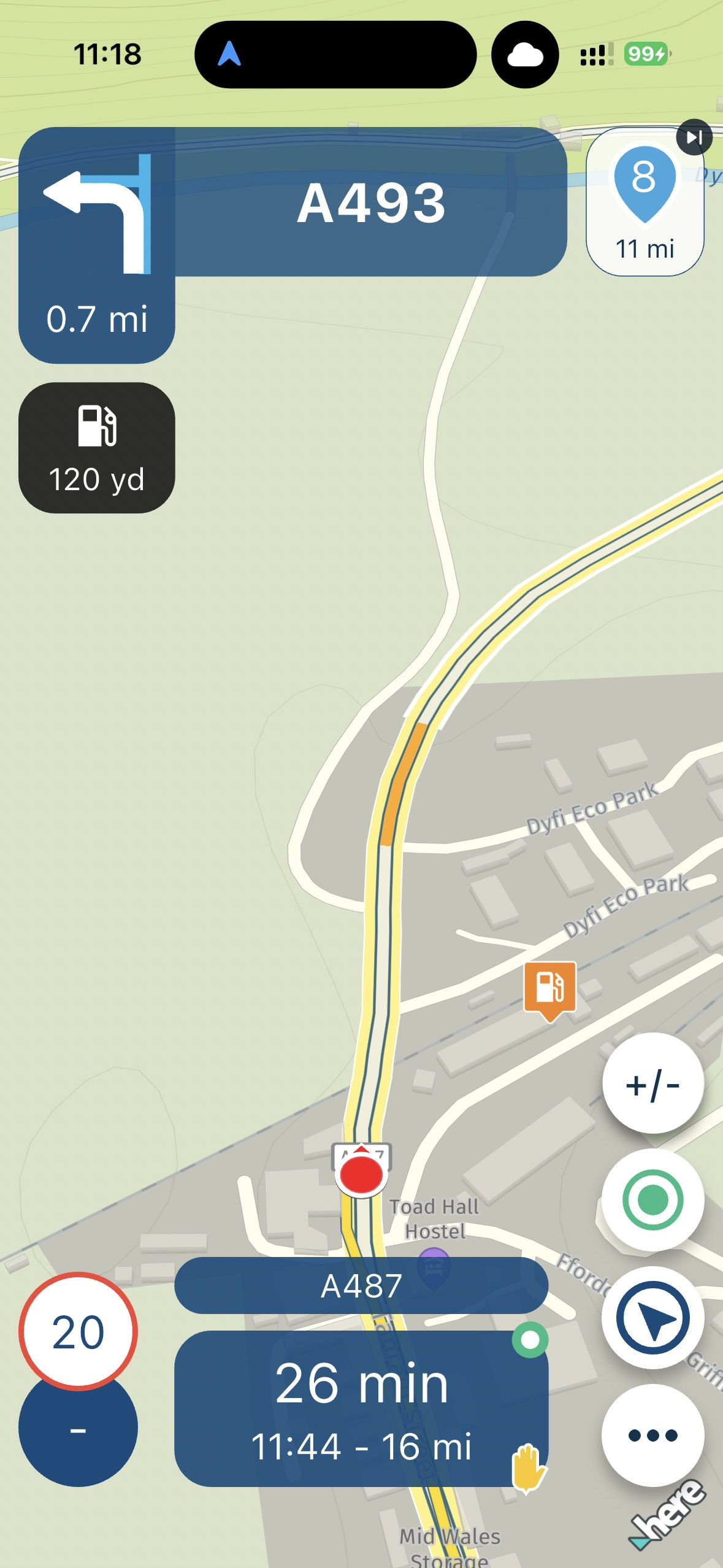
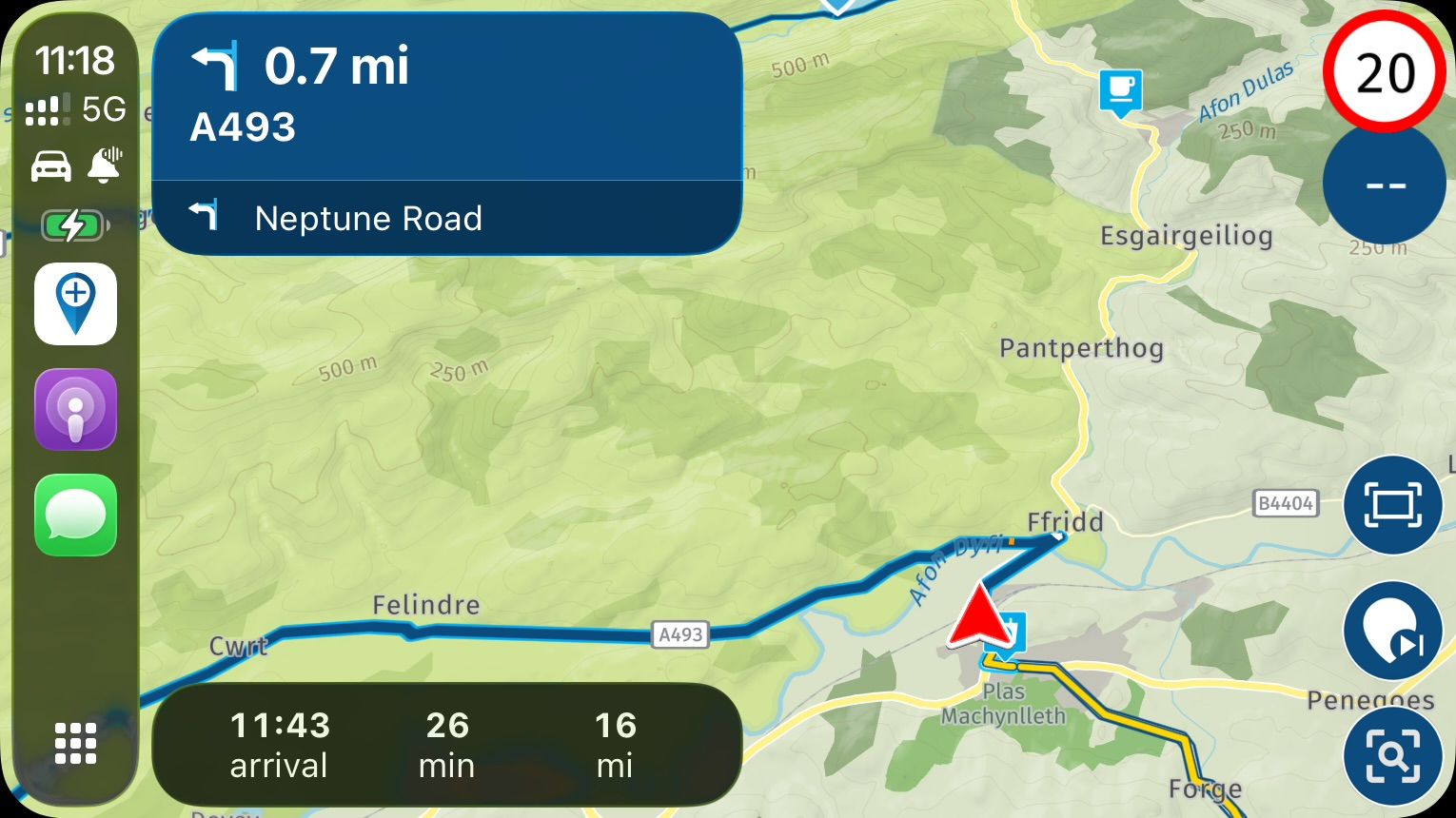
Difference between iPhone and CarPlay Camera Views - CarPlay set to Dynamic View.
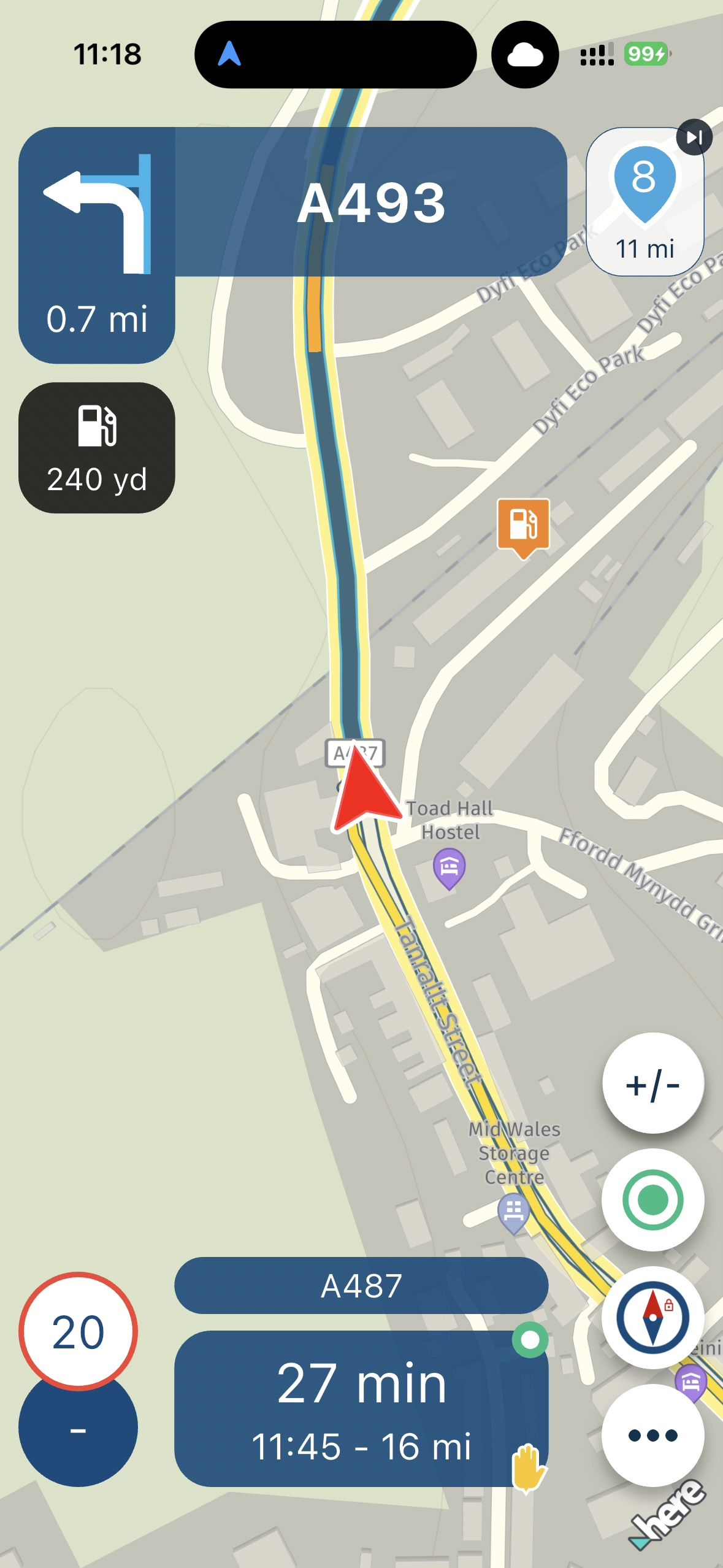
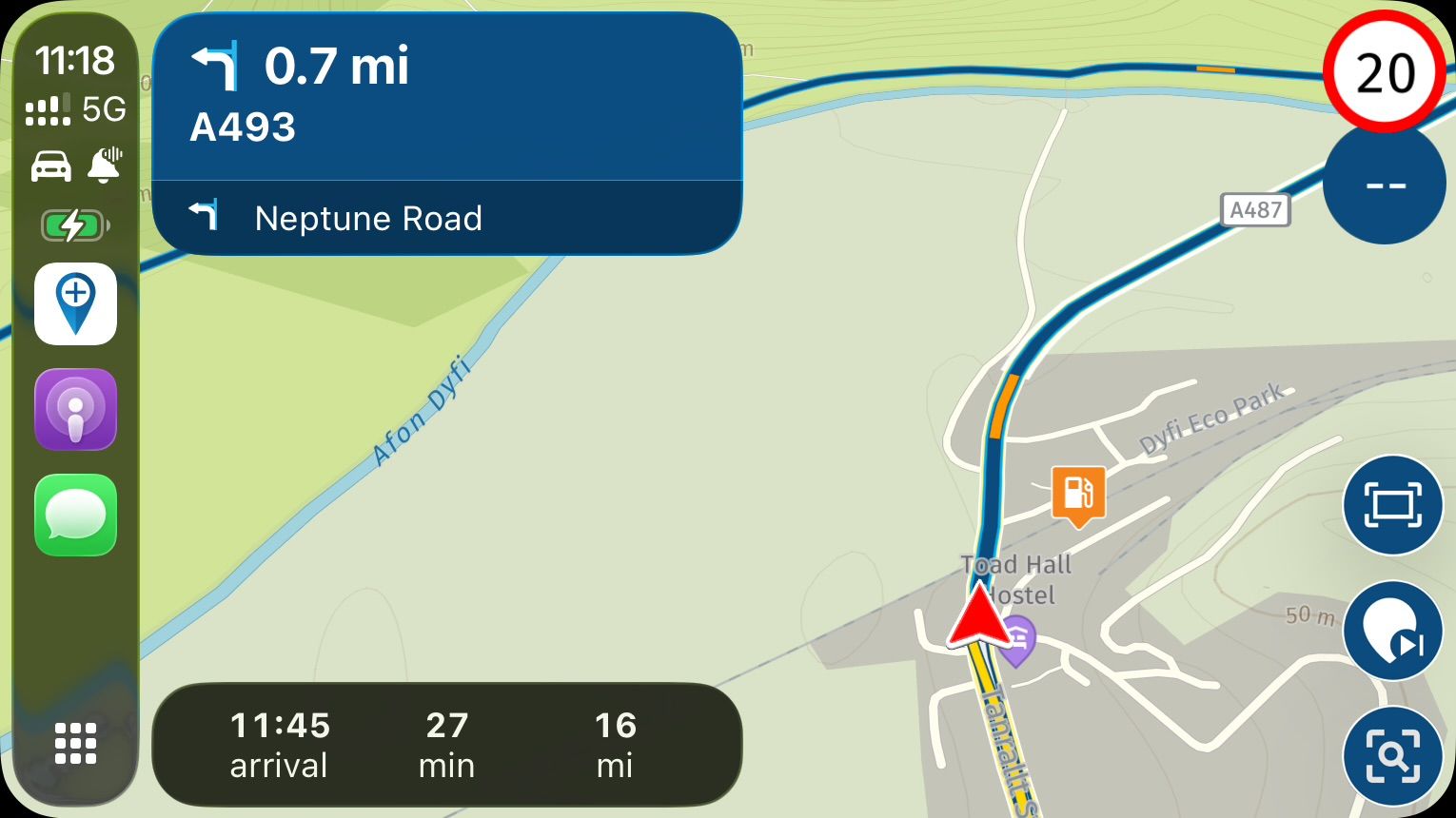
Using my Remotek One controlling my phone seems to yield similar problems using Double Click left for chasing the camera view. Use of + and - buttons for zoom also seems to have the delayed effect.
-
Which type of Autozoom do you use?
This one seems to work in Android Auto. For the most part. But the range between maximum and minimum zoom seems quite small.
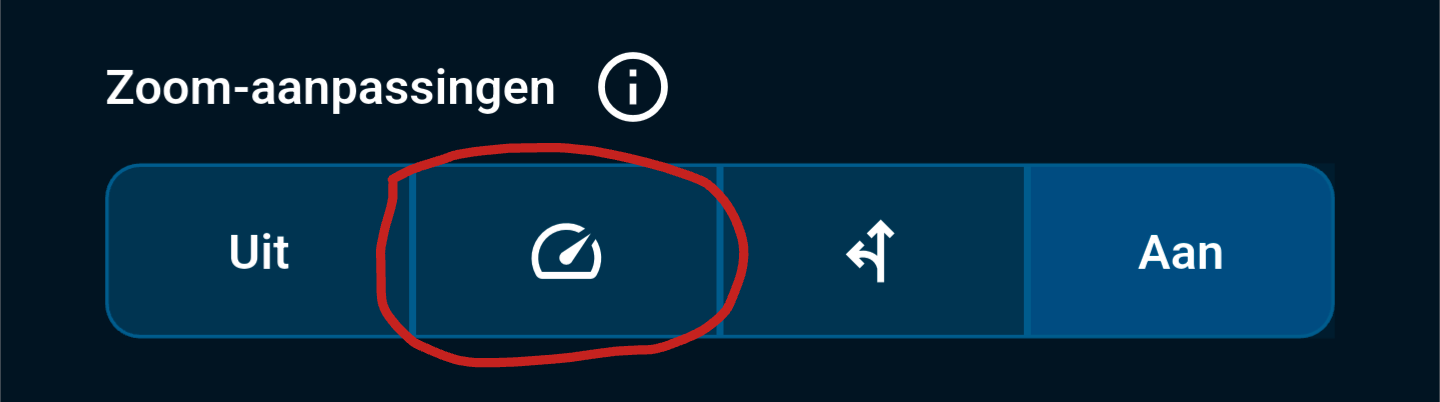
But the other 2. I don't know. The screen does some zooming but i cannot see any relations to the riding in Android Auto.
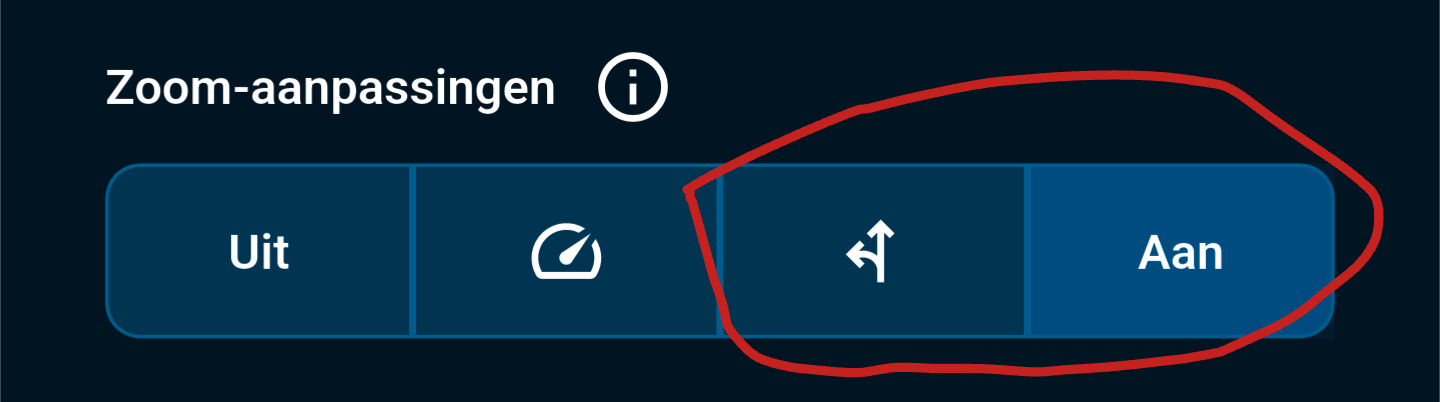
-
I have always used the ‘On’ with previous versions and had no problem until this new Version 5. I can see that this setting works ok on the phone when in the car but it is with CarPlay that I am having the issues.
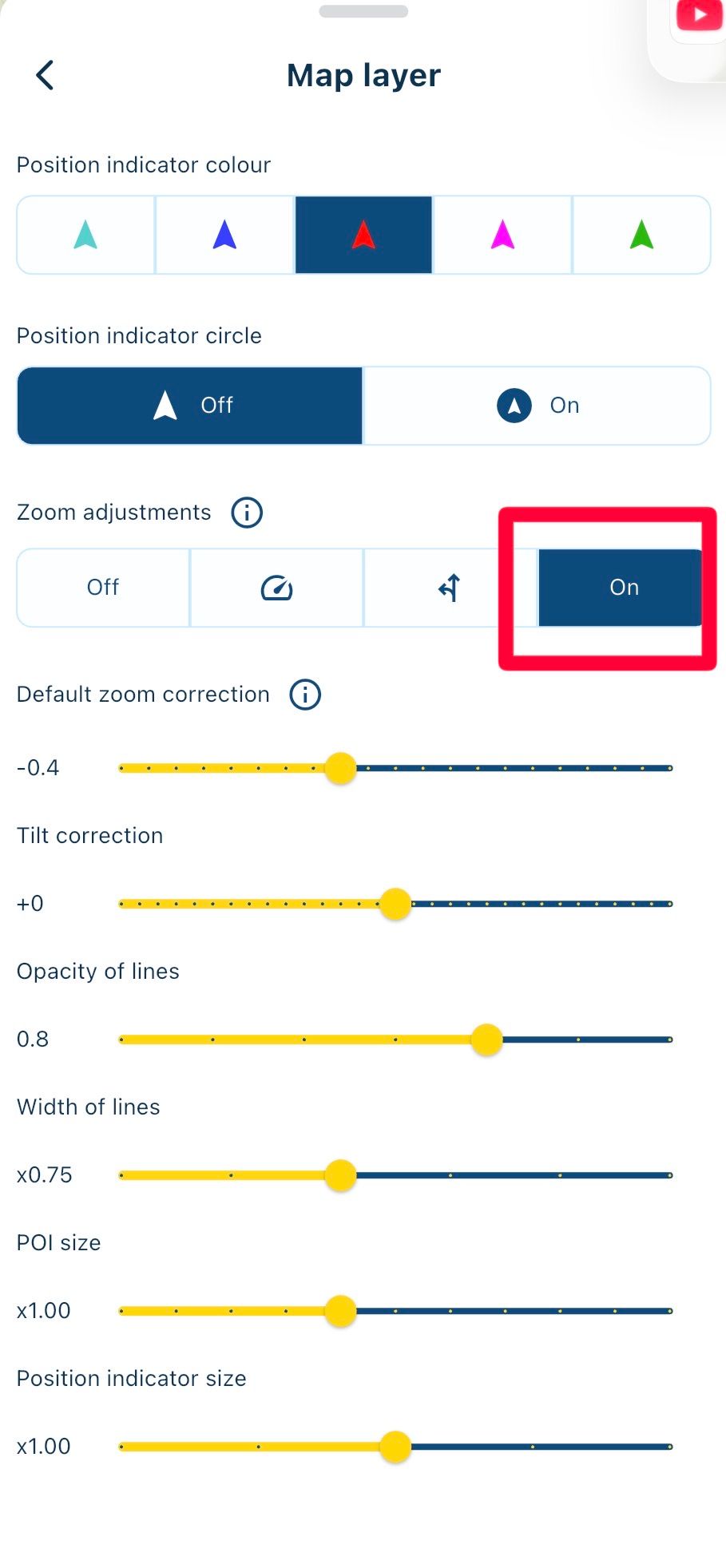
-
Expecting improvements again in the next beta version

