Android Auto - Tiny Text
-
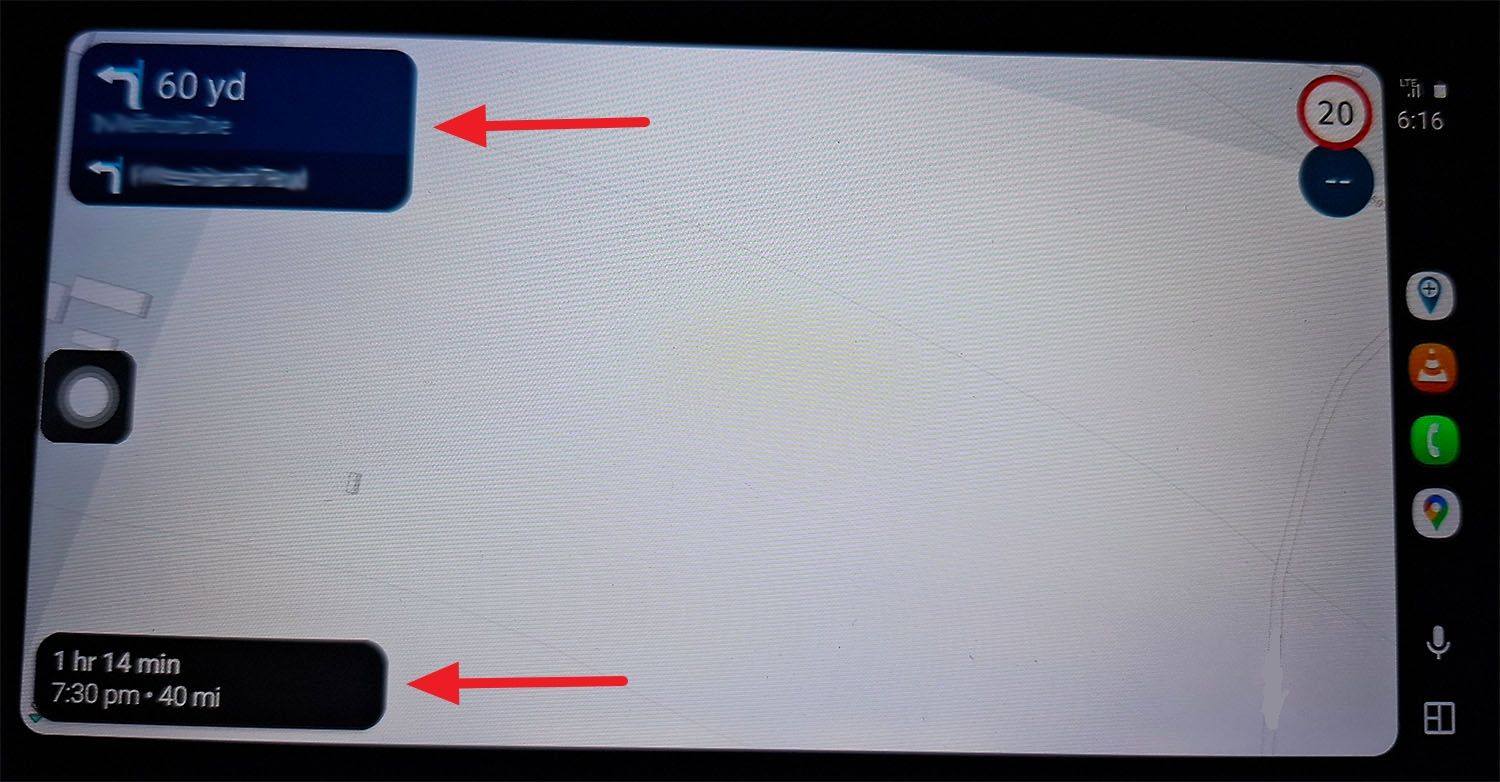
Hi,
I’m running MyRoute App on a Samsung phone and using Android Auto to send the app to this CPMC (same as Aoocci, just a different name) B6 Motorcycle screen. It’s the one that plugs directly into the BMW navigation cradle.
Is there any way to make either of these boxes (see photo), and hence the text inside, any bigger? It’s really difficult to read the text when riding when it’s this small.
I’ve tried using the Samsung’s developer options to change the Android Auto resolution to a lower setting in the hopes of increasing the text size, but this doesn’t seem to work.
Are there any other settings available, either within Android or within MyRoute App itself, to increase the text size somehow?
Thanks.

-
No, that's part of the new Android Auto design. Starting from version 15 of Android Auto, the info boxes are made smaller.
You can go back to an older version version of Android Auto (14.6 is good) by sideloading this version on your phone. This version still has the bigger info boxes
-
No, that's part of the new Android Auto design. Starting from version 15 of Android Auto, the info boxes are made smaller.
You can go back to an older version version of Android Auto (14.6 is good) by sideloading this version on your phone. This version still has the bigger info boxes
@M.-Schrijver said in Android Auto - Tiny Text:
No, that's part of the new Android Auto design. Starting from version 15 of Android Auto, the info boxes are made smaller.
You can go back to an older version version of Android Auto (14.6 is good) by sideloading this version on your phone. This version still has the bigger info boxes
Ah, that's a shame, but thanks for the reply and the previous version tip.

