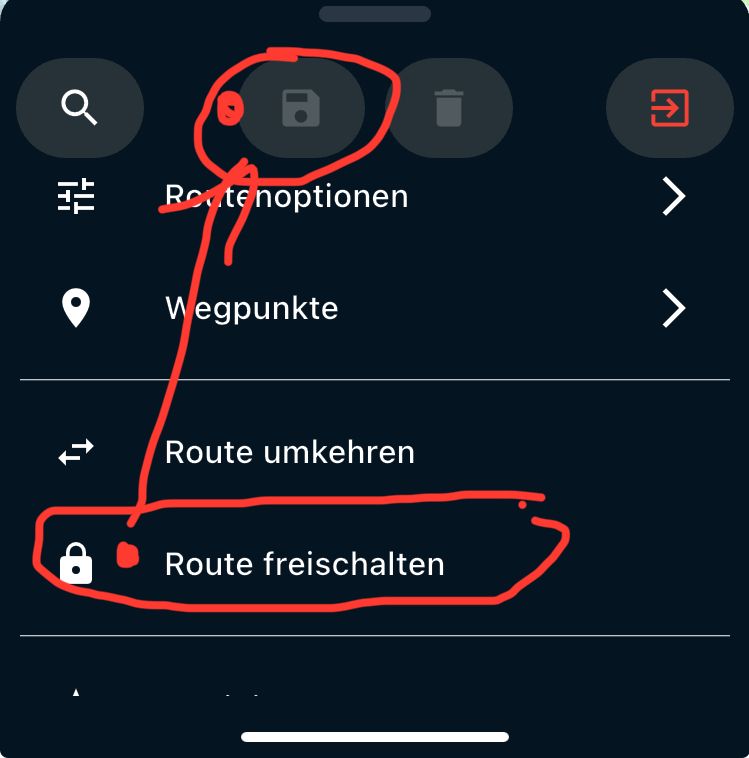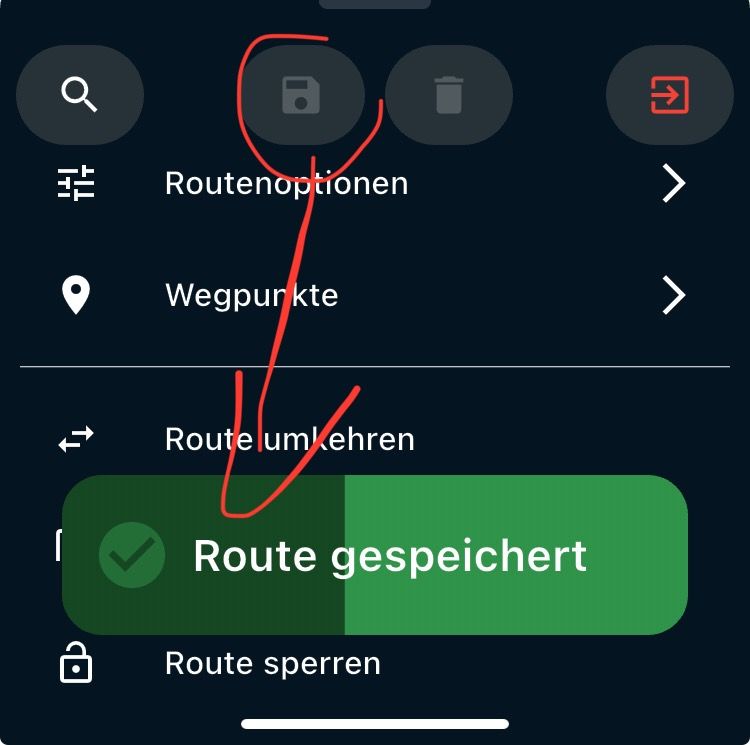MRA 5.0 - 422 RX Bibliothek - Download? - better to use the routes section on your phone? // Dowenload ? - besser unter Routen auf dem Handy ?
-
Hello dear MRA Team,
Today, during the final testing of MRA 5.0-422, I tested the RX Library more extensively. Some aspects of the application could still be optimized, as some things seem quite cumbersome to use.
Test: Saving routes from the "RX Library" menu to routes on the phone – is that possible?
So, I'm out and about and quickly find an RX route in the area, which is now very easy to do via the "RX Library" menu on my phone :-).
- I select "RX Library"
- I find a Sauerland Sorpe Dam route by Chantal HV
- I tap "Info" because I don't want to "Navigate" immediately; I want to take a quick look at the route first, just to be safe, and then save it to the route lab.
- I choose "Download."
- However, I'm only offered "Downloads" or "GPX format...". I can't directly transfer the route to my phone / under Routes on my phone. Why?!
- I then choose "Downloads" because I want to keep all the route information, such as the waypoint information and waypoint colors.
- The message appears, offering the choice between "Open Route" and "Download."
- I select "Open Route."
- I could now "Navigate" or "Edit Route."
- I go to "Edit Route," but can't do anything; the route is still locked. So I unlock it via the menu, "Unlock Route."
- I go to "Unlock Route," select waypoint 14, and simply set it to "green" as a minor change.
- I see now that I'm also offered the option to save, so I select "save." The message "Route saved" appears.

- Only when I exit the editing mode (red arrow in the box) on the right side of the menu tree does the synchronization actually occur on the web, i.e., from my phone to the cloud. If I'm offline, no problem, it would happen later. However, the edited route is now in the "Routes" section, while the same route is still in the "Downloads" section, unedited?! This is confusing and creates duplicate routes in the file.
"Downloads" section - "Routes" section on the phone...
-
The question arises: why do I still need the "Downloads" section if it's not being synchronized?
-
Why isn't "save to Routes" also offered on the phone when selecting option 5 (see the item above in the list)?
It would be much simpler! Best regards
---------- D -----------
Hallo liebes MRA Team,
heute beim finalen Test der MRA 5.0-422 habe ich die Möglichkeiten der RX Bibliothek intensiver getestet. Einiges in der Anwendung wäre noch zu optimieren denn es erscheint einiges sehr umständlich in der Handhabung.Test: Menü "RX Bibliothek" speichern unter Routen auf dem Handy, geht das ?
Also ich bin unterwegs und suche ich mir schnell eine RX Route hier in der Gegend, jetzt sehr gut möglich über das Menü "RX Bibliothek" am Handy
 .
.- Ich wähle "RX Bibliothek"
- Ich finde ein Sauerland SorpeTalsperre Route von Chantal HV
- Ich drücke auf "Info" da ich nicht sofort "Navigieren" möchte sondern zur Sicherheit möchte ich mir zuerst die Route kurz anschauen und dann auch im Routenlabor speichern.
- Ich entscheide mich fürs "Herunterladen"
- Es wird mir aber nur "Downloads" oder "Format GPX ..." angeboten, ich kann die Route so nicht direkt ins Handy / unter Routen aufs Handy übernehmen warum !?!?
- Ich entscheide mich dann für "Downloads" da ich alle Informationen der Route behalten möchte wie die Infos in den WP sowei die Farben der WP.
- Es kommt die Meldung, "Route öffnen" oder "Download" zu Auswahl.
- Ich wähle "Route öffnen".
- Ich könnte jetzt "Navigieren" oder die "Route bearbeiten".
- Ich gehe auf "Route bearbeiten", kann aber nichts tun, Route ist noch gesperrt, also entsperre ich diese über das angebotene Menü, "Route freischalten".
- Ich gehe auf "Route freischalten" und wähle mir den WP14 und setze ihn einfach auf "grün" nur so, als kleine Änderung.
- Ich sehe jetzt, es wird mir das speichern auch angeboten, ich wähle "speichern". Die Meldung "Route gespeichert" erschein.
 .
. - Erst beim Verlassen der Bearbeitung "roten Pfeil im Kästchen" rechts im Menü Baum erfolgt wirklich auch die Synkronisierung im Web, also vom Handy in die Cloud. Sollte ich offline sein kein Problem dann würde es später erfolgen, die Route liegt aber jetzt bearbeitet unter Routen, die gleich liegt auch noch ohne Bearbeitung im Download ?!?, das ist verwirrend und erzeug zugleich doppelte Routen in der Ablage.
Bereich "Download" - "Bereich Routen" auf dem Handy ...
- Es stellt sich die Frage, warum brauche ich den Bereich "Download" noch, dieser wird nicht Synchronisiert ?
- Warum wird bei der Auswahl unter Punkt 5. siehe den Punkt oben in der Liste, nicht auch "speichern unter Routen" auf dem Handy angeboten.
Es wäre vieles einfacher ! VG
You don't need to press download, you simply tap the backbutton, and then Navigate. Downloading routes is mainly intended for distribution to non-MRA apps or dedicated navigation devices.
-
That being said, I think adding a "add route to my library" would be beneficial. Something like below. And the option "Add to downloads" could be removed from the download menu, making use of routes within the MRA ecosystem quite distinctive from using them outside of it.
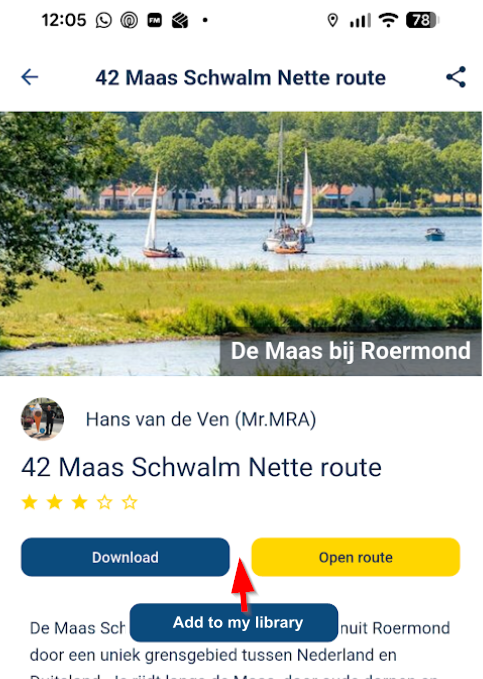
-
That being said, I think adding a "add route to my library" would be beneficial. Something like below. And the option "Add to downloads" could be removed from the download menu, making use of routes within the MRA ecosystem quite distinctive from using them outside of it.
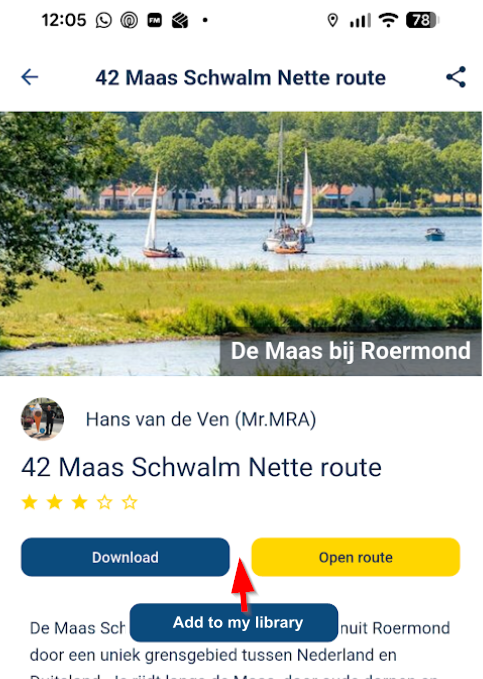
@Con-Hennekens said in MRA 5.0 - 422 RX Bibliothek - Download? - better to use the routes section on your phone? // Dowenload ? - besser unter Routen auf dem Handy ?:
That being said, I think adding a "add route to my library" would be beneficial.
Or to keep it unified with the website planner + Use route
-
@Con-Hennekens said in MRA 5.0 - 422 RX Bibliothek - Download? - better to use the routes section on your phone? // Dowenload ? - besser unter Routen auf dem Handy ?:
That being said, I think adding a "add route to my library" would be beneficial.
Or to keep it unified with the website planner + Use route
@Nick-Carthew, Indeed, but I am gambling on that being changed too in the new version

If "+Use Route" would be used, it would also make sense to open it in the in-app planner immediately (like in the web-planner). -
@Nick-Carthew, Indeed, but I am gambling on that being changed too in the new version

If "+Use Route" would be used, it would also make sense to open it in the in-app planner immediately (like in the web-planner).@Con-Hennekens Add route to my library is very clear maybe to save space Add to library would work better?
-
@Con-Hennekens : @Nick-Carthew;
Hey guys, first of all, thank you so much for your support! Using RX routes more often would be a great idea and would definitely make it more fun!
Your ideas are exactly what will help us improve the MRA in this described application.
Question:
- Who actually needs the "Download" function anymore?
- Is this perhaps an old feature that can now be removed?
-
@Con-Hennekens : @Nick-Carthew;
Hey guys, first of all, thank you so much for your support! Using RX routes more often would be a great idea and would definitely make it more fun!
Your ideas are exactly what will help us improve the MRA in this described application.
Question:
- Who actually needs the "Download" function anymore?
- Is this perhaps an old feature that can now be removed?
@Hubert-Thoring said in MRA 5.0 - 422 RX Bibliothek - Download? - better to use the routes section on your phone? // Dowenload ? - besser unter Routen auf dem Handy ?:
Who actually needs the "Download" function anymore?
That has been answered in my first response to your OP:
Downloading routes is mainly intended for distribution to non-MRA apps or dedicated navigation devices.
-
- Downloading won't be removed as that's the way to get routes to your navigation device (when it's not the app). Quite heavily used looking at statistics.
- Adding to your own library could be a nice addition but not for now
- Syncing the entire library for offline use is undesirable
Most users have internet anyway when they want to grab a fun route out of the library.
If you plan a trip you will copy the routes to your account anyway as most people will adjust at least start / finish. These will then be synced anyway.
Not going to make short term changes to this.
A "add to my routes" (or whatever) button could make sense for not only this page but also routes from friends etc. -
- Downloading won't be removed as that's the way to get routes to your navigation device (when it's not the app). Quite heavily used looking at statistics.
- Adding to your own library could be a nice addition but not for now
- Syncing the entire library for offline use is undesirable
Most users have internet anyway when they want to grab a fun route out of the library.
If you plan a trip you will copy the routes to your account anyway as most people will adjust at least start / finish. These will then be synced anyway.
Not going to make short term changes to this.
A "add to my routes" (or whatever) button could make sense for not only this page but also routes from friends etc.@Corjan-Meijerink said in MRA 5.0 - 422 RX Bibliothek - Download? - better to use the routes section on your phone? // Dowenload ? - besser unter Routen auf dem Handy ?:
Not going to make short term changes to this.
A "add to my routes" (or whatever) button could make sense for not only this page but also routes from friends etc.@Corjan-Meijerink :
Yes, such an addition would be very helpful!For your information: Currently, to save a route on my phone, I go to "RX Library" or "Friends Routes" and then take the detour via the "Edit" option. I don't actually change anything on the route itself, but instead, under "Route Information" - under "Description" - I write the text...
- Copy RX Route
- Copy Friends Route
and then save. The result is that the route is now in my own route library.

Best regards and keep up the good work!
-
Nachtrag zum Download: @Corjan-Meijerink ; @Con-Hennekens
Weil vieleicht durch die Übersetzung falsch verstandnden, es geht um dieses hier, ich meinte die eine untere Funktion hier.
- Zum Dowenload hinzufügen s. Bild Auschnitt 1
- Im Konto unter dem Menü "Download" s. Bild Ausschnitt 2
Wozu brauchen wir das, das habe ich noch nicht verstanden wenn man jetzt das Synkronisieren hat.
Addendum regarding the download:
Because the translation might have been misunderstood, I'm referring to this one; I meant the lower function here.
- Add to download (see image excerpt 1)
- In the account under the "Download" menu (see image excerpt 2)
What do we need this for? I still don't understand if we already have the synchronization feature.
Excerpt 1
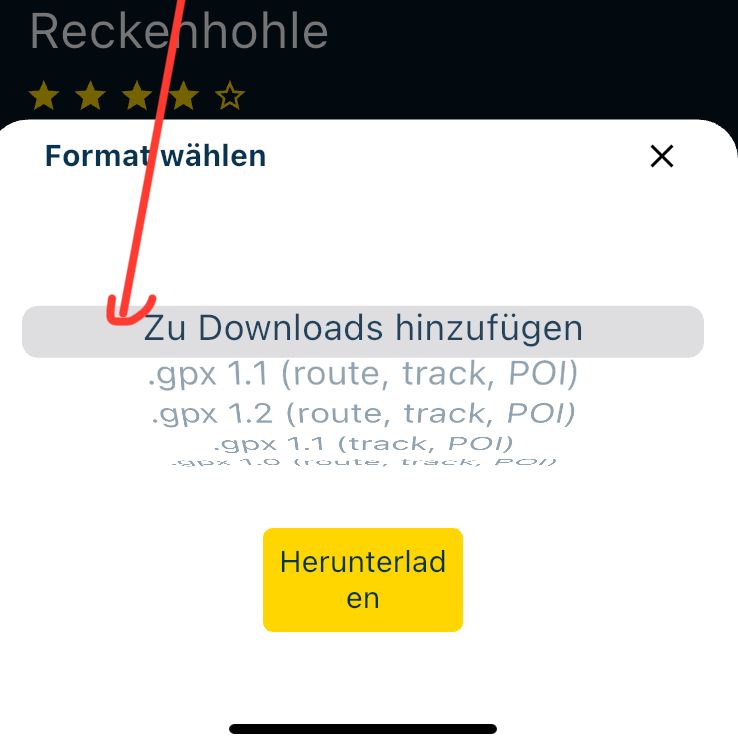
Excerpt 2
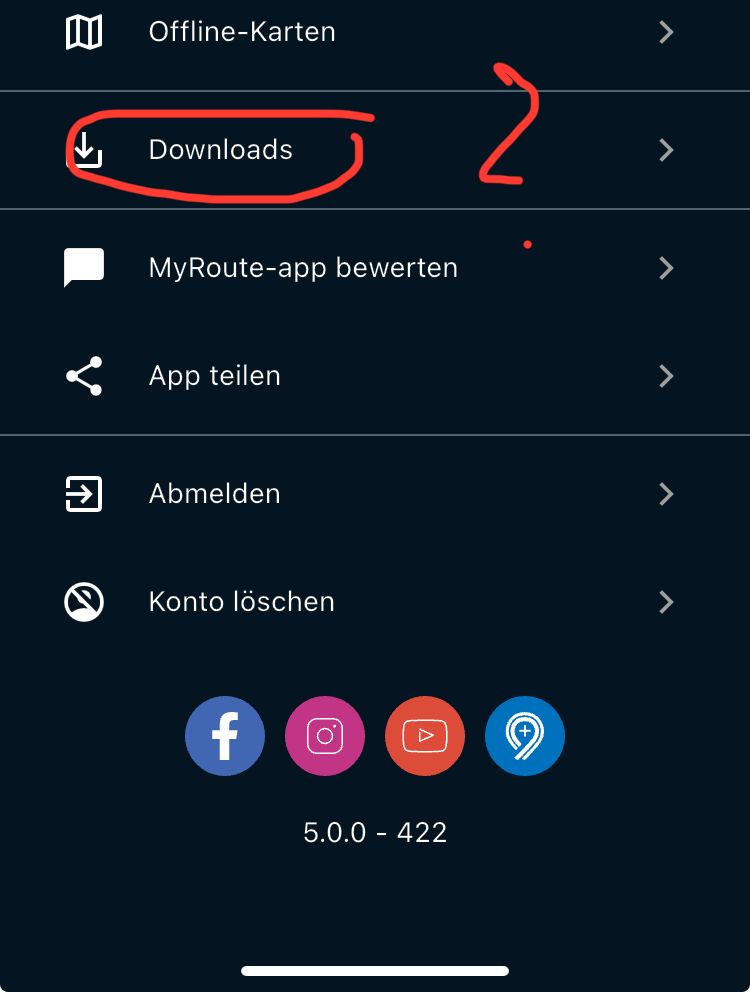
-
 Addendum regarding saving the RX-Route: have now found in the new MRA 5.0-422 app that you can probably save a selected RX route under Edit directly after activation, this leads to the fact that it is stored under your own routes. This route is still public at the moment, and you should know that .!!
Addendum regarding saving the RX-Route: have now found in the new MRA 5.0-422 app that you can probably save a selected RX route under Edit directly after activation, this leads to the fact that it is stored under your own routes. This route is still public at the moment, and you should know that .!!