MRA 5.0 Offline ?
-
@Corjan-Meijerink said in Update 5.0 - major app overhaul!:
Home screen
The biggest change is the new home screen. A nice clean look and feel with instant access to our most important features. Using the HERE maps throughout the entire application means that everything is now also available offline
Sorry, when I'm offline, error messages come and I'm asked to try again...
- What goes offline and what doesn't, the statement from the announcement is so incomprehensible.??
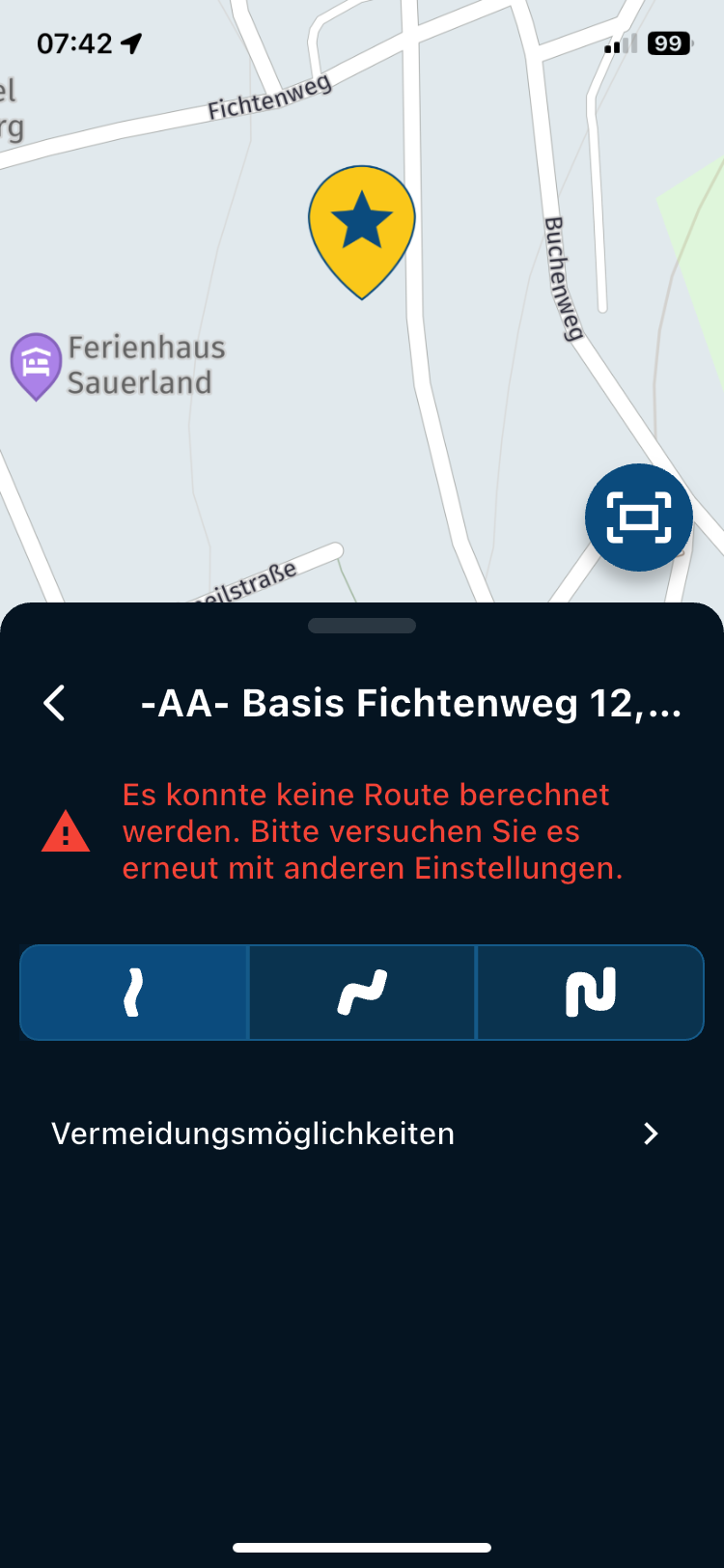
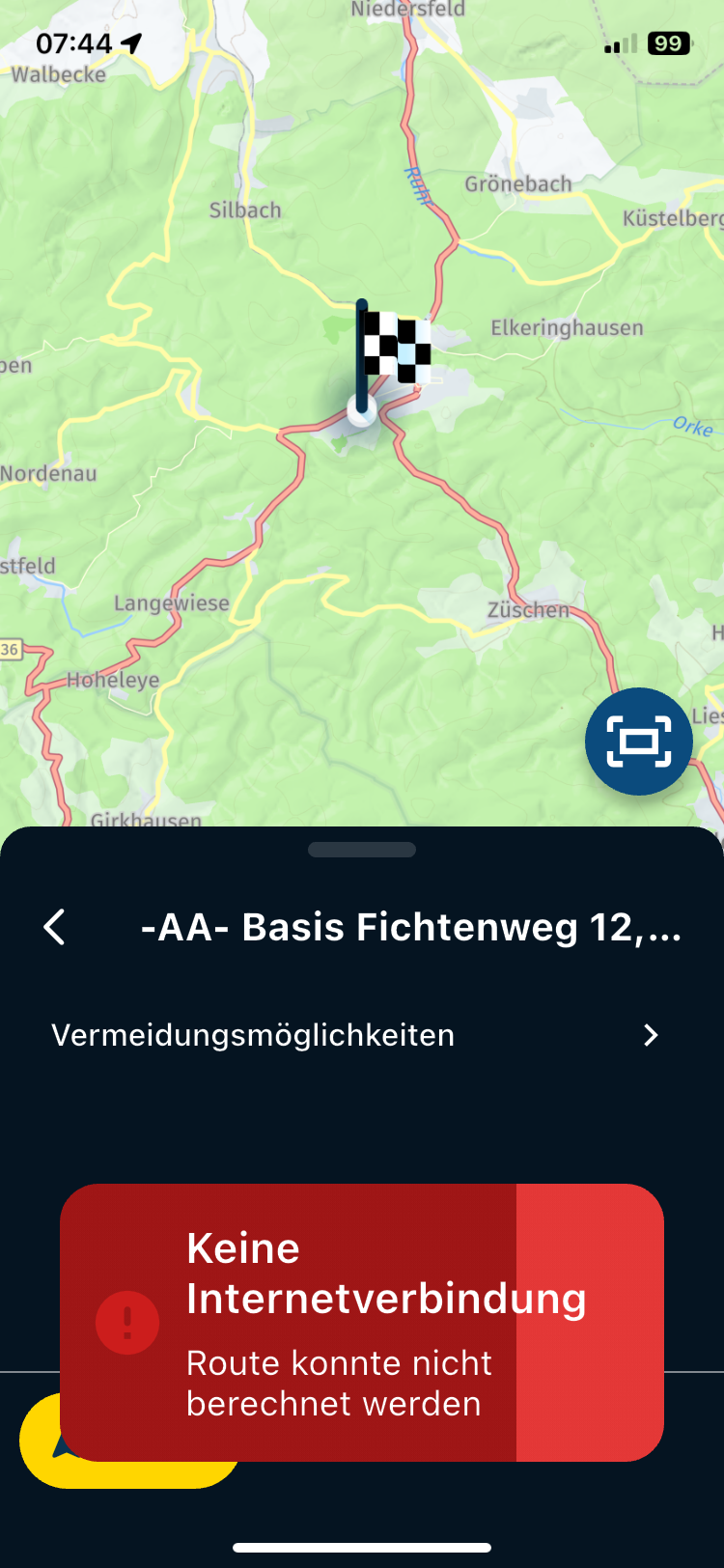
A to B Testing: Version MRA 5.0 and 4.4.1 offline to the same goal, as fastest connection Navigate:
MRA 5.0
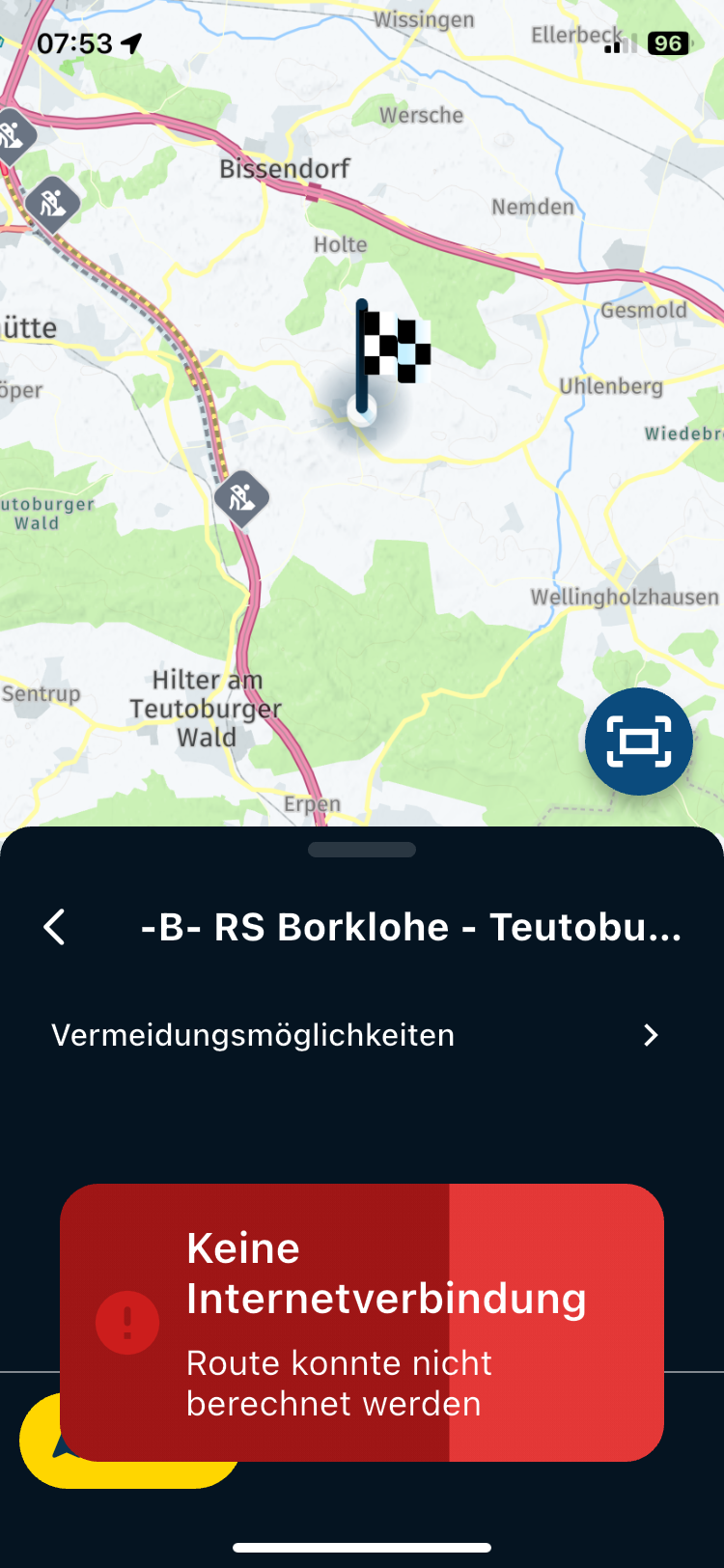
MRA 4.4.1
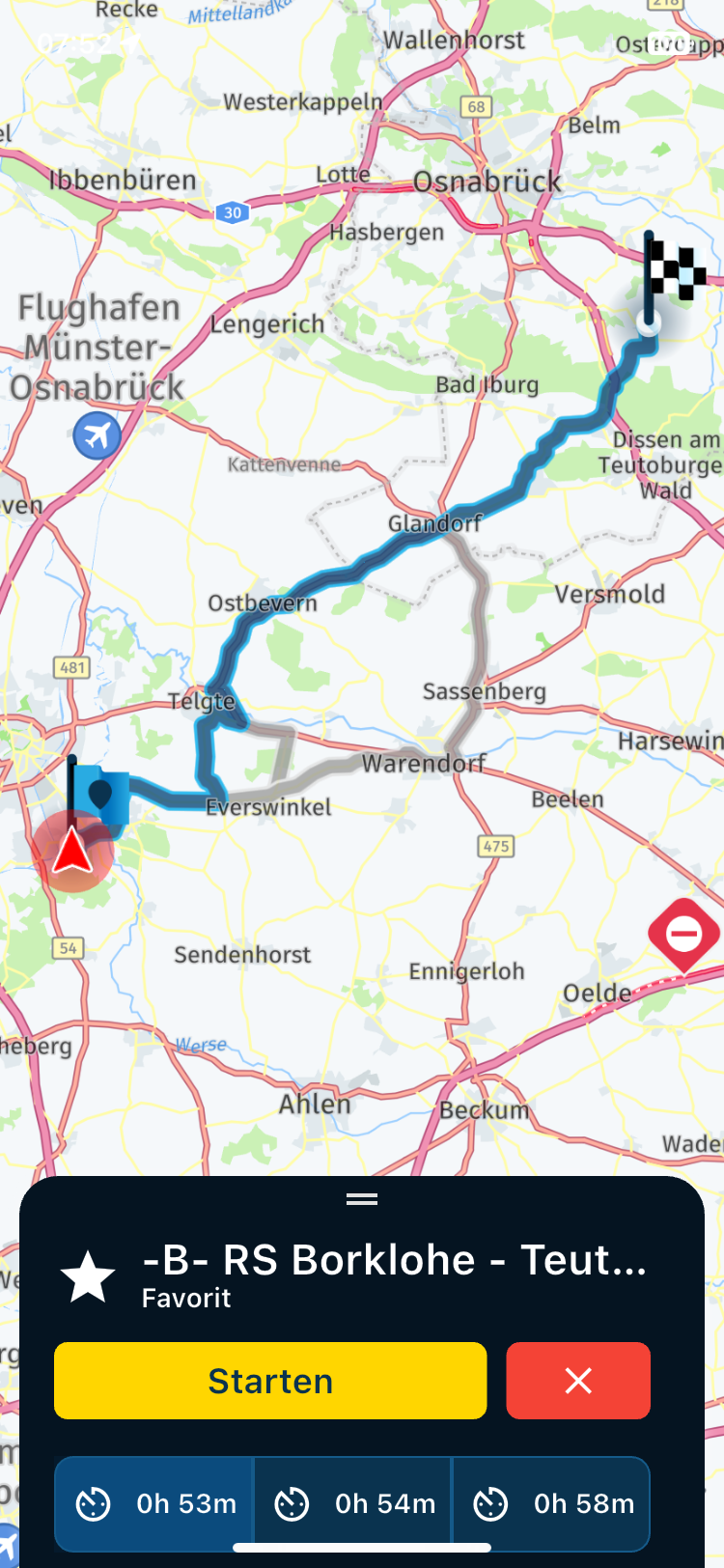
-
Addendum: In the settings for navigation you have to activate the offline navigation yourself so that the fast route is calculated with the MRA 5.0, with MRA 4.4.1 this was automatically...
Curvy route as A to B continues to generate an error message
I test this on two of the same phones iPhone Xr with iOS 18.7.1 s picture
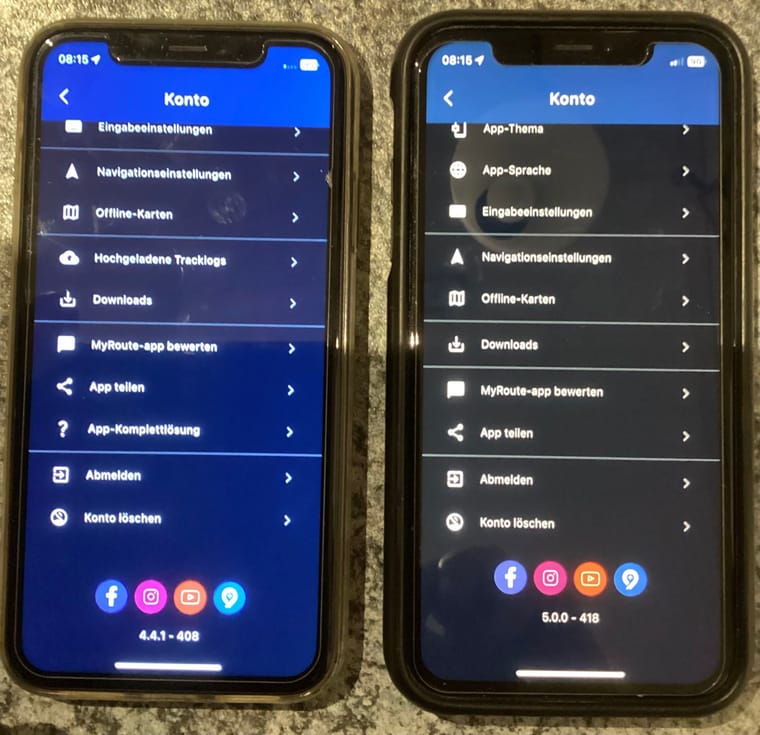
-
@Corjan-Meijerink said in Update 5.0 - major app overhaul!:
Home screen
The biggest change is the new home screen. A nice clean look and feel with instant access to our most important features. Using the HERE maps throughout the entire application means that everything is now also available offline
Sorry, when I'm offline, error messages come and I'm asked to try again...
- What goes offline and what doesn't, the statement from the announcement is so incomprehensible.??
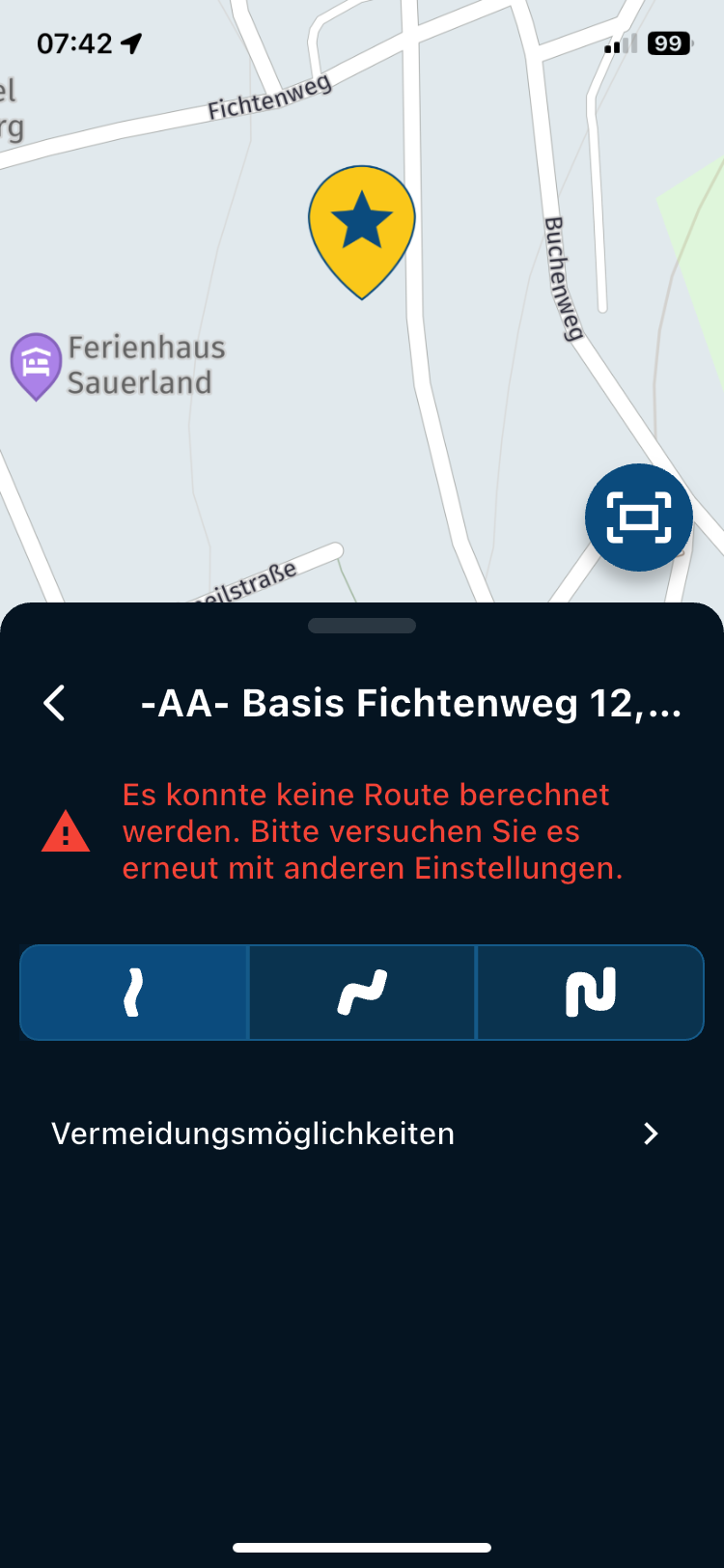
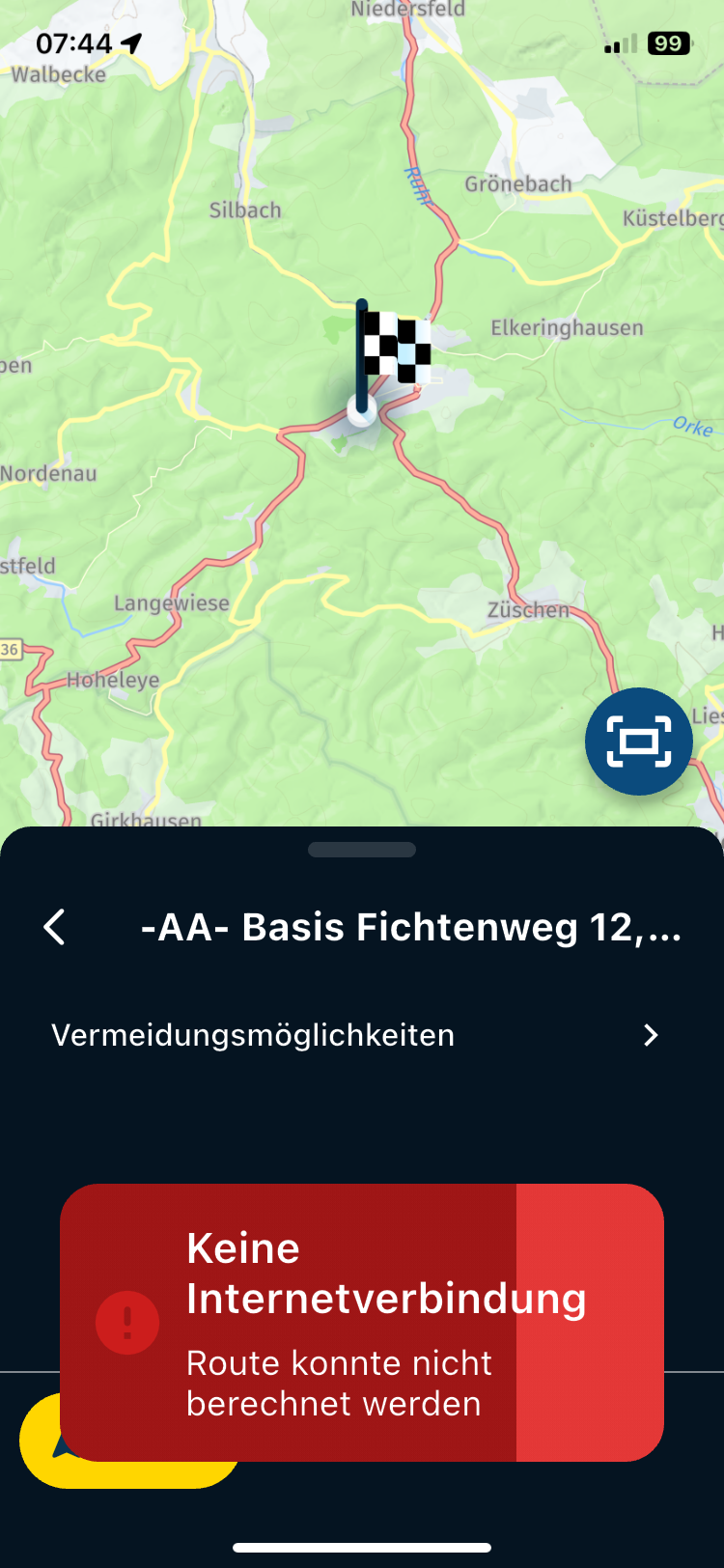
A to B Testing: Version MRA 5.0 and 4.4.1 offline to the same goal, as fastest connection Navigate:
MRA 5.0
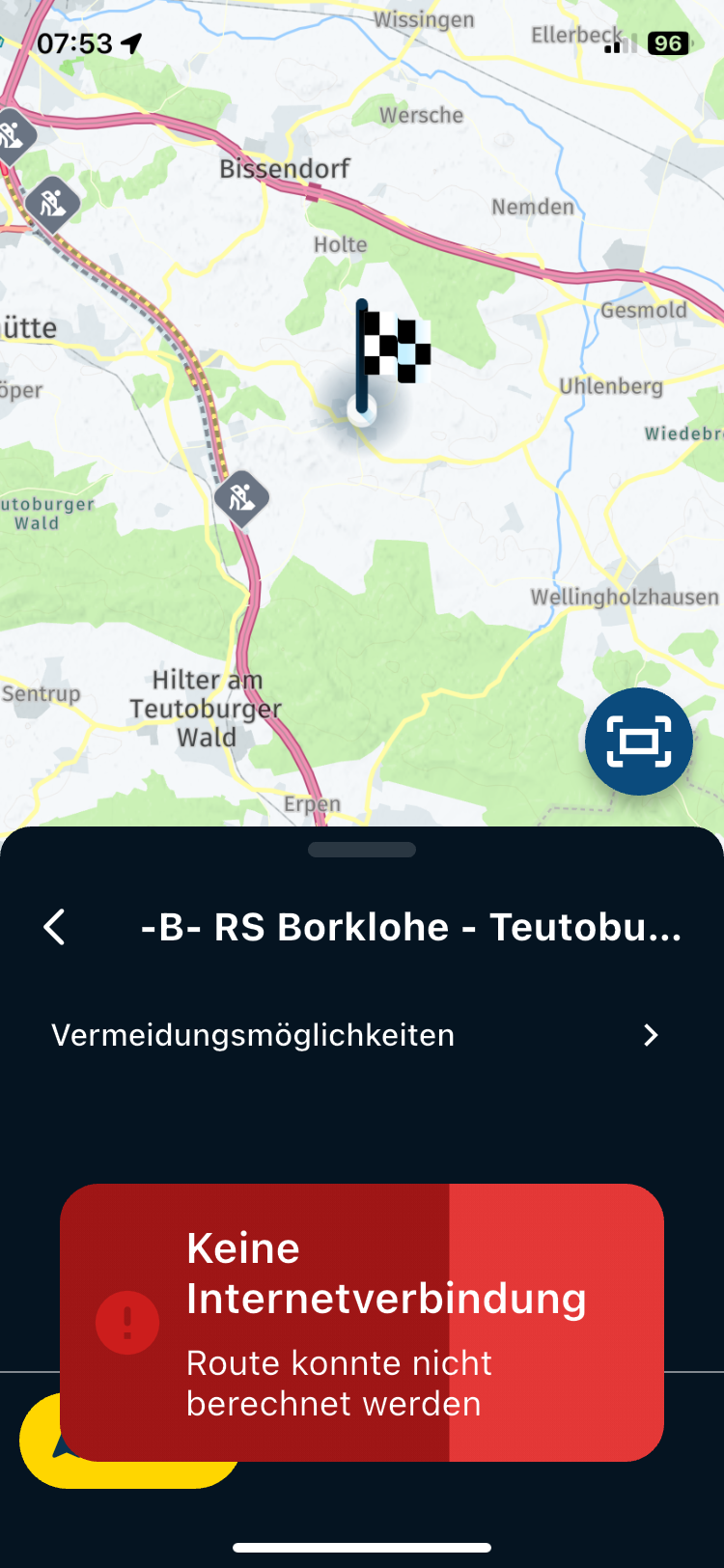
MRA 4.4.1
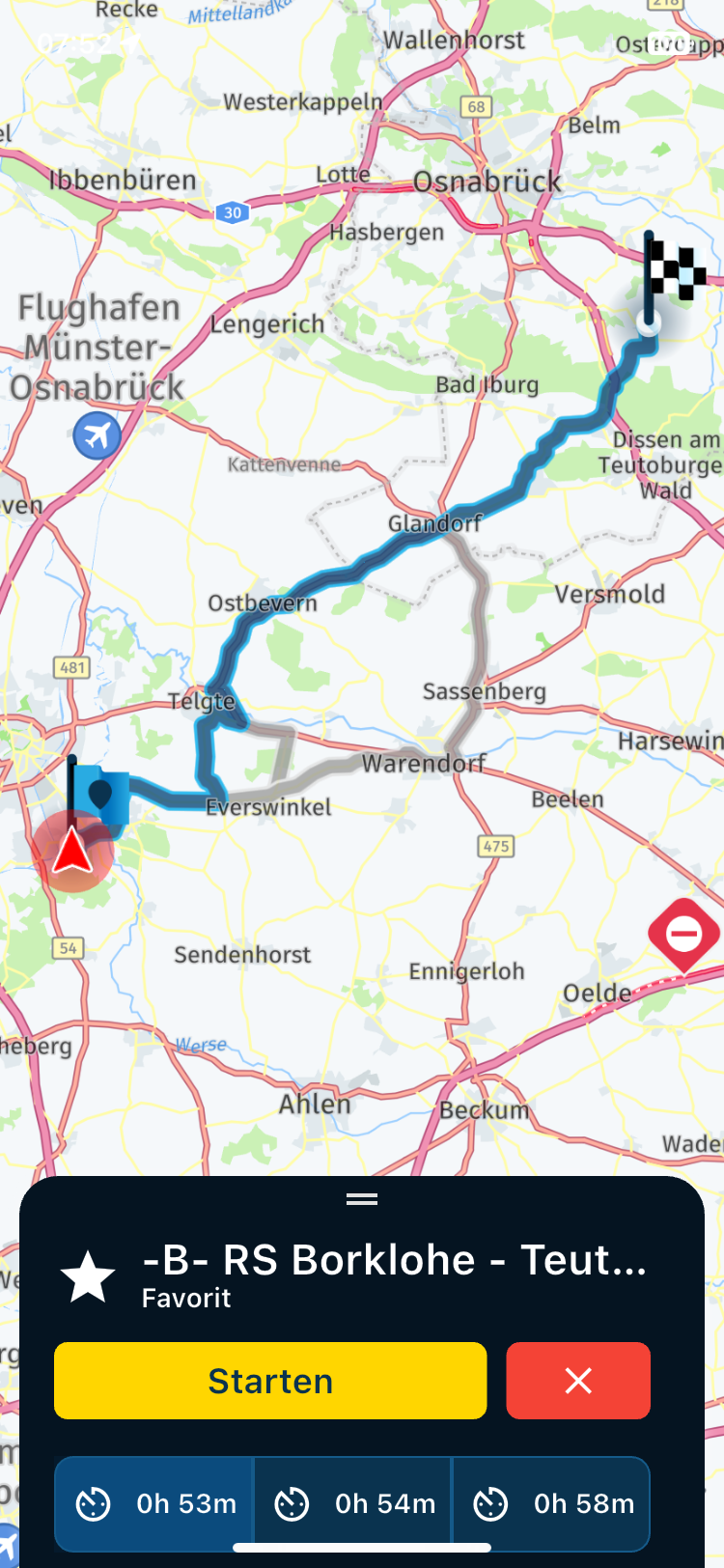
@Hubert-Thoring said in MRA 5.0 Offline ?:
What goes offline and what doesn't, the statement from the announcement is so incomprehensible.??
The statement seems very comprehensible to me: everything means, well, everything...

I have been starting A2B, A2B curvy, Offline created routes using the in-app planner, everything I can think of, without any issues. So in my opinion "everything" is very accurate. I think there are other reasons why you see problems. I am guessing your destination is offroad (read: not close enough to a reachable location). It looks like the app wants to try it online if offline does not work, which in itself is not unlikely.
You have been VERY busy this weekend, were you not...

-
Hi, I get the same error. Route can not be calculated. No auto switch to offline mode.
If I switch manually to Offline Mode, I get at least the message that the route can not be calculated with the current offline maps.I am doing an map update in the moment and will try later.
-
For your information, I switch WALN off and set flight mode.
-
I only get this message when I haven’t downloaded the maps! Otherwise, I can’t reproduce it.
-
There is something wrong with the Offline Mode.
I updated the offline maps, (switched to flight mode, WLAN off) but part off the maps are not available.
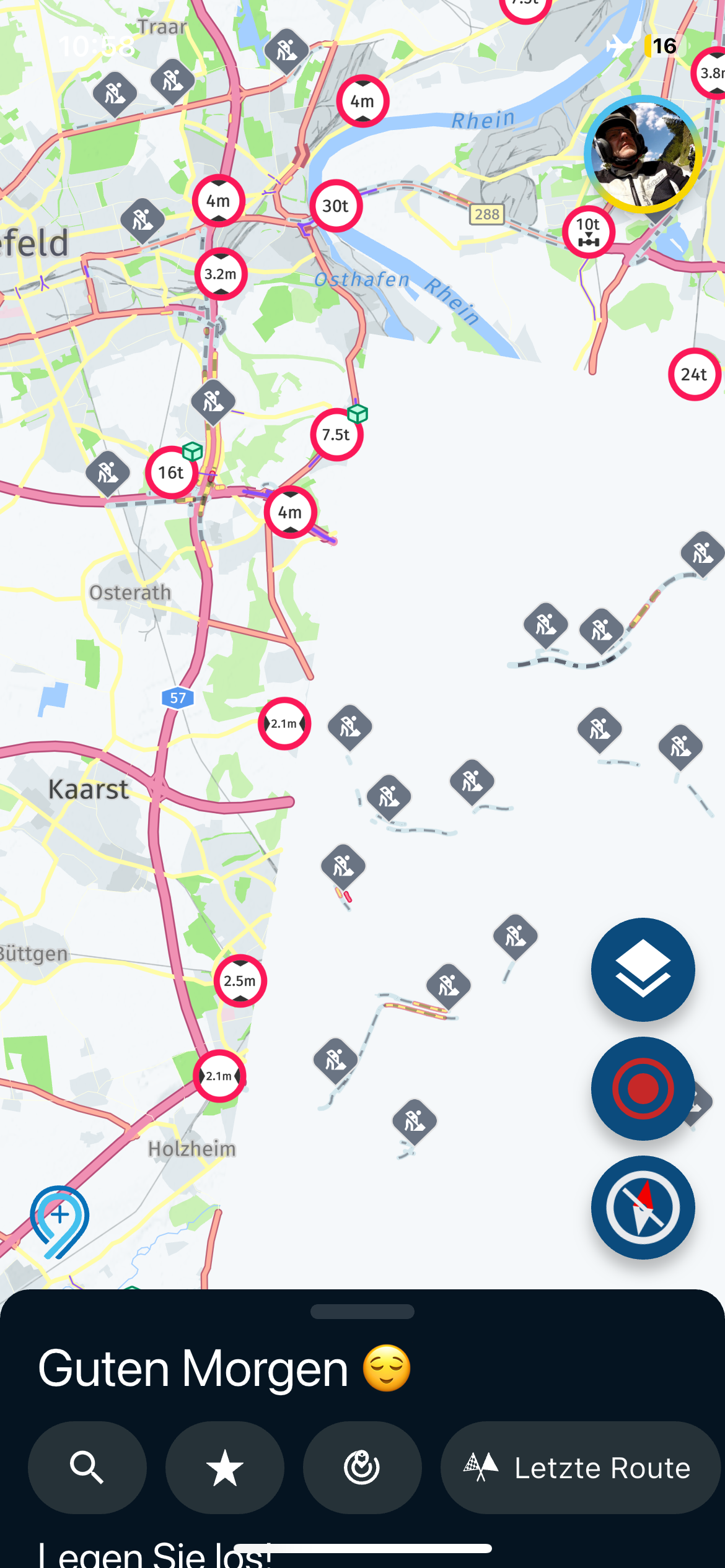
Manually switch to the offline mode does not change something.
-
Yes, missing map sections is indeed a thing. I have noticed that when updating maps, often some parts are missed. This is an old frustration I have with how downloading maps works, and I have been experiencing this for a long time. Therefore I always check all my map sections after a map update.
-
I only get this message when I haven’t downloaded the maps! Otherwise, I can’t reproduce it.
@Hubert-Thoring The degree of curvature only works online. Going directly from A to B works fine offline.
-
Improvements to indicating the offline state will be made in the coming beta update.
-
 undefined Corjan Meijerink locked this topic on
undefined Corjan Meijerink locked this topic on
