Points of Interest (POI) Questions
-
I'm not understanding what you are saying. Are you saying to
- Use GPS coordinates to create a waypoint.
- Create your POI by clicking on the waypoint?
When you click on the "waypoint", the various options for the "waypoint" are displayed. Obviously, I can "click", close to the "waypoint", but that isn't creating my POI with the GPS coordinates I wanted.
I'm still not seeing how I can move a POI I created or even change the POI's icon.
@Brett-Bartick said in Points of Interest (POI) Questions:
I'm not understanding what you are saying. Are you saying to
- Use GPS . . . .
Well, It's quite simple.
- Go to the menu item "Points Of Interest"
- select the second tab (in Dutch this is "beheren", I don't know the English term, it might be "Manage")
- just do what it says in the description and click on "toevoegen". I think it says "Add" in English.
- Now click on the map at the location of the POI, give it a name and a symbol and the POI is shown on the map.
Het is redelijk simpel.
- ga naar de menu optie "points of interest"
- kies voor de tweede tab (in het Nederlands is dit "beheren", ik weet de Engelse term niet, mogelijk "manage")
- doe gewoon wat er dan in de beschrijving staat en klik op "toevoegen". Ik denk dat hier in het Engels "Add" zal staan.
- Klik nu op de kaart op de positie voor de POI, geeft deze vervolgens een naam en symbool en je hebt de POI zichtbaar op de kaart
-
- Yes just copy the coordinates to the search bar on youre route.
2.Yep just drag it around with you're mouse and place it where you want to.
3.yes you can ad a icon to you're waypoint by clicking on waypoint in the left side bar (red circle)and then choose you're waypoint and click on the icon (red arrow).:
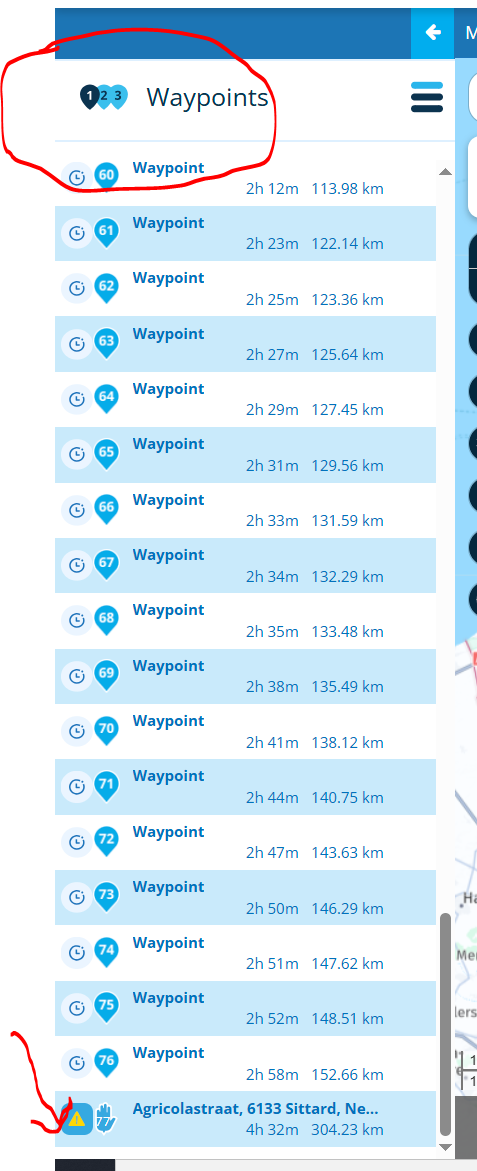
@Leike-Lodiers I'm sorry, I still am not understanding what you are saying. I know that if I create a waypoint from a POI using the GPS coordinates, I can more that waypoint around with my mouse. That is not what I am referring to. I'd like to be able to create a POI from the GPS coordinates and have the ability to move the POI with my mouse.
- Yes just copy the coordinates to the search bar on youre route.
-
@Brett-Bartick said in Points of Interest (POI) Questions:
I'm not understanding what you are saying. Are you saying to
- Use GPS . . . .
Well, It's quite simple.
- Go to the menu item "Points Of Interest"
- select the second tab (in Dutch this is "beheren", I don't know the English term, it might be "Manage")
- just do what it says in the description and click on "toevoegen". I think it says "Add" in English.
- Now click on the map at the location of the POI, give it a name and a symbol and the POI is shown on the map.
Het is redelijk simpel.
- ga naar de menu optie "points of interest"
- kies voor de tweede tab (in het Nederlands is dit "beheren", ik weet de Engelse term niet, mogelijk "manage")
- doe gewoon wat er dan in de beschrijving staat en klik op "toevoegen". Ik denk dat hier in het Engels "Add" zal staan.
- Klik nu op de kaart op de positie voor de POI, geeft deze vervolgens een naam en symbool en je hebt de POI zichtbaar op de kaart
@white.mouse I understand everything you wrote and currently do that. BUT, I would think that having the ability add a POI with GPS coordinates makes sense since I can do exactly that with a "waypoint".
-
Well a work around is to make a via point with the prefered coordinates and then make a POI on the spot of this via point.
It is not just what you wanted but the result is the same. Maybe in future . . .Een oplossing is om een tussenpunt te maken met de gewenste coördinaten en vervolgens een POI te maken op de locatie van dit tussenpunt.
Het is niet precies wat u wilde, maar het resultaat is hetzelfde. Misschien in de toekomst... -
Well a work around is to make a via point with the prefered coordinates and then make a POI on the spot of this via point.
It is not just what you wanted but the result is the same. Maybe in future . . .Een oplossing is om een tussenpunt te maken met de gewenste coördinaten en vervolgens een POI te maken op de locatie van dit tussenpunt.
Het is niet precies wat u wilde, maar het resultaat is hetzelfde. Misschien in de toekomst...@white.mouse I'm not sure what you mean by the term "via point". If you mean "waypoint", I already mentioned in post #3, even though I want to add a "POI" and clicked on the "add" button in the "managed" tab, when I "click" on top if the "waypoint", I can't add the POI point, since the waypoint options are displayed.
Here are a couple of other POI issues I noticed.
- If a route is locked, I can't add a waypoint. If I try, the program displays a message "Waypoints are currently locked".
But, if I try to add a POI via the "Library" tab, I do NOT get a message that the route is locked, and the POI just doesn't get added to the POI list under the "Manage" tab. Actually, I get a message on the screen that says "Added". That seems illogical to me. Why wouldn't the program display a message that the route is locked? Instead, the program just ignores my request. This seems like a programming bug to me.
But, if I add a POI via the "Manage" tab, it works. This seems inconsistent to me.
- When I add a POI (Manage) to my route from the routes POI Library, why doesn't the added POI have the same icon as the POI from the library? The POI seems to be added under the POI (Manage) with a default icon???
- If a route is locked, I can't add a waypoint. If I try, the program displays a message "Waypoints are currently locked".
-
I agree that it should be easier creating POI from coordinates or addresses. It would be as simple as copying the search bar into the Manage POI tab. Functionality to convert coordinates to addresses is already in there.
Even better would it to be able to add such a POI to one of the existing libraries.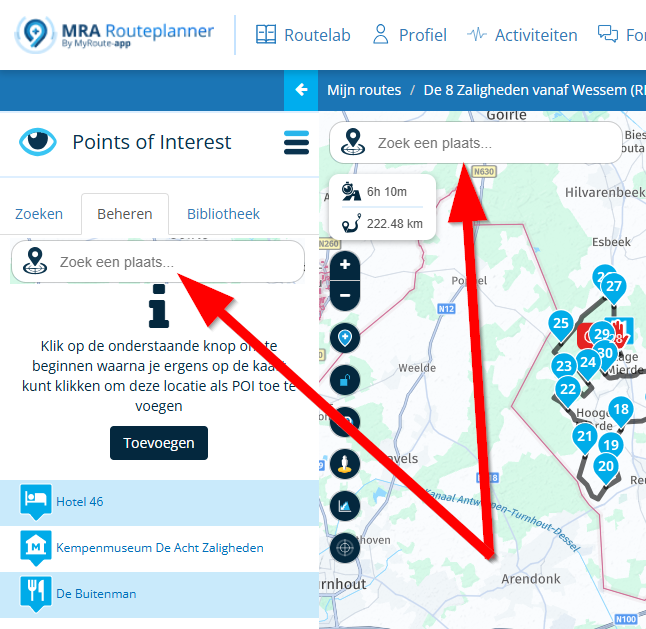
I don't think any development will be done on the current WebGUI anymore, but hopefully in the planned WebGUI upgrade there will be special attention to the whole POI / Favorites methodology.
-
@white.mouse I'm not sure what you mean by the term "via point". If you mean "waypoint", I already mentioned in post #3, even though I want to add a "POI" and clicked on the "add" button in the "managed" tab, when I "click" on top if the "waypoint", I can't add the POI point, since the waypoint options are displayed.
Here are a couple of other POI issues I noticed.
- If a route is locked, I can't add a waypoint. If I try, the program displays a message "Waypoints are currently locked".
But, if I try to add a POI via the "Library" tab, I do NOT get a message that the route is locked, and the POI just doesn't get added to the POI list under the "Manage" tab. Actually, I get a message on the screen that says "Added". That seems illogical to me. Why wouldn't the program display a message that the route is locked? Instead, the program just ignores my request. This seems like a programming bug to me.
But, if I add a POI via the "Manage" tab, it works. This seems inconsistent to me.
- When I add a POI (Manage) to my route from the routes POI Library, why doesn't the added POI have the same icon as the POI from the library? The POI seems to be added under the POI (Manage) with a default icon???
@Brett-Bartick said in Points of Interest (POI) Questions:
Here are a couple of other POI issues I noticed.
- If a route is locked, I can't add a waypoint. If I try, the program displays a message "Waypoints are currently locked".
But, if I try to add a POI via the "Library" tab, I do NOT get a message that the route is locked, and the POI just doesn't get added to the POI list under the "Manage" tab. Actually, I get a message on the screen that says "Added". That seems illogical to me. Why wouldn't the program display a message that the route is locked? Instead, the program just ignores my request. This seems like a programming bug to me.
That's logic, because locking a route prevents it for (accidental) changes. Means: routepoints (waypoints) are fix. No change/move nor add nor delete.
But a POI can be added, without becoming a routepoint. Those will only be populated / made visible on the map; no routing/navigation to it. If you save the route as gpx file and import to Garmin, it will also not be included into the route as routepoint, but visible on the screen.But, if I add a POI via the "Manage" tab, it works. This seems inconsistent to me.
not inconsistent, as explained above.
- When I add a POI (Manage) to my route from the routes POI Library, why doesn't the added POI have the same icon as the POI from the library? The POI seems to be added under the POI (Manage) with a default icon???
You are mixing up something:
- if you add a POI via the POI list of MRA (serch tab), the added POI in map will have the same icon as this group in list
- if you add an own POI manually (manage tab), you need to tap on map, where you want to place the POI and you will be asked in the pop up window for a name for it and an icon you want for it
- if you ad a POI from an own imported list of POIs (library tab), the added POI in map will have the same icon as you have selected for this group during upload.
There is a possibility to modify the icon for a group in library tab.
- If a route is locked, I can't add a waypoint. If I try, the program displays a message "Waypoints are currently locked".
-
@Brett-Bartick said in Points of Interest (POI) Questions:
Here are a couple of other POI issues I noticed.
- If a route is locked, I can't add a waypoint. If I try, the program displays a message "Waypoints are currently locked".
But, if I try to add a POI via the "Library" tab, I do NOT get a message that the route is locked, and the POI just doesn't get added to the POI list under the "Manage" tab. Actually, I get a message on the screen that says "Added". That seems illogical to me. Why wouldn't the program display a message that the route is locked? Instead, the program just ignores my request. This seems like a programming bug to me.
That's logic, because locking a route prevents it for (accidental) changes. Means: routepoints (waypoints) are fix. No change/move nor add nor delete.
But a POI can be added, without becoming a routepoint. Those will only be populated / made visible on the map; no routing/navigation to it. If you save the route as gpx file and import to Garmin, it will also not be included into the route as routepoint, but visible on the screen.But, if I add a POI via the "Manage" tab, it works. This seems inconsistent to me.
not inconsistent, as explained above.
- When I add a POI (Manage) to my route from the routes POI Library, why doesn't the added POI have the same icon as the POI from the library? The POI seems to be added under the POI (Manage) with a default icon???
You are mixing up something:
- if you add a POI via the POI list of MRA (serch tab), the added POI in map will have the same icon as this group in list
- if you add an own POI manually (manage tab), you need to tap on map, where you want to place the POI and you will be asked in the pop up window for a name for it and an icon you want for it
- if you ad a POI from an own imported list of POIs (library tab), the added POI in map will have the same icon as you have selected for this group during upload.
There is a possibility to modify the icon for a group in library tab.
@Guzzist Either you're absolutely wrong or my version of the software works completely different from yours. Please conduct the following two tests and report back your results.
-
Lock the route. In the POI menu, under the "library" tab, click on a POI. Does it get added under the "Manage" tab? Does the screen say "Added"?
-
Unlock the route and in the POI menu, under the "library" tab, click on a POI. Does it get added under the "Manage" tab with the same icon?
- If a route is locked, I can't add a waypoint. If I try, the program displays a message "Waypoints are currently locked".
-
@Guzzist Either you're absolutely wrong or my version of the software works completely different from yours. Please conduct the following two tests and report back your results.
-
Lock the route. In the POI menu, under the "library" tab, click on a POI. Does it get added under the "Manage" tab? Does the screen say "Added"?
-
Unlock the route and in the POI menu, under the "library" tab, click on a POI. Does it get added under the "Manage" tab with the same icon?
@Brett-Bartick said in Points of Interest (POI) Questions:
@Guzzist Either you're absolutely wrong or my version of the software works completely different from yours. Please conduct the following two tests and report back your results.
I'm sorry, but I believe just now I have got your point...
- Lock the route. In the POI menu, under the "library" tab, click on a POI. Does it get added under the "Manage" tab? Does the screen say "Added"?
Now, I followed your explanation and can confirm the issue:
- route is locked
- in POI menue, tab "Library", I have selected a POI group, which I have importet before
- the icon for this group has been modified to an most applicable one
- I searched one of this POIs close to my route and started to add it (only as POI)
- on the screen, I have got the message it "has been added" - but the POI is not on the screen and the POI is not in POI menue, tab "Manage"
That's what to be expected, because route is locked! Only the message "has been added" is irritating and should be fixed.
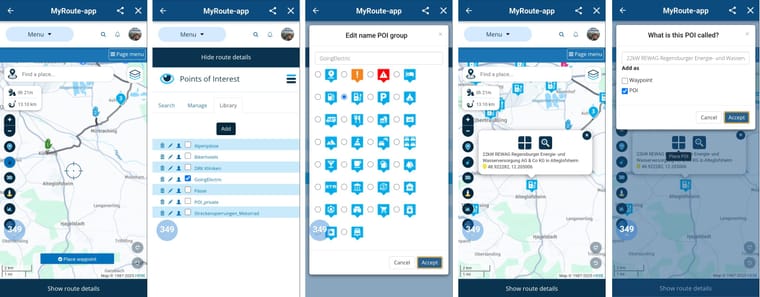
- Unlock the route and in the POI menu, under the "library" tab, click on a POI. Does it get added under the "Manage" tab with the same icon?
- route is unlocked
- in POI menue, tab "Library", I have selected a POI group, which I have importet before
- the icon for this group has been modified to an most applicable one
- I searched one of this POIs close to my route and started to add it (only as POI)
- on the screen, I have got the message it has been added - and the POI is visible on the screen and the POI is listed in POI menue, tab "Manage"
- but it has a "default" icon - not that one, the group of this POIs has!
That isn't expected - that is the issue, because the expectation is: if the imported grou of POI has got a dedicated icon, selected/used icons in a route should have the same icon!
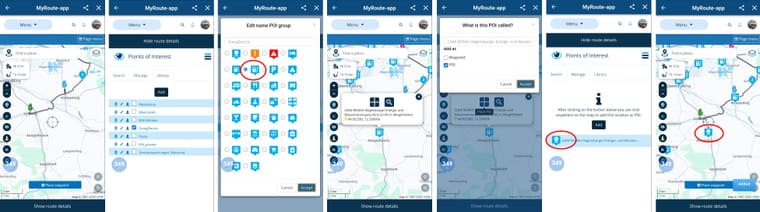
@Corjan-Meijerink please can you check and correct it?
-
-
@Brett-Bartick said in Points of Interest (POI) Questions:
@Guzzist Either you're absolutely wrong or my version of the software works completely different from yours. Please conduct the following two tests and report back your results.
I'm sorry, but I believe just now I have got your point...
- Lock the route. In the POI menu, under the "library" tab, click on a POI. Does it get added under the "Manage" tab? Does the screen say "Added"?
Now, I followed your explanation and can confirm the issue:
- route is locked
- in POI menue, tab "Library", I have selected a POI group, which I have importet before
- the icon for this group has been modified to an most applicable one
- I searched one of this POIs close to my route and started to add it (only as POI)
- on the screen, I have got the message it "has been added" - but the POI is not on the screen and the POI is not in POI menue, tab "Manage"
That's what to be expected, because route is locked! Only the message "has been added" is irritating and should be fixed.
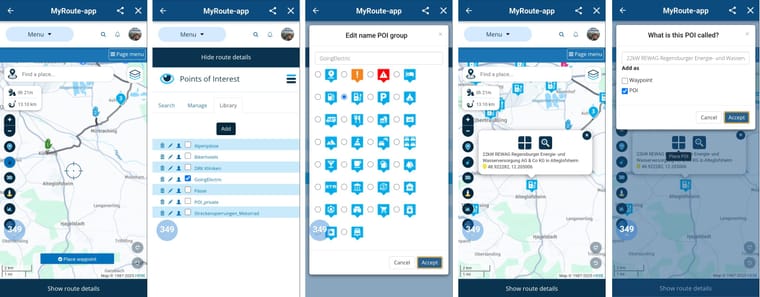
- Unlock the route and in the POI menu, under the "library" tab, click on a POI. Does it get added under the "Manage" tab with the same icon?
- route is unlocked
- in POI menue, tab "Library", I have selected a POI group, which I have importet before
- the icon for this group has been modified to an most applicable one
- I searched one of this POIs close to my route and started to add it (only as POI)
- on the screen, I have got the message it has been added - and the POI is visible on the screen and the POI is listed in POI menue, tab "Manage"
- but it has a "default" icon - not that one, the group of this POIs has!
That isn't expected - that is the issue, because the expectation is: if the imported grou of POI has got a dedicated icon, selected/used icons in a route should have the same icon!
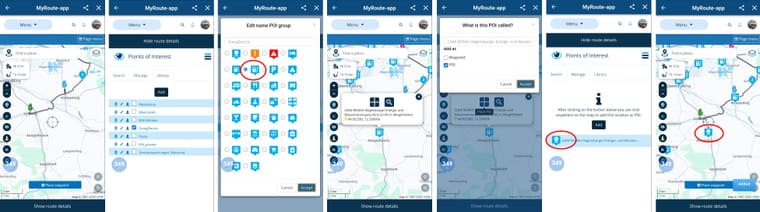
@Corjan-Meijerink please can you check and correct it?
@Guzzist said in Points of Interest (POI) Questions:
That's what to be expected, because route is locked! Only the message "has been added" is irritating and should be fixed.
You do realize this doesn't make any sense based on your earlier comments:
@Guzzist said in Points of Interest (POI) Questions:
That's logic, because locking a route prevents it for (accidental) changes. Means: routepoints (waypoints) are fix. No change/move nor add nor delete.
But a POI can be added, without becoming a routepoint.Why can I add a POI to a locked route via the managed tab?
-
@Brett-Bartick said in Points of Interest (POI) Questions:
@Guzzist Either you're absolutely wrong or my version of the software works completely different from yours. Please conduct the following two tests and report back your results.
I'm sorry, but I believe just now I have got your point...
- Lock the route. In the POI menu, under the "library" tab, click on a POI. Does it get added under the "Manage" tab? Does the screen say "Added"?
Now, I followed your explanation and can confirm the issue:
- route is locked
- in POI menue, tab "Library", I have selected a POI group, which I have importet before
- the icon for this group has been modified to an most applicable one
- I searched one of this POIs close to my route and started to add it (only as POI)
- on the screen, I have got the message it "has been added" - but the POI is not on the screen and the POI is not in POI menue, tab "Manage"
That's what to be expected, because route is locked! Only the message "has been added" is irritating and should be fixed.
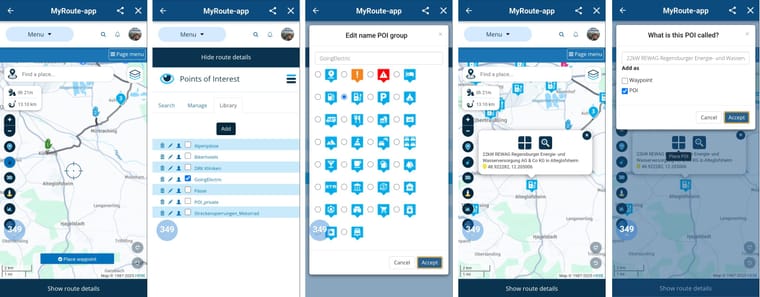
- Unlock the route and in the POI menu, under the "library" tab, click on a POI. Does it get added under the "Manage" tab with the same icon?
- route is unlocked
- in POI menue, tab "Library", I have selected a POI group, which I have importet before
- the icon for this group has been modified to an most applicable one
- I searched one of this POIs close to my route and started to add it (only as POI)
- on the screen, I have got the message it has been added - and the POI is visible on the screen and the POI is listed in POI menue, tab "Manage"
- but it has a "default" icon - not that one, the group of this POIs has!
That isn't expected - that is the issue, because the expectation is: if the imported grou of POI has got a dedicated icon, selected/used icons in a route should have the same icon!
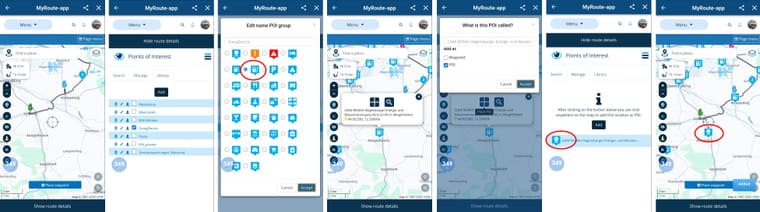
@Corjan-Meijerink please can you check and correct it?
@Guzzist No comments or opinions on why you have conflicting views on a locked route with respect to how POIs work?
-
@Guzzist No comments or opinions on why you have conflicting views on a locked route with respect to how POIs work?
@Brett-Bartick I share your opinions, but I can't explain why it is as it is. This must be explained by developers...
