De keuze voor de startplek verplaatsen. Move option for starting point
-
De keuze waar je de route wilt starten. Het "Startpunt" of "Dichtstbijzijnde punt" is eigenlijk wat verstopt (zie screenshot). De keuze die je hier maakt blijft ook voor deze route actief. Als je de route ergens halverwege opnieuw wilt starten, moet er dus goed aan denken dat je de optie voor de startplek tussen eventueel moet wijzigen. Het is gewoon erg aanlokkelijk om direct op "Start" te drukken.
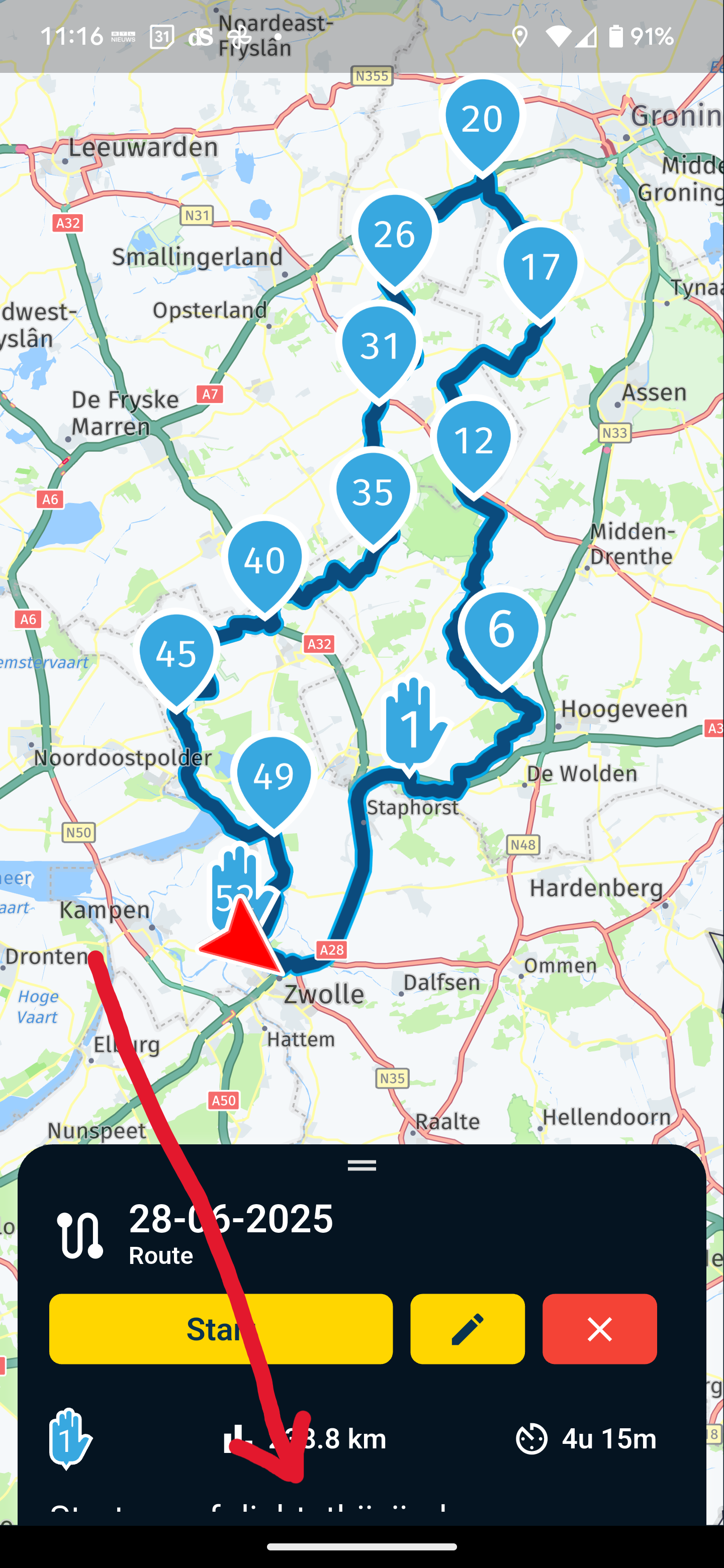
Het zou beter zijn als deze gevraagd wordt wanneer je op "Start" drukt. Dus een popup met "Startpunt" of "Dichtstbijzijnde routepunt"
Het lijkt een extra handeling maar mensen zijn dan veel beter bewust van hun keuze en de gevolgen voor de route.
Ik heb het idee dat er nu best vaak verwarring over het gedrag van MRA Next bestaat omdat men even vergeten is, welke keuze er gemaakt in het menu is.The choice of where to start the route. The "Starting Point" or "Nearest point" is actually somewhat hidden (see screenshot). The choice you make here remains active for this route as well. So if you want to restart the route somewhere halfway through, you have to remember to change the option for the start location between if necessary. It is just very tempting to press "Start" directly.
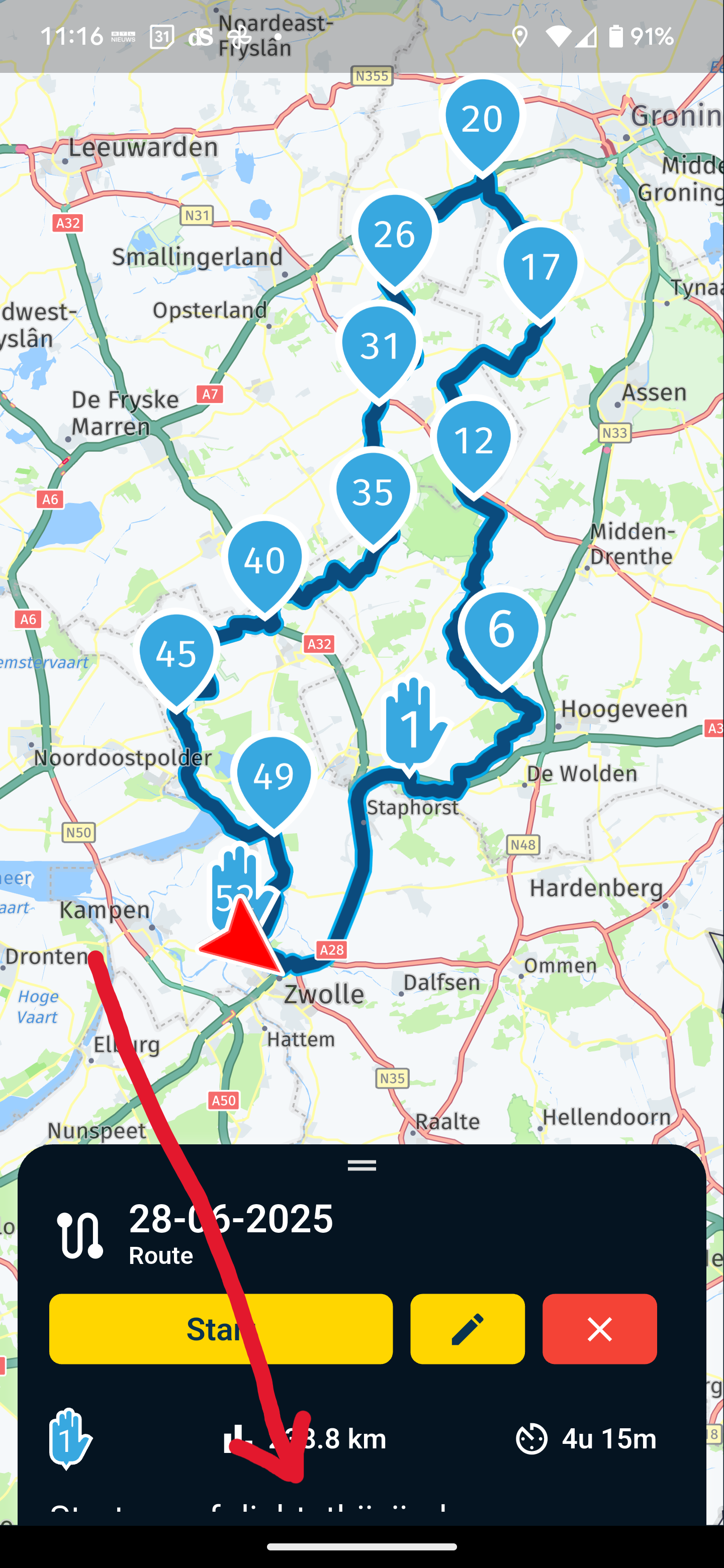
It would be better if it is prompted when you press "Start". So a popup with "Start point" or "Nearest route point" It seems like an extra action but people are then much more aware of their choice and the consequences for the route.
I feel that now quite often there is confusion about the behavior of MRA Next because people have forgotten for a moment, which choice was made in the menu. -
Or maybe 2 big start buttons : "Start to first" and "Start to nearest" ?
-
Please, no more buttons and prompts.
-
You can choose the WP to start from very easily even after you started the route. Just long press any WP.
-
Please, no more buttons and prompts.
@RetiredWingMan
Totally agree with you.But my opnion. A navigation needs to guide you not the other way around.
In the current situation you need to be sure the setting is correct before you start the route. Otherwise you need extra steps to correct your error. Just because this setting is not always visible (you need to think for the navigation).
By choosing for a prompt. You made aware you need to make a choice (navigation guides you). Less change for an error. -
@RetiredWingMan
Totally agree with you.But my opnion. A navigation needs to guide you not the other way around.
In the current situation you need to be sure the setting is correct before you start the route. Otherwise you need extra steps to correct your error. Just because this setting is not always visible (you need to think for the navigation).
By choosing for a prompt. You made aware you need to make a choice (navigation guides you). Less change for an error.@M.-Schrijver a navigation device is just a tool. Like any tool you have to select the right tool and the right size etc before you start working.
-
It is a tool to help you. So let it help you.
-
@RetiredWingMan
Totally agree with you.But my opnion. A navigation needs to guide you not the other way around.
In the current situation you need to be sure the setting is correct before you start the route. Otherwise you need extra steps to correct your error. Just because this setting is not always visible (you need to think for the navigation).
By choosing for a prompt. You made aware you need to make a choice (navigation guides you). Less change for an error.@M.-Schrijver said in De keuze voor de startplek verplaatsen. Move option for starting point:
Less change for an error.
More buttons to push, generating extra possibilities to choose wrong...
Thereby, a prompt is also an extra step.The amount of information visible in the route-options panel in your first post is largely dependent on the aspect of your screen. Some phone show a little more, my Pixel does:
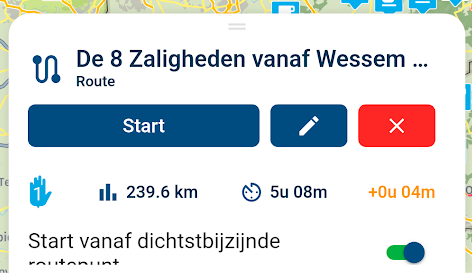
And landscape is really perfect!


-
@M.-Schrijver said in De keuze voor de startplek verplaatsen. Move option for starting point:
Less change for an error.
More buttons to push, generating extra possibilities to choose wrong...
Thereby, a prompt is also an extra step.The amount of information visible in the route-options panel in your first post is largely dependent on the aspect of your screen. Some phone show a little more, my Pixel does:
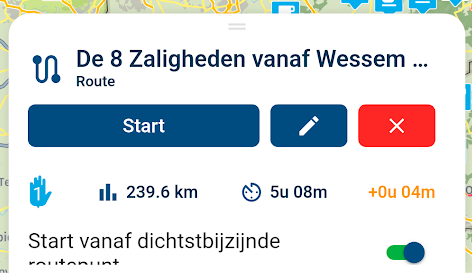
And landscape is really perfect!


@Con-Hennekens said in De keuze voor de startplek verplaatsen. Move option for starting point:
More buttons to push, generating extra possibilities to choose wrong...
Thereby, a prompt is also an extra step.You need to make that choice anyway. Everytime you start a route.
Did i already say because of the question there is less change of an error. You are more aware what is going to happen. -
@Con-Hennekens said in De keuze voor de startplek verplaatsen. Move option for starting point:
More buttons to push, generating extra possibilities to choose wrong...
Thereby, a prompt is also an extra step.You need to make that choice anyway. Everytime you start a route.
Did i already say because of the question there is less change of an error. You are more aware what is going to happen.This post is deleted! -
@Con-Hennekens said in De keuze voor de startplek verplaatsen. Move option for starting point:
More buttons to push, generating extra possibilities to choose wrong...
Thereby, a prompt is also an extra step.You need to make that choice anyway. Everytime you start a route.
Did i already say because of the question there is less change of an error. You are more aware what is going to happen.@M.-Schrijver said in De keuze voor de startplek verplaatsen. Move option for starting point:
You need to make that choice anyway. Everytime you start a route.
Actually I don't. I usually start a route at WP1, and the app remembers the last used setting

But yeah, it would be nice to have it in plain sight when starting route. -
maybe it is solution to move up de pop up off start so the option below it are visuable.
