Merging two routes from mid route of one..... Is it even possible?
-
I have 2 routes I am trying to "merge" But the merge point is #20 (see pic) The idea is to make a figure eight with the two routes (left and right) so that I cover both of them completely.
Starting point #1 has already been moved to the end of a previous route. Because I can't merge two routes except at the beginning or end of one of a current routes (HUGE ISSUE FOR MRA TO FIX) I can't get it to follow the path of the (Left hand route on the picture)
If I try to just drag points #20-#30 for example the entire route gets destroyed (Left and Right)
Any idea how I can mid route merge these two routes?
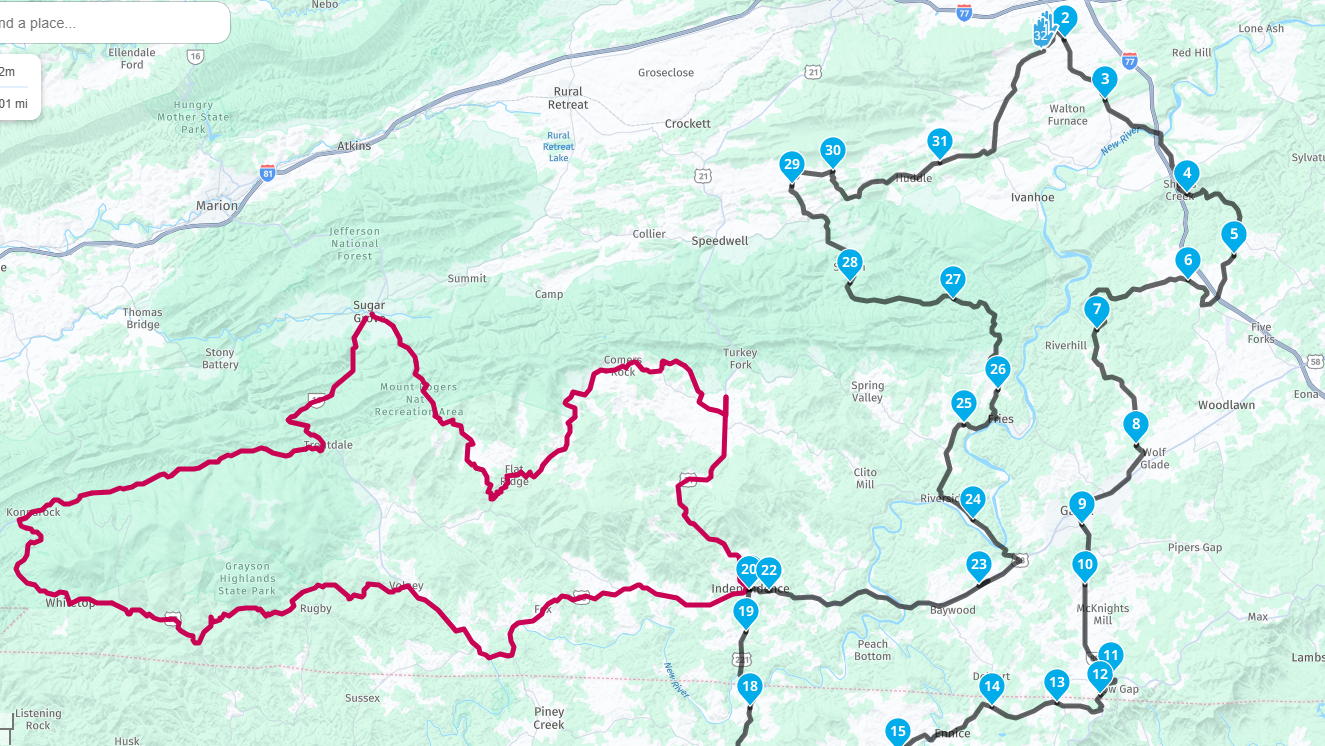
-
I have 2 routes I am trying to "merge" But the merge point is #20 (see pic) The idea is to make a figure eight with the two routes (left and right) so that I cover both of them completely.
Starting point #1 has already been moved to the end of a previous route. Because I can't merge two routes except at the beginning or end of one of a current routes (HUGE ISSUE FOR MRA TO FIX) I can't get it to follow the path of the (Left hand route on the picture)
If I try to just drag points #20-#30 for example the entire route gets destroyed (Left and Right)
Any idea how I can mid route merge these two routes?
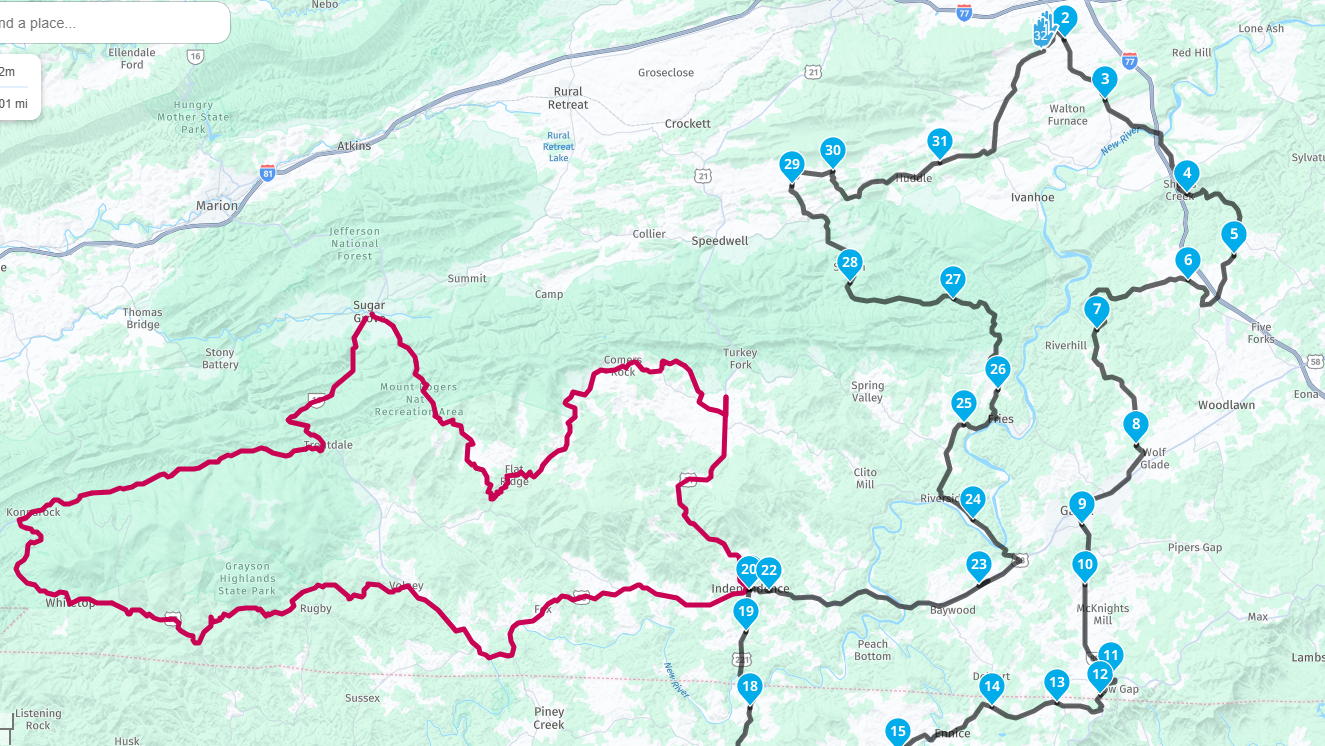
@Greenham I would make a copy of the first route and work on the copy. Split the copy of the first route at #20 so that becomes two routes, then merge the red route to the first part, then merge the second part of the first route to the end of the red route.
-
I have 2 routes I am trying to "merge" But the merge point is #20 (see pic) The idea is to make a figure eight with the two routes (left and right) so that I cover both of them completely.
Starting point #1 has already been moved to the end of a previous route. Because I can't merge two routes except at the beginning or end of one of a current routes (HUGE ISSUE FOR MRA TO FIX) I can't get it to follow the path of the (Left hand route on the picture)
If I try to just drag points #20-#30 for example the entire route gets destroyed (Left and Right)
Any idea how I can mid route merge these two routes?
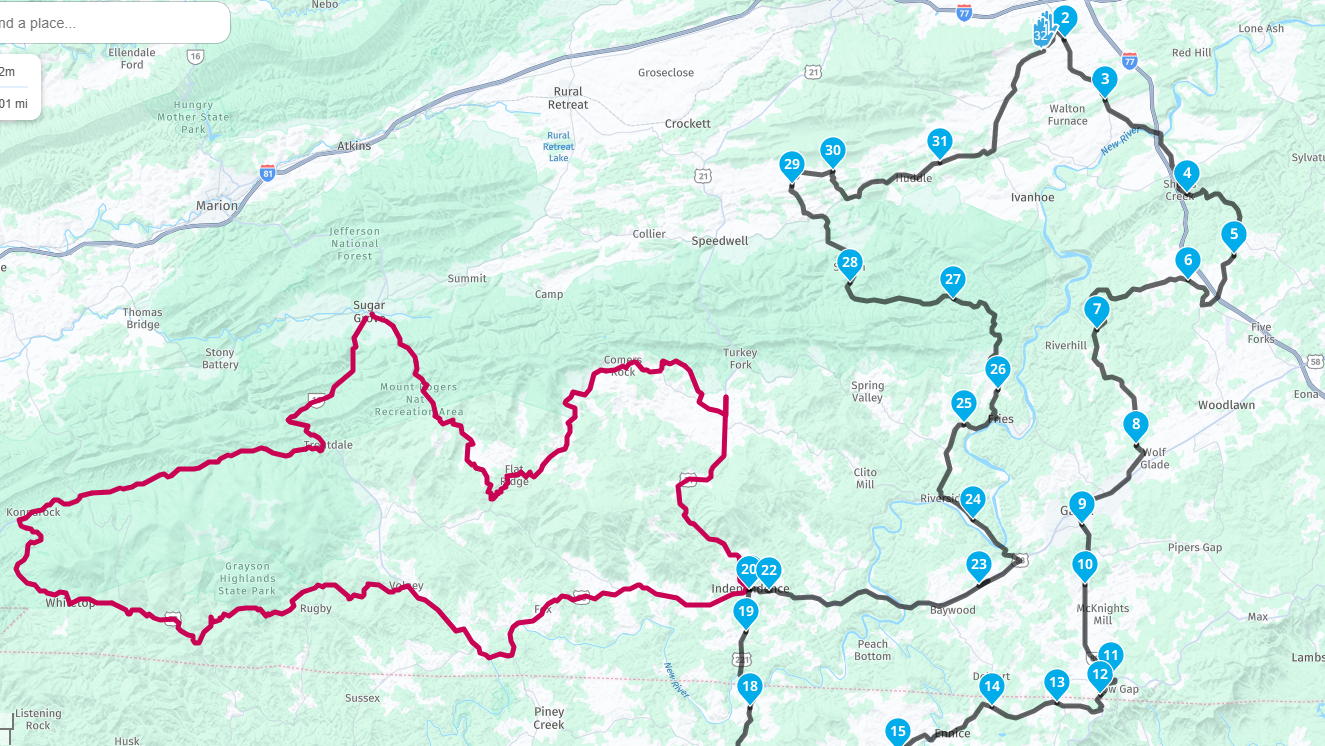
@Greenham said in Merging two routes from mid route of one..... Is it even possible?:
HUGE ISSUE FOR MRA TO FIX
How do you suppose this can be generically fixed? I don't see a plausible solution for this.
I think @Nick-Carthew his work-around is the only possible way. -
Agree, what @Nick-Carthew says, is the best idea and only workable way to achieve this.
Wouldn't call this a major issue but a nice-to-have feature request

-
@Greenham said in Merging two routes from mid route of one..... Is it even possible?:
HUGE ISSUE FOR MRA TO FIX
How do you suppose this can be generically fixed? I don't see a plausible solution for this.
I think @Nick-Carthew his work-around is the only possible way.@Con-Hennekens said in Merging two routes from mid route of one..... Is it even possible?:
@Greenham said in Merging two routes from mid route of one..... Is it even possible?:
HUGE ISSUE FOR MRA TO FIX
How do you suppose this can be generically fixed? I don't see a plausible solution for this.
I think @Nick-Carthew his work-around is the only possible way.I don't understand. First I could not get @Nick-Carthew solution didn't work. Splitting route one (right at point #20. Easy worked like a charm. When I added the second route (Left) There was no option to Merge/Combine
Not sure the request is not manageable by the MRA team to merge a route where you want it, verses at the beginning or end of a route. If you can pick a place to break a route (any point) into 2 routes, why wouldn't you be able to pick a place to (any point) to join 2 routes at any point in the list. It's the exact opposite of splitting a route.
Anyway. After I was unable to get @Nick-Carthew solution to work. I opened the main map (Right) added the (left) map which gave me an overlay that I could just drop route points on.... Not very elegant or graceful, but it worked.
-
@Con-Hennekens said in Merging two routes from mid route of one..... Is it even possible?:
@Greenham said in Merging two routes from mid route of one..... Is it even possible?:
HUGE ISSUE FOR MRA TO FIX
How do you suppose this can be generically fixed? I don't see a plausible solution for this.
I think @Nick-Carthew his work-around is the only possible way.I don't understand. First I could not get @Nick-Carthew solution didn't work. Splitting route one (right at point #20. Easy worked like a charm. When I added the second route (Left) There was no option to Merge/Combine
Not sure the request is not manageable by the MRA team to merge a route where you want it, verses at the beginning or end of a route. If you can pick a place to break a route (any point) into 2 routes, why wouldn't you be able to pick a place to (any point) to join 2 routes at any point in the list. It's the exact opposite of splitting a route.
Anyway. After I was unable to get @Nick-Carthew solution to work. I opened the main map (Right) added the (left) map which gave me an overlay that I could just drop route points on.... Not very elegant or graceful, but it worked.
@Greenham said in Merging two routes from mid route of one..... Is it even possible?:
If you can pick a place to break a route (any point) into 2 routes, why wouldn't you be able to pick a place to (any point) to join 2 routes at any point in the list. It's the exact opposite of splitting a route.
Correct, I thought you were hinting on an automatic intersect where they overlap.
A feature to "merge two routes after WPxxx of the first route" would not be a bad idea indeed. -
@Con-Hennekens said in Merging two routes from mid route of one..... Is it even possible?:
@Greenham said in Merging two routes from mid route of one..... Is it even possible?:
HUGE ISSUE FOR MRA TO FIX
How do you suppose this can be generically fixed? I don't see a plausible solution for this.
I think @Nick-Carthew his work-around is the only possible way.I don't understand. First I could not get @Nick-Carthew solution didn't work. Splitting route one (right at point #20. Easy worked like a charm. When I added the second route (Left) There was no option to Merge/Combine
Not sure the request is not manageable by the MRA team to merge a route where you want it, verses at the beginning or end of a route. If you can pick a place to break a route (any point) into 2 routes, why wouldn't you be able to pick a place to (any point) to join 2 routes at any point in the list. It's the exact opposite of splitting a route.
Anyway. After I was unable to get @Nick-Carthew solution to work. I opened the main map (Right) added the (left) map which gave me an overlay that I could just drop route points on.... Not very elegant or graceful, but it worked.
@Greenham said in Merging two routes from mid route of one..... Is it even possible?:
When I added the second route (Left) There was no option to Merge/Combine
A route is added to your existing route through the + button that is shown in your "added routes" menu in the left hand side bar. I explicitly like to emphasize this since your wording seems to indicate you're expecting a toolkit option to merge just like it is an toolkit option to split, but unfortunately the merge is located in the spot I mentioned above and shown below in the in-app Routelab:
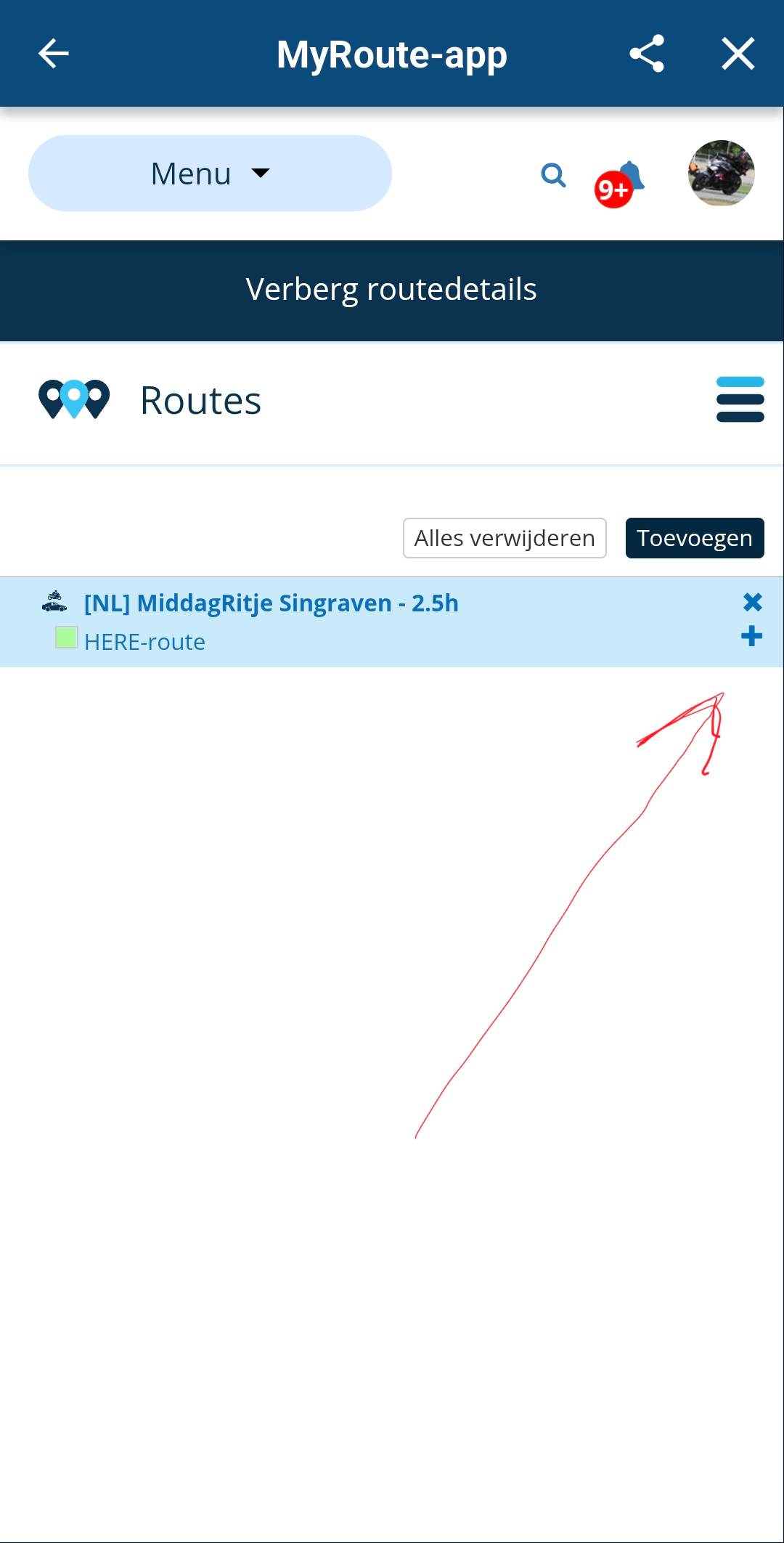
Try the following steps:
Split red route in 2 routes, resulting in first half and second half, from now on referred to as route 1 and 2.
- Open route 1 (first half of red), add the Blue route through the menu option I have shown above.
- Merge the added blue route into the currently open "route 1" by clicking the + button.
- Succesively add route 2(second half of red) to the open route ( route 1 + blue route) through the menu option I have shown above.
- Merge the added route 2 (second half of red) into the currently open route by clicking the + button.
- Enjoy your figure 8.

Hope this makes it a bit more clear.
You can also add both routes at once but the order in which you merge the route using the + becomes critical.
-
@Greenham said in Merging two routes from mid route of one..... Is it even possible?:
When I added the second route (Left) There was no option to Merge/Combine
A route is added to your existing route through the + button that is shown in your "added routes" menu in the left hand side bar. I explicitly like to emphasize this since your wording seems to indicate you're expecting a toolkit option to merge just like it is an toolkit option to split, but unfortunately the merge is located in the spot I mentioned above and shown below in the in-app Routelab:
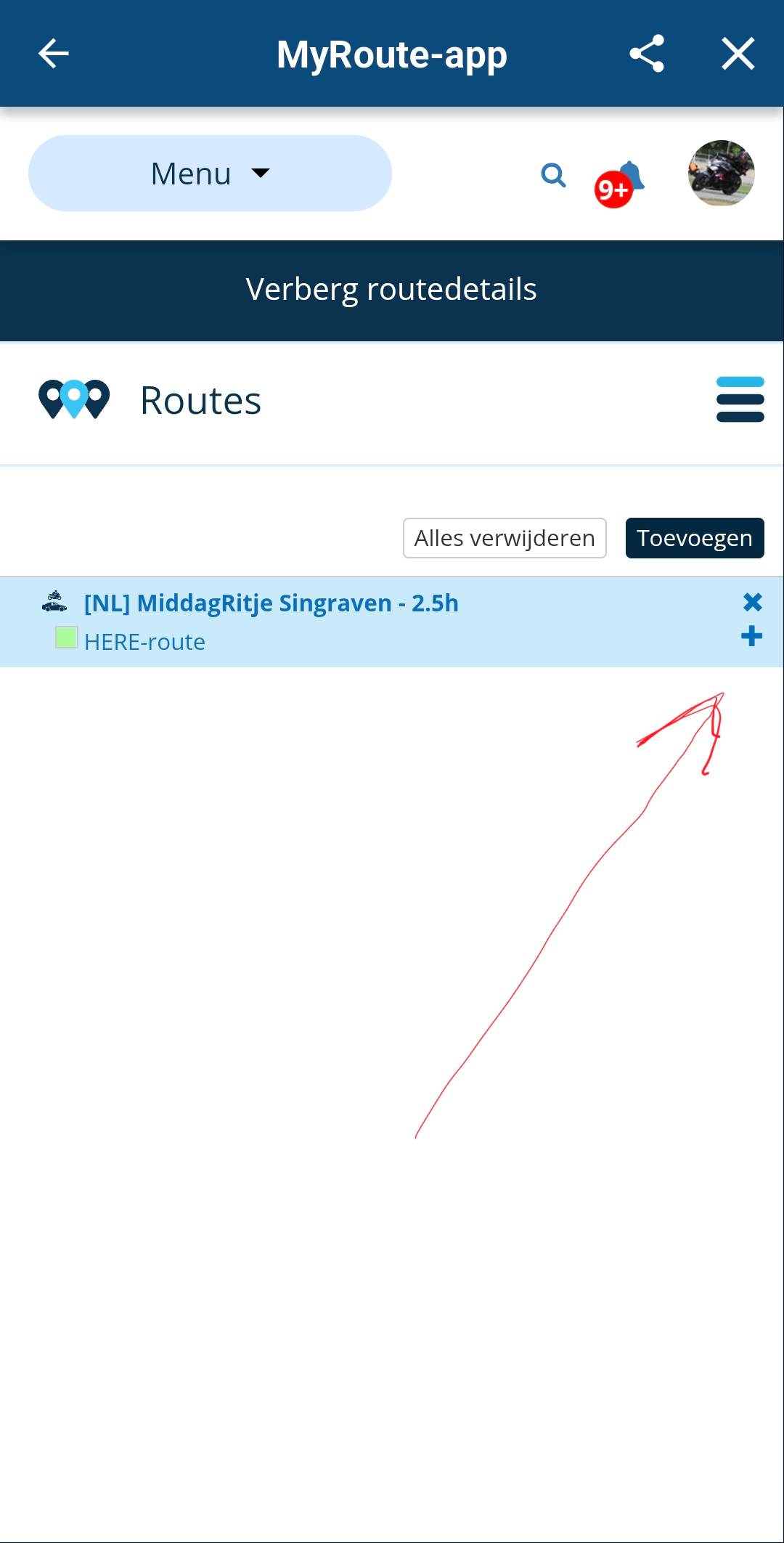
Try the following steps:
Split red route in 2 routes, resulting in first half and second half, from now on referred to as route 1 and 2.
- Open route 1 (first half of red), add the Blue route through the menu option I have shown above.
- Merge the added blue route into the currently open "route 1" by clicking the + button.
- Succesively add route 2(second half of red) to the open route ( route 1 + blue route) through the menu option I have shown above.
- Merge the added route 2 (second half of red) into the currently open route by clicking the + button.
- Enjoy your figure 8.

Hope this makes it a bit more clear.
You can also add both routes at once but the order in which you merge the route using the + becomes critical.
@Stefan-Hummelink said in Merging two routes from mid route of one..... Is it even possible?:
@Greenham said in Merging two routes from mid route of one..... Is it even possible?:
When I added the second route (Left) There was no option to Merge/Combine
A route is added to your existing route through the + button that is shown in your "added routes" menu in the left hand side bar. I explicitly like to emphasize this since your wording seems to indicate you're expecting a toolkit option to merge just like it is an toolkit option to split, but unfortunately the merge is located in the spot I mentioned above and shown below in the in-app Routelab:
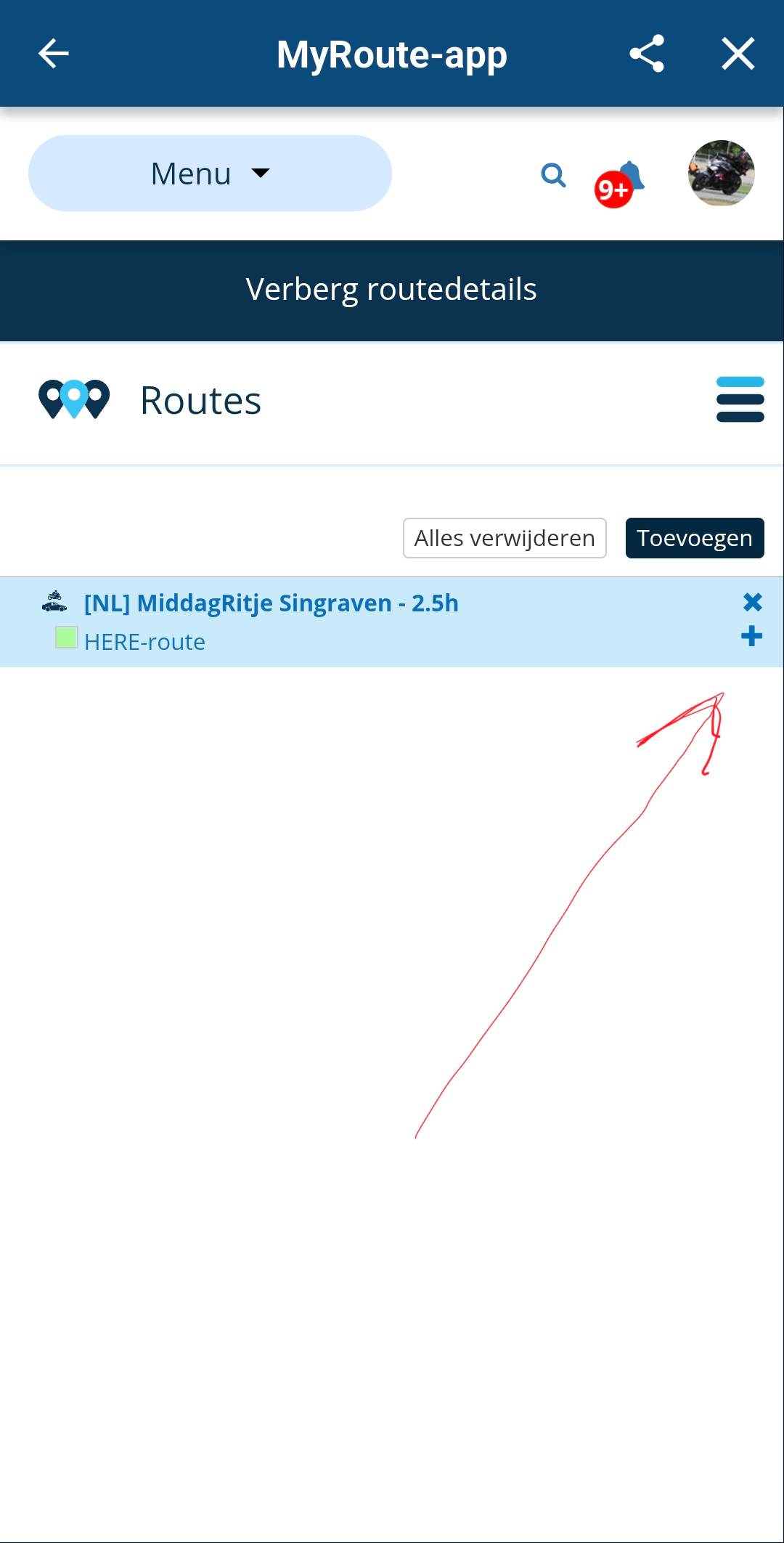
Try the following steps:
Split red route in 2 routes, resulting in first half and second half, from now on referred to as route 1 and 2.
- Open route 1 (first half of red), add the Blue route through the menu option I have shown above.
- Merge the added blue route into the currently open "route 1" by clicking the + button.
- Succesively add route 2(second half of red) to the open route ( route 1 + blue route) through the menu option I have shown above.
- Merge the added route 2 (second half of red) into the currently open route by clicking the + button.
- Enjoy your figure 8.

Hope this makes it a bit more clear.
You can also add both routes at once but the order in which you merge the route using the + becomes critical.
You were indeed correct sir. I was looking for it under toolbox (makes total sense right) I was able to join the two with your help, however the shaping points while in the right places took on new numbers that made no sense....
Thanks for your help. I will continue working with everyones advice and see if I can get this right.
-
@Stefan-Hummelink said in Merging two routes from mid route of one..... Is it even possible?:
@Greenham said in Merging two routes from mid route of one..... Is it even possible?:
When I added the second route (Left) There was no option to Merge/Combine
A route is added to your existing route through the + button that is shown in your "added routes" menu in the left hand side bar. I explicitly like to emphasize this since your wording seems to indicate you're expecting a toolkit option to merge just like it is an toolkit option to split, but unfortunately the merge is located in the spot I mentioned above and shown below in the in-app Routelab:
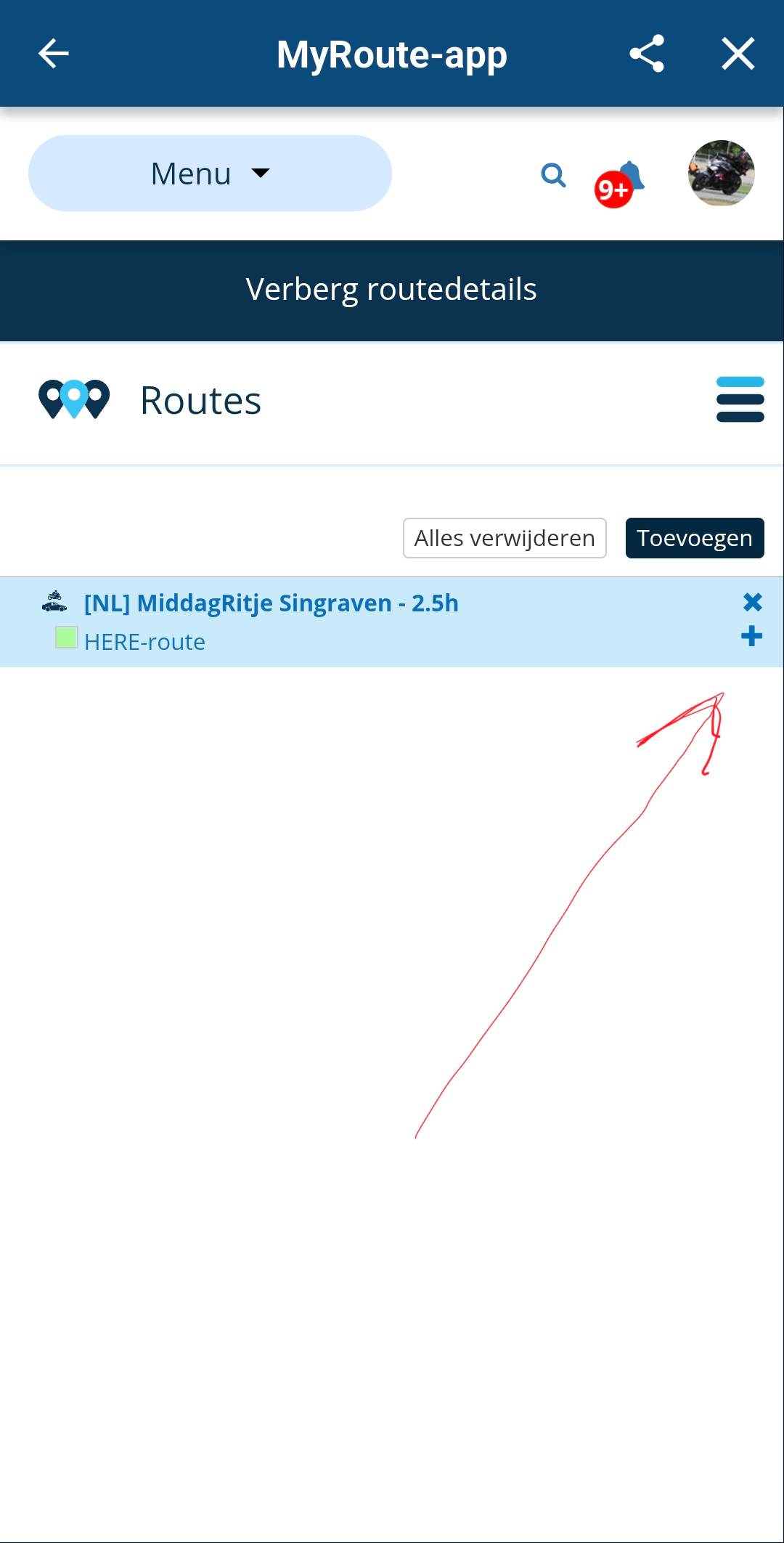
Try the following steps:
Split red route in 2 routes, resulting in first half and second half, from now on referred to as route 1 and 2.
- Open route 1 (first half of red), add the Blue route through the menu option I have shown above.
- Merge the added blue route into the currently open "route 1" by clicking the + button.
- Succesively add route 2(second half of red) to the open route ( route 1 + blue route) through the menu option I have shown above.
- Merge the added route 2 (second half of red) into the currently open route by clicking the + button.
- Enjoy your figure 8.

Hope this makes it a bit more clear.
You can also add both routes at once but the order in which you merge the route using the + becomes critical.
You were indeed correct sir. I was looking for it under toolbox (makes total sense right) I was able to join the two with your help, however the shaping points while in the right places took on new numbers that made no sense....
Thanks for your help. I will continue working with everyones advice and see if I can get this right.
@Greenham said in Merging two routes from mid route of one..... Is it even possible?:
on new numbers that made no sense....
I think what may have happened is that the black route's waypoint nr 1 is not at the point where you've split the red route. I forgot that!
Before merging the black route onto the first half of the red route, in your black route change the waypoint closest to your "merging point" (that'll be wp20 I guess), to become the start waypoint (wp1) of the black route.

Unfortunately I have no time at the moment to create a screenshot or graphical illustration for it, hope the text above makes sense.

This all assumes that you want to start the route at the start point of red route. Obviously the process is the same if you'd like to start with the black route, and add on the red one. In that case just interchange the red and black routes in my longwinding posts. XD
-
Thank you all for the help. I often take multi day rides with numerous routes fairly close together. I still think being able to join routes where you want to rather than at just the end or the beginning would be very useful.
