iOS crashing with Silverfox B8J and panning not working
-
Hello, my iPhone 11 on iOS 18.5 is not working with native MyRoute app. First panning has not been working with previous iOS but zooming was working. Now the app crashes after the update to 18.5 when trying to connect to controller. Installed app version is 4.3.9-395. Cant use the app with this phone. Android tablet works without any issue. Any special settings required on the phone? Bluetooth found the controller. Regards Thomas
@Thomas-Neumeyer I have exactly the same set up as you iPhone 11 and B8J controller. I have no issues at all, everything works perfectly.
-
Thats good to hear. I will remove all unnecessary bluetooth connections and check if something is interfering the system. Will report later.
-
Hello, I compared the settings of the two phones. On the first phone with the strange behavior there was the external keyboard enabled because I was playing some time ago with different controller and Osmand. After changing this setting MyRoute is working fine. No issues anymore. Thomas
-
Could you elaborate a bit more (perhaps with a screenshot) what exactly was causing the issue? This for future reference

Glad it all works again!
-
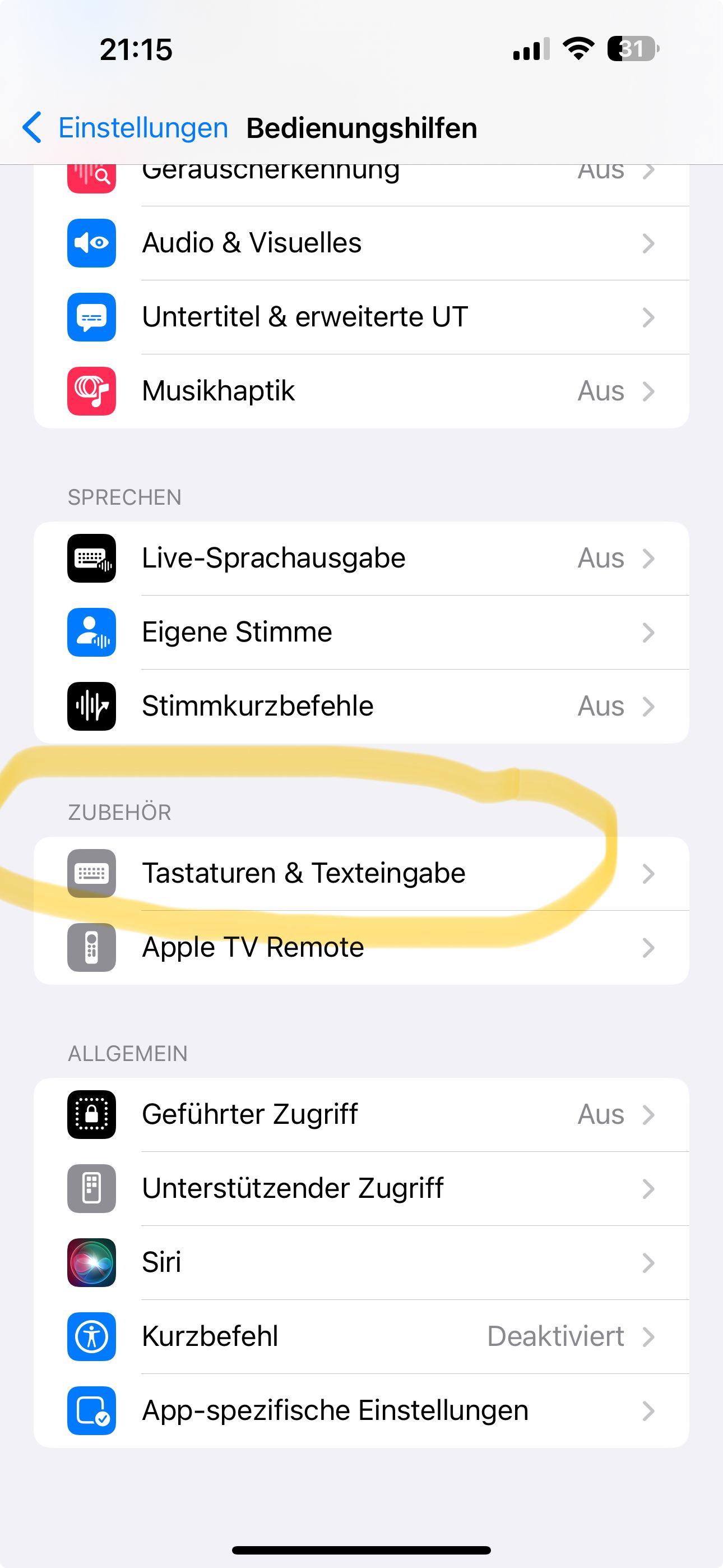
Hope this works.
-

-
Merci!

-
Merci!

@Corjan-Meijerink
@Thomas-NeumeyerHey you,
Yes, that's exactly my experience for a long time, I drive with the Remotek One as Corjan may still know, and after longer attempts this is my solution.
iPhone Xr : Settings / Conditional Aids / Keyboards & Text Input /
Solution = Keyboard control OFF
-
MyRouteApp without problems !!
-
Remote click on radio does not work
-
I can't control the Kurviger app
-
I can't control GuRuMaps then
Note = with keyboard control ON
-
MyRouteApp crashes ?
-
Curvy goes !!
-
GuRuMaps goes !!
-
Remote switch to player goes !!
Actually, it should be the case that you set the keyboard control to ON, that would actually make more sense, at least from the point of view of the extended Remotek One possibilities .... And the other apps.
VG

———
Hey ihr,
ja genau das ist auch schon länger meine Erfahrung, ich fahre mit der Remotek One so wie Corjan ja vielleicht noch weiß, und nach längeren Versuchen ist das meine Lösung.iPhone Xr : Einstellungen / Bedingungshilfen / Tastaturen & Texteingaben /
Lösung = Tastatursteuerung AUS
-
MyRouteApp ohne Probleme !!
-
Remotek Klick auf Radio geht nicht
-
Kurviger App kann ich dann nicht steuern
-
GuRuMaps kann ich dann nicht steuern
Hinweis = bei Tastatursteuerung EIN
-
MyRouteApp stürzt ab ?
-
Kurviger geht !!
-
GuRuMaps geht !!
-
Remotek Umschaltung auf Player geht !!
Eigentlich sollte es doch so sein das man die Tastatursteuerung auf EIN einstellt, das würde eigentlich mehr Sinn machen, zumindest aus Sicht der Remotek One erweiterten Möglichkeiten …. Und der anderen Apps.
VG

-
-
Question: why does the keyboard control have to be set to "OFF" on an iPhone (iOS) so that the MRA does not crash, there is an explanation from the point of view of MRA programming.
It would help, should it stay that way, it should be included in the MRA user description.
VG
Frage : warum muss bei einem iPhone (iOS) die Tastatursteuerung überhaupt auf „AUS“ stehen, damit die MRA nicht abstürzt, gibt es eine Erklärung dazu aus Sicht der MRA Programmierung.
Es würde helfen, sollte es so bleiben sollte es in der MRA Anwenderbeschreibung mit aufgenommen werden.
VG
-
Question: why does the keyboard control have to be set to "OFF" on an iPhone (iOS) so that the MRA does not crash, there is an explanation from the point of view of MRA programming.
It would help, should it stay that way, it should be included in the MRA user description.
VG
Frage : warum muss bei einem iPhone (iOS) die Tastatursteuerung überhaupt auf „AUS“ stehen, damit die MRA nicht abstürzt, gibt es eine Erklärung dazu aus Sicht der MRA Programmierung.
Es würde helfen, sollte es so bleiben sollte es in der MRA Anwenderbeschreibung mit aufgenommen werden.
VG
@Hubert-Thoring No clue

-
@Hubert-Thoring No clue

@Corjan-Meijerink
 Like .. I don't think
Like .. I don't think
