Shaping point ignored by app
-
Can anyone explain to me why my shaping point #22 that was created in the online route editor was ignored by the app? I specifically put this shaping point into my route to take me to the end of town so that I would stop at a restaurant first (via point #23), then the gas station (via point #24), then continue on. Here's a link to the route.
Thanks!
Steve
Online planner:
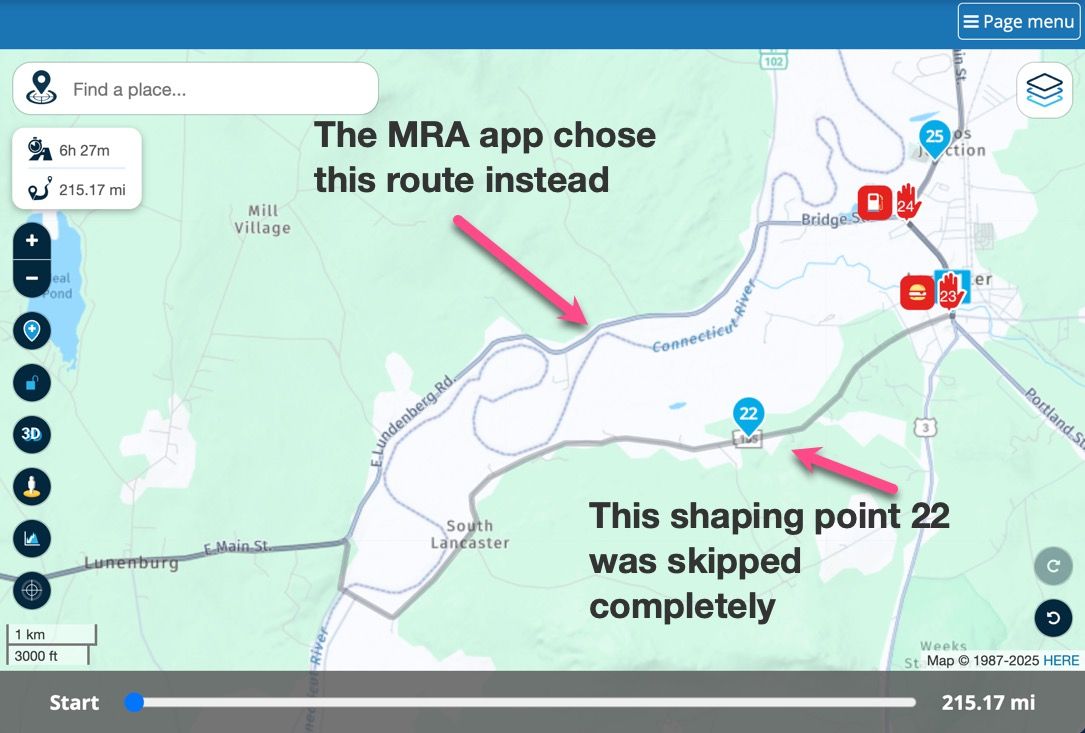
Screenshot from DMD T865X when shaping point was skipped

-
Share a link to the route and make it public and we will try to find the issue.
-
Share a link to the route and make it public and we will try to find the issue.
@RetiredWingMan I did.... click the "Here's a link" in my original post.
Thanks!
-
Can anyone explain to me why my shaping point #22 that was created in the online route editor was ignored by the app? I specifically put this shaping point into my route to take me to the end of town so that I would stop at a restaurant first (via point #23), then the gas station (via point #24), then continue on. Here's a link to the route.
Thanks!
Steve
Online planner:
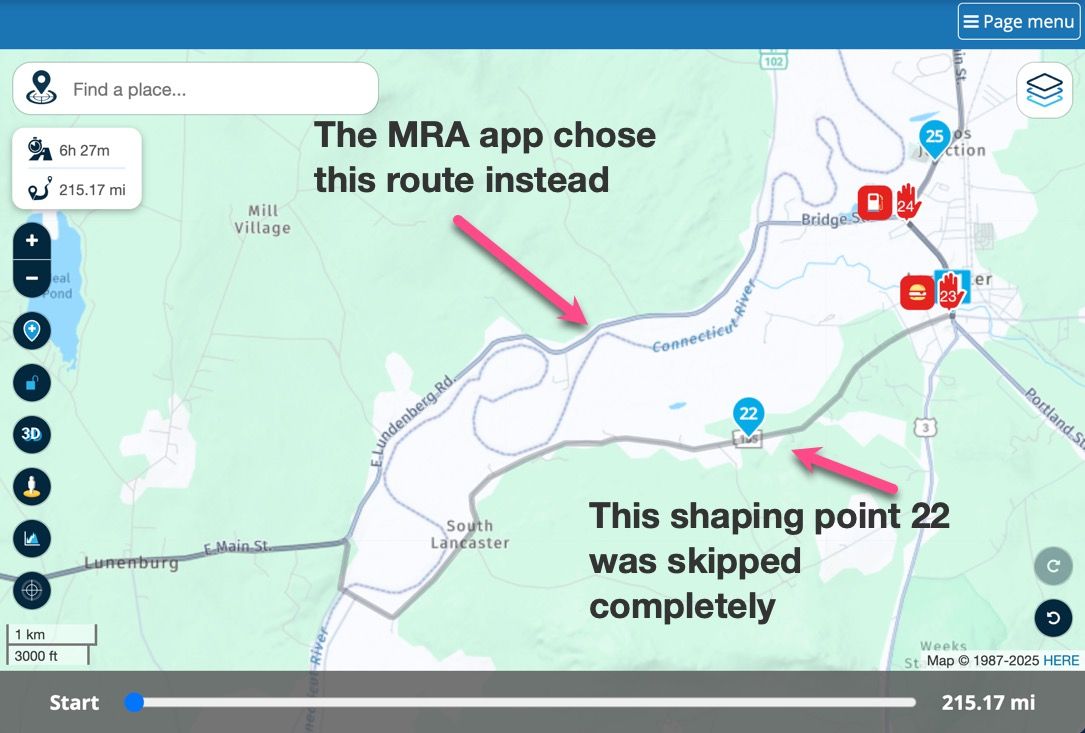
Screenshot from DMD T865X when shaping point was skipped

@Steve-Jarrell are your settings the same as they are in the planner ? I am talking about allowed roads ? When you hit navigate on the phone, drag the bottom bar and check what you have allowed or not allowed there. I think only these settings can modify route while navigating.
Also you can try navigating "Route as a track", it can be enabled from settings !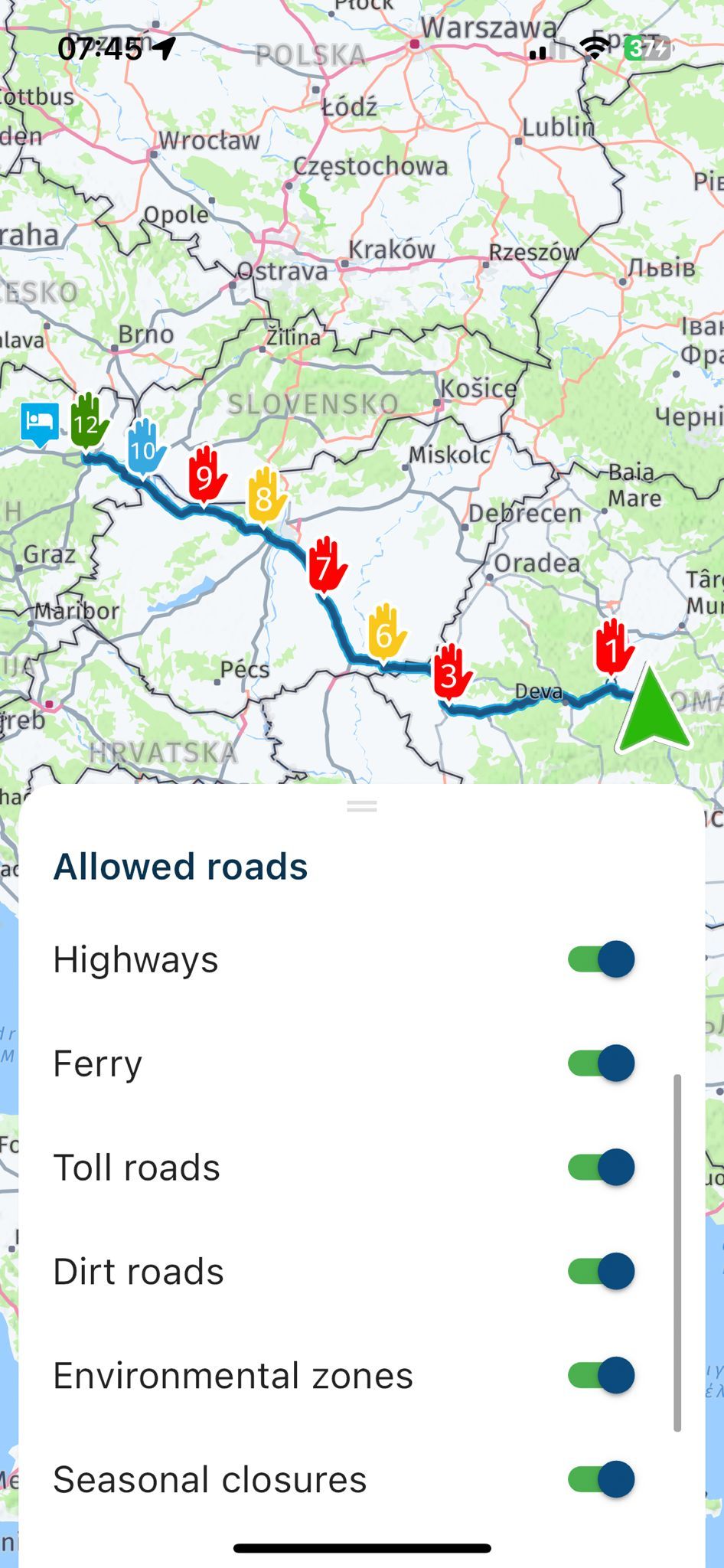
-
@Steve-Jarrell are your settings the same as they are in the planner ? I am talking about allowed roads ? When you hit navigate on the phone, drag the bottom bar and check what you have allowed or not allowed there. I think only these settings can modify route while navigating.
Also you can try navigating "Route as a track", it can be enabled from settings !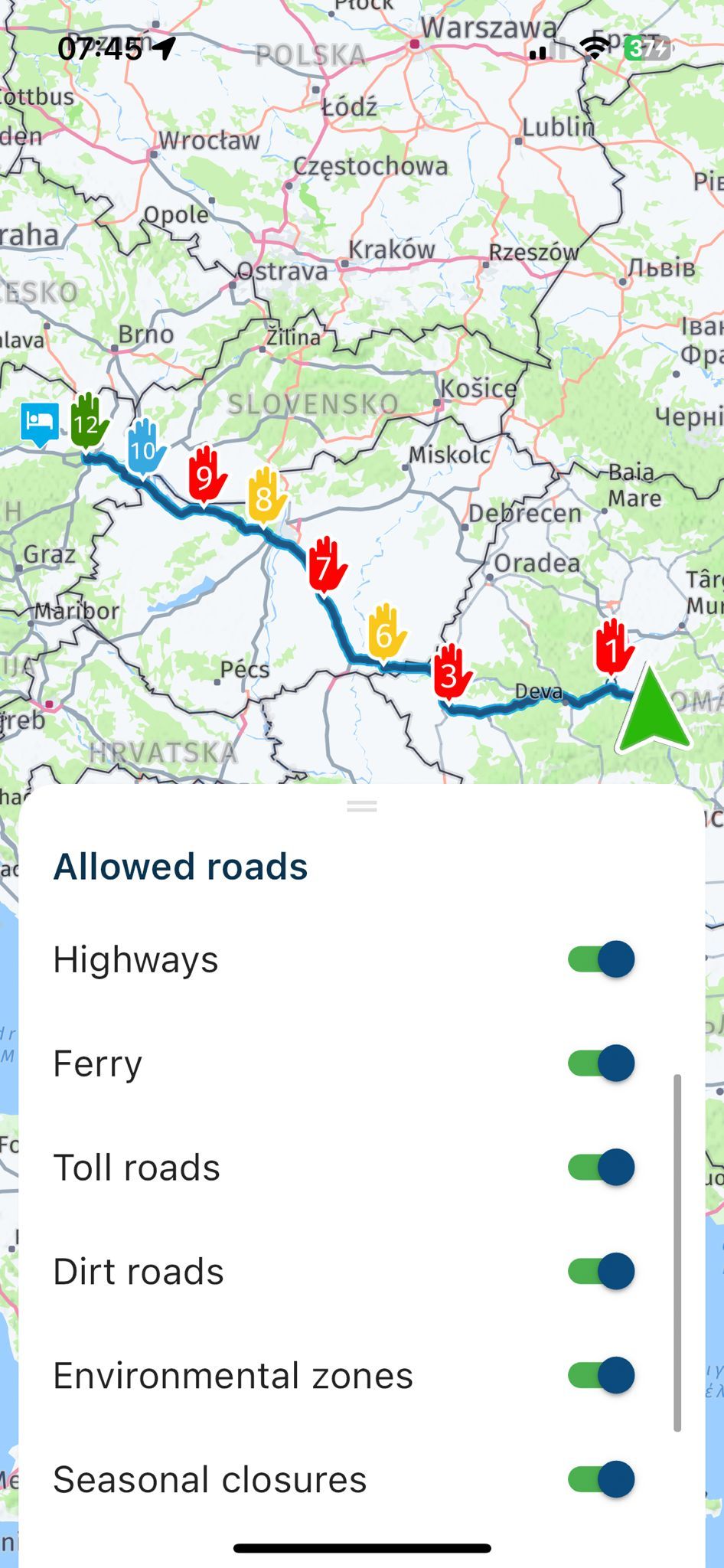
@Adrian-Avram said in Shaping point ignored by app:
are your settings the same as they are in the planner ? I am talking about allowed roads ?
They always are, since the allowed roads in Navigation pass over from the planner to MRA Navigation. Great platform, isn't it?

-
@Adrian-Avram said in Shaping point ignored by app:
are your settings the same as they are in the planner ? I am talking about allowed roads ?
They always are, since the allowed roads in Navigation pass over from the planner to MRA Navigation. Great platform, isn't it?

@Con-Hennekens said in Shaping point ignored by app:
They always are
No they are not ! Because in the planner I could select for example to use Highways and in the app to disable that, and it changes the route !
I already tried it ... -
@Con-Hennekens said in Shaping point ignored by app:
They always are
No they are not ! Because in the planner I could select for example to use Highways and in the app to disable that, and it changes the route !
I already tried it ...@Adrian-Avram, yes of course you can change it manually, but then it would be no surprise if the route changes. If you don't change it manually in the app, the allowed roads setting will follow the ones used in the planner (if you use the correct map).
The real surprise in this case is that the blue route line refuses to go to the shaping point, one way or the other. Something I cannot reproduce by the way. The route in my app seems to follow the desired road without problem.
-
I loaded your route. I tried everything I could think of, changed options, used motorcycle and car. Nothing I did caused Navigator to skip wp 22. Is it possible that there was s blockage on the road when you looked at it.
-
Thanks. Nothing that I know of. I had all avoidances turned off in the app. That's why I was surprised when it ignored my shaping point. I appreciate you looking!
-
@Steve-Jarrell are your settings the same as they are in the planner ? I am talking about allowed roads ? When you hit navigate on the phone, drag the bottom bar and check what you have allowed or not allowed there. I think only these settings can modify route while navigating.
Also you can try navigating "Route as a track", it can be enabled from settings !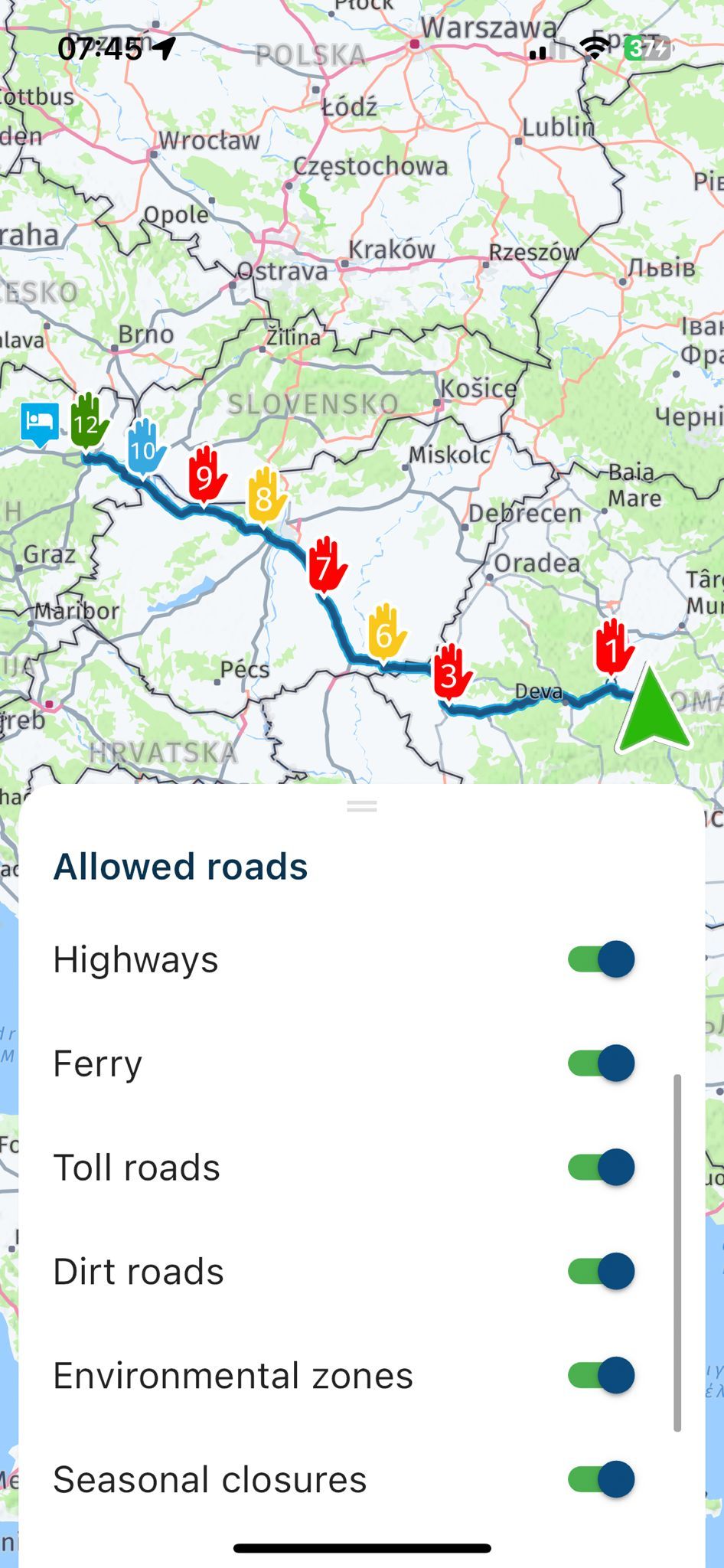
@Adrian-Avram Thanks Adrian. I will double check but I'm almost sure that my settings are correct. There wasn't anything unusual about that road as far as I could tell (i.e it wasn't a dirt road, seasonal closure, etc.)
Thanks!
Steve
-
@Adrian-Avram, yes of course you can change it manually, but then it would be no surprise if the route changes. If you don't change it manually in the app, the allowed roads setting will follow the ones used in the planner (if you use the correct map).
The real surprise in this case is that the blue route line refuses to go to the shaping point, one way or the other. Something I cannot reproduce by the way. The route in my app seems to follow the desired road without problem.
@Con-Hennekens That one has me scratching my head for sure. In this case I decided to skip both of the via points as I decided not to make the stops 23 and 24, and this worked just fine and the rest of the route worked flawlessly.
Thanks for your input.
Steve
-
@Adrian-Avram, yes of course you can change it manually, but then it would be no surprise if the route changes. If you don't change it manually in the app, the allowed roads setting will follow the ones used in the planner (if you use the correct map).
The real surprise in this case is that the blue route line refuses to go to the shaping point, one way or the other. Something I cannot reproduce by the way. The route in my app seems to follow the desired road without problem.
@Con-Hennekens The one other possibility is that I am using the offline mode with the offline HERE maps, and perhaps there's a slight difference between using the online maps with the app for testing and actually navigating using the online ones.
I thought at first the perhaps I accidentally passed by the road that the shaping point was on, but looking back at the screenshot there was no symbol in the upper left corner indicating that a shaping point was being bypassed.
Steve
-
@Con-Hennekens The one other possibility is that I am using the offline mode with the offline HERE maps, and perhaps there's a slight difference between using the online maps with the app for testing and actually navigating using the online ones.
I thought at first the perhaps I accidentally passed by the road that the shaping point was on, but looking back at the screenshot there was no symbol in the upper left corner indicating that a shaping point was being bypassed.
Steve
@Steve-Jarrell, yesterday I was planning an entirely different route when I saw something that looked quite similar... There was NO road going to my waypoint on the basemap, but there was on the overlay map. I don't know if this could apply to your case, but thought I would drop it here
 .
. -
@Steve-Jarrell, yesterday I was planning an entirely different route when I saw something that looked quite similar... There was NO road going to my waypoint on the basemap, but there was on the overlay map. I don't know if this could apply to your case, but thought I would drop it here
 .
.@Con-Hennekens Thanks! I'm betting there was something in the offline HERE map that caused the anamoly. I'll watch it closely for a while and see if it happens again.
I appreciate your input!
Steve
-
Can anyone explain to me why my shaping point #22 that was created in the online route editor was ignored by the app? I specifically put this shaping point into my route to take me to the end of town so that I would stop at a restaurant first (via point #23), then the gas station (via point #24), then continue on. Here's a link to the route.
Thanks!
Steve
Online planner:
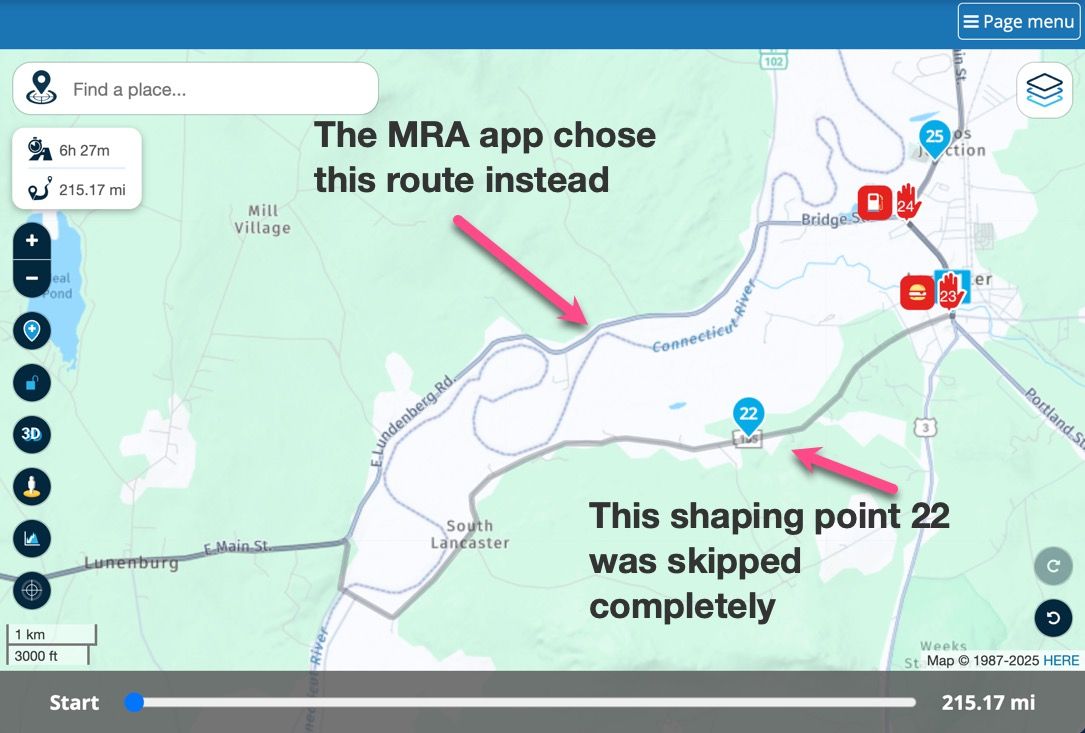
Screenshot from DMD T865X when shaping point was skipped

@Steve-Jarrell J ran the animation and it followed timeouts as designed. I suppose if one had deliberately turned and took the unplanned route ther’d have been ‘revert’ options come up.
I always figured that if you designed it on the desktop and emailed the route or QR, the recipient’s app would follow your shaped route, thus overriding any settings they have in their device setup.
-
@Steve-Jarrell J ran the animation and it followed timeouts as designed. I suppose if one had deliberately turned and took the unplanned route ther’d have been ‘revert’ options come up.
I always figured that if you designed it on the desktop and emailed the route or QR, the recipient’s app would follow your shaped route, thus overriding any settings they have in their device setup.
@MyZ51 said in Shaping point ignored by app:
I always figured that if you designed it on the desktop and emailed the route or QR, the recipient’s app would follow your shaped route, thus overriding any settings they have in their device setup.
You figured correctly, except for that not device settings are honored, but planner settings are. And of course only within the MRA ecosystem. An exported GPX does not contain any planner settings.
