Another day MyRoute-app screwed up My Route
-
@Marinus-van-Deudekom said in Another day MyRoute-app screwed up My Route:
@Ton-Machielsen Due to restrictions by Apple and Google the viapoint sign is NOT on Androis Auto and Carplay
Meaning the "Skip Waypoint" icon is also not? So how do i skip waypoints? Stopping, taking my gloves off, taking my phone out of my pocket, click "Skip waypoint", dress up and continue?
This post is deleted! -
@Marinus-van-Deudekom said in Another day MyRoute-app screwed up My Route:
@Ton-Machielsen Due to restrictions by Apple and Google the viapoint sign is NOT on Androis Auto and Carplay
Meaning the "Skip Waypoint" icon is also not? So how do i skip waypoints? Stopping, taking my gloves off, taking my phone out of my pocket, click "Skip waypoint", dress up and continue?
@Ton-Machielsen said in Another day MyRoute-app screwed up My Route:
@Marinus-van-Deudekom said in Another day MyRoute-app screwed up My Route:
@Ton-Machielsen Due to restrictions by Apple and Google the viapoint sign is NOT on Androis Auto and Carplay
Meaning the "Skip Waypoint" icon is also not? So how do i skip waypoints? Stopping, taking my gloves off, taking my phone out of my pocket, click "Skip waypoint", dress up and continue?
Depends
Viapoints (hand shape) must be skipped manually. So yes, stop, take your glove of and push on the button to skip a waypoint.
Shapingpoint (dropplet shape) can be skipped automaticly. But this works only good if the shapingpoint is placed close enough or on the road. If you place your waypoints just somewhere on the map. The navigation can get confused what to do.If you use route as track without visible waypoints, there is nothing to skip.
But strange things like riding on both sides of a highway or turn in a sidestreet and then turn back, can still be there in track just because you did place the routepoints not correct enough. -
@richtea999 I think I have an iPad somewhere. Let me try that.
@Ton-Machielsen, just to be clear about what @M-Schrijver means: Of course ALL waypoints (whether VIA or SHAPING points wil be automatically skipped once you actually HIT them. Your route will continu without manual intervention if you pass a VIA point. It is just that a VIA point will NOT be skipped automatically WITHOUT hitting it, like a shaping point does.

-
@Ton-Machielsen, just to be clear about what @M-Schrijver means: Of course ALL waypoints (whether VIA or SHAPING points wil be automatically skipped once you actually HIT them. Your route will continu without manual intervention if you pass a VIA point. It is just that a VIA point will NOT be skipped automatically WITHOUT hitting it, like a shaping point does.

@Con-Hennekens So my goal is to create shaping points instead of via points. Any idea on how to do this on the mobile app? Because to me it looks like i can only create via points. Is that correct?
-
@Con-Hennekens So my goal is to create shaping points instead of via points. Any idea on how to do this on the mobile app? Because to me it looks like i can only create via points. Is that correct?
@Ton-Machielsen by design a new adder point on a route, Between start and finish would be a shaping point, not a viapoint (handshape)
-
@Con-Hennekens So my goal is to create shaping points instead of via points. Any idea on how to do this on the mobile app? Because to me it looks like i can only create via points. Is that correct?
@Ton-Machielsen, certainly NOT
 . If you plan a route on the in-ap planner and also on the web-planner ALL waypoints will always be shaping-points initially. Except for the first one and the last one. Those can ONLY be waypoints. The type of a waypoint can be changed in the in-ap planner too. After placing waypoints you tap the quit button (the one with the cross on the lower right, "Annuleren" in Dutch). then you tap the waypoint you want changed and see this:
. If you plan a route on the in-ap planner and also on the web-planner ALL waypoints will always be shaping-points initially. Except for the first one and the last one. Those can ONLY be waypoints. The type of a waypoint can be changed in the in-ap planner too. After placing waypoints you tap the quit button (the one with the cross on the lower right, "Annuleren" in Dutch). then you tap the waypoint you want changed and see this: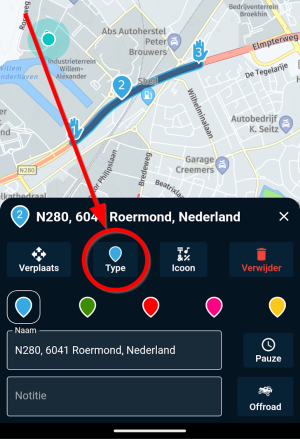
Ultimately I still think the problem you experience is that you don't "hit" the first waypoint, which is a VIA point by default, and therefore are guide back to it. You can place that point further up in your route a bit, so you actually hit it, or you can manually skip it in the app before you drive off.
-
@Ton-Machielsen by design a new adder point on a route, Between start and finish would be a shaping point, not a viapoint (handshape)
@Marinus-van-Deudekom I can see that i still have a lot to learn.
-
@Ton-Machielsen, certainly NOT
 . If you plan a route on the in-ap planner and also on the web-planner ALL waypoints will always be shaping-points initially. Except for the first one and the last one. Those can ONLY be waypoints. The type of a waypoint can be changed in the in-ap planner too. After placing waypoints you tap the quit button (the one with the cross on the lower right, "Annuleren" in Dutch). then you tap the waypoint you want changed and see this:
. If you plan a route on the in-ap planner and also on the web-planner ALL waypoints will always be shaping-points initially. Except for the first one and the last one. Those can ONLY be waypoints. The type of a waypoint can be changed in the in-ap planner too. After placing waypoints you tap the quit button (the one with the cross on the lower right, "Annuleren" in Dutch). then you tap the waypoint you want changed and see this: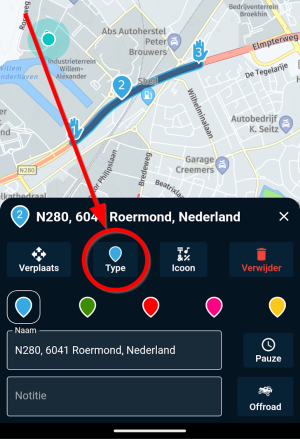
Ultimately I still think the problem you experience is that you don't "hit" the first waypoint, which is a VIA point by default, and therefore are guide back to it. You can place that point further up in your route a bit, so you actually hit it, or you can manually skip it in the app before you drive off.
@Con-Hennekens Definitely will be more precise the next time i go out. Raining today, so....
-
@Marinus-van-Deudekom I can see that i still have a lot to learn.
@Ton-Machielsen said in Another day MyRoute-app screwed up My Route:
I can see that i still have a lot to learn.
Interesting links:
https://www.myrouteapp.com/support
https://www.youtube.com/@Myrouteappforyou
Have fun!
-
@Ton-Machielsen said in Another day MyRoute-app screwed up My Route:
@Marinus-van-Deudekom I can see that i still have a lot to learn.
Everyone does, Ton!
Including me...
