Navigation arrow off the screen
-
I was out for a ride yesterday. I stopped for gas but did not stop navigation of my A to B route. I used my phone to pay for gas. I may have moved the screen around and closed the screen. When I got back to navigation the vehicle indicator was off the right side. Cycling through the direction arrow did not fix it. I had to restart the navigation. I don't know what caused the issue.
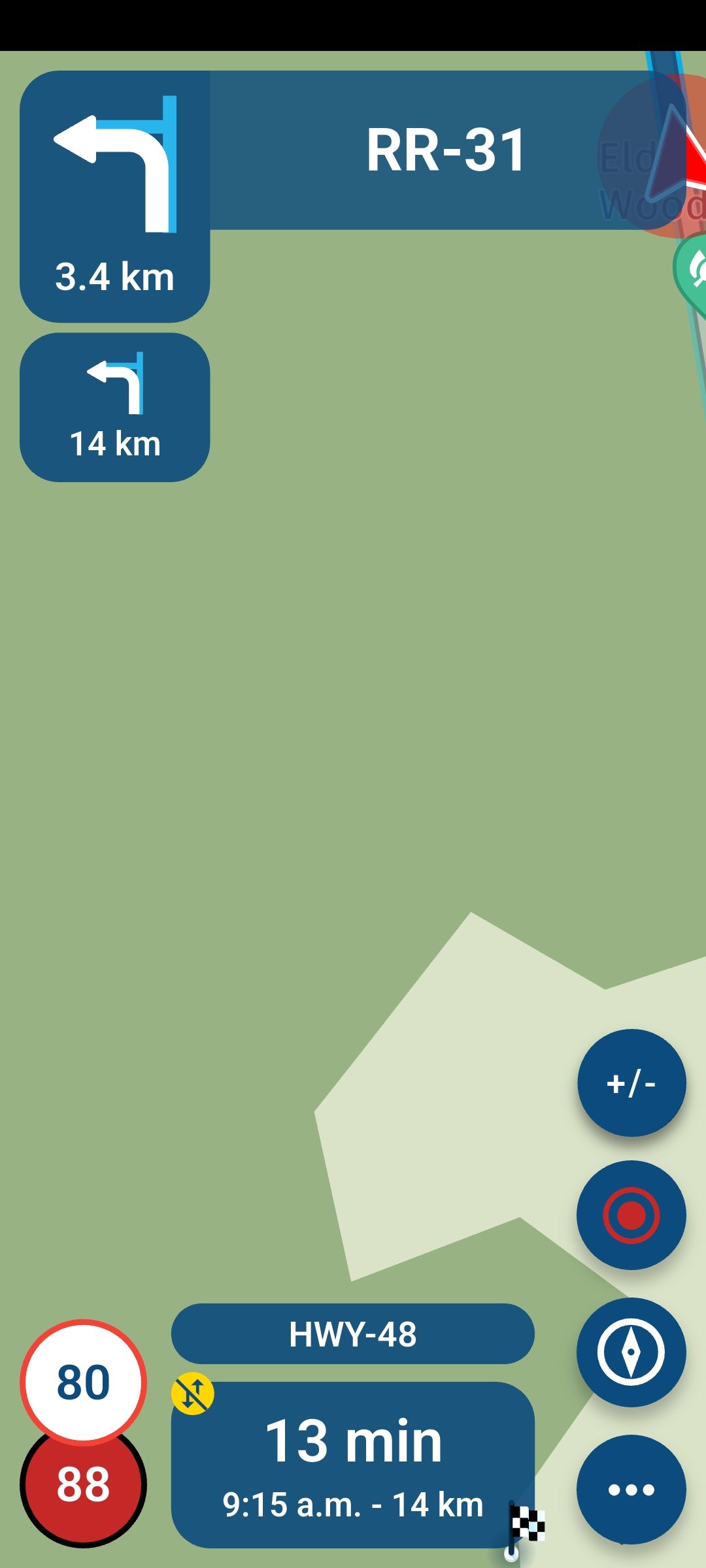
-
I was out for a ride yesterday. I stopped for gas but did not stop navigation of my A to B route. I used my phone to pay for gas. I may have moved the screen around and closed the screen. When I got back to navigation the vehicle indicator was off the right side. Cycling through the direction arrow did not fix it. I had to restart the navigation. I don't know what caused the issue.
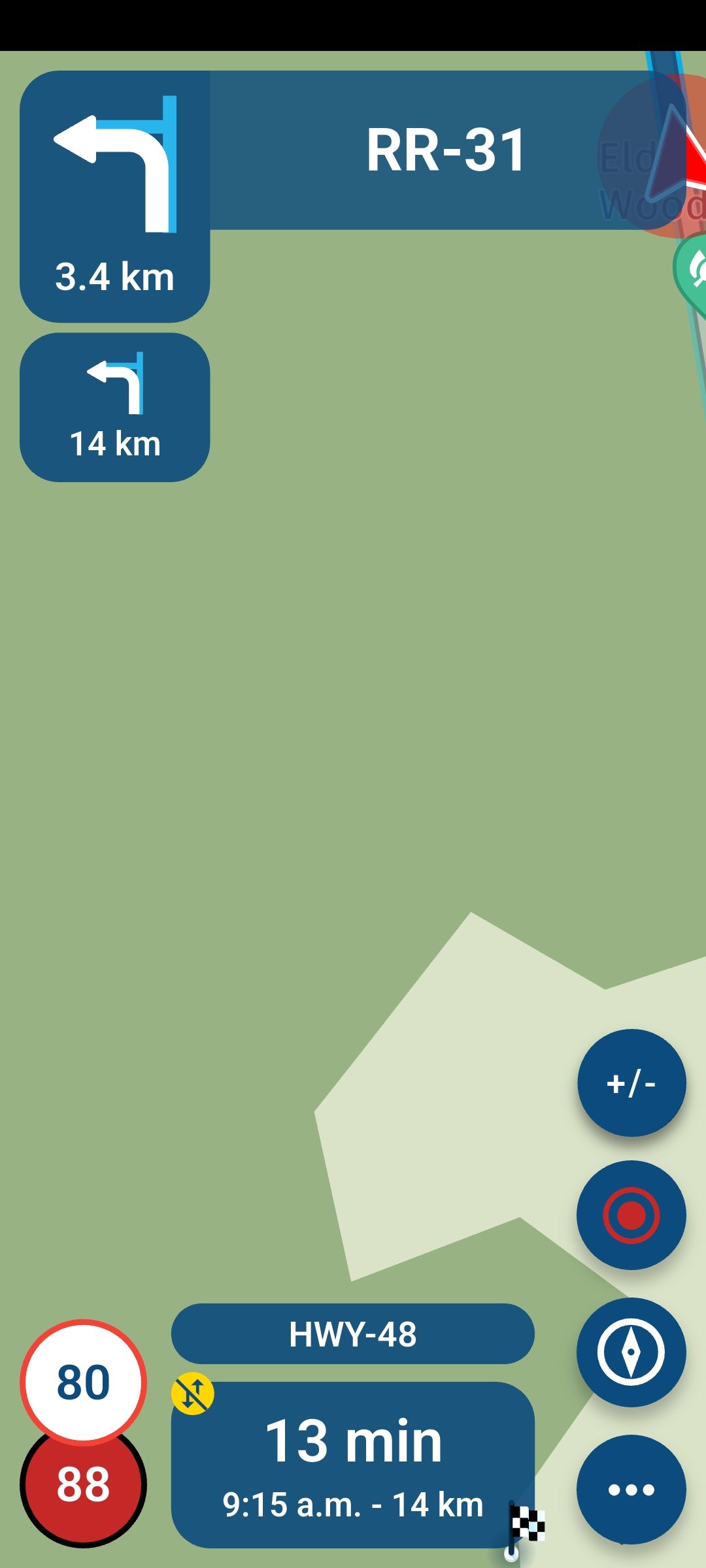
@RetiredWingMan not sure, how to resolve, because I can't force such a situation now.
But I believe: if you tap on the compas icon (second last right side down), to change map orientation, this will re focus the vehicle indicator back to center.
You may tap again, until you will be switched back to the map orientation you have been used bevore (because of several different map orientations which can be selected by tapping this icon). -
@RetiredWingMan not sure, how to resolve, because I can't force such a situation now.
But I believe: if you tap on the compas icon (second last right side down), to change map orientation, this will re focus the vehicle indicator back to center.
You may tap again, until you will be switched back to the map orientation you have been used bevore (because of several different map orientations which can be selected by tapping this icon).@Guzzist I did cycle through the compass settings. Didn't fix it.
-
@Guzzist I did cycle through the compass settings. Didn't fix it.
@RetiredWingMan ok - was just an idea

-
@RetiredWingMan ok - was just an idea

Ich habe das Problem auch. Ich konnte es nachvollziehen, in dem man das Handy dreht! Also zwischen Hoch- und Queransicht wechselt!
Gruß
-
Ich habe das Problem auch. Ich konnte es nachvollziehen, in dem man das Handy dreht! Also zwischen Hoch- und Queransicht wechselt!
Gruß
I had a similar case a few times. It was enough to tap on the compass icon but 3 times - to go thrugh the whole cycle. Not sure if this is exactly the same problem, I was using an iphone.
-
Hi,
I have similar issues in my device. Also I have a video showing as after device rotate, position arrow is ok and a few seconds later, it moves outside screen.
Also I have logs from this device.
I open a new support case with this info and referring to this post.
Regards
-
Thanks for reporting!

