Pop up can't be cleared
-
Recently, when this pop up appears I can't clear it by pressing (Cancel). I have to go to the home screen and then return to the Nav app.
Anyone else have this issue?
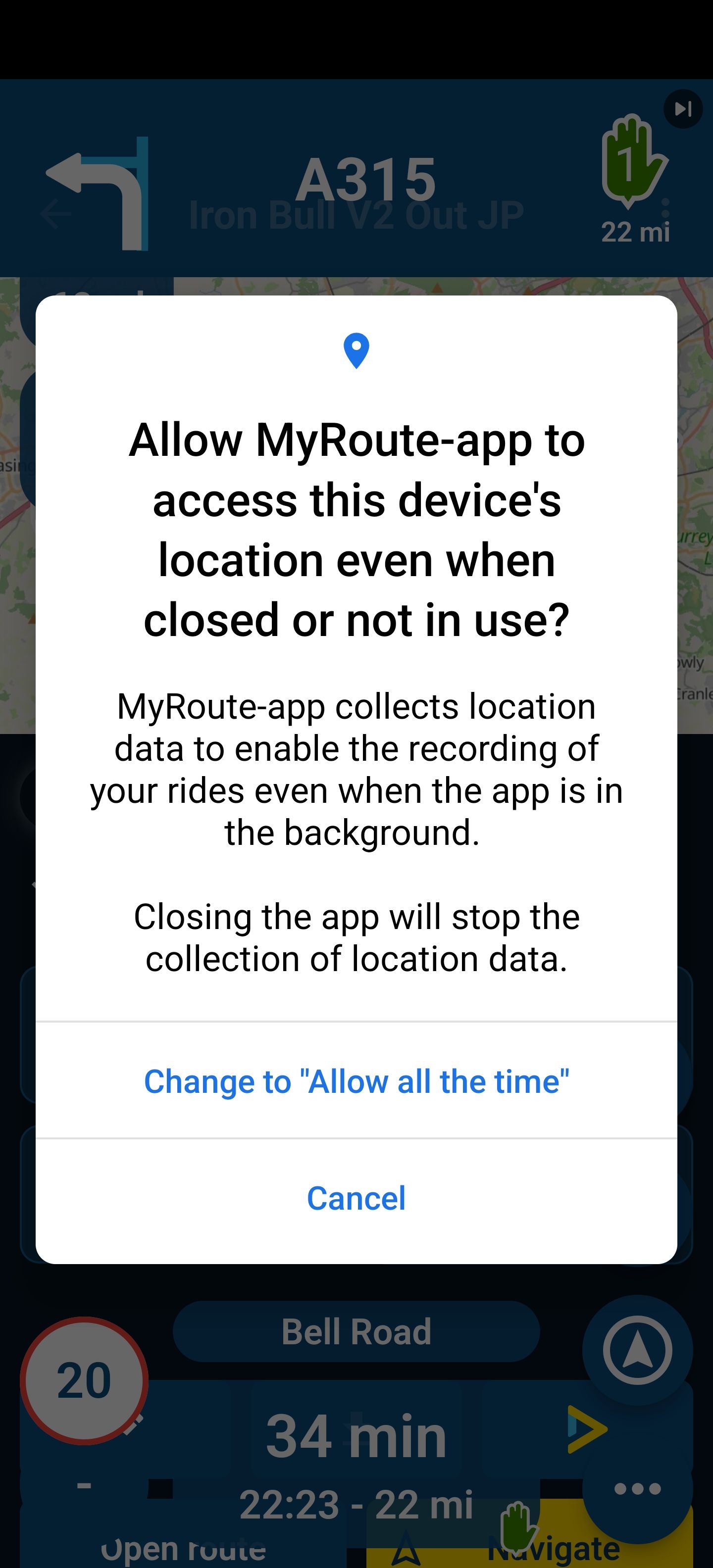
-
Recently, when this pop up appears I can't clear it by pressing (Cancel). I have to go to the home screen and then return to the Nav app.
Anyone else have this issue?
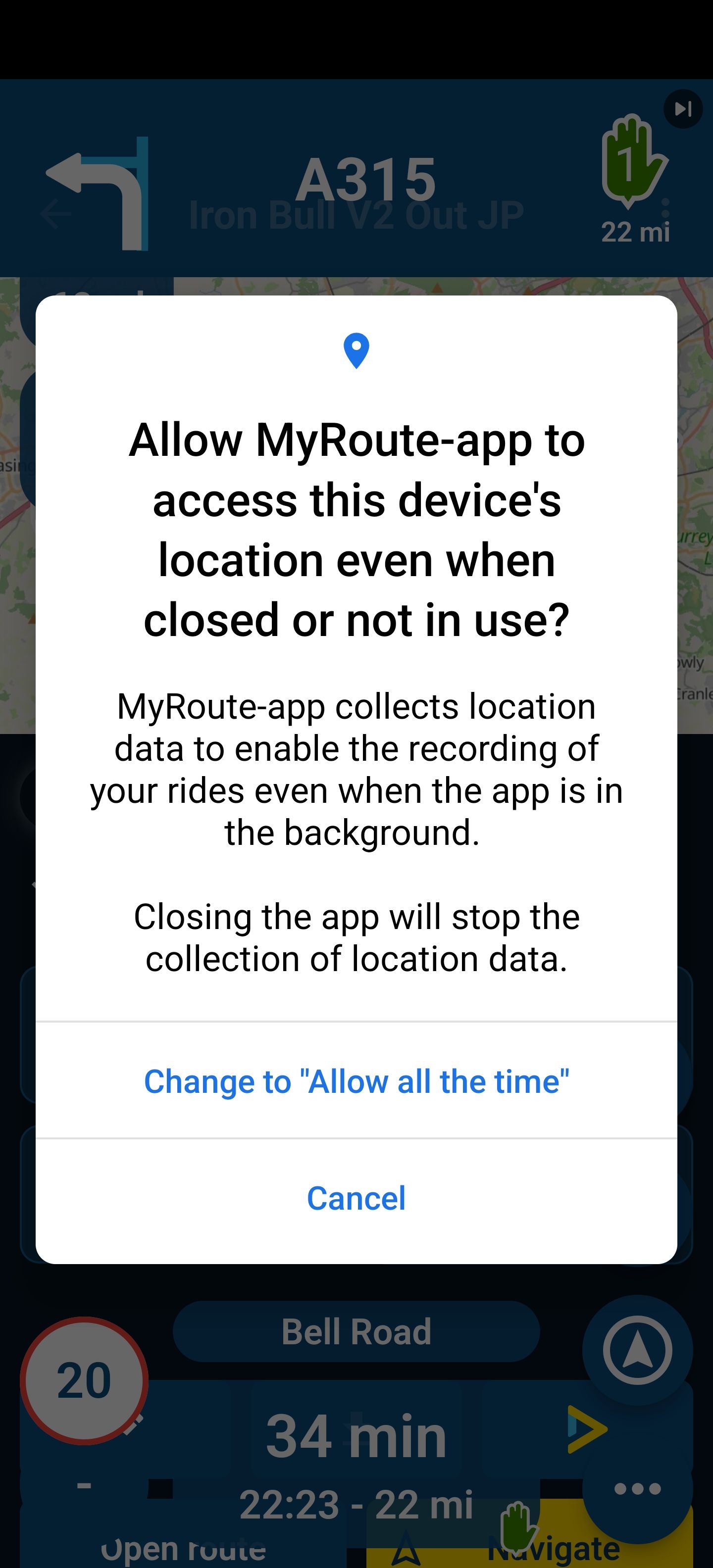
@JP-d i don't have this issue, but pressing the other button, does that help? and how are your cookie settings?
-
Recently, when this pop up appears I can't clear it by pressing (Cancel). I have to go to the home screen and then return to the Nav app.
Anyone else have this issue?
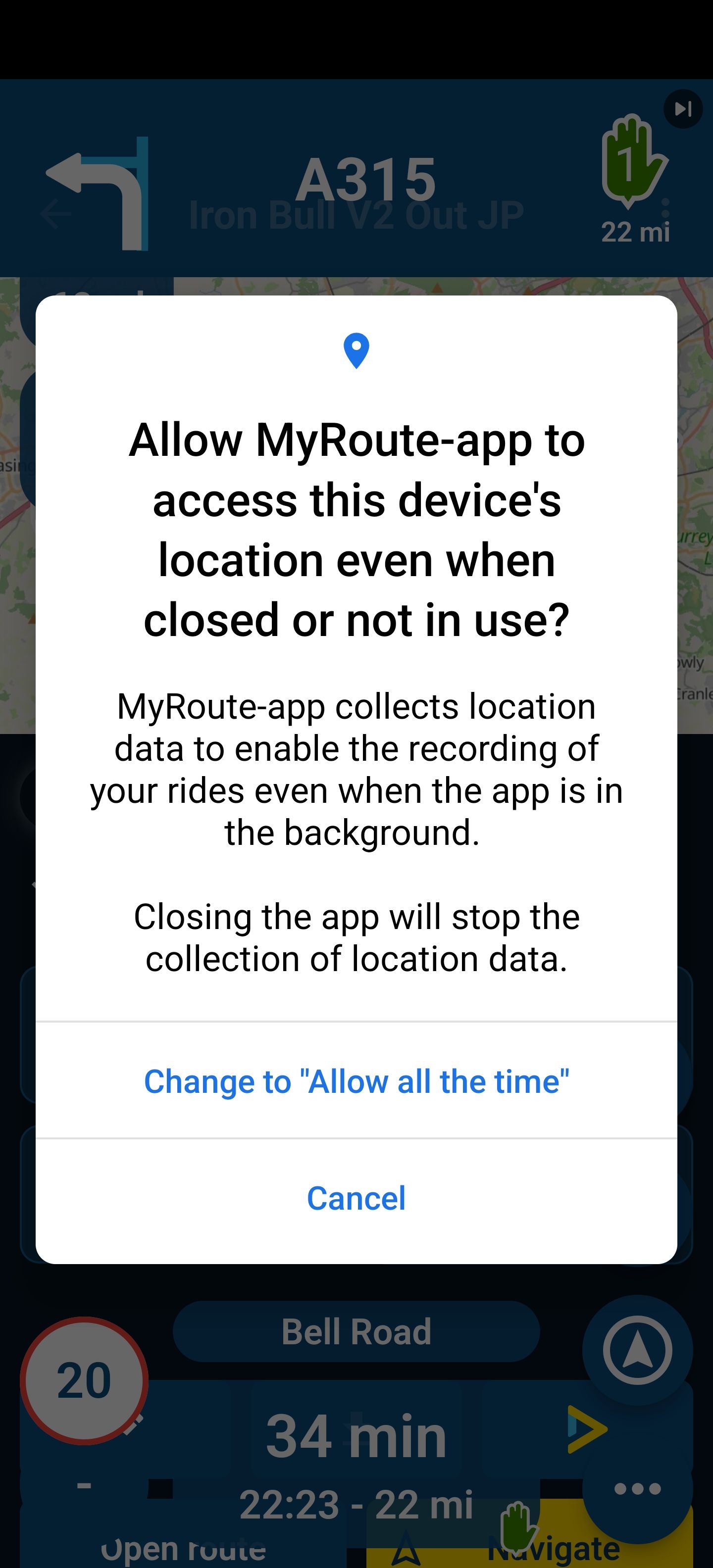
@JP-d That's interesting.
Nothing changed regarding this as it's a popup from the OS.I would recommend selecting "Allow all the time"

There is a very good reason why we ask it. -
@JP-d The app looks like it's in a bit of a funny state - there's a via point on top of the Navigate button.
-
@JP-d The app looks like it's in a bit of a funny state - there's a via point on top of the Navigate button.
@richtea999 It's only after a clean install that this happens.
A lot of things happening at the same time.
The popup from the OS blocks the animation transition below.Not too much to worry about but you have a sharp eye

-
@JP-d That's interesting.
Nothing changed regarding this as it's a popup from the OS.I would recommend selecting "Allow all the time"

There is a very good reason why we ask it.@Corjan-Meijerink Thanks for the reply. I'm worried location collection even when the app isn't in use would drain my battery.
-
@Corjan-Meijerink Thanks for the reply. I'm worried location collection even when the app isn't in use would drain my battery.
@JP-d Definitely not!

If you aren't navigating / using the app we won't even use the location.It's just than when declining this permission and using Android Auto while your phone is locked or switching to another app in general will cause the phone to stop sending location updates.
-
@richtea999 It's only after a clean install that this happens.
A lot of things happening at the same time.
The popup from the OS blocks the animation transition below.Not too much to worry about but you have a sharp eye

@Corjan-Meijerink I cleared the Nav app's Cache and that fixed the problem. I can can now click the cancel button.
