Lock 🔒 Screen
-
Hi MRA Team,
I noticed that if you use navigation buttons on your phone instead of gestures the MRA lock doesn't luck the buttons meaning rain drops can still actuate back, home and recent apps.
Can you lock phone buttons as well?
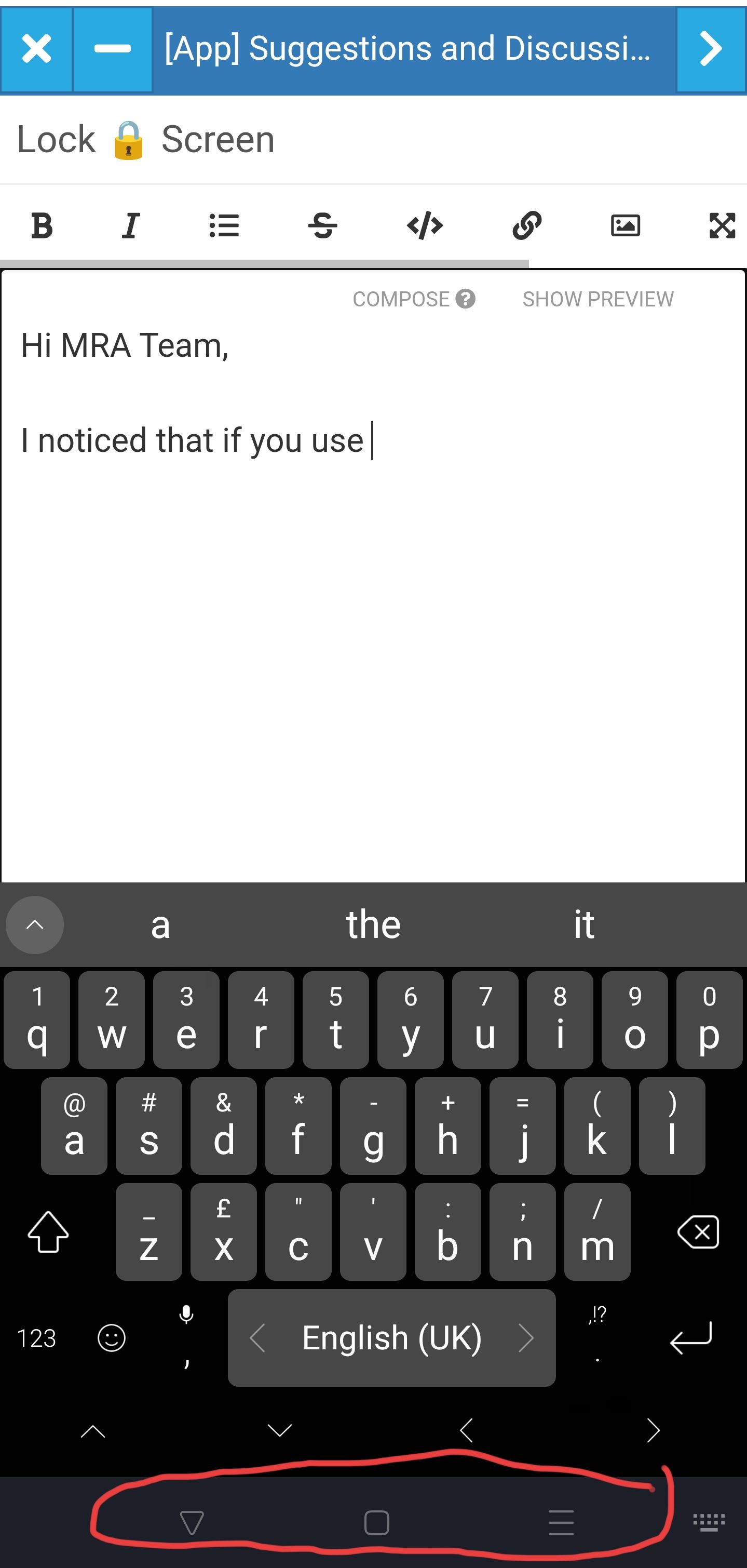
Cheers

JP
-
Hi MRA Team,
I noticed that if you use navigation buttons on your phone instead of gestures the MRA lock doesn't luck the buttons meaning rain drops can still actuate back, home and recent apps.
Can you lock phone buttons as well?
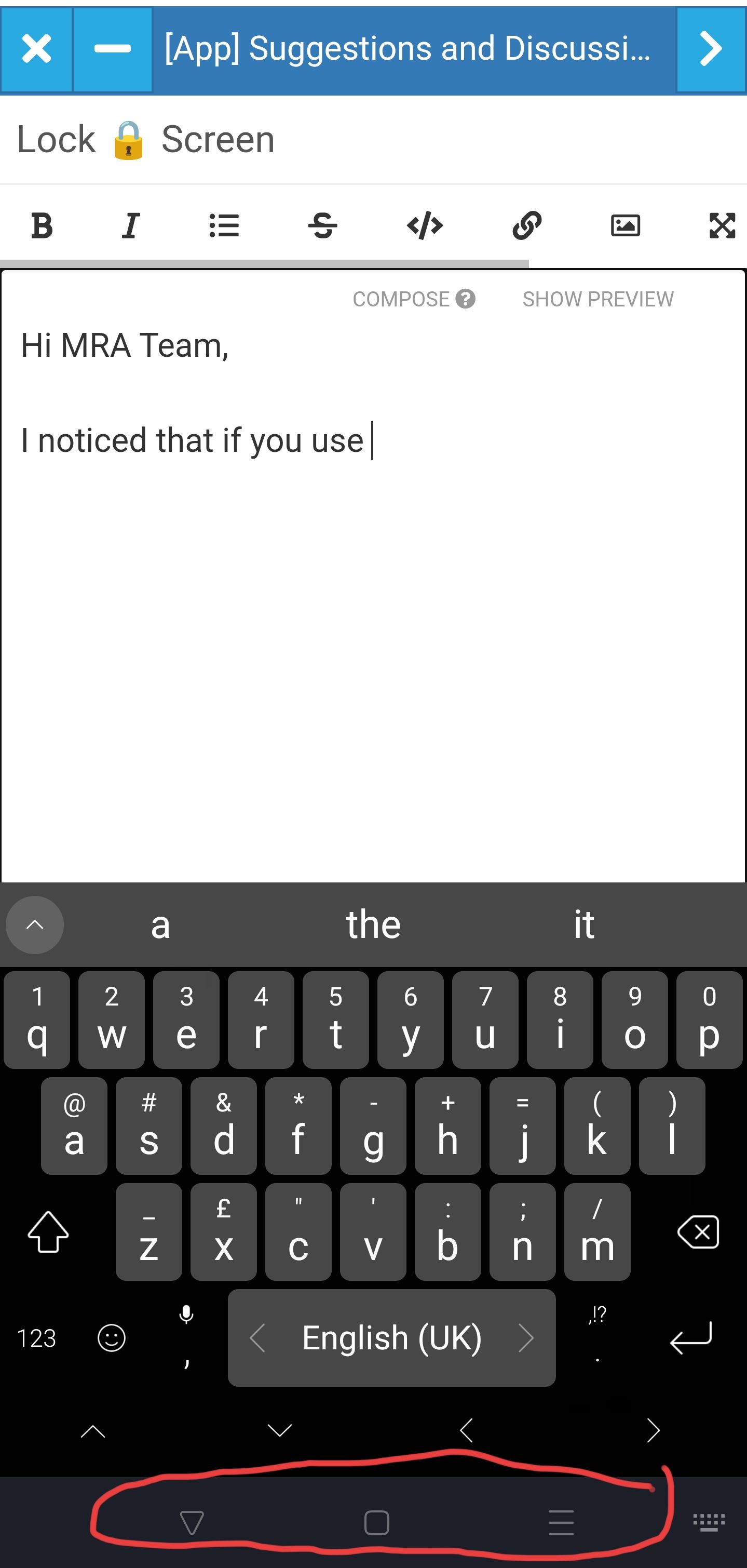
Cheers

JP
@JP-d this unfortunately is not possible

I don’t believe it is at all as the OS does not allow this.
Even if possible, for our architecture there isn’t an easy way to do it and given the low priority it would other wise get, I’d rather just say “no”, than “thanks for the idea” which then wouldn’t be done any time soon
-
@JP-d this unfortunately is not possible

I don’t believe it is at all as the OS does not allow this.
Even if possible, for our architecture there isn’t an easy way to do it and given the low priority it would other wise get, I’d rather just say “no”, than “thanks for the idea” which then wouldn’t be done any time soon
@Corjan-Meijerink. Thanks, I guess I could switch to using Gestures if caught in the rain.
-
@JP-d this unfortunately is not possible

I don’t believe it is at all as the OS does not allow this.
Even if possible, for our architecture there isn’t an easy way to do it and given the low priority it would other wise get, I’d rather just say “no”, than “thanks for the idea” which then wouldn’t be done any time soon
@Corjan-Meijerink said in Lock
 Screen:
Screen:@JP-d this unfortunately is not possible

I don’t believe it is at all as the OS does not allow this.
Even if possible, for our architecture there isn’t an easy way to do it and given the low priority it would other wise get, I’d rather just say “no”, than “thanks for the idea” which then wouldn’t be done any time soon
Hi Corjan,
Hope you and the team are all well.
Has this feature been added?
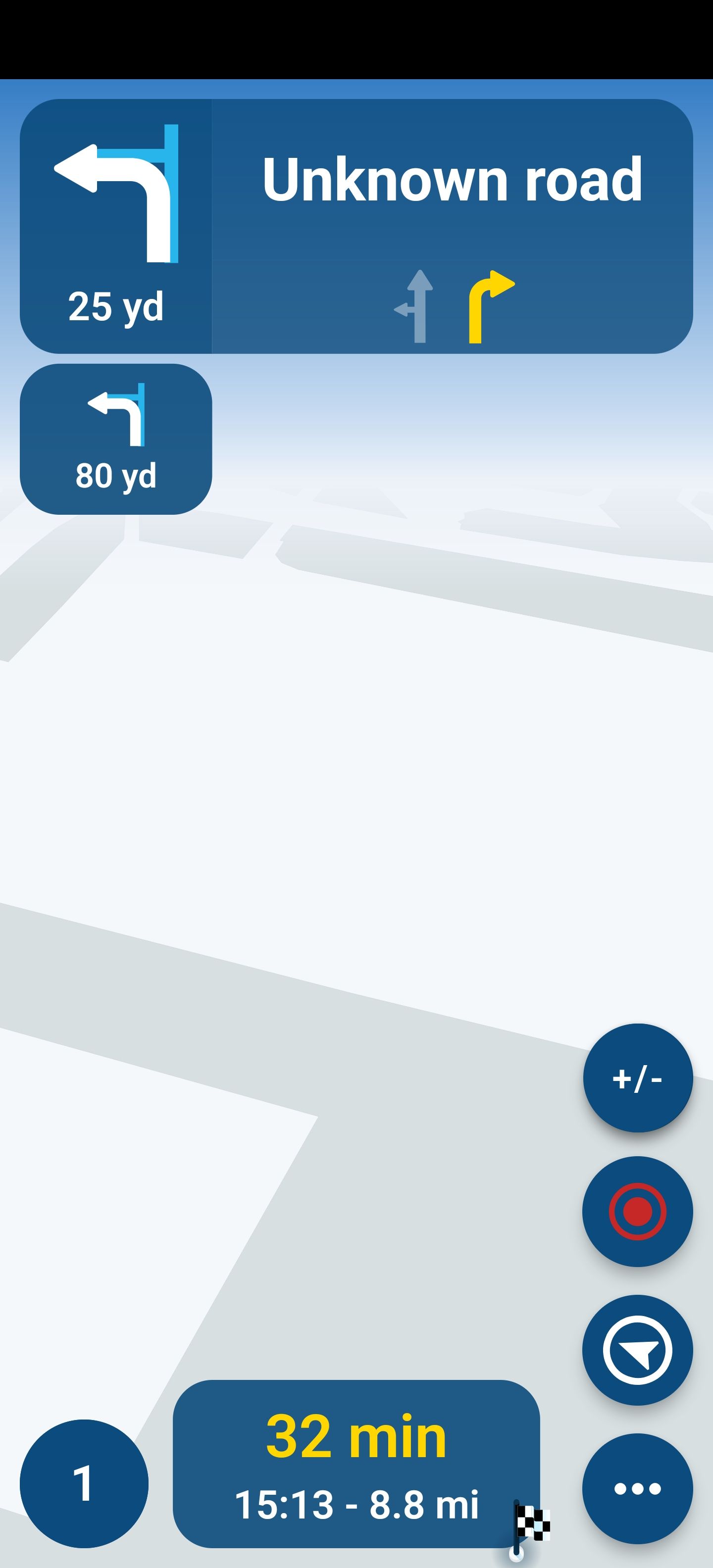
Screenshot_2025-02-10-14-41-01-09_246e9b1fecab93db9692b019fd6b6299.jpg
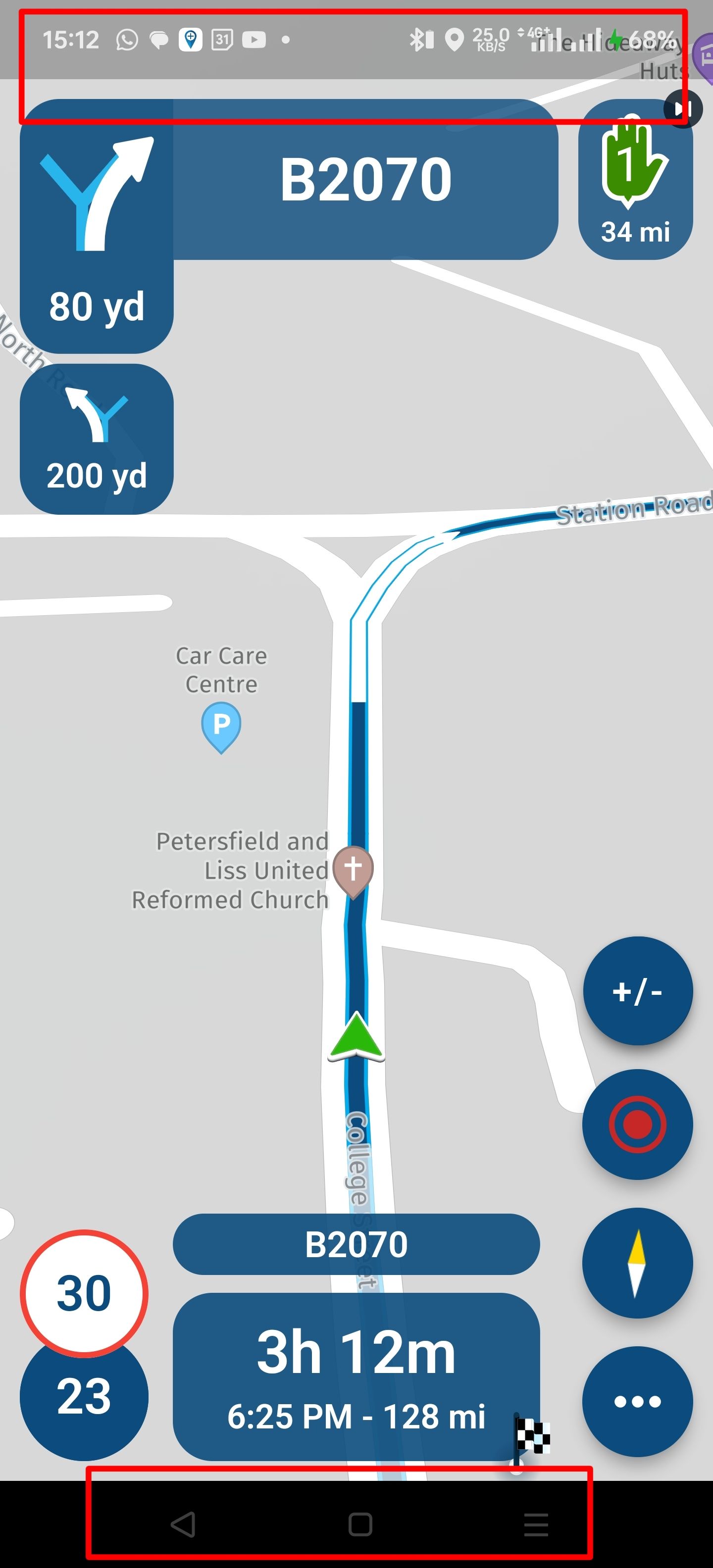
I know I asked for this feature but not I can't see if my phone is charging nor can I use the home bottom to get to my phone's home screen.
Can you please add an option to toggle this feature on and off?
It is useful if it's raining and I want to use the lock
 screen feature in MRA Nav. But otherwise it's more useful to have the Android Buttons and the bar at the top available.
screen feature in MRA Nav. But otherwise it's more useful to have the Android Buttons and the bar at the top available.Best wishes,
JP

-
@Corjan-Meijerink said in Lock
 Screen:
Screen:@JP-d this unfortunately is not possible

I don’t believe it is at all as the OS does not allow this.
Even if possible, for our architecture there isn’t an easy way to do it and given the low priority it would other wise get, I’d rather just say “no”, than “thanks for the idea” which then wouldn’t be done any time soon
Hi Corjan,
Hope you and the team are all well.
Has this feature been added?
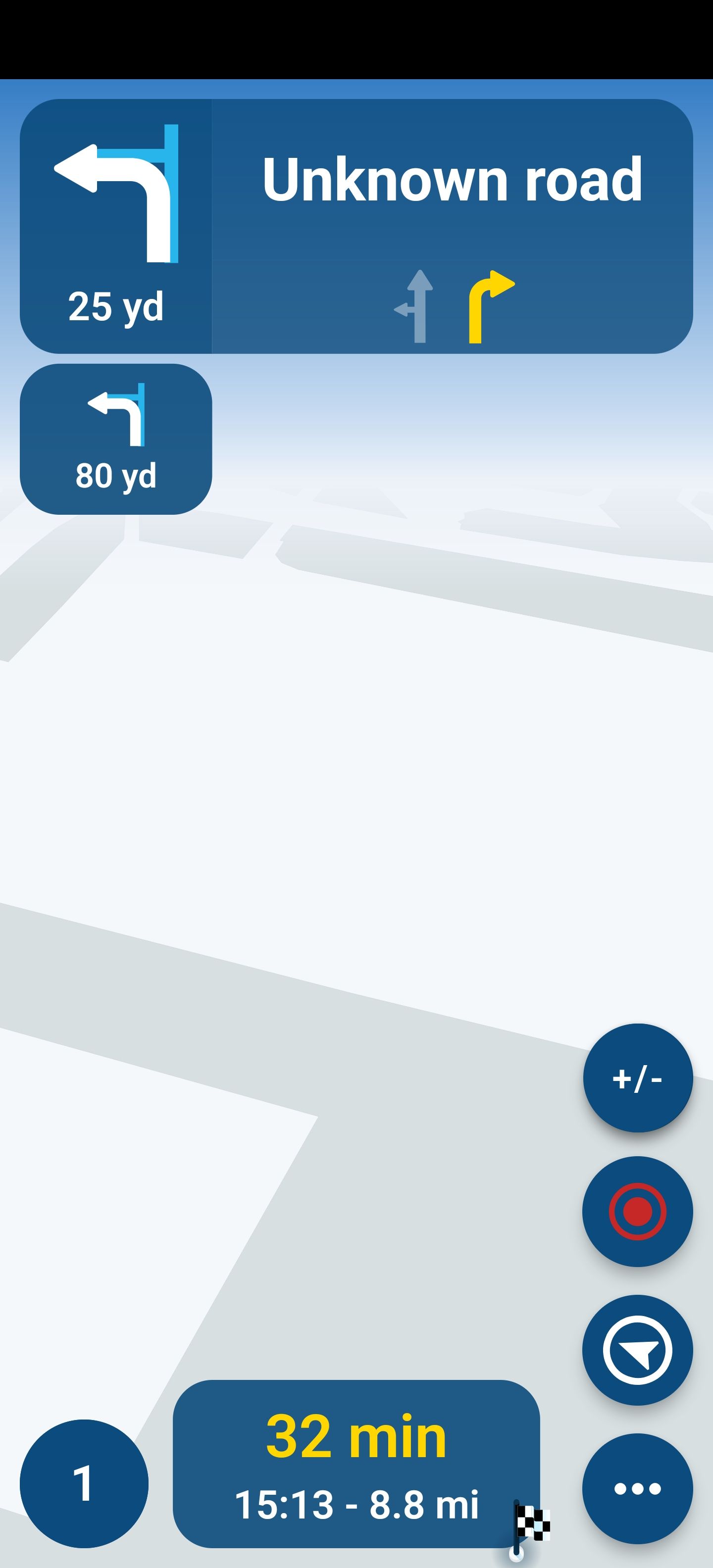
Screenshot_2025-02-10-14-41-01-09_246e9b1fecab93db9692b019fd6b6299.jpg
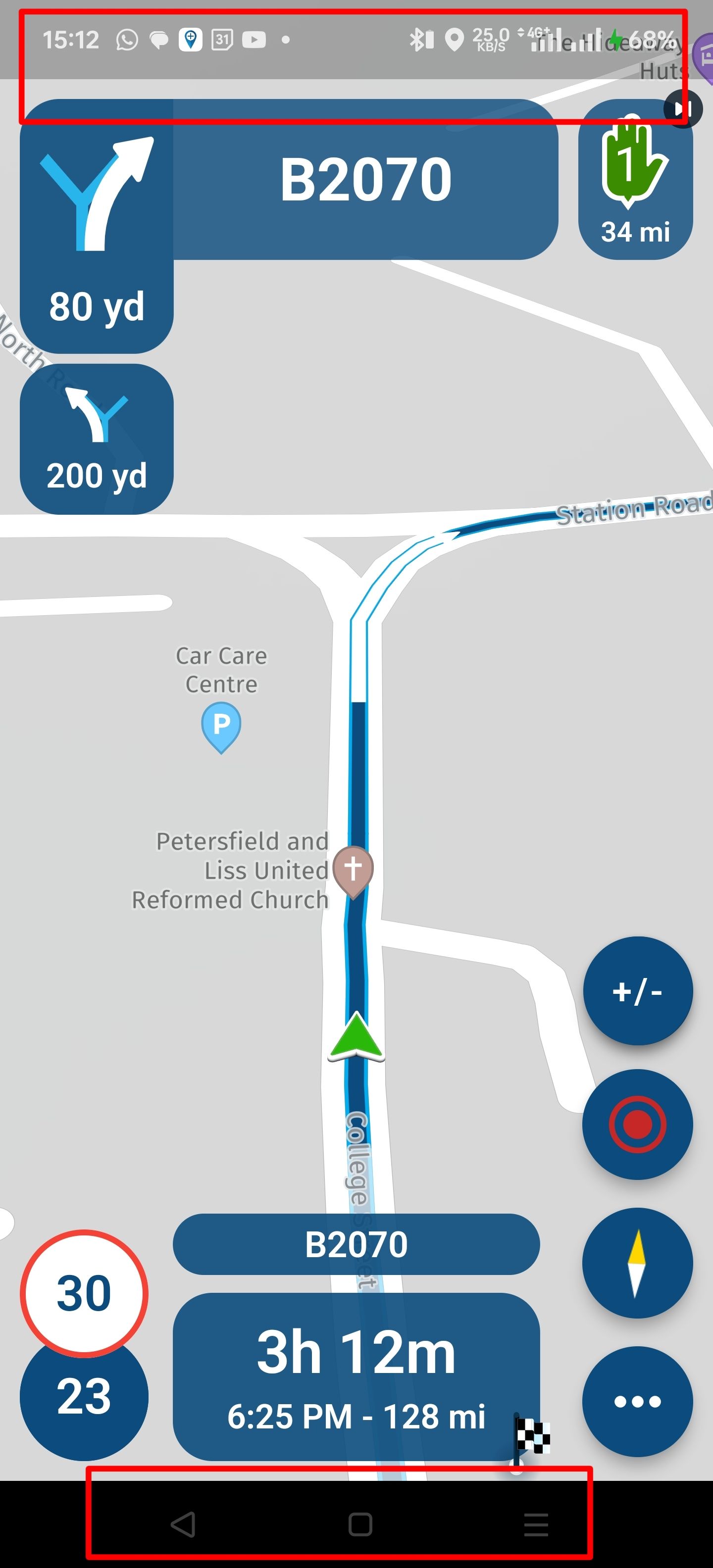
I know I asked for this feature but not I can't see if my phone is charging nor can I use the home bottom to get to my phone's home screen.
Can you please add an option to toggle this feature on and off?
It is useful if it's raining and I want to use the lock
 screen feature in MRA Nav. But otherwise it's more useful to have the Android Buttons and the bar at the top available.
screen feature in MRA Nav. But otherwise it's more useful to have the Android Buttons and the bar at the top available.Best wishes,
JP

@JP-d thanks for your reply!
Currently it is indeed default to hide the buttons, a simple swipe shows them again.A toggle is a possibility. But then yet again….another setting
 Sometimes we try to force choices and see how people like it.
Sometimes we try to force choices and see how people like it. -
@JP-d thanks for your reply!
Currently it is indeed default to hide the buttons, a simple swipe shows them again.A toggle is a possibility. But then yet again….another setting
 Sometimes we try to force choices and see how people like it.
Sometimes we try to force choices and see how people like it.@Corjan-Meijerink Yes, another setting
 it can be placed in
it can be placed in
(settings)
(screen layout)
A new section called (display) for example. Name it (Full screen) toggle on/offThe problem is on the Motorbike with gloves on it's near impossible to touch the edge of the phone to get the buttons to appear and even if they do, then they are only there for a couple of seconds before disappearing again. While trying to concentrate on the road it is very dangerous and frustrating trying to do this.
Preferably there would be a setting to toggle it on or off. For those who want the option
But, if we can't get an on/off toggle, then I would prefer to have the buttons and top status bar visible please

 .
.Kind regards,
JP
-
@JP-d thanks for your reply!
Currently it is indeed default to hide the buttons, a simple swipe shows them again.A toggle is a possibility. But then yet again….another setting
 Sometimes we try to force choices and see how people like it.
Sometimes we try to force choices and see how people like it.@Corjan-Meijerink I like it.
-
@JP-d thanks for your reply!
Currently it is indeed default to hide the buttons, a simple swipe shows them again.A toggle is a possibility. But then yet again….another setting
 Sometimes we try to force choices and see how people like it.
Sometimes we try to force choices and see how people like it.@Corjan-Meijerink I would like the option to see both info bars/buttons as both or separately. A swipe tends to move the screen the times I have tried. A toggle in settings would be handy.
-
@Corjan-Meijerink I like it.
@RetiredWingMan Same here. A very gentle short swipe from the side or top of the screen reveals the buttons.
The main reason for this lock function is to make the screen insensitive to rain droplets or whatsoever. Having the buttons still active made the lock function in it's entirety quite useless. Therefore I feel like this "making them hidden by default" makes a lot of sense.
Sure the lock also helps to prevent screen rotation when taking sharp corners, but that is not the main reason for this functionality.

That being said, a on off slider facilites all users, but if one setting should remain, I prefer to have the hidden by default as the way to go!

-
@RetiredWingMan Same here. A very gentle short swipe from the side or top of the screen reveals the buttons.
The main reason for this lock function is to make the screen insensitive to rain droplets or whatsoever. Having the buttons still active made the lock function in it's entirety quite useless. Therefore I feel like this "making them hidden by default" makes a lot of sense.
Sure the lock also helps to prevent screen rotation when taking sharp corners, but that is not the main reason for this functionality.

That being said, a on off slider facilites all users, but if one setting should remain, I prefer to have the hidden by default as the way to go!

@Stefan-Hummelink Turn Auto rotate off the screen won't flip. I had this problem with my TomTom.
As someone else mentioned when I try to swipe the top or bottom it moves the map from my current location. It's extremely frustrating trying to just get it right without gloves. With thick winter gloves it's impossible for me.
As I previously mentioned I also can't see if my phone is charging. I previously had a bad usb cable which would charge a bit and stop. Back then I could see if it stopped charging now I can't see and have to take my eyes off the road and try to swipe down which like I said moves the map. And is dangerous.
I made a screen recording of the map moving, but when I tried uploading here I got a message saying " I don't have enough privileges for this action"
I feel this full screen feature has been a step back for me. And urge the MRA team @Corjan-Meijerink to please provide a toggle for this feature.

-
@Stefan-Hummelink Turn Auto rotate off the screen won't flip. I had this problem with my TomTom.
As someone else mentioned when I try to swipe the top or bottom it moves the map from my current location. It's extremely frustrating trying to just get it right without gloves. With thick winter gloves it's impossible for me.
As I previously mentioned I also can't see if my phone is charging. I previously had a bad usb cable which would charge a bit and stop. Back then I could see if it stopped charging now I can't see and have to take my eyes off the road and try to swipe down which like I said moves the map. And is dangerous.
I made a screen recording of the map moving, but when I tried uploading here I got a message saying " I don't have enough privileges for this action"
I feel this full screen feature has been a step back for me. And urge the MRA team @Corjan-Meijerink to please provide a toggle for this feature.

@JP-d I have absolutely no problem with us agreeing to disagree, but is our discrepancy of opinions or experiences worth a down vote on my post?
I even mentioned that a slider or toggle would accommodate all users.
-
@JP-d I have absolutely no problem with us agreeing to disagree, but is our discrepancy of opinions or experiences worth a down vote on my post?
I even mentioned that a slider or toggle would accommodate all users.
@Stefan-Hummelink. Sorry the down vote was for rather having full screen than not. Corjan said they will take action if users aren't happy with with the forced feature.
Hopefully we'll get an on off toggle. When spring is here and I'm on long trips on the bike I'm worried this issue will cause even more frustration and danger. Ride safe

