Myrouteapp problems.
-
I've been testing the myroute app for a couple of months now in anticipation of my travels this year, after initial optimism about how the app works I've encountered problems navigating a route, if you start the route before you're on the planned route at home there are no problems, but if you start the route when you are already on the route the app starts giving meaningless or totally wrong navigation commands, in a normal operation of a navigation app if you are already on the route it should ask you if you want to reach the starting point or if you want to start from where you are.
Another thing I don't understand is that in the ‘Offline maps’ section you often find an update to be done (update of what then) and after doing so you have to download the maps again, but is it really necessary to do this. -
I've been testing the myroute app for a couple of months now in anticipation of my travels this year, after initial optimism about how the app works I've encountered problems navigating a route, if you start the route before you're on the planned route at home there are no problems, but if you start the route when you are already on the route the app starts giving meaningless or totally wrong navigation commands, in a normal operation of a navigation app if you are already on the route it should ask you if you want to reach the starting point or if you want to start from where you are.
Another thing I don't understand is that in the ‘Offline maps’ section you often find an update to be done (update of what then) and after doing so you have to download the maps again, but is it really necessary to do this.@ginogino if you’ve on the route and want it to navigatie, it will. You can also use a long pressie on the next waypoint.
Regardions the offlinemaps it’s not mandatory to update the naps. MRA will keep functioning.
When you’ve at home with a good wifi I would advise you to update the maps. Just vlick on the update button and it will download the new version of the map. -
I've been testing the myroute app for a couple of months now in anticipation of my travels this year, after initial optimism about how the app works I've encountered problems navigating a route, if you start the route before you're on the planned route at home there are no problems, but if you start the route when you are already on the route the app starts giving meaningless or totally wrong navigation commands, in a normal operation of a navigation app if you are already on the route it should ask you if you want to reach the starting point or if you want to start from where you are.
Another thing I don't understand is that in the ‘Offline maps’ section you often find an update to be done (update of what then) and after doing so you have to download the maps again, but is it really necessary to do this.@ginogino, it sounds that you are directed to the start (Viapoint 1, which is a non-autoskip VIA point). Just long-press the waypoint-tile top right to skip waypoint 1 manually.
Yes, VERY often HERE publishes a new version number for the maps. It is even possible that a version number gets increased by HERE even if none of your specific offline maps are effected. So there is no reason to meticulously follow each update.
-
I've been testing the myroute app for a couple of months now in anticipation of my travels this year, after initial optimism about how the app works I've encountered problems navigating a route, if you start the route before you're on the planned route at home there are no problems, but if you start the route when you are already on the route the app starts giving meaningless or totally wrong navigation commands, in a normal operation of a navigation app if you are already on the route it should ask you if you want to reach the starting point or if you want to start from where you are.
Another thing I don't understand is that in the ‘Offline maps’ section you often find an update to be done (update of what then) and after doing so you have to download the maps again, but is it really necessary to do this.@ginogino when you start the route, turn on the option to start from the nearest waypoint. See below. You should spend some time reading the user manual. It will save you a ton of grief.
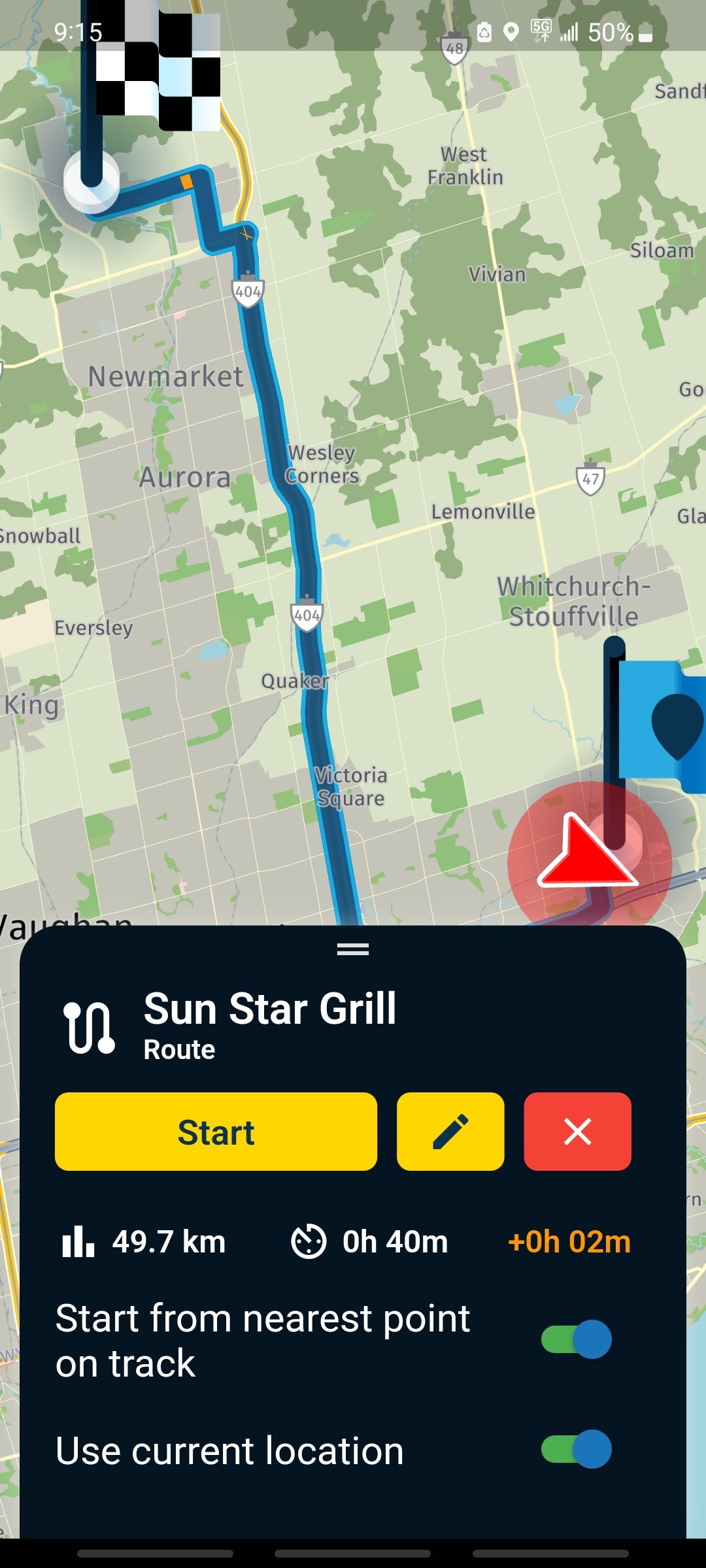
-
@ginogino when you start the route, turn on the option to start from the nearest waypoint. See below. You should spend some time reading the user manual. It will save you a ton of grief.
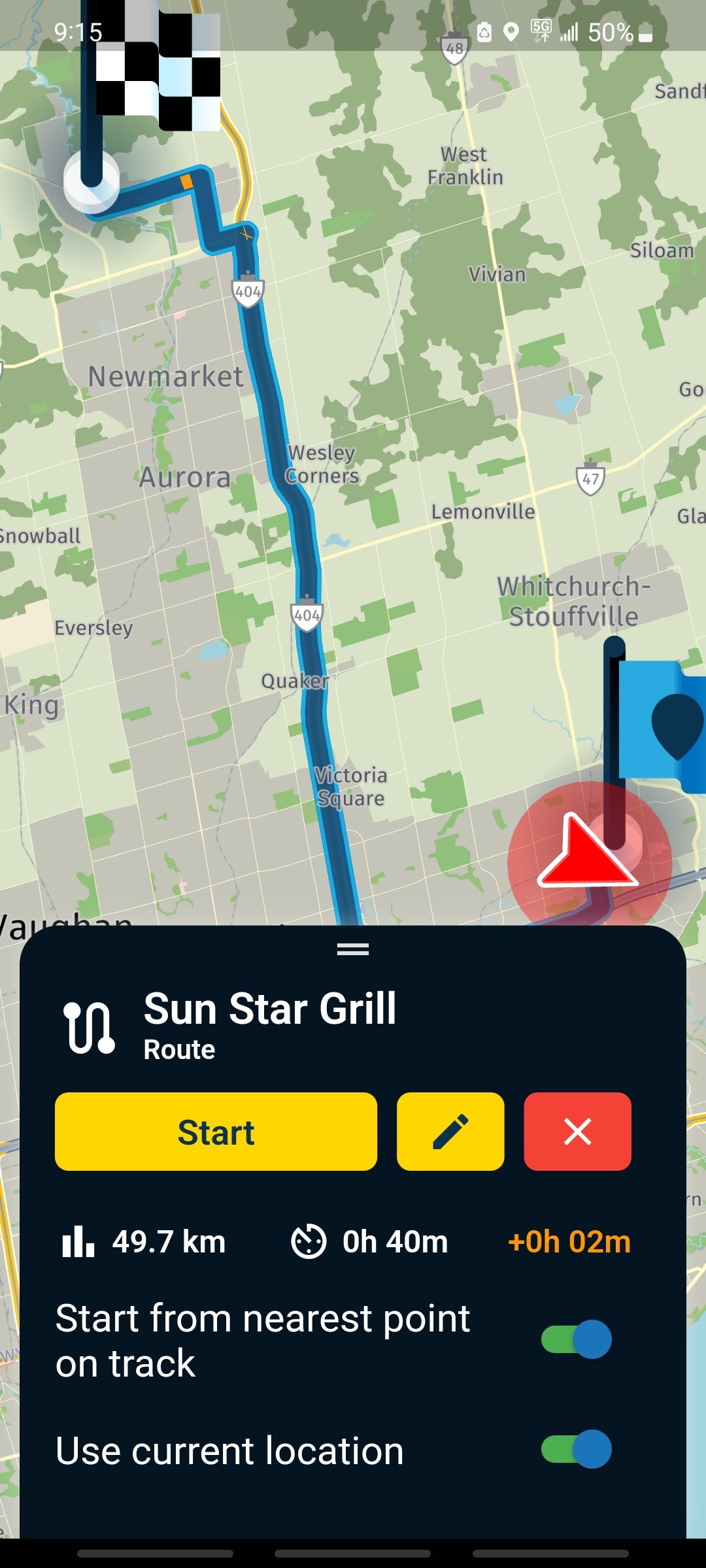
@RetiredWingMan Just to check, you chose to increase the icon size in the settings? Otherwise some automatic scaling is not working as expected cause those icons are huge

-
@RetiredWingMan Just to check, you chose to increase the icon size in the settings? Otherwise some automatic scaling is not working as expected cause those icons are huge

@Corjan-Meijerink my POI size is set to x2.00
-
@Corjan-Meijerink my POI size is set to x2.00
@RetiredWingMan that is what it looks like!

Thanks, I can sleep again! -
@RetiredWingMan that is what it looks like!

Thanks, I can sleep again!@Corjan-Meijerink In my case only the start and finish are huge the rest of the POI’s are bagger, Lets say times 2 but not that hughe
-
@ginogino when you start the route, turn on the option to start from the nearest waypoint. See below. You should spend some time reading the user manual. It will save you a ton of grief.
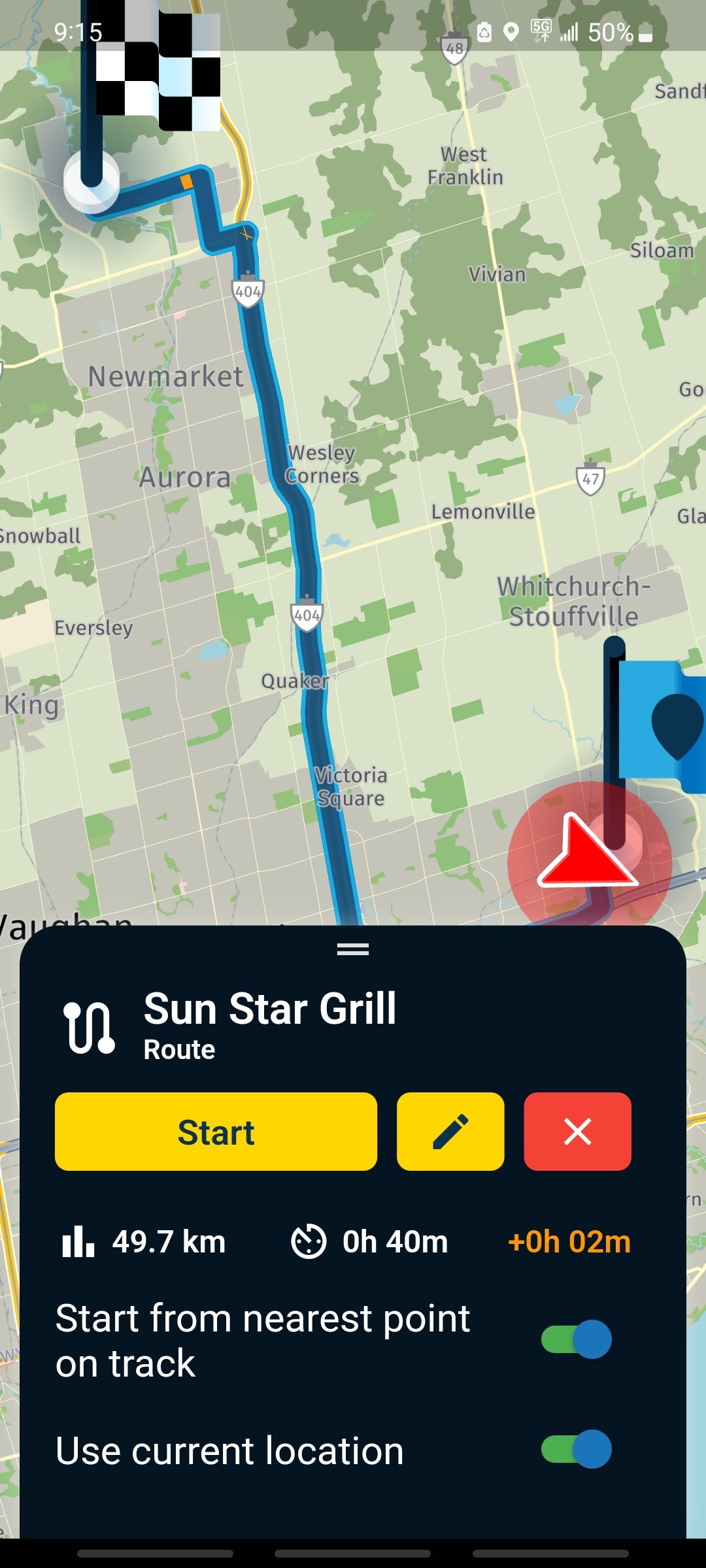
I use myrouteapp on android auto and the option ‘Start from nearest point on track’ is not there on android auto, however today I did a test of a few kilometres in the car and activated the option ‘Navigate routes as tracks’, I set off and half way through I activated the navigation, in the remaining 5km to go it gave me two wrong turn directions, I wanted to take a picture of the car display but at that point there was no option to stop.
Tomorrow when it's sunny all day I'll test it again on the bike, but for now I'm not really satisfied with how the app works, if it gives me errors again tomorrow I'll try to take photos of the display.
Luckily I only did the monthly subscription for now and didn't do a lifetime subscription.Translated with DeepL.com (free version)
-
I did another test, on a longer route and unfortunately if you start the navigation from antroid auto when you are on the route the navigation does not work, the curious thing is that osmand also has the same problem.
The solution of pressing the ‘next waypoint’ command doesn't work because when I'm on the route I have no idea how many waypoints I've already travelled.
But I found a solution that is not optimal but works, you have to start the navigation from the smartphone with the bike or car switched off, and select the option ‘Start from nearest point on track’ and then switch on the car or bike, when you activate android auto the navigation starts correctly from where you are. -
I did another test, on a longer route and unfortunately if you start the navigation from antroid auto when you are on the route the navigation does not work, the curious thing is that osmand also has the same problem.
The solution of pressing the ‘next waypoint’ command doesn't work because when I'm on the route I have no idea how many waypoints I've already travelled.
But I found a solution that is not optimal but works, you have to start the navigation from the smartphone with the bike or car switched off, and select the option ‘Start from nearest point on track’ and then switch on the car or bike, when you activate android auto the navigation starts correctly from where you are.@ginogino, That is not so much a MyRoute-app problem, but more like an Android Auto problem (which Carplay suffers from as much). If you are navigating "routes as track", on your phone you can simply long press ahead of your position anywhere on the track line. That will be your first calculated track entry point. AA/CP wil follow there, so you can put away your phone again.
