End of navigation.
-
Hi,
This ... https://forum.myrouteapp.com/topic/8203/route-does-not-end-at-final-waypoint
Recurring discussion could be ended with a simple function.
An idea to make everybody happy, would be a setting where you can select "Stop navigation at last Waypoint" (On/Off)?

-
Hi,
This ... https://forum.myrouteapp.com/topic/8203/route-does-not-end-at-final-waypoint
Recurring discussion could be ended with a simple function.
An idea to make everybody happy, would be a setting where you can select "Stop navigation at last Waypoint" (On/Off)?

@Jörgen This would be good, as I often forget to stop the navigation.
My normal navigation app though does it a different way - when you arrive you get a question pop up asking if you want to continue or stop navigation. If you don’t answer within 10 seconds it continues, meaning you don’t have to worry if you can’t touch the screen for some reason - “doing nothing” gets the same behaviour as MRA, stopping the navigation when prompted means you don’t forget to do so once you’ve parked up etc.
-
@Jörgen This would be good, as I often forget to stop the navigation.
My normal navigation app though does it a different way - when you arrive you get a question pop up asking if you want to continue or stop navigation. If you don’t answer within 10 seconds it continues, meaning you don’t have to worry if you can’t touch the screen for some reason - “doing nothing” gets the same behaviour as MRA, stopping the navigation when prompted means you don’t forget to do so once you’ve parked up etc.
I always do it like this. Stop the route if it makes sense, then restart the route later and then hold it longer on the next WP that makes sense to continue the route. Thus, navigation continues from there. VG
Ich mache das immer so. Route stoppen, wenn sinnvoll, dann später Route neu starten und dann auf denn nächsten WP länger halten der zur Weiterführung der Route sinnvoll ist. Somit wird ab dort weiter navigiert. VG
-
I always do it like this. Stop the route if it makes sense, then restart the route later and then hold it longer on the next WP that makes sense to continue the route. Thus, navigation continues from there. VG
Ich mache das immer so. Route stoppen, wenn sinnvoll, dann später Route neu starten und dann auf denn nächsten WP länger halten der zur Weiterführung der Route sinnvoll ist. Somit wird ab dort weiter navigiert. VG
This also helps when it is turned on. Only works if you don't stand too close between start point and finish point. In such a case, the route is very short if it happens to be closer to the destination than at the starting point. So ..... watch out.
Das hilft auch wenn es eingeschaltet ist. Funktioniert nur wenn man nicht zu dicht zwischen Startpunkt und Zielpunkt steht. In so einem Fall ist die Route sehr kurz wenn zufällig dichter am Ziel- als am Startpunkt steht. Also ….. aufgepasst.
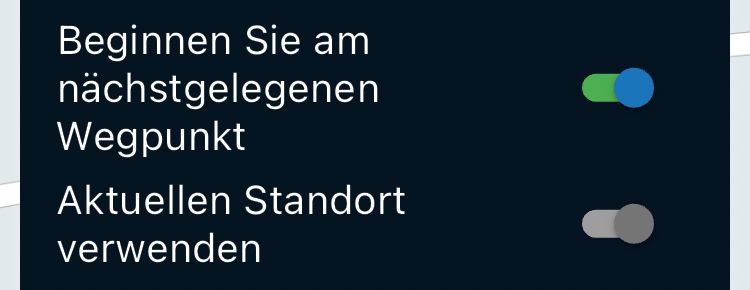
-
I always do it like this. Stop the route if it makes sense, then restart the route later and then hold it longer on the next WP that makes sense to continue the route. Thus, navigation continues from there. VG
Ich mache das immer so. Route stoppen, wenn sinnvoll, dann später Route neu starten und dann auf denn nächsten WP länger halten der zur Weiterführung der Route sinnvoll ist. Somit wird ab dort weiter navigiert. VG
That’s a lot of faffing, especially if you’re in a busy area, lots of traffic, non touch friendly gloves, only using CarPlay….
My other app I described above requires exactly zero actions to be performed by the user to continue navigating. That’s much better in what, depending on location, could be a stressful situation (think arriving in Madrid and looking for a hotel). If you don’t need to continue navigation you use 1 touch to stop.
-
This also helps when it is turned on. Only works if you don't stand too close between start point and finish point. In such a case, the route is very short if it happens to be closer to the destination than at the starting point. So ..... watch out.
Das hilft auch wenn es eingeschaltet ist. Funktioniert nur wenn man nicht zu dicht zwischen Startpunkt und Zielpunkt steht. In so einem Fall ist die Route sehr kurz wenn zufällig dichter am Ziel- als am Startpunkt steht. Also ….. aufgepasst.
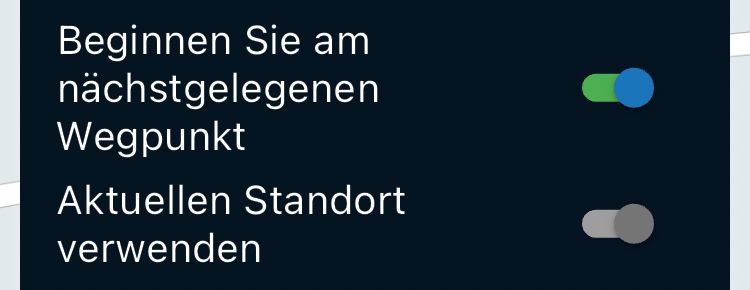
@Hubert-Thoring said in End of navigation.:
This also helps when it is turned on.
No that will not help you

In a situation where you reached your destination, the closest waypoint will be your destination. In such a case, the app is clever enough to not skip the complete route and just start at WP1.
Besides that, it only works for routes with multiple waypoints (preplanned routes). The cases where some are frustrated about, are most likely the A2B routes.
-
Hi,
This ... https://forum.myrouteapp.com/topic/8203/route-does-not-end-at-final-waypoint
Recurring discussion could be ended with a simple function.
An idea to make everybody happy, would be a setting where you can select "Stop navigation at last Waypoint" (On/Off)?

@Jörgen Good idea. I've asked for it several times.
