MRA next a Too in a rollercoaster of ethusiasm and frustration
-
MRA next, A Tool in a rollercoaster of enthusiasm and Frustration.
Today again on my trip to France.
Route from Condat in the Auvergne to Beaune 405 kilometres.
Iphone and CarPlay Mercedes Audio 20Checked the route on the WebPlaner on the iPad in the hotel yesterday evening and added two more shaping points.
Saved the route and saved a copy in the "Route to be travelled" folder.
iPhone in the room, both devices in WLan.
They say it is synchronised.
This morning in the car outside the hotel, no network, no WiFi.
Route cannot be found in the folder. Instead of my routes in the iPhone on route lab, but doesn't work because no network.
Remedy: got out of the car, went back to the hotel lobby, opened the still saved Wi-Fi and synchronised.
Then it worked.
So, to be honest, I prefer the old function, where I know you have to copy a GPX to the folder in the iPhone and then jump up MRA from there to open MRA and the route.
As already mentioned elsewhere, the automatic synchronisation has its pitfalls.
Routing worked until SS6 Viapunkt Hand at km 183. Advance notice came. Confirmation that waypoint 6 had been reached did not materialise.
After about 200 km MRA crashed, no more picture in CP, instead CP menu. Restarted app, offered to continue route. but the screen in CarPlay remains completely white. Several attempts Radio off, MRA restart, does not work. Switch to AppleMaps and Google Maps works.Guys, MRA beside the planning this is another story MRA next is clearly better and clearer as a routing tpool than Google or Apple when it works, but these failures are annoying.
-
@Peter-Schiefer Peter of you are one of the people in de beta test app you must see that you willingly took the chance of Some things not beeing perfect. That’s why it’s a bêta group.
Some of us are lucky and they don’t have very mutch trouble, like myself. Some are less lucky and have more trouble. Maybe you belong to that group. Relax and enjoy your ride -
@Peter-Schiefer, you can keep up your dissatisfaction with how sync works, but I am pretty sure you synced in the wrong order. FIRST sync the ipad on which you made a change in a route, THEN sync the device you want to use the route for navigating. It works "Einwandfrei"

-
@Peter-Schiefer dear Peter I’m shure you can and will get all the support you want and need. If you have a question you WILL get an answer, Even if it’s not the answer you were looking or hoping for.
-
@Peter-Schiefer, more like "getting accustomed to"

-
@Peter-Schiefer, you can keep up your dissatisfaction with how sync works, but I am pretty sure you synced in the wrong order. FIRST sync the ipad on which you made a change in a route, THEN sync the device you want to use the route for navigating. It works "Einwandfrei"

@Con-Hennekens said in MRA next a Too in a rollercoaster of ethusiasm and frustration:
FIRST sync the ipad on which you made a change in a route, THEN sync the device you want to use the route for navigating.
Or, for Gods sake, just auto-sync all! This problem would definitely not have occurred with the autosync enabled. Each time each app was opened on each device, syncs take place so no need for a manual sync.......
Please, let us not restart the sync discussion.
-
@Con-Hennekens said in MRA next a Too in a rollercoaster of ethusiasm and frustration:
FIRST sync the ipad on which you made a change in a route, THEN sync the device you want to use the route for navigating.
Or, for Gods sake, just auto-sync all! This problem would definitely not have occurred with the autosync enabled. Each time each app was opened on each device, syncs take place so no need for a manual sync.......
Please, let us not restart the sync discussion.
@Stefan-Hummelink, even with "Sync all my routes" enabled, you still have to trigger a sync Stefan...
 That happens automatically when you open your app, or enter the routes menu indeed, but if you do not do either, there is no sync.
That happens automatically when you open your app, or enter the routes menu indeed, but if you do not do either, there is no sync. -
@Stefan-Hummelink, even with "Sync all my routes" enabled, you still have to trigger a sync Stefan...
 That happens automatically when you open your app, or enter the routes menu indeed, but if you do not do either, there is no sync.
That happens automatically when you open your app, or enter the routes menu indeed, but if you do not do either, there is no sync.@Con-Hennekens By opening the app and opening the routes menu, that's all. No need to press any more buttons each and every time when changes are applicable. That's the "auto" part.
-
@Con-Hennekens By opening the app and opening the routes menu, that's all. No need to press any more buttons each and every time when changes are applicable. That's the "auto" part.
@Stefan-Hummelink, no, if your app is already open, and do not enter the routes menu, there is no sync. I guess that's what our friend Peter discovered too

-
@Peter-Schiefer said in MRA next a Too in a rollercoaster of ethusiasm and frustration:
When you work with a Windows PC on the Web Planer you have no direct option for sync you have no App. So you do not need to forget a sync start first on your mobile.
Peter, Of you use the web, you are already working directly in the cloud, no sync is needed THERE. The sync is needed on you mobile devices. Stefan is right though:
@Stefan-Hummelink said in MRA next a Too in a rollercoaster of ethusiasm and frustration:
for Gods sake, just auto-sync all!
And stop moving routes around from folder to folder. Just look them up in the right folder where you store them.
@Peter-Schiefer said in MRA next a Too in a rollercoaster of ethusiasm and frustration:
Minimum then is when you open the App on a mobile device that then without pressing the button Routen und Tracks a sync process starts
That is EXACTLY what happens... But if your app is already open, it will miss that oportunity. Going into the routes and tracks triggers a new sync.
BUT YOU NEED TO ENABLE "SYNC ALL MY ROUTES" FIRST...
-
@Stefan-Hummelink, even with "Sync all my routes" enabled, you still have to trigger a sync Stefan...
 That happens automatically when you open your app, or enter the routes menu indeed, but if you do not do either, there is no sync.
That happens automatically when you open your app, or enter the routes menu indeed, but if you do not do either, there is no sync.@Con-Hennekens said in MRA next a Too in a rollercoaster of ethusiasm and frustration:
but if you do not do either, there is no sync.
Well, I suppose this may be a pitfall yes...
I must admit, I simply assume that whenever one is planning to ride, he or she checks it's route beforehand in an online environment. If not possible, then it should be done at home. But at least once the autosync will be triggered since you (must) check the routes you're intending to ride.I find it very very very, did I say very already? very, hard to believe someone creates a route on a device different from the nav device, he or she then never checks the route on the nav device while online, and then just simply goes outside while The nav device is offline and has never ever been online since the creation of change of the route.
Simply does not compute haha.
But hey, at least we now know this pitfall exists and we can make people aware of it.
-
@Con-Hennekens said in MRA next a Too in a rollercoaster of ethusiasm and frustration:
but if you do not do either, there is no sync.
Well, I suppose this may be a pitfall yes...
I must admit, I simply assume that whenever one is planning to ride, he or she checks it's route beforehand in an online environment. If not possible, then it should be done at home. But at least once the autosync will be triggered since you (must) check the routes you're intending to ride.I find it very very very, did I say very already? very, hard to believe someone creates a route on a device different from the nav device, he or she then never checks the route on the nav device while online, and then just simply goes outside while The nav device is offline and has never ever been online since the creation of change of the route.
Simply does not compute haha.
But hey, at least we now know this pitfall exists and we can make people aware of it.
@Stefan-Hummelink said in MRA next a Too in a rollercoaster of ethusiasm and frustration:
I find it very very very, did I say very already? very, hard to believe someone creates a route on a device different from the nav device, he or she then never checks the route on the nav device whole online, and then just simply goes outside while
the nav device is offline and has never ever been online.Oh, we fully agree on that!

-
@Con-Hennekens said in MRA next a Too in a rollercoaster of ethusiasm and frustration:
but if you do not do either, there is no sync.
Well, I suppose this may be a pitfall yes...
I must admit, I simply assume that whenever one is planning to ride, he or she checks it's route beforehand in an online environment. If not possible, then it should be done at home. But at least once the autosync will be triggered since you (must) check the routes you're intending to ride.I find it very very very, did I say very already? very, hard to believe someone creates a route on a device different from the nav device, he or she then never checks the route on the nav device while online, and then just simply goes outside while The nav device is offline and has never ever been online since the creation of change of the route.
Simply does not compute haha.
But hey, at least we now know this pitfall exists and we can make people aware of it.
@Stefan-Hummelink said in MRA next a Too in a rollercoaster of ethusiasm and frustration:
I must admit, I simply assume that whenever one is planning to ride, he or she checks it's route beforehand in an online environment.
I am blessed with a plan from my provider that includes unlimited data!

-
@Stefan-Hummelink said in MRA next a Too in a rollercoaster of ethusiasm and frustration:
I must admit, I simply assume that whenever one is planning to ride, he or she checks it's route beforehand in an online environment.
I am blessed with a plan from my provider that includes unlimited data!

@Rob-Verhoeff we are not all that lucky.
 I could switch my data to my company SIM though....
I could switch my data to my company SIM though.... -
@Peter-Schiefer said in MRA next a Too in a rollercoaster of ethusiasm and frustration:
So, to be honest, I prefer the old function, where I know you have to copy a GPX to the folder in the iPhone and then jump up MRA from there to open MRA and the route.
I think you can still do it by downloading it in GPX1,1 or 1,2 format, it will be visible in downloads folder. I have just made a test - you can open it by MRA navigation in offline mode, so it can work in manual sync mode as well.
-
@Peter-Schiefer said in MRA next a Too in a rollercoaster of ethusiasm and frustration:
on my iPad and iPhone Sync all IS ENABLED but you have not such choice on the Web Planer when you create route perhaps at home weeks or days bevor more comfortable on your Desktop PC which an 27“ Display.
It is really fantastic to see how you think up new problems where there really are none. Also this one can easily be debunked.
With "Sync all my routes" enabled, ALSO all new routes you make in the web-planner are synced, else it would not be "all" anymore. And you don't need a sync option in the webplanner. Like I explained before, with the web-planner you are already working directly in the cloud. No sync is necessary there.
So in consequnce you have with sync to do the same like before with consciously a gpx file transfer to the mobile folder
No you don't.
To humor you, in the web-planner I created a new folder called "sync-proof", then I moved some routes into that folder (because that seems to be your preferred method of working). Then I opened the app (with internet in range of course, without internet, no sync. Just like you cannot download routes without internet connection). The proof is in the pudding:
Web:
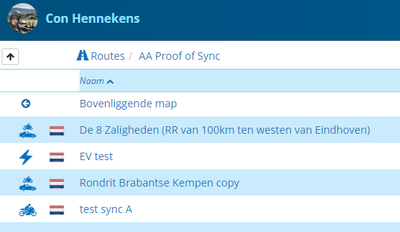
App while syncing (in Routes menu):
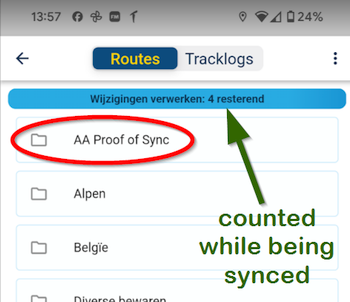
App, after 5 second sync:
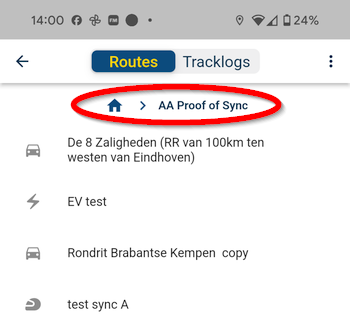
All moved routes are present...
-
@Peter-Schiefer said in MRA next a Too in a rollercoaster of ethusiasm and frustration:
on my iPad and iPhone Sync all IS ENABLED but you have not such choice on the Web Planer when you create route perhaps at home weeks or days bevor more comfortable on your Desktop PC which an 27“ Display.
It is really fantastic to see how you think up new problems where there really are none. Also this one can easily be debunked.
With "Sync all my routes" enabled, ALSO all new routes you make in the web-planner are synced, else it would not be "all" anymore. And you don't need a sync option in the webplanner. Like I explained before, with the web-planner you are already working directly in the cloud. No sync is necessary there.
So in consequnce you have with sync to do the same like before with consciously a gpx file transfer to the mobile folder
No you don't.
To humor you, in the web-planner I created a new folder called "sync-proof", then I moved some routes into that folder (because that seems to be your preferred method of working). Then I opened the app (with internet in range of course, without internet, no sync. Just like you cannot download routes without internet connection). The proof is in the pudding:
Web:
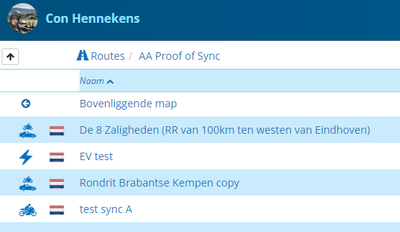
App while syncing (in Routes menu):
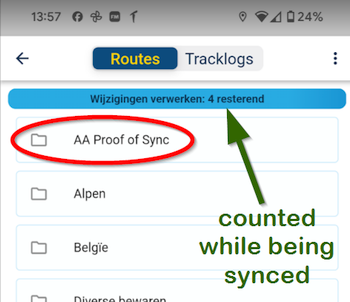
App, after 5 second sync:
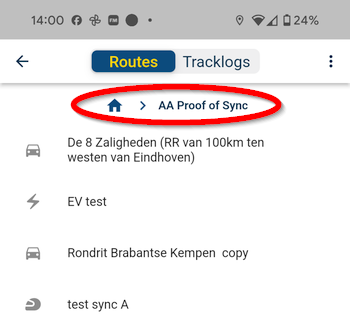
All moved routes are present...
@Con-Hennekens I hope someone can close this topic because it's leading nowhere
-
@Peter-Schiefer, we are definitely NOT in the same boat AT ALL.
You do not have to "consiously check" anything, it just works.
I think you are just not willing to understand, so I will leave it with that. -
 undefined Corjan Meijerink locked this topic on
undefined Corjan Meijerink locked this topic on
