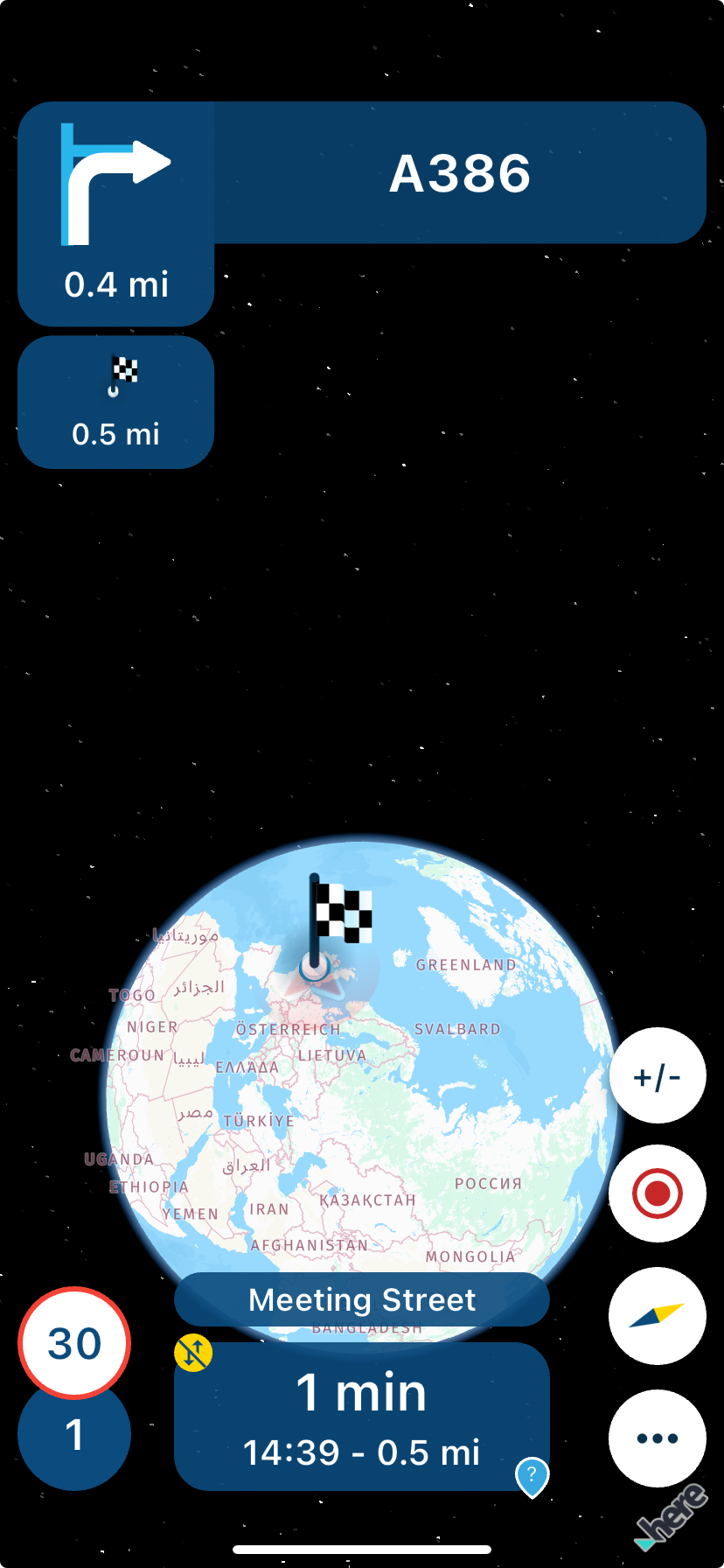Understand auto zoom
-
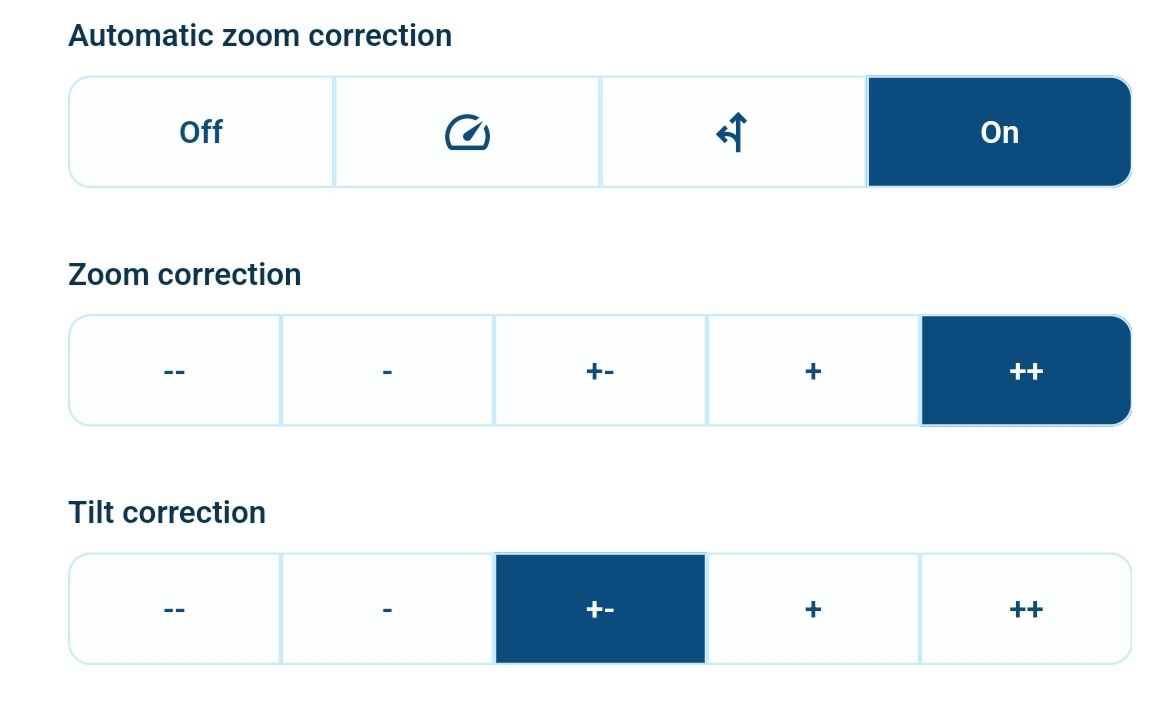
Today I noticed missing auto zoom at intersections and roundabouts, so I took a look at the settings

In Navigation Settings-> Map Layer:
Zoom Correction seems to be how much the app should zoom at intersections etc , that is, only if the app considers the road to need any zoom. Or what?
What do the Automatic Zoom Correction icons do?
-
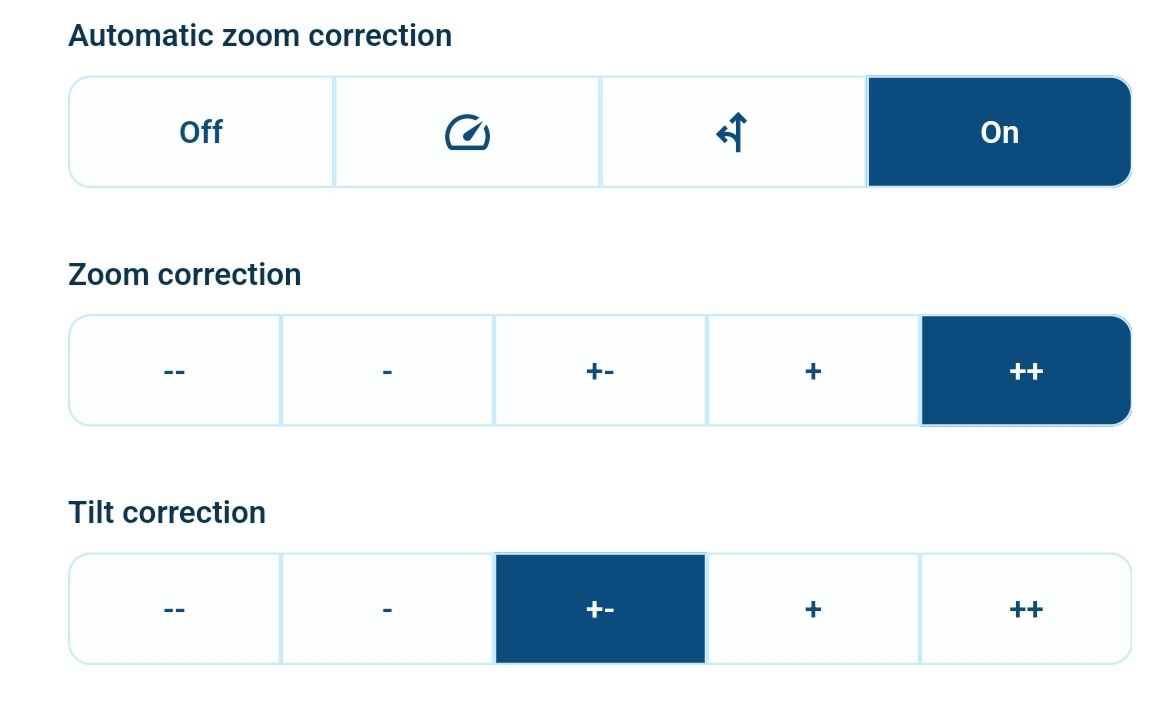
Today I noticed missing auto zoom at intersections and roundabouts, so I took a look at the settings

In Navigation Settings-> Map Layer:
Zoom Correction seems to be how much the app should zoom at intersections etc , that is, only if the app considers the road to need any zoom. Or what?
What do the Automatic Zoom Correction icons do?
@Makro
Off: we do nothing extra
Speed icon: based on speed slightly less zoom
Instruction icon : based on next instruction distance less zoom
On: we use both! This was default like it was -
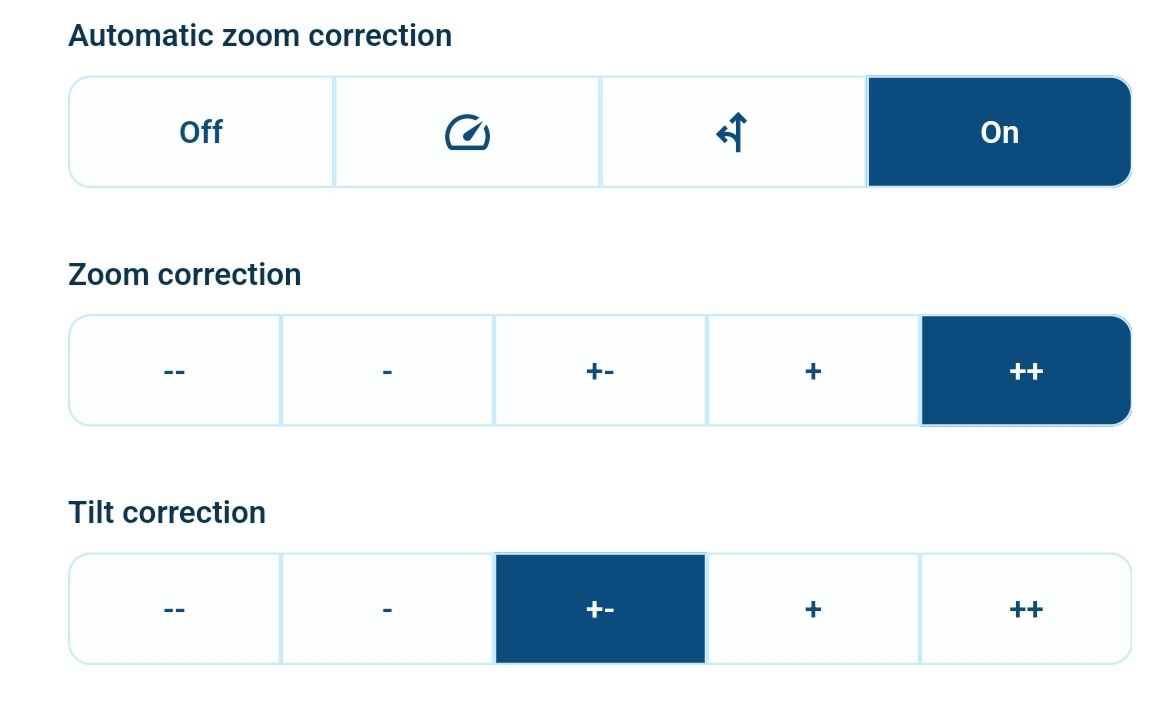
Today I noticed missing auto zoom at intersections and roundabouts, so I took a look at the settings

In Navigation Settings-> Map Layer:
Zoom Correction seems to be how much the app should zoom at intersections etc , that is, only if the app considers the road to need any zoom. Or what?
What do the Automatic Zoom Correction icons do?
I would like to see a more detailed explanation of the zoom function and options. For example,
if I adjust option for zoom correction, does that affect the auto zoom as speed increases / decreases?
If I manually adjust the map zoom while navigating, does that stop the auto zoom function?
Thanks -
@Makro
Off: we do nothing extra
Speed icon: based on speed slightly less zoom
Instruction icon : based on next instruction distance less zoom
On: we use both! This was default like it was@Rob-Verhoeff, I doubt that this is correct Rob, I think it sets auto-zoom completely off, only based on speed, only based on instructions, or both. If not completely off, zoom correction and tilt correction are used at the chosen options.
-
I would like to see a more detailed explanation of the zoom function and options. For example,
if I adjust option for zoom correction, does that affect the auto zoom as speed increases / decreases?
If I manually adjust the map zoom while navigating, does that stop the auto zoom function?
Thanks@RetiredWingMan said in Understand auto zoom:
if I adjust option for zoom correction, does that affect the auto zoom as speed increases / decreases?
Yes, but only when the speed icon or ON icon is selected.
If I manually adjust the map zoom while navigating, does that stop the auto zoom function?
No, after a few seconds of driving the map will be centered again, and the normal zoom / zoom correction will be active.
-
@Rob-Verhoeff, I doubt that this is correct Rob, I think it sets auto-zoom completely off, only based on speed, only based on instructions, or both. If not completely off, zoom correction and tilt correction are used at the chosen options.
@Con-Hennekens Well, then somebody is wrong, but not me

https://forum.myrouteapp.com/topic/6892/new-update-4-1-3/2?page=1
-
@Con-Hennekens Well, then somebody is wrong, but not me

https://forum.myrouteapp.com/topic/6892/new-update-4-1-3/2?page=1
@Rob-Verhoeff, okay okay! I stand corrected!

With the addition though, that "less" can also be "more" in the given example.
Strange though, I can imagine some people would want auto zoom te be off, but then that seems to be not possible. -
@Makro
Off: we do nothing extra
Speed icon: based on speed slightly less zoom
Instruction icon : based on next instruction distance less zoom
On: we use both! This was default like it was@Rob-Verhoeff said in Understand auto zoom:
@Makro
Off: we do nothing extra
Speed icon: based on speed slightly less zoom
Instruction icon : based on next instruction distance less zoom
On: we use both! This was default like it wasI don't get any autozoom or auto tilt. At least nothing compared to what my old Garmin device was capable of.
So, in order to get the most autozoom and tilt in the MRA app, then the 3 settings will have to be like this?
- Automatic Zoom Correction=On
- Zoom Correction=++
- Tilt Correction=++
-
@Rob-Verhoeff said in Understand auto zoom:
@Makro
Off: we do nothing extra
Speed icon: based on speed slightly less zoom
Instruction icon : based on next instruction distance less zoom
On: we use both! This was default like it wasI don't get any autozoom or auto tilt. At least nothing compared to what my old Garmin device was capable of.
So, in order to get the most autozoom and tilt in the MRA app, then the 3 settings will have to be like this?
- Automatic Zoom Correction=On
- Zoom Correction=++
- Tilt Correction=++
@Makro. I use Zoom correction = - -.
Gives me a wider view. Auto zoom in still works. -
@Rob-Verhoeff said in Understand auto zoom:
@Makro
Off: we do nothing extra
Speed icon: based on speed slightly less zoom
Instruction icon : based on next instruction distance less zoom
On: we use both! This was default like it wasI don't get any autozoom or auto tilt. At least nothing compared to what my old Garmin device was capable of.
So, in order to get the most autozoom and tilt in the MRA app, then the 3 settings will have to be like this?
- Automatic Zoom Correction=On
- Zoom Correction=++
- Tilt Correction=++
@Makro, With zoom correction on ++ you will always be zoomed in a lot. But the comprehension of the new setting is a bit unintuitive for sure...
-
I do understand the confusion.
So the "Automatic zoom correction" was something we did ourselves but did not allow the user to configure. Therefore "on" is the default behavior.The faster you drive, the more the app zooms out.
The further away a maneuver is, the more the app zooms out.
Those factors add up
So when driving 130 km/h on a highway while having the instruction to take the exit in 80 km means the app zooms out quite a lot.
If you drive fast in the city (70 km/h) but need to take the exit in 1km, the app still zooms out a bit to allow you to anticipate with the speed you are driving.If you only want the app to zoom out based on speed, set it to the speed icon. If you only want to zoom out based on distance to the next instruction, put it on the instruction icon
 By default it is "on" and that does both.
By default it is "on" and that does both.The baseline zoom is affected by the zoom correction. The is the normalized zoomlevel upon which all other adjustments are based. So if you want slightly less or more zoom, use that setting. This is always applied.
-
I do understand the confusion.
So the "Automatic zoom correction" was something we did ourselves but did not allow the user to configure. Therefore "on" is the default behavior.The faster you drive, the more the app zooms out.
The further away a maneuver is, the more the app zooms out.
Those factors add up
So when driving 130 km/h on a highway while having the instruction to take the exit in 80 km means the app zooms out quite a lot.
If you drive fast in the city (70 km/h) but need to take the exit in 1km, the app still zooms out a bit to allow you to anticipate with the speed you are driving.If you only want the app to zoom out based on speed, set it to the speed icon. If you only want to zoom out based on distance to the next instruction, put it on the instruction icon
 By default it is "on" and that does both.
By default it is "on" and that does both.The baseline zoom is affected by the zoom correction. The is the normalized zoomlevel upon which all other adjustments are based. So if you want slightly less or more zoom, use that setting. This is always applied.
-
-
@Nick-Carthew, I guess you were just speeding... A LOT...