4.0.4 Not working for me
-
I just decided to head out and do some testing of the newly released 4.0.4 app for Android and I cannot load any routes. I completely deleted the app and reinstalled it and still nothing. I cannot even download maps. When I go to the Offline maps section it states "Could not fetch latest map update information. Something went wrong."
I am using a Pixel 7 with the latest software updates except the September standard security update.
Any suggestions?
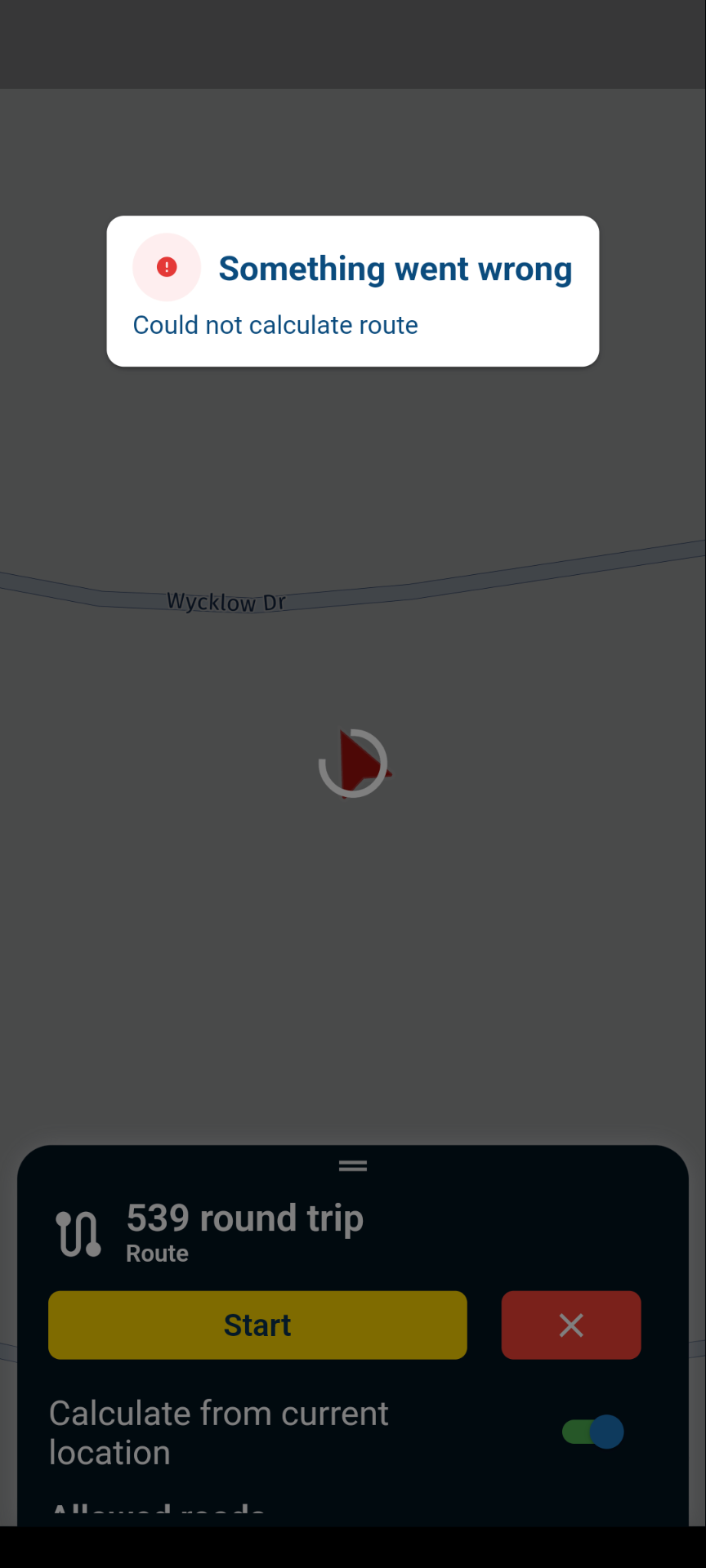
-
I just decided to head out and do some testing of the newly released 4.0.4 app for Android and I cannot load any routes. I completely deleted the app and reinstalled it and still nothing. I cannot even download maps. When I go to the Offline maps section it states "Could not fetch latest map update information. Something went wrong."
I am using a Pixel 7 with the latest software updates except the September standard security update.
Any suggestions?
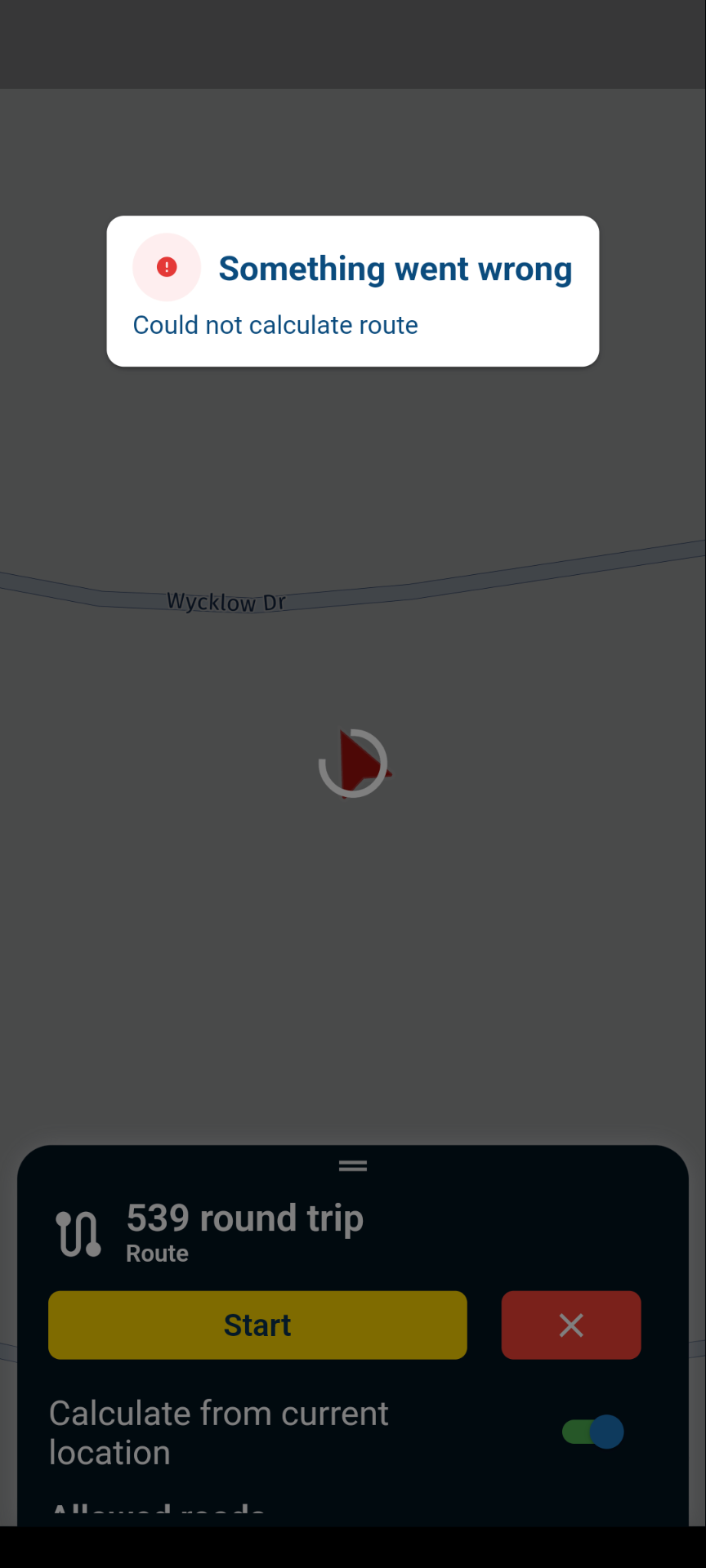
@Tom-Cat I have the same problem I can't even start navigation on my phone
-
I just decided to head out and do some testing of the newly released 4.0.4 app for Android and I cannot load any routes. I completely deleted the app and reinstalled it and still nothing. I cannot even download maps. When I go to the Offline maps section it states "Could not fetch latest map update information. Something went wrong."
I am using a Pixel 7 with the latest software updates except the September standard security update.
Any suggestions?
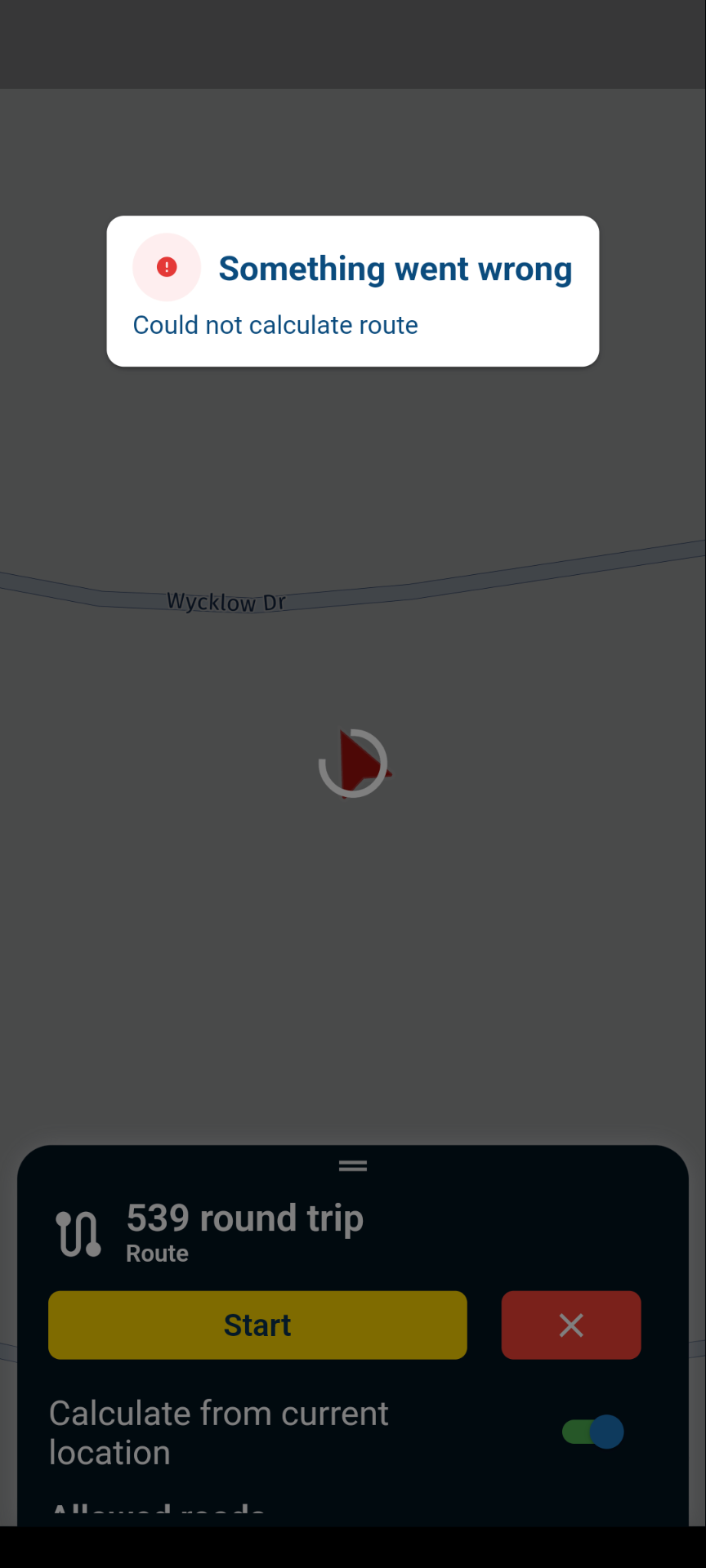
@Tom-Cat Did you give the app permission to share your location? For Android, it seems to be a bit more complicated than for iOS.
-
@Tom-Cat I have the same problem I can't even start navigation on my phone
@Nichlas-Hagström said in 4.0.4 Not working for me:
@Tom-Cat I have the same problem I can't even start navigation on my phone
@Nichlas-Hagström are you trying to use the old app?
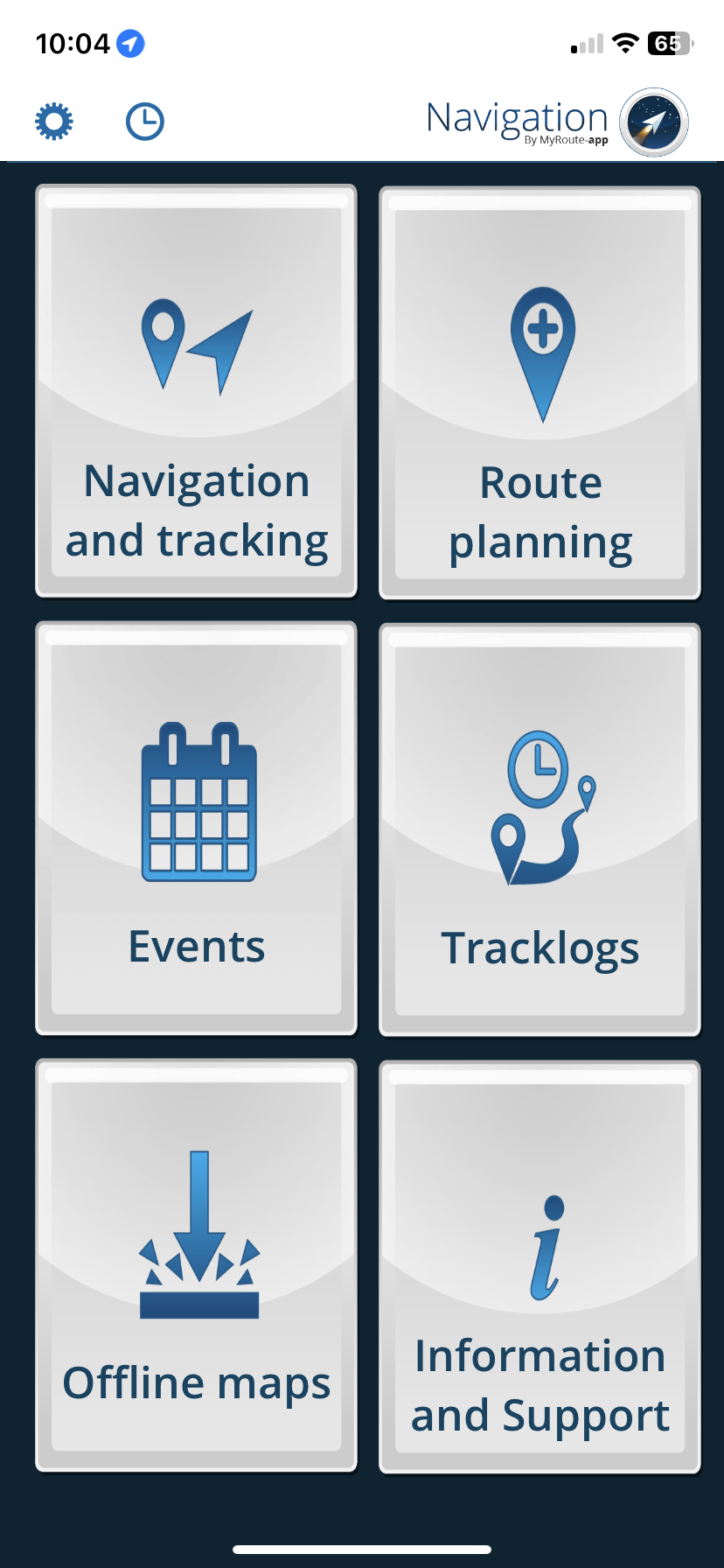
-
@Nichlas-Hagström said in 4.0.4 Not working for me:
@Tom-Cat I have the same problem I can't even start navigation on my phone
@Nichlas-Hagström are you trying to use the old app?
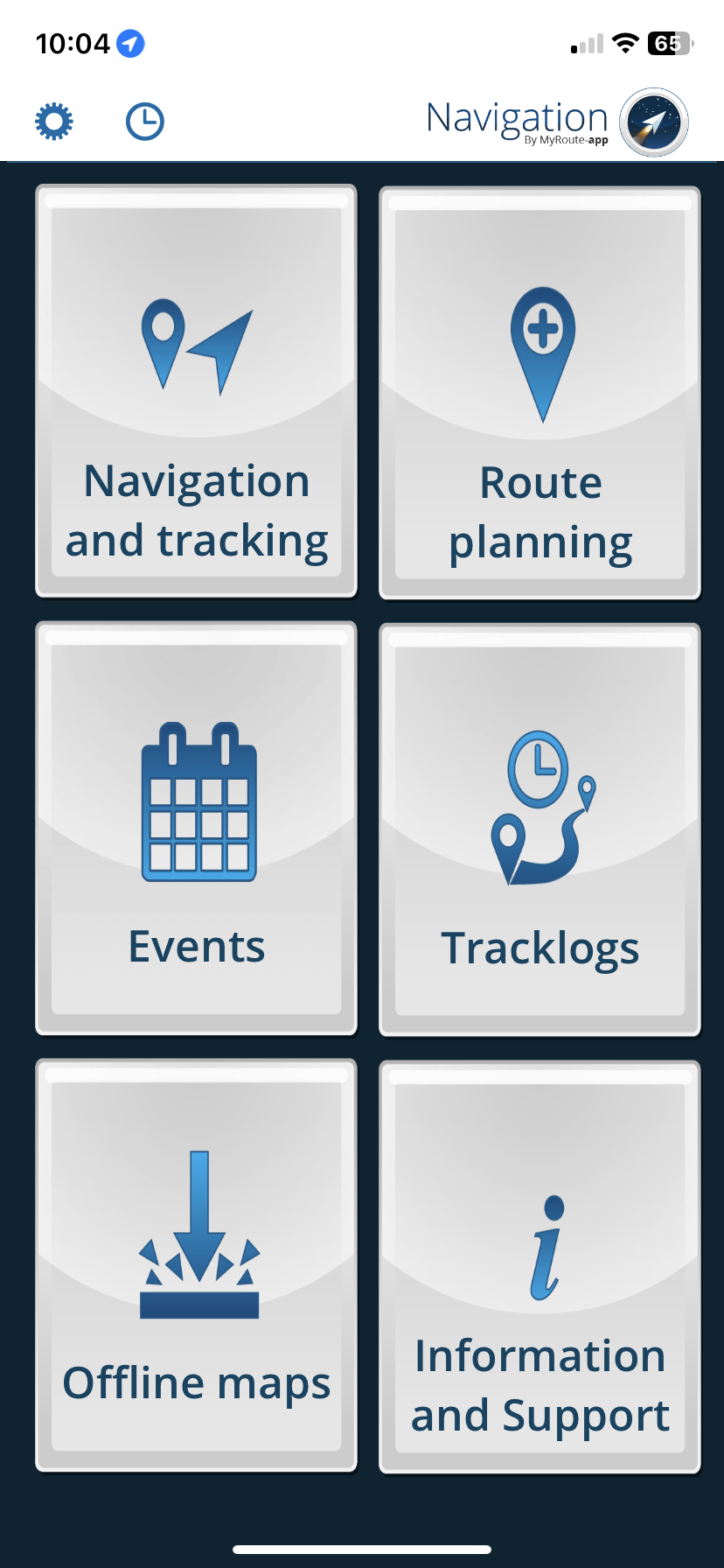
@Nick-Carthew said in 4.0.4 Not working for me:
@Nichlas-Hagström said in 4.0.4 Not working for me:
@Tom-Cat I have the same problem I can't even start navigation on my phone
@Nichlas-Hagström are you trying to use the old app?
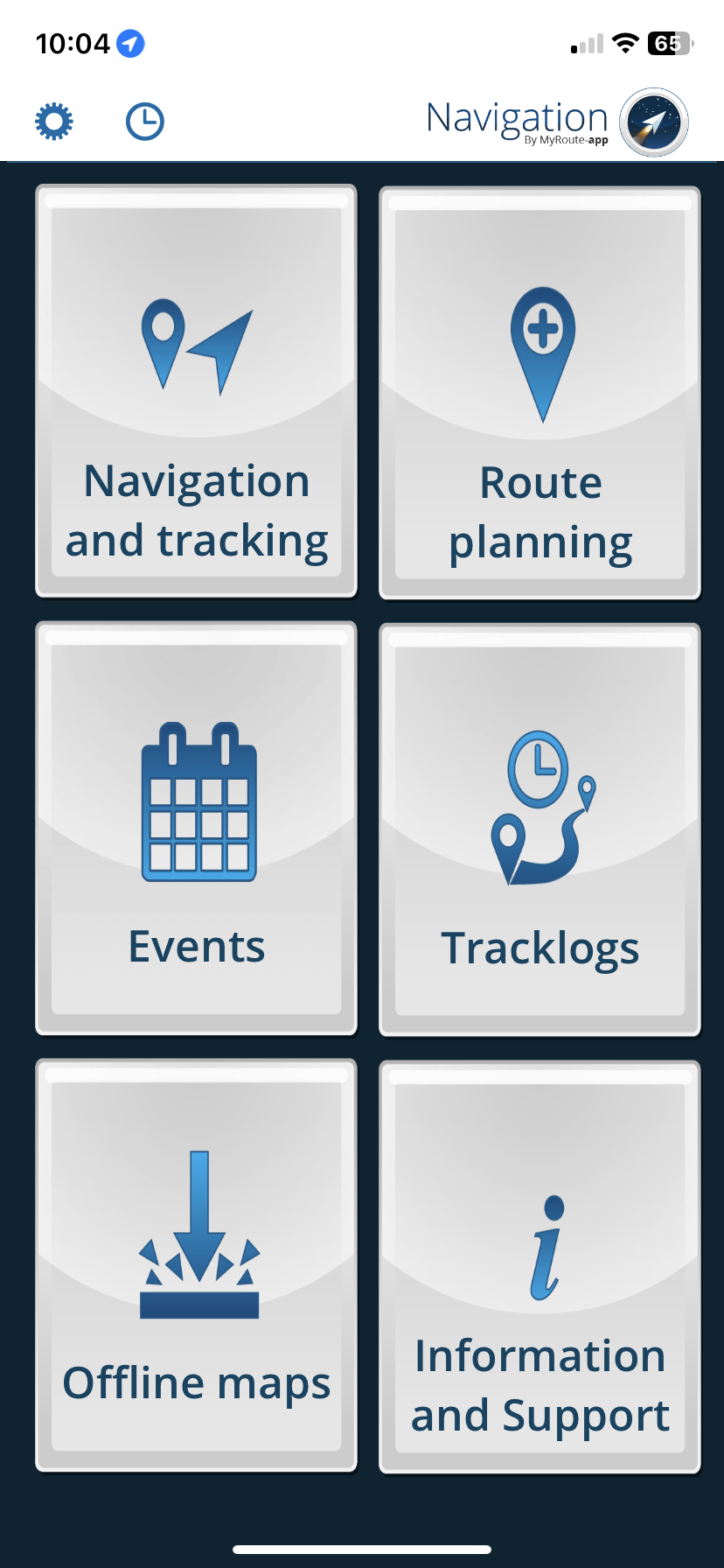
Definitely using the new app. It worked until I updated to 4.0.4.
-
@Tom-Cat Did you give the app permission to share your location? For Android, it seems to be a bit more complicated than for iOS.
@Rob-Verhoeff said in 4.0.4 Not working for me:
@Tom-Cat Did you give the app permission to share your location? For Android, it seems to be a bit more complicated than for iOS.
Damn, that was it. I gave it permission when it asked upon install and reinstall but when I went into the Location Setting in Android OS had "Allow all the time" (already selected) and an Allow location in background option, so I selected that also and now it seems to work.
For others; go into Android Setting > Location> MyRoute-app > make sure your location permission has "Allow all the time" and "Allow in background" if you have that option. After selecting allow in background that option went away for me after a reboot, weird.
Thanks!
-
@Tom-Cat Did you give the app permission to share your location? For Android, it seems to be a bit more complicated than for iOS.
@Rob-Verhoeff said in 4.0.4 Not working for me:
@Tom-Cat Did you give the app permission to share your location? For Android, it seems to be a bit more complicated than for iOS.
I spoke too soon. It looks like that wasn't the cause because I am still getting the same error message. If I reboot my phone it seems to fix the issue but after a while it comes back. I'm wondering if there is a memory leak issue or something. I can't seem to nail this down.
-
@Tom-Cat Memory leak problems can be excluded (temporarily, obviously) by killing the app completely, i.e. get the list of running apps with a press of the system Overview/Recents button and swipe MRA away to actively kill it. That guarantees a clean start for the app next time. Just minimising/maximising the app won't clear the app's temporary data.
Rebooting does the same, but for all apps - it just takes a lot longer.
Another way I've seen the same 'Something went wrong' message is by trying to start navigating the route too quickly - before the app/comms is ready.
That doesn't seem to be the problem you're seeing, but just in case - give the app a chance to initialise itself straight after you've opened a route, i.e. let the background screen contents settle. It can be 5-10 seconds in poor reception I've noticed, but on a re-try it usually recovers and starts navigating.
-
 undefined Tom Cat referenced this topic on
undefined Tom Cat referenced this topic on
