Waypoint skipping on planned route
-
My last two planned routes have encountered waypoints being skipped for no reason, 2 waypoints yesterday and again today, this means I have to stop the route reload it, then skip forward to the required “missed” waypoint is this a known issue?
Thanks -
My last two planned routes have encountered waypoints being skipped for no reason, 2 waypoints yesterday and again today, this means I have to stop the route reload it, then skip forward to the required “missed” waypoint is this a known issue?
Thanks@Jon-Edwards, Is that reproducible? Could you share the route and indicate on a screenshot where the skipping took place?
-
@Jon-Edwards, Is that reproducible? Could you share the route and indicate on a screenshot where the skipping took place?
@Con-Hennekens said in Waypoint skipping on planned route:
@Jon-Edwards, Is that reproducible? Could you share the route and indicate on a screenshot where the skipping took place?
I don’t think that would be possible but I have another route planned for tomorrow and will keep a close eye on when and where the waypoints are skipped if it happens again, the routes I encountered problems with are in rural Wales.
I’ll report back tomorrow. -
@Con-Hennekens said in Waypoint skipping on planned route:
@Jon-Edwards, Is that reproducible? Could you share the route and indicate on a screenshot where the skipping took place?
I don’t think that would be possible but I have another route planned for tomorrow and will keep a close eye on when and where the waypoints are skipped if it happens again, the routes I encountered problems with are in rural Wales.
I’ll report back tomorrow.@Jon-Edwards Fully zoom into each route point by using the magnifying glass
 Check the accuracy and adjust if necessary. Then move onto the next RP by using the right arrow > and do the same.
Check the accuracy and adjust if necessary. Then move onto the next RP by using the right arrow > and do the same.
You may have had one or two wayward RPs in your previous route. -
More skipping fun on my route today:
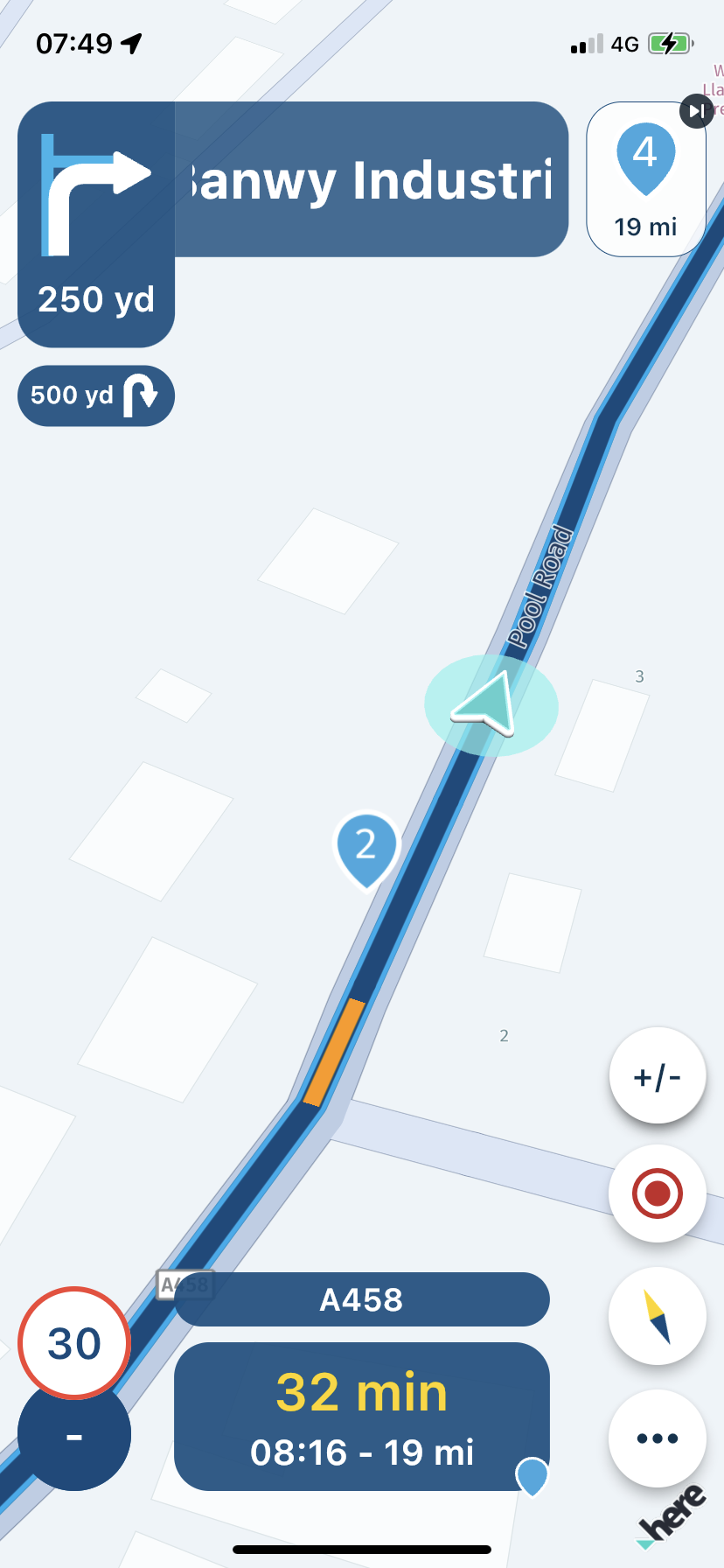
Picture shows me leaving waypoint 2 but top right waypoint is indicated as number 4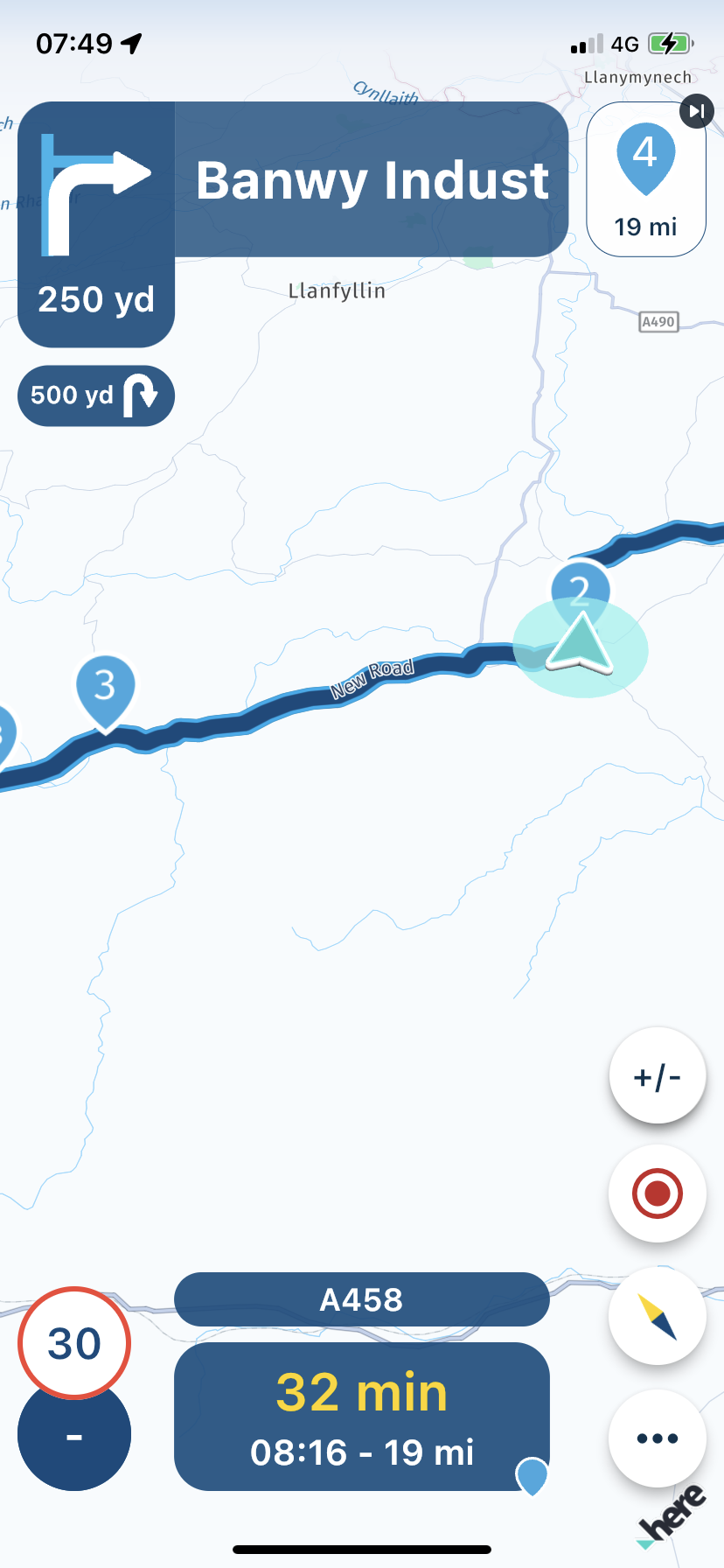
Second picture shows waypoint 3 clearly on the route but its been skipped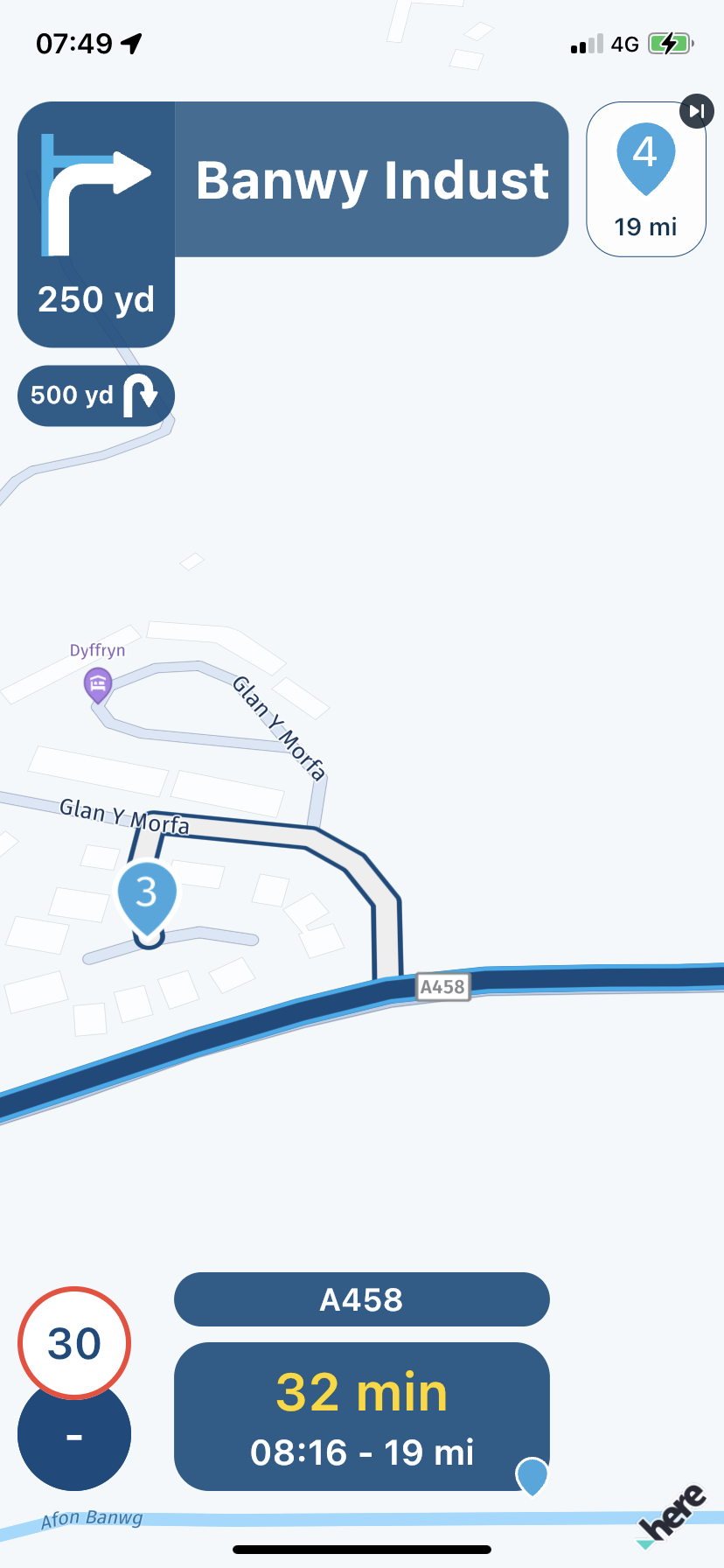
3rd picture shows zoomed in waypoint 3. Waypoint 2 is slightly off the main highway but is in fact a long driveway that I had to drive up.
Later on in my route I chose to skip waypoint number 11 the app skipped to waypoint 13 Picture shows me approaching waypoint 11 and position of waypoint 12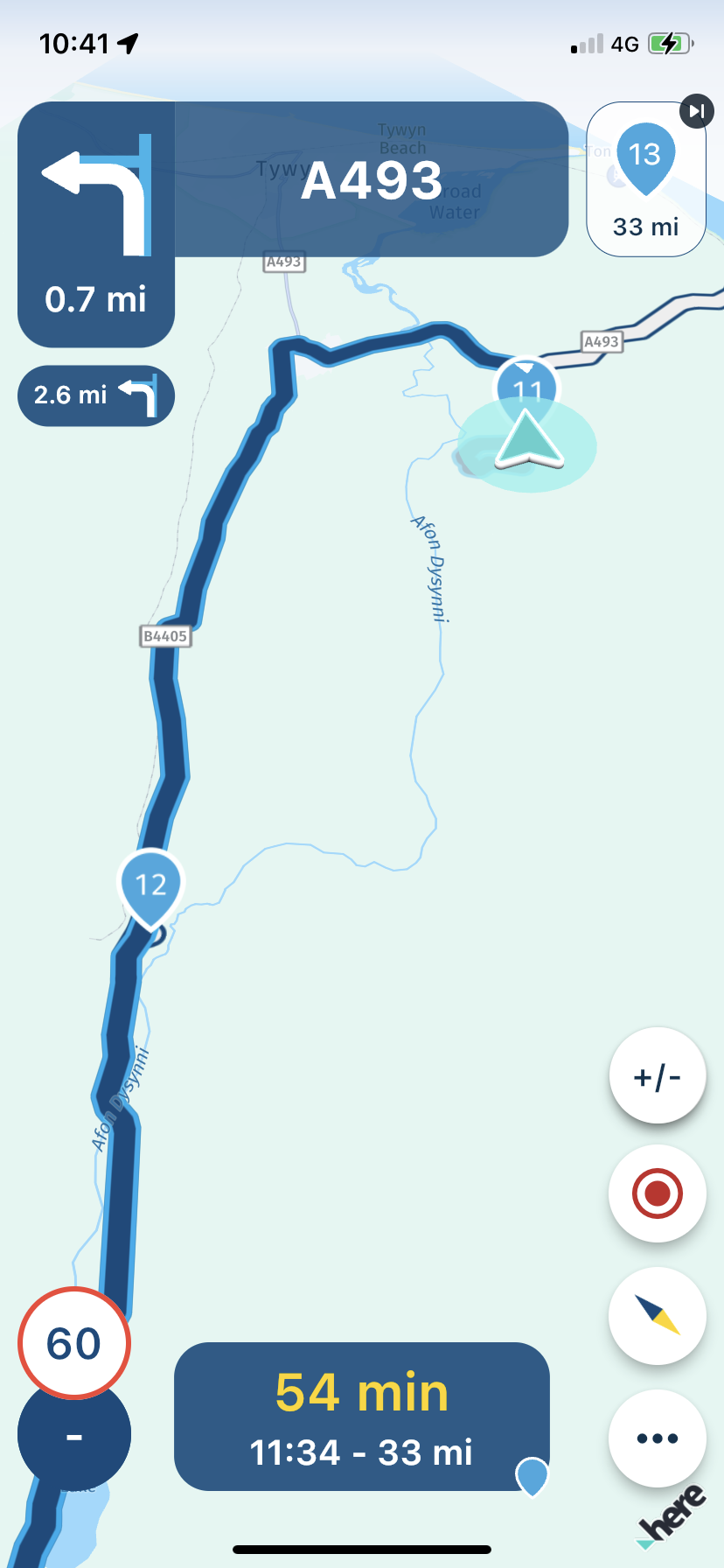 ? It wouldn't be such an issue if I could go back to a previous waypoint in the app but as things are I have to stop the route, reload it, and then skip the waypoints until I'm back to the "missed" waypoint which is time consuming and a pita. What am I doing wrong? Last picture shows position of waypoint number 12!
? It wouldn't be such an issue if I could go back to a previous waypoint in the app but as things are I have to stop the route, reload it, and then skip the waypoints until I'm back to the "missed" waypoint which is time consuming and a pita. What am I doing wrong? Last picture shows position of waypoint number 12!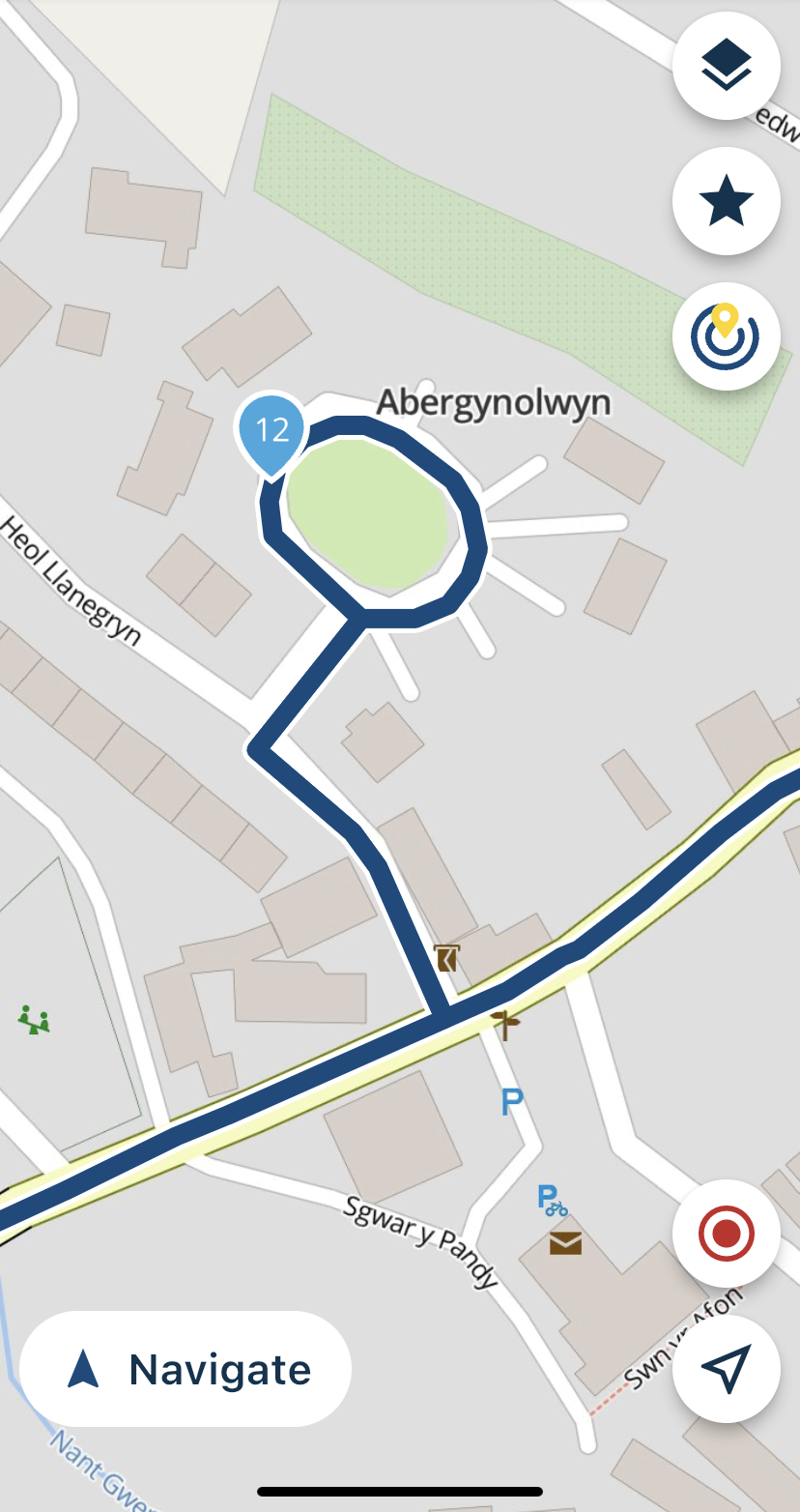
-
More skipping fun on my route today:
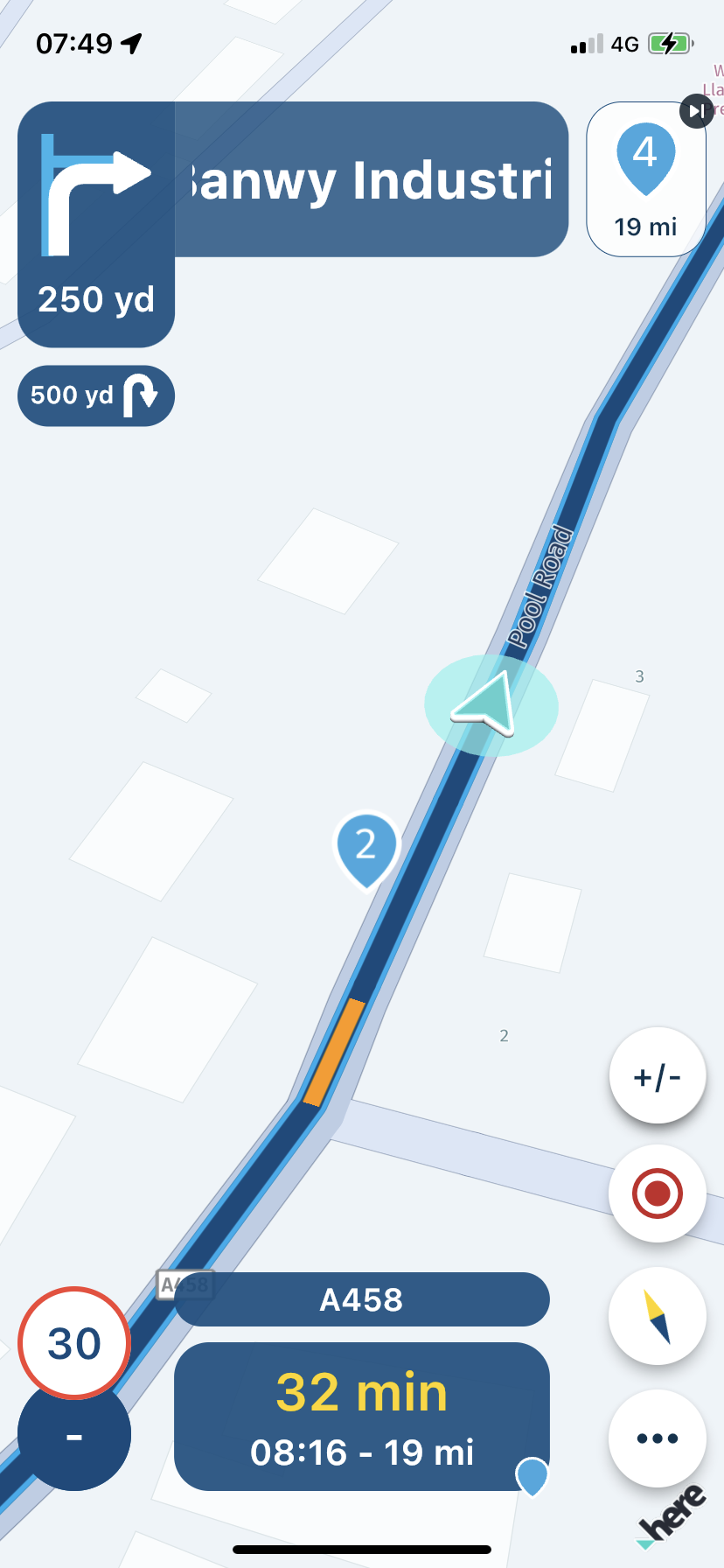
Picture shows me leaving waypoint 2 but top right waypoint is indicated as number 4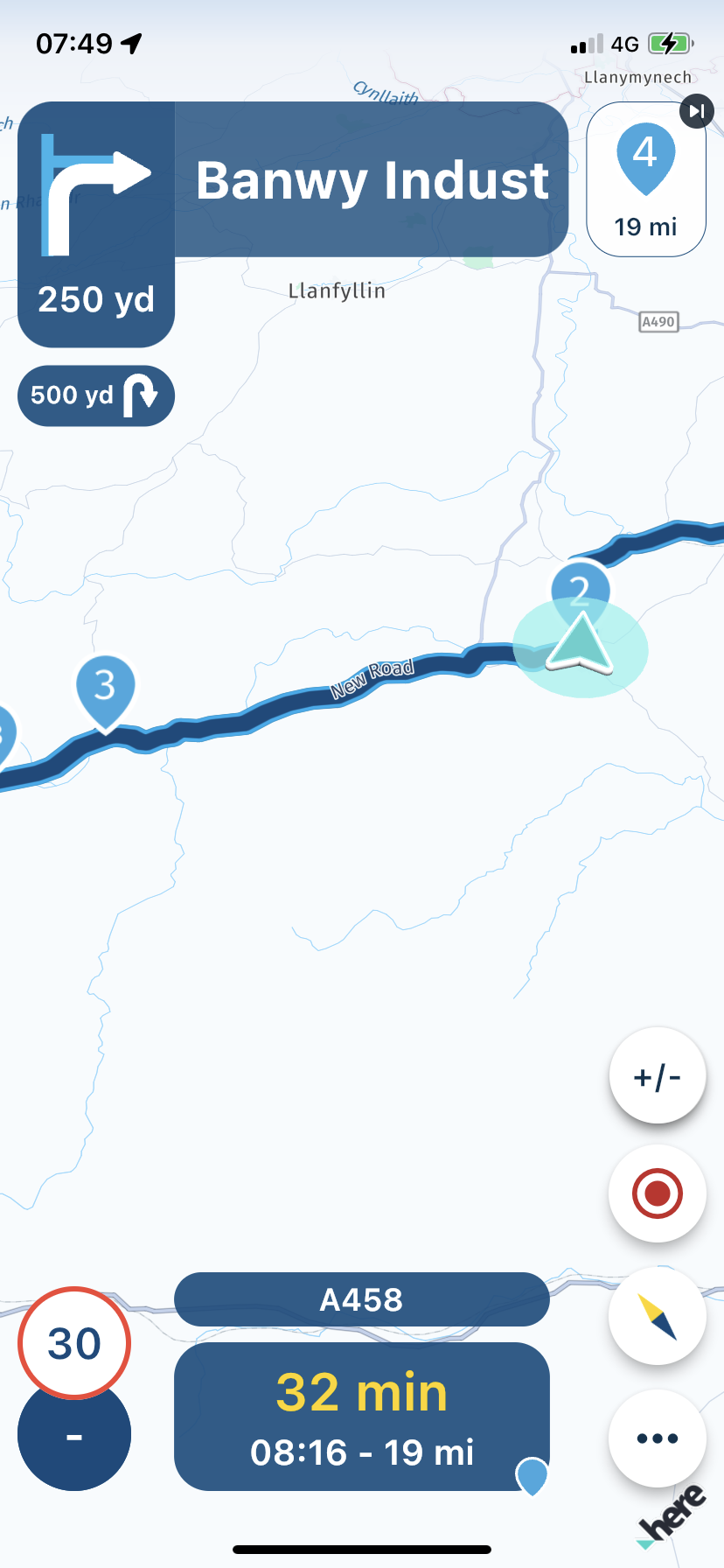
Second picture shows waypoint 3 clearly on the route but its been skipped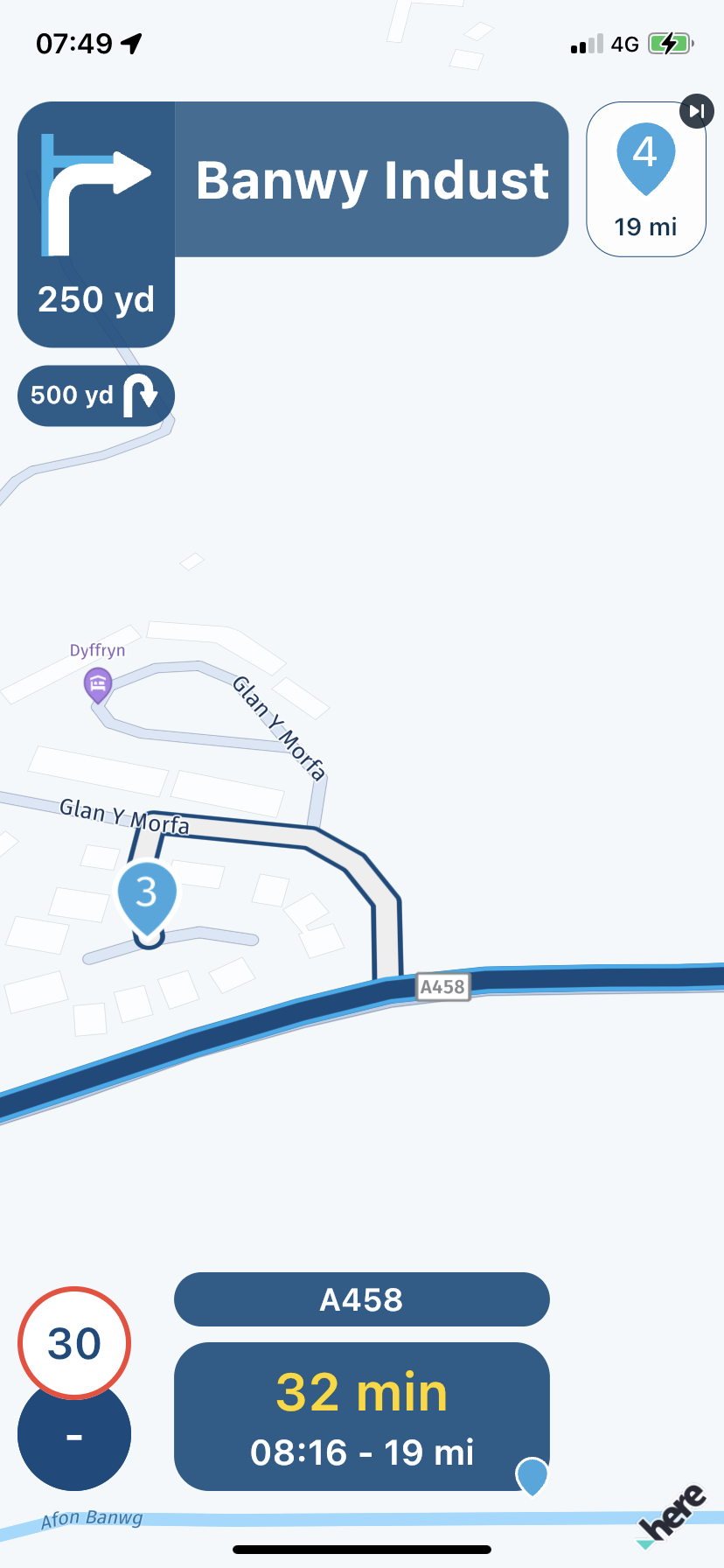
3rd picture shows zoomed in waypoint 3. Waypoint 2 is slightly off the main highway but is in fact a long driveway that I had to drive up.
Later on in my route I chose to skip waypoint number 11 the app skipped to waypoint 13 Picture shows me approaching waypoint 11 and position of waypoint 12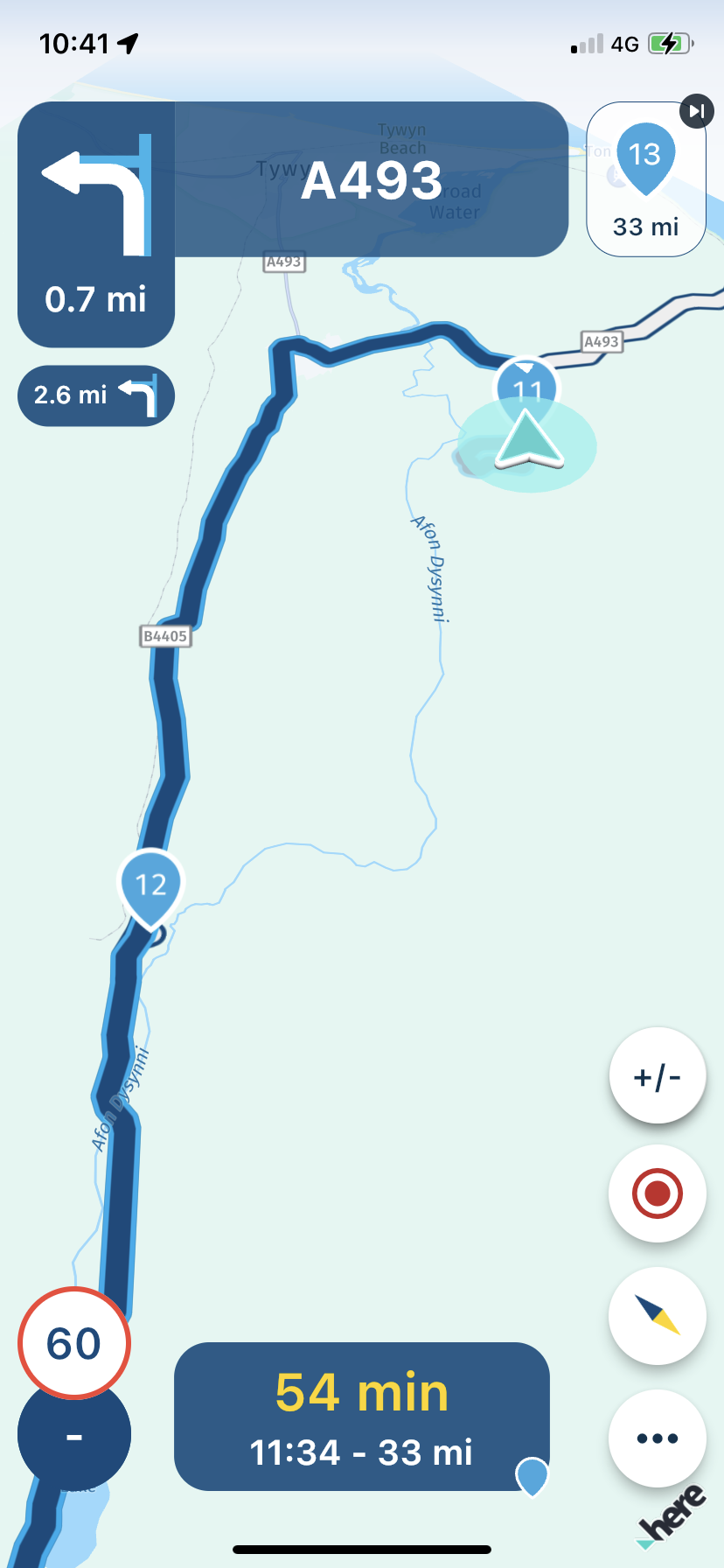 ? It wouldn't be such an issue if I could go back to a previous waypoint in the app but as things are I have to stop the route, reload it, and then skip the waypoints until I'm back to the "missed" waypoint which is time consuming and a pita. What am I doing wrong? Last picture shows position of waypoint number 12!
? It wouldn't be such an issue if I could go back to a previous waypoint in the app but as things are I have to stop the route, reload it, and then skip the waypoints until I'm back to the "missed" waypoint which is time consuming and a pita. What am I doing wrong? Last picture shows position of waypoint number 12!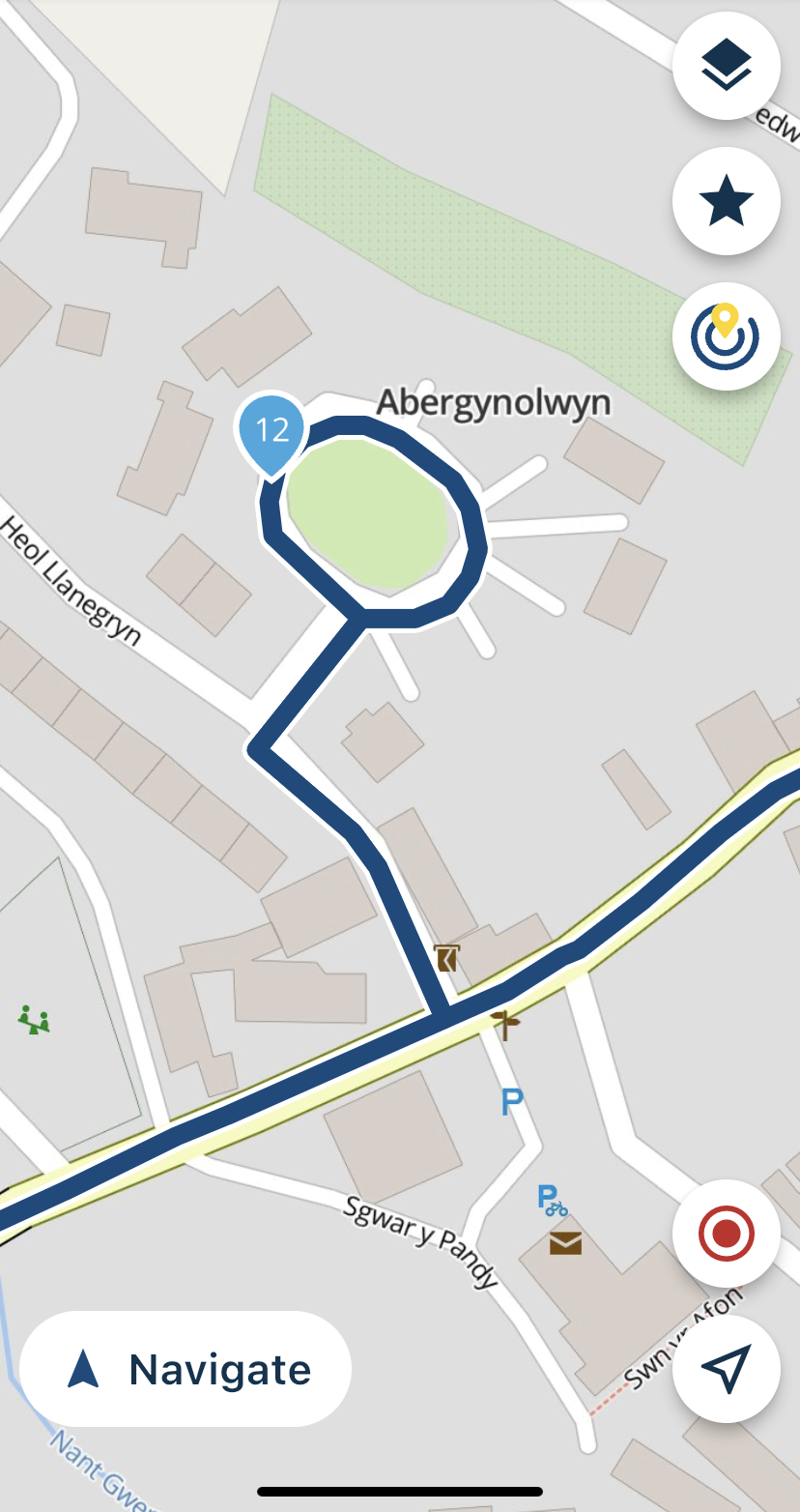
@Jon-Edwards Is route point 3 on a private road? Maybe the HERE map and therefore the app doesn’t recognise the road as usable which is why it chose to skip RP3
-
@Jon-Edwards Is route point 3 on a private road? Maybe the HERE map and therefore the app doesn’t recognise the road as usable which is why it chose to skip RP3
@Nick-Carthew All waypoints are on public roads, waypoint number 3 is here:
 I visit far more out of the way places than this one, up farm tracks etc and won't encounter the problem, the two incidents today were both on public roads accessible to all.
I visit far more out of the way places than this one, up farm tracks etc and won't encounter the problem, the two incidents today were both on public roads accessible to all. -
I have also had many occurances of waypoints being skipped before I reach them. Happens in both online and offline. It seems that the app frequently does a quick recalculation, why and for what reason I don't know. Perhaps this has something to do with the issue. All my waypoints are on proper roads.
-
More skipping fun on my route today:
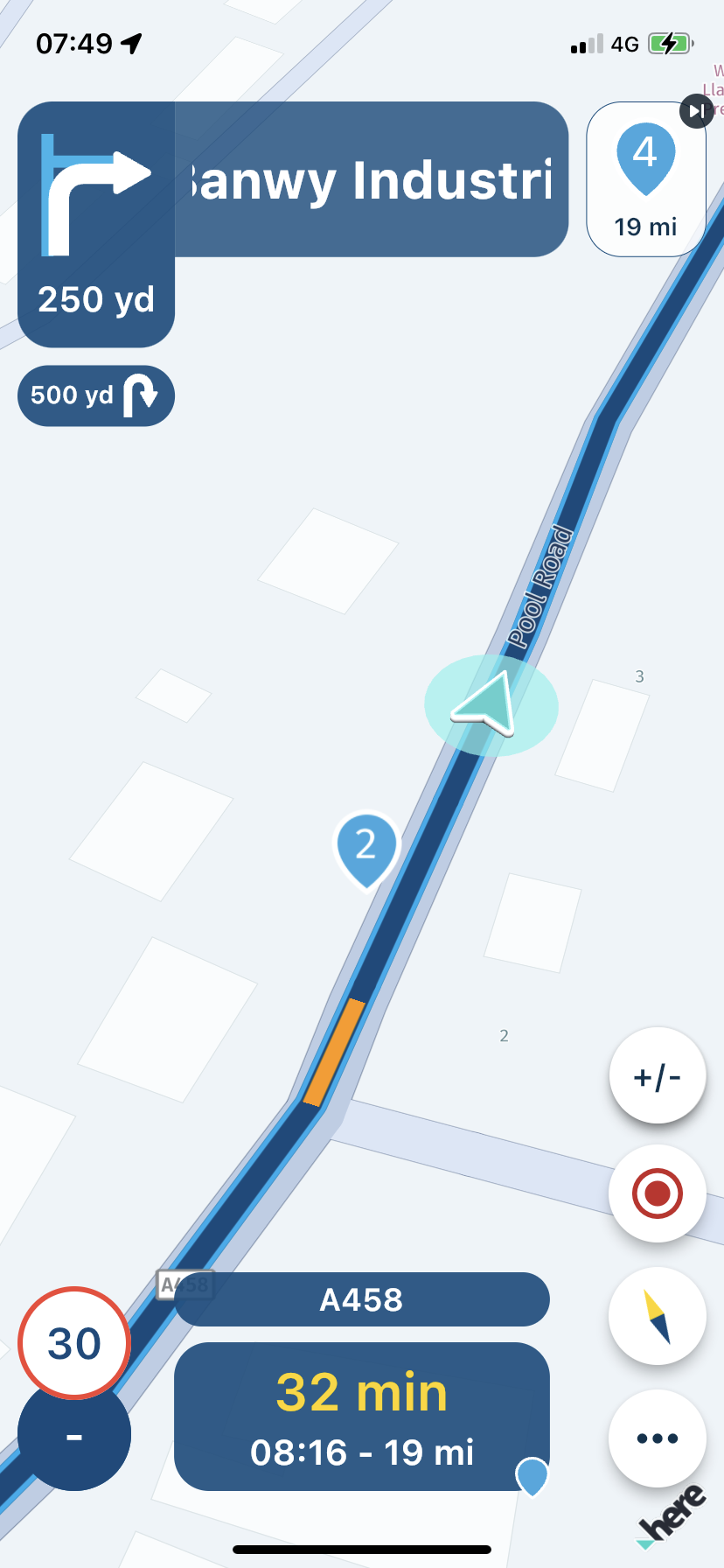
Picture shows me leaving waypoint 2 but top right waypoint is indicated as number 4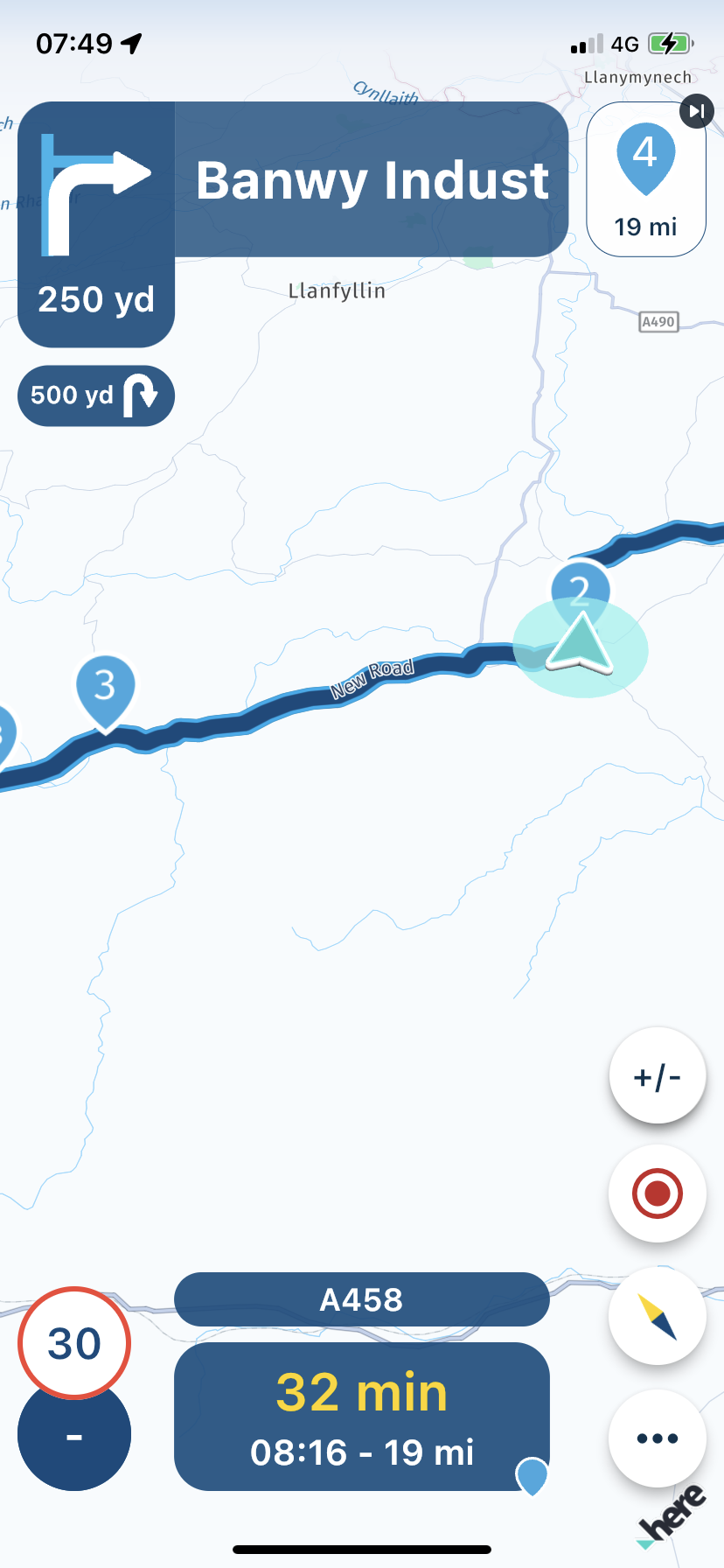
Second picture shows waypoint 3 clearly on the route but its been skipped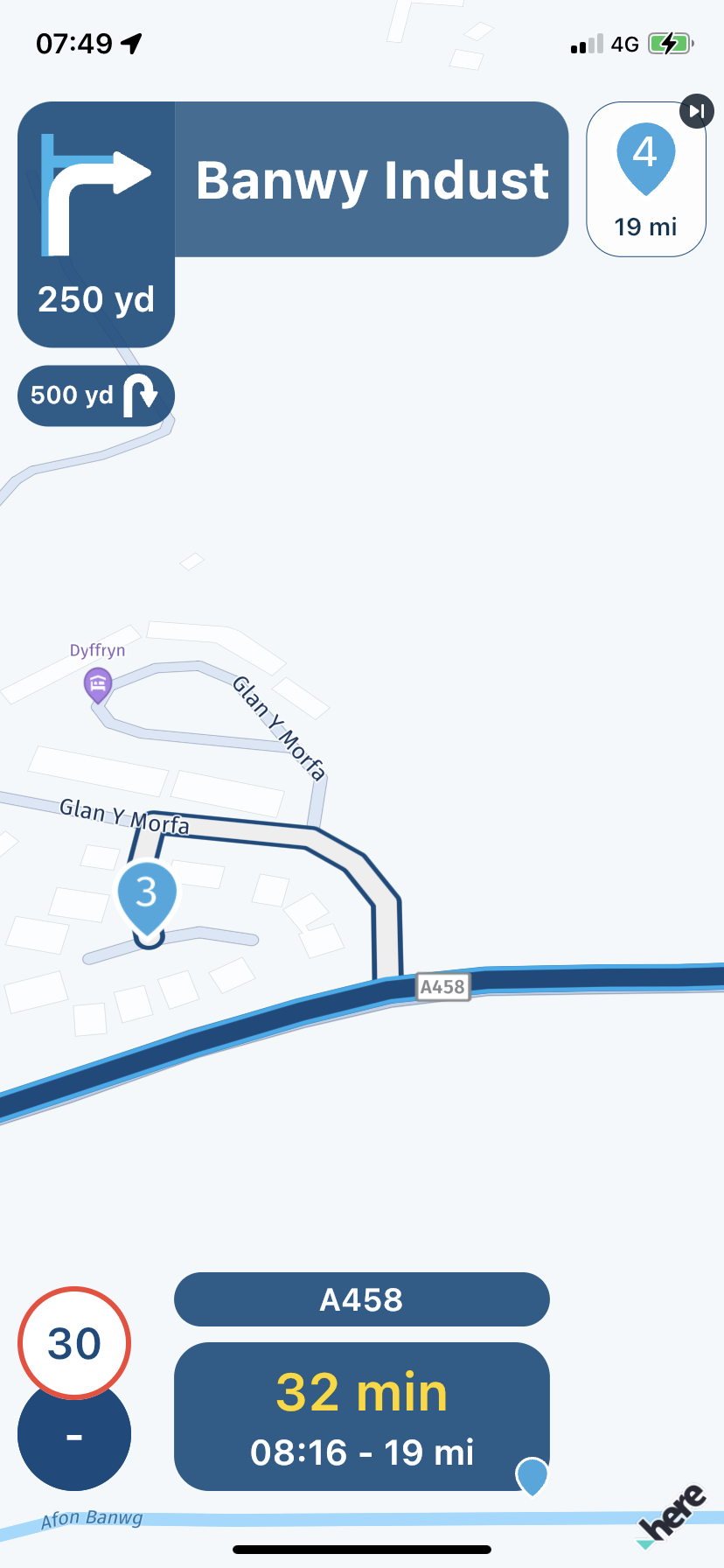
3rd picture shows zoomed in waypoint 3. Waypoint 2 is slightly off the main highway but is in fact a long driveway that I had to drive up.
Later on in my route I chose to skip waypoint number 11 the app skipped to waypoint 13 Picture shows me approaching waypoint 11 and position of waypoint 12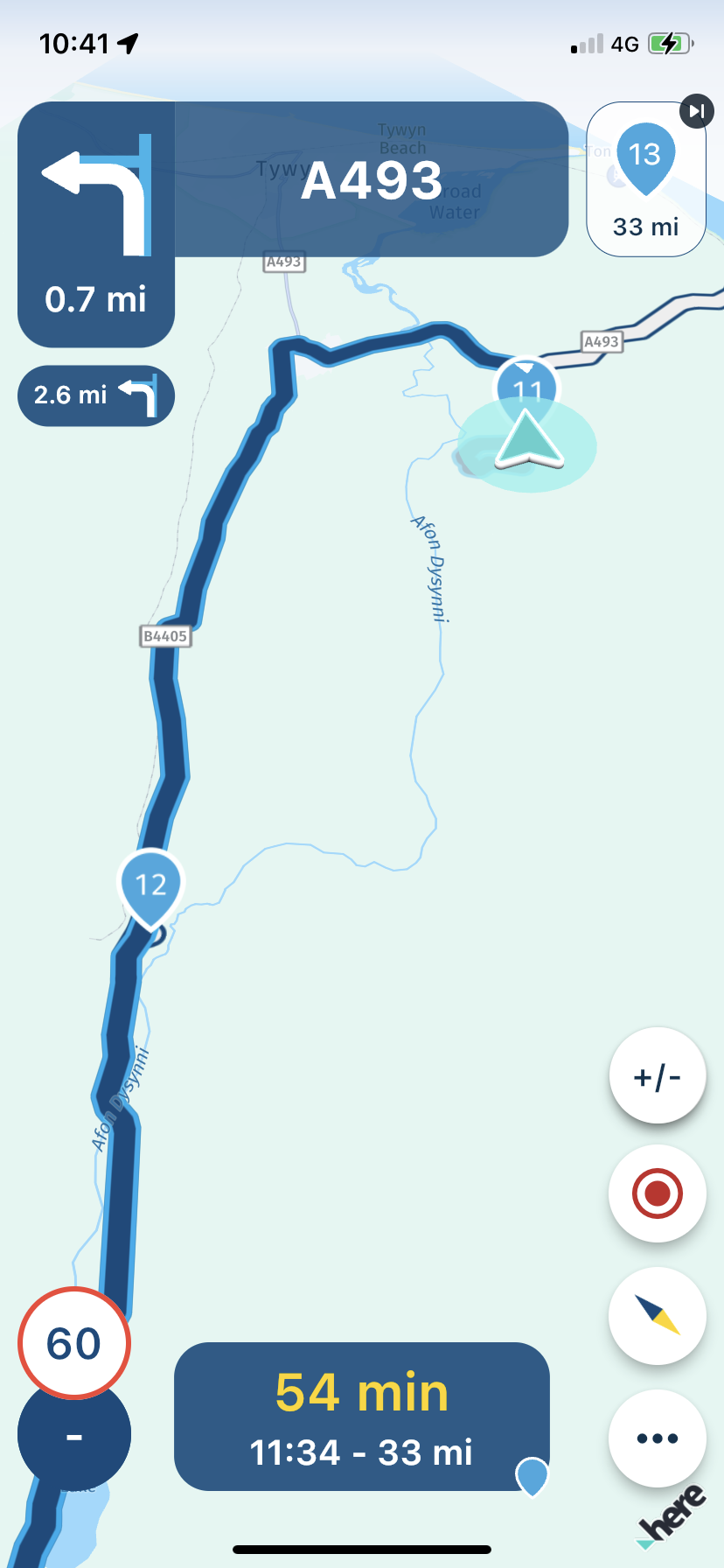 ? It wouldn't be such an issue if I could go back to a previous waypoint in the app but as things are I have to stop the route, reload it, and then skip the waypoints until I'm back to the "missed" waypoint which is time consuming and a pita. What am I doing wrong? Last picture shows position of waypoint number 12!
? It wouldn't be such an issue if I could go back to a previous waypoint in the app but as things are I have to stop the route, reload it, and then skip the waypoints until I'm back to the "missed" waypoint which is time consuming and a pita. What am I doing wrong? Last picture shows position of waypoint number 12!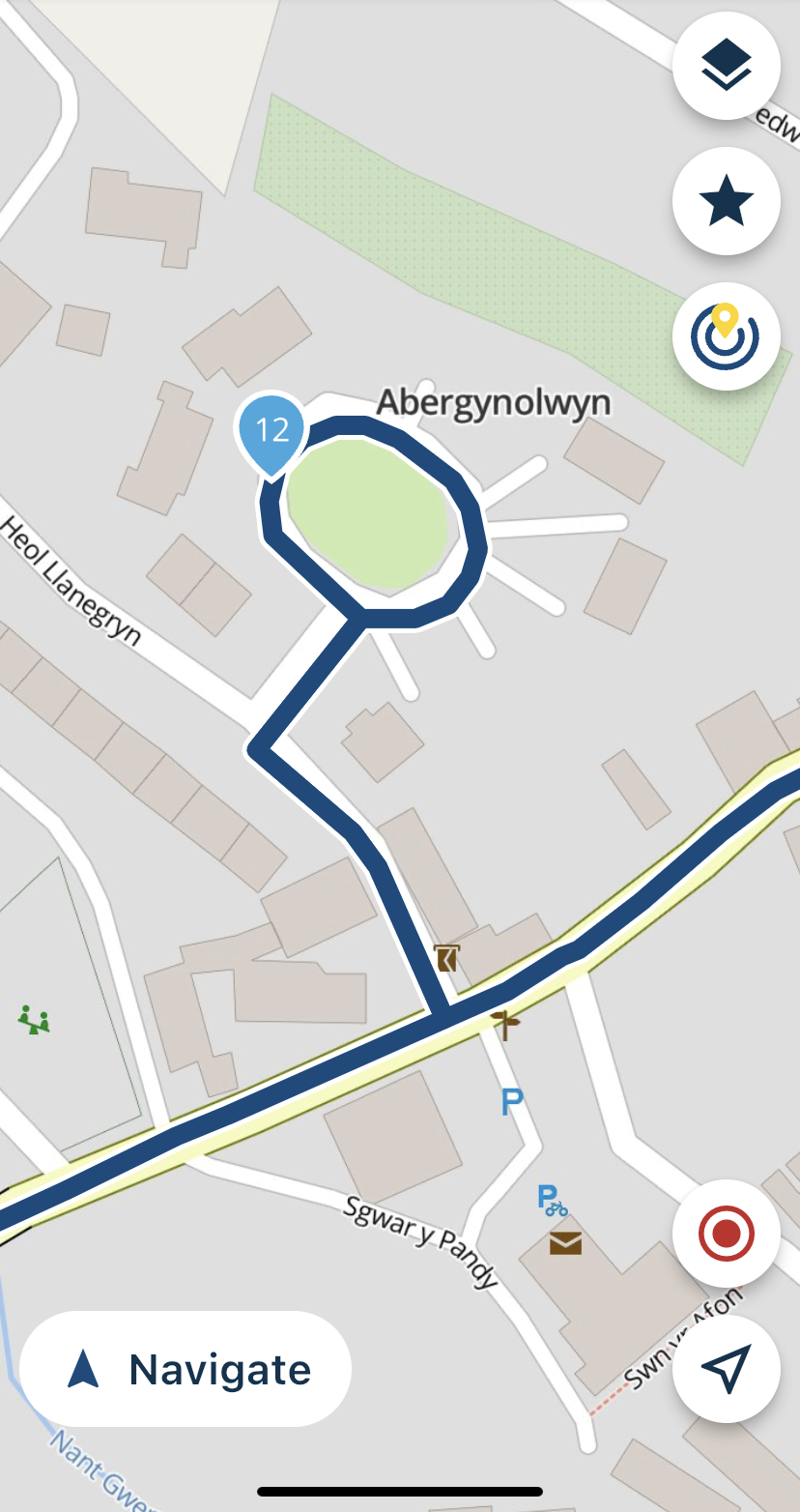
@Jon-Edwards to return to a previous waypoint use the menu to display the route (or the waypoint list) and do a long press on the waypoint you wish to navigate to. Same thing works to skip multiple waypoints.
-
@Jon-Edwards to return to a previous waypoint use the menu to display the route (or the waypoint list) and do a long press on the waypoint you wish to navigate to. Same thing works to skip multiple waypoints.
@Doug-Robinson said in Waypoint skipping on planned route:
@Jon-Edwards to return to a previous waypoint use the menu to display the route (or the waypoint list) and do a long press on the waypoint you wish to navigate to. Same thing works to skip multiple waypoints.
Thanks Doug thats really helpful
 , I didn't know you could do that
, I didn't know you could do that . It will certainly help next time I encounter the problem.
. It will certainly help next time I encounter the problem.
Just for the record on my route yesterday the app skipped one waypoint, as per previous times there was no reason for it, it just skipped waypoint 9 in a 14 waypoint planned route. At least it seems I'm not the only one to encounter this issue so that at least makes me think the problem perhaps lies with the app and not me?. -
Just returned from a stay in Iceland and I have had the same problem. One waypoint was set on a place where I should sleep that night but the system kept skipping this point.
I made my route in the MRA routeplanner so I supposed that all the waypoints I set there would be valid waypoints in the Myroute App. But that is not the case. Strange..... -
Continuing problems with waypoints automatically being skipped, happened again today, point 7 and point 10 on my planned route were skipped. Not such a problem when I'm in an area I know but it will be a major problem if it does it in areas I don't know.... Starting loose faith.
-
It would be good to hear from the team if this issue is going to be looked at?. I see another post now with others experiencing the same issue, the advice by Doug Robinson makes things easier to rectify when a waypoint is skipped but as things stand I'm constantly watching the waypoint marker to make sure the next waypoint is correct as it can be skipped at any time.
To clarify, my route waypoints represent house calls, so if a waypoint gets skipped it can lead to me missing an appointment and then having to double back on myself which is time consuming and frustrating . Later in the year I have a tour of France/Spain(for leisure) planned with the route already prepared but I'm very reluctant to use MyRoute-app for this trip given the current issue. I appreciate the replies on this thread, they have been very helpful but this part of the forum(or at least this post) has gone very quiet recently, I would just like to know if there is a chance of this issue being solved or if its just going to get forgotten about? -
It would be good to hear from the team if this issue is going to be looked at?. I see another post now with others experiencing the same issue, the advice by Doug Robinson makes things easier to rectify when a waypoint is skipped but as things stand I'm constantly watching the waypoint marker to make sure the next waypoint is correct as it can be skipped at any time.
To clarify, my route waypoints represent house calls, so if a waypoint gets skipped it can lead to me missing an appointment and then having to double back on myself which is time consuming and frustrating . Later in the year I have a tour of France/Spain(for leisure) planned with the route already prepared but I'm very reluctant to use MyRoute-app for this trip given the current issue. I appreciate the replies on this thread, they have been very helpful but this part of the forum(or at least this post) has gone very quiet recently, I would just like to know if there is a chance of this issue being solved or if its just going to get forgotten about?@Jon-Edwards If you really have MUST stop or reach certain waypoints, make them a via point (
 symbol). Via points are NOT automatically skipped, never! You can however manually skip these.
symbol). Via points are NOT automatically skipped, never! You can however manually skip these. -
Or turn off the auto skip feature

-
It would be good to hear from the team if this issue is going to be looked at?. I see another post now with others experiencing the same issue, the advice by Doug Robinson makes things easier to rectify when a waypoint is skipped but as things stand I'm constantly watching the waypoint marker to make sure the next waypoint is correct as it can be skipped at any time.
To clarify, my route waypoints represent house calls, so if a waypoint gets skipped it can lead to me missing an appointment and then having to double back on myself which is time consuming and frustrating . Later in the year I have a tour of France/Spain(for leisure) planned with the route already prepared but I'm very reluctant to use MyRoute-app for this trip given the current issue. I appreciate the replies on this thread, they have been very helpful but this part of the forum(or at least this post) has gone very quiet recently, I would just like to know if there is a chance of this issue being solved or if its just going to get forgotten about?@Jon-Edwards, It is really nice to see people using the app for things other than what it really was intended for (scenic routes). Could you share a typical route so we can see what it looks like? I am guessing that a house-call route can be very zig-zag in style. Devvers might be able to deduct an alteration to the skipping algorithm, that prevents the incorrect skipping. We could all benefit from that. We have been riding 850Km in Eifel last weekend, and the app did not once skip incorrectly. But improvement is always good!
In the meantime @StefanHummelink and @Corjan-Meijerink mentioned two possible methods to prevent skipping WP at all.
-
I have had the odd skip with the latest build (194 on Android 13) when I was on the route showing and I had not deviated. The skip appeared to happen when I did a large direction change on the route. Might be due to GPS lock or the quick direction change but I have had it previously on small roundabouts where I have been able to take the third or fourth exit at a reasonable pace. Not sure although it has happened less with the last build (194) - I do use all the methods described previously. Nonetheless, I will be doing some more testing over the next few days.
-
Thank you for the suggestions, auto skip is now turned off, and I will plan future routes using via points.
Thank you for the input, I will report back after my next outing. -
Thank you for the suggestions, auto skip is now turned off, and I will plan future routes using via points.
Thank you for the input, I will report back after my next outing.@Jon-Edwards Still not without the odd skip but above suggestions have certainly helped.
-
Had the same problem a few times. Yesterday it was skipping to waypoint 8 while I still had to reach 6. It looked like it was continuing skipping 2 waypoints ahead but i reloaded the route. For now I have disabled automaticly skipping waypoints.
