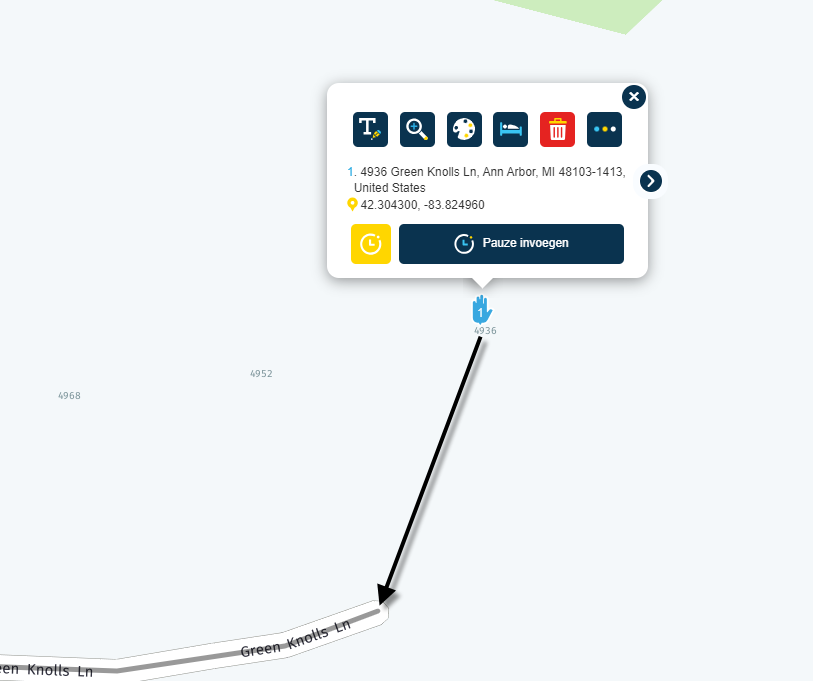GPX route transfer to Zumo XT not working
-
I've been a happy user of MRA for a couple of years. I have a Zumo XT on my BMW. My standard process is to build a route in MRA on my PC, then open the route in the Android app on my phone. I then download the GPX file, and open it in Garmin Drive App. When the phone is connected to the Zumo, the Drive app transfers the track and route to the GPS.
That's all been good for some time. Recently, the GPX transfer from the Drive app to the Zumo has been failing. The track is transferred, but the route is not, and the Zumo reports that the import failed. I've tried GPX 1.0, 1.1 and 1.2.
The transfer is successful if I use a USB cable from the PC to the Zumo.
This was a problem some time ago with the Drive app, but it was fixed by Garmin. I have not intentionally updated the app. I am using Drive app version 4.22.19.
I know other users are following the same basic procedure to load routes to the Garmin. Anyone else having problems recently?
Thanks in advance.
@Don-Stauffer I had the same problem. Solution. Remove thé drive app from your phone and then install it again.
Reconnect your XT voilà problem solved. -
@Don-Stauffer I had the same problem. Solution. Remove thé drive app from your phone and then install it again.
Reconnect your XT voilà problem solved.@Marinus-van-Deudekom Thanks for the suggestion, Marinus. I deleted and re-installed the Drive app. New version is unchanged, 4.22.19.
But the results did not change, the Zumo receives the track, but the route import fails.
I'll check on some of the Zumo forums, and I am considering building a route in Basecamp as a test.
-
@Marinus-van-Deudekom Thanks for the suggestion, Marinus. I deleted and re-installed the Drive app. New version is unchanged, 4.22.19.
But the results did not change, the Zumo receives the track, but the route import fails.
I'll check on some of the Zumo forums, and I am considering building a route in Basecamp as a test.
@Don-Stauffer I had to register the new installed Drive app with my username and password. After that the drive connected again with my XT.
When I export the gpx 1.1 I press on download and then open it directly with the drive app.
That should do the trick
If that doesn't work maybe @Hans-van-de-Ven-MRA-Master had a solution -
@Don-Stauffer I had to register the new installed Drive app with my username and password. After that the drive connected again with my XT.
When I export the gpx 1.1 I press on download and then open it directly with the drive app.
That should do the trick
If that doesn't work maybe @Hans-van-de-Ven-MRA-Master had a solution@Marinus-van-Deudekom
I'll test it sometime today -
@Don-Stauffer I had to register the new installed Drive app with my username and password. After that the drive connected again with my XT.
When I export the gpx 1.1 I press on download and then open it directly with the drive app.
That should do the trick
If that doesn't work maybe @Hans-van-de-Ven-MRA-Master had a solutionJust tested with a Samsung S22 and the XT.
Just work, both the routes and the tracks are sent and received. -
@Don-Stauffer I had to register the new installed Drive app with my username and password. After that the drive connected again with my XT.
When I export the gpx 1.1 I press on download and then open it directly with the drive app.
That should do the trick
If that doesn't work maybe @Hans-van-de-Ven-MRA-Master had a solution@Marinus-van-Deudekom and @Don-Stauffer
As MTC-Zeilberg indicates, it just works, both the route and the track are sent and received.
-
I've been a happy user of MRA for a couple of years. I have a Zumo XT on my BMW. My standard process is to build a route in MRA on my PC, then open the route in the Android app on my phone. I then download the GPX file, and open it in Garmin Drive App. When the phone is connected to the Zumo, the Drive app transfers the track and route to the GPS.
That's all been good for some time. Recently, the GPX transfer from the Drive app to the Zumo has been failing. The track is transferred, but the route is not, and the Zumo reports that the import failed. I've tried GPX 1.0, 1.1 and 1.2.
The transfer is successful if I use a USB cable from the PC to the Zumo.
This was a problem some time ago with the Drive app, but it was fixed by Garmin. I have not intentionally updated the app. I am using Drive app version 4.22.19.
I know other users are following the same basic procedure to load routes to the Garmin. Anyone else having problems recently?
Thanks in advance.
@Don-Stauffer, My guess is that you nare using the wrong GPX 1.1 format, there are two. You need this one:
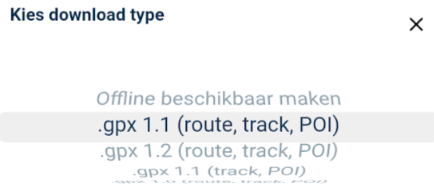
instead of this one:
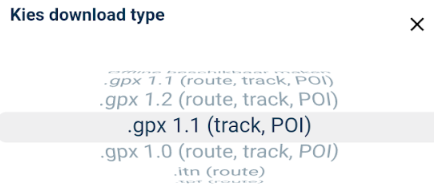
-
@Marinus-van-Deudekom and @Don-Stauffer
As MTC-Zeilberg indicates, it just works, both the route and the track are sent and received.
@Hans-van-de-Ven-MRA-Master Mine works
Don's doesn't -
@Hans-van-de-Ven-MRA-Master Mine works
Don's doesn't@Marinus-van-Deudekom I have already tried GPX 1.0, 1.1 and 1.2.
I did re-enter my Garmin username and password when I re-installed the Drive app.
This is a procedure I have done many times with no issues. I have changed phones recently, the current phone is a Pixel 6a. I am considering testing on the old phone.
Thanks for the testing and suggestions.
-dhs
-
@Marinus-van-Deudekom I have already tried GPX 1.0, 1.1 and 1.2.
I did re-enter my Garmin username and password when I re-installed the Drive app.
This is a procedure I have done many times with no issues. I have changed phones recently, the current phone is a Pixel 6a. I am considering testing on the old phone.
Thanks for the testing and suggestions.
-dhs
Well, Playstore states that my old Moto phone is not compatible with Garmin Drive. Interesting, as I had it installed before resetting the phone.
The Drive app is connecting to my Pixel phone to the Zumo, and the Drive app icon is visible on the Zumo. As stated, the tracks transfer properly, but the route fails, similar error on all three GPX flavors.
-
Just tested with a Samsung S22 and the XT.
Just work, both the routes and the tracks are sent and received.@MTC-Zeilberg Thanks for testing, could you let me know which version of the Drive app you were using? My installed version is 4.19.22
The Zumo XT software version is 6.50.
-
@MTC-Zeilberg Thanks for testing, could you let me know which version of the Drive app you were using? My installed version is 4.19.22
The Zumo XT software version is 6.50.
@Don-Stauffer Drive app is 4,22,19
Yours 4.19.22 typo? -
@Don-Stauffer Drive app is 4,22,19
Yours 4.19.22 typo?@Marinus-van-Deudekom Sorry, that was a typo. Installed version is 4.22.19, so no difference there. Last time I had this issue it was related to a particular version of the Drive app.
-
@MTC-Zeilberg Thanks for testing, could you let me know which version of the Drive app you were using? My installed version is 4.19.22
The Zumo XT software version is 6.50.
4.22.19
-
@Hans-van-de-Ven-MRA-Master Since I had nothing else indicated, I deleted and re-installed the MRA app on my phone. No change, Zumo reports 'failed to import new trips'.
I opened the MRA site from the web browser on the phone, opened last route, dowloaded, open with Garmin Drive. Same result, tracks were imported, route was not.
I switched to my Samsung tablet. I opened the Drive app, connected to the Zumo. I used the browser to open the MRA site, logged in to my account. I opened 'last route', saved it, opened with the Drive app. Selected 'send to Zumo'. Zumo reports tracks added, failed to import new trips.
Not sure where to go from here.
-
@Hans-van-de-Ven-MRA-Master Since I had nothing else indicated, I deleted and re-installed the MRA app on my phone. No change, Zumo reports 'failed to import new trips'.
I opened the MRA site from the web browser on the phone, opened last route, dowloaded, open with Garmin Drive. Same result, tracks were imported, route was not.
I switched to my Samsung tablet. I opened the Drive app, connected to the Zumo. I used the browser to open the MRA site, logged in to my account. I opened 'last route', saved it, opened with the Drive app. Selected 'send to Zumo'. Zumo reports tracks added, failed to import new trips.
Not sure where to go from here.
When you go to trips on the XT and choose import via the menu?
-
When you go to trips on the XT and choose import via the menu?
@Hans-van-de-Ven-MRA-Master The new route does not appear on the list in the 'Trip Planner' on the XT. I see previous routes that I have transferred, but I think the process is failing before that point.
I'm getting the same failure using two different devices. The same version of the Drive app works for others. Opening the file using the App or the website (is there a difference?) produces the same error. A hard-wire (USB) transfer does work from my Desktop using the MRA website and Connector app. Tracks do transfer properly.
The only thing I can think of is a hard reset of the Zumo. The software reports as up to date. I can re-import my saved locations using the Garmin Explore website, so it will not be too inconvenient.
Thanks!
-
@Hans-van-de-Ven-MRA-Master The new route does not appear on the list in the 'Trip Planner' on the XT. I see previous routes that I have transferred, but I think the process is failing before that point.
I'm getting the same failure using two different devices. The same version of the Drive app works for others. Opening the file using the App or the website (is there a difference?) produces the same error. A hard-wire (USB) transfer does work from my Desktop using the MRA website and Connector app. Tracks do transfer properly.
The only thing I can think of is a hard reset of the Zumo. The software reports as up to date. I can re-import my saved locations using the Garmin Explore website, so it will not be too inconvenient.
Thanks!
Can you share the url of the route? Make sure it is set public
-
Can you share the url of the route? Make sure it is set public
@Hans-van-de-Ven-MRA-Master Certainly.
https://www.myrouteapp.com/en/social/route/7863171?mode=shareThanks for your time and attention!
-
@Hans-van-de-Ven-MRA-Master Certainly.
https://www.myrouteapp.com/en/social/route/7863171?mode=shareThanks for your time and attention!
Hi Don,
Always place the waypoints on the route line.
See also points 6 and 10
Then try again